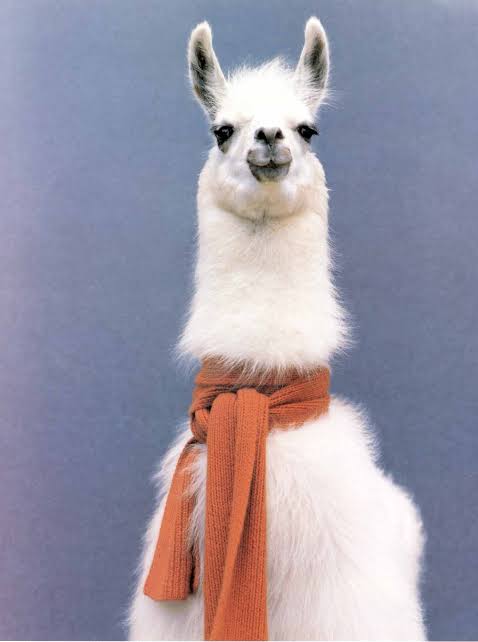This can be considered v1.0 rc1 :)
Please let me know of any bugs!
BREAKING CHANGE
Voyager now connects directly to ALL Lemmy instances! If your Lemmy instance does not support CORS (using an old version of Lemmy), you will no longer be able to connect. Virtually all larger Lemmy instance have been upgraded with support for direct connect for Lemmy clients.
New features
New icon
Thanks very much to @fer0n for our wonderful new logo! This logo was chosen as part of our icon design contest. @fer0n also created a fantastic new splash screen for Voyager!
- Want to get it? Remove and re-add the app to your homescreen. (Unfortunately, you will loose all settings + hidden posts)
- Like the old icon? The old icon will continue to be displayed until you remove and reinstall Voyager to your homescreen.
- Want a different custom icon? For iOS, check out this shortcut! https://routinehub.co/shortcut/15817
Custom swipe gestures
Thanks to @rsammelson for this great new feature! You can now customize swipe gestures however you desire - including turning them off. Check it out in Settings!
With this change, the long right swipe for posts is now bookmark instead of hide. You can change this back to the way it was in Gesture Settings, if you prefer!
Instance sidebar
From the Communities list, click the icon the header to view the instance sidebar! From here you can view the admins (and direct message them), as well as view other helpful information.
What’s Changed
- Fix various select text modal bugs and quirks by @aeharding in https://github.com/aeharding/voyager/pull/513
- Fix compact post titles showing raw markdown by @aeharding in https://github.com/aeharding/voyager/pull/515
- Fix file convention for public folder by @aeharding in https://github.com/aeharding/voyager/pull/516
- Add the ability to configure swipe gestures by @rsammelson in https://github.com/aeharding/voyager/pull/497
- Add darker success colors by @aeharding in https://github.com/aeharding/voyager/pull/514
- Add direct connect by default by @aeharding in https://github.com/aeharding/voyager/pull/517
- New icon by @fer0n in https://github.com/aeharding/voyager/pull/519
- Add instance sidebar by @aeharding in https://github.com/aeharding/voyager/pull/521
Full Changelog: https://github.com/aeharding/voyager/compare/0.27.1...0.28.0
awesome! hey could you make one of the inbox swipe options to be ‘mark as read’? i cant seem to figure out how to mark them as read otherwise, except of course the mark all as read button.
The “mark unread” option should do that, it’s just titled wrong!
i just tested it and yes indeed it marks unread as read and marks read as unread.
i also just tested making all the left swipes as None and yes now left swipes go back… maybe rename that too? or is there a use case for actual none and back being separate options?
👏
Amazing work as usual, especially love the custom swipe gestures (all right swipes are upvotes!).
The best app keeps getting better!
Huge! Custom gestures were the last thing I was waiting for, I’m pretty sure. Shoutout to you and all contributors for such a great client.
Jesus Christ this is one of the best apps that I’ve used and easily the best PWA. Thanks for your work!
Does anyone have an idea how to get the Icon on Android with Firefox? When i install the PWA i only get an Icon with a White V on a Black background
I couldn’t figure it out, so I just grabbed the latest version of Bromite off of GitHub and used it exclusively to generate a Voyager PWA app, lol.
Ooo nice work mate. Keen to follow you guys and see how it all turns out. Love looking at fancy things we might be able to integrate into kbin feature wise 🚀
Is there a way to confirm that the instance I’m on supports CORS before installing the update?
midwest.social is good :)
Anything running 0.18.2 should be good (with few exceptions for misconfigured servers)!
Custom swipe gestures 😭 thank you so much
This is very very good x
Thank you! Great update and I have been looking forward to disabling gestures. Very happy 😃
I have been using Voyager myself for about a week, and I love it. I probably won’t go back to Jerboa. I’m even self-hosting my own container of it for my own personal instance.
But I do have one issue. Sometimes when I tap a post, instead of opening the post, it changes my scroll position slightly. then I have to scroll back up a little bit and tap the post again. Has anyone else ran into this issue?
I believe that’s this issue, it’s a weird Android bug. I’ll investigate shortly.
Yeah, that sounds about right. Though it might not only happen when tapping images, but anywhere on the post, unless I am tapping the image by mistake. I usually tap near the title to open the comments, and it’s happening for me there. But it’s a thin thing to tap on, so sometimes I accidentally hit the picture instead.
Anyway hopefully that helps! And thank you for all of your hard work on this project! It truly is an amazing app.
Edit: confirmed, it can definitely happen when tapping the title. I just tried it on a title that was 3 lines long to make sure I wasn’t tapping the photo by accident.
deleted by creator
Cross-origin resource sharing, it’s what allows a website/app hosted at one domain to talk directly to a website/app hosted on another domain, all in your browser!
In practice, the app running on https://vger.app on your device can communicate directly with your Lemmy instance.
Can we add a gesture option to mark posts as read? Thanks!
Sure! Can you make a feature request here? https://github.com/aeharding/voyager
Please make it so you can swipe anywhere to go back when the left gesture is disabled.