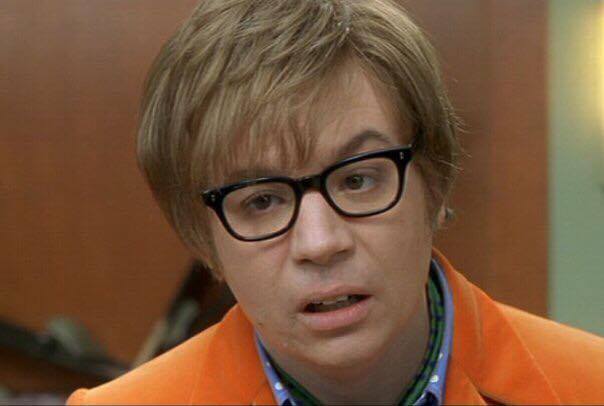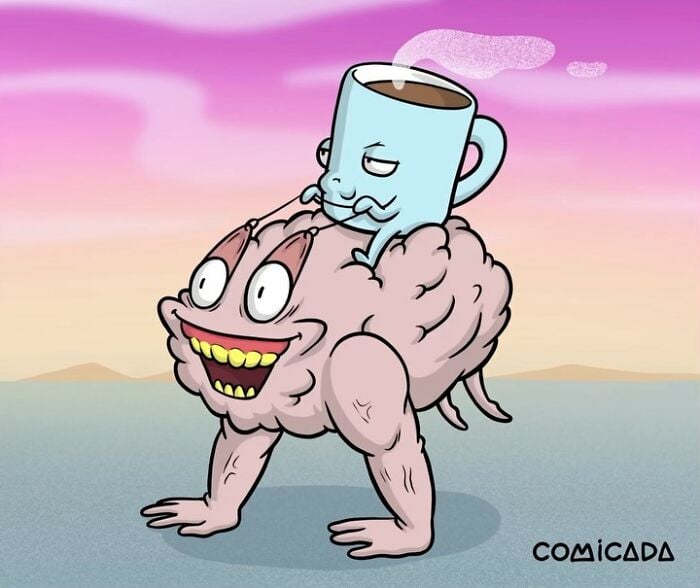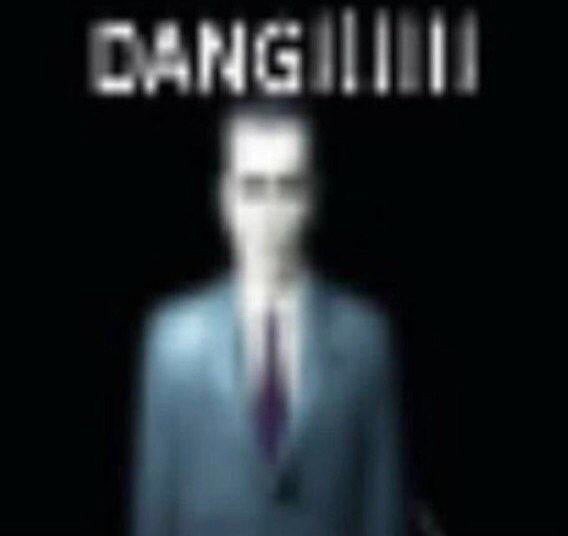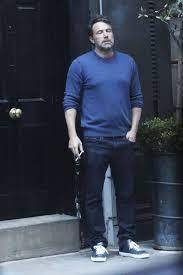I had a thumb trackball for years, miss it tbh.
Edit I’ve got one in my Amazon basket now.
Edit 2 it’s been binned from the basket after reading reviews and now I have a Logitech Ergo coming today
Trackpoint gang!
Move the wheel under the thumb. Until then it’s anything but ergonomic.
If I have to move my wrist,l it’s a deal breaker
As a CAD industrial drafter, I approve.
touchpad gang (i cant be bothered spending money)
Knock over your mouse countless times while moving your arm around.
Still worth it, though.
I can hear this comment °-°
trackball gang trackball gang trackball gang
Touchpad keyboard gang.

I just bought a trackball but it has intolerable sticktion.
Trackball gang is a lie!
You just have a bad trackball. My Kensington Expert glides smooth.
Have you tried cleaning it? If that doesn’t fix it then that sucks, I have a gameball and it’s smooth as ice.
Yeah sure. Elecom Deft, I got mislead by a review. After getting it I searched some more, and apparently the ball is too soft and the point bearing can be replaced to be zirconium instead of ruby. But I suspect I’m just more sensitive to sticktion. From what I’ve read there are “ball transfer unit” that completely eliminate sticktion. They are a bit louder and not quite as smooth, but afaik there is no trackball using it.
So my guess is that people that use trackballs simply don’t really experience discomfort, and probably don’t really feel pain either :D So back to the mouse pit with me!
I have an Orbit Fusion for the couch. I looked at the Elecoms, but I just really like the scrollring. In my perfect world there’d be a god-damned three-button orbit with scrollring, but in the meantime remapping the Fusion’s “Forward” button lets me use it with similar ergonomics. I notice the stiction, but it’s a very minor little aspect of using the trackball, and it’s not distracting enough for me to feel like I need to replace the bearings. I did do the “rub some nose oil on it” thing and that helped some.
There are a few DIY designs floating around that use BTUs, and some have certainly made their way into ergo keyboards, but I don’t know of a commercial product that uses them.
Yeah I read this https://www.gbryant.co.uk/posts/2021-02-15_ploopy-trackball/post.html Once I have a 3D printer I’ll try building one. First without electronics to see if I like the haptic. Then I could add more buttons to that too or combine it with a 3D printed case for an ergo split keyboard.
I feel like any sticktion at all would be distracting me and ruining any chance to make very precise movements. So I don’t want to buy any more trackballs for now.
Brand new trackballs can sometimes have some stick-slip. But they “wear in before they wear out” with use. Popping the ball out and cleaning it with warm soapy water and a rinse helps a lot. And whenever the ball feels sticky a wash is in order.
My current Logi tech ball mouse had a tiny defect in the ball that a minute’s worth of 1000 grit wet/dry sandpaper fixed. It’s now rolls like it’s running on air bearings.
I use joystick
I need me a Logitech G502 hero equivalent but vertical, no way I’m giving up all these extra quick buttons
I’m with you, that or a g903 equivalent. But it has to have Lightning and Powerplay support.
I’m not sure I want completely vertical on a 502 variant, but angled maybe 30 degrees from where it is and the thumb buttons moved back a hair would be my ideal mouse.
Really love the feel of my Logitech G pro tbh. Super clicky, light, and smooth. The texture of the material is great too.
It’s not at all ergonomic bc it is an ambidextrous design but it hasn’t bothered me yet and I use my PC way more than I should.
A cautionary tale if you’re considering.
Years ago someone left my employer abruptly, and on their desk was left a fancy vertical mouse. It sat there for a few days, and I kept glancing over, at first ambivalent, but as time passed the temptation increased. I debated the dilemma of becoming a vertical mouse person, was that really for me? Eventually I succumbed and thought hey it’s worth a try, see what it’s like to be one of them… pure learning opportunity…
Then something happened… I got used to it in about a half hour and in the first day my precision improved. A sudden urge came over me to tell all my coworkers, was I really becoming one of those people so fast? Trying to resist was futile and within a couple days I became a vertical mouse person, always wanting to tell everyone how great they are, constantly resisting the urge. I forgot what life was like with a horizontal mouse, and I never looked back.
The Linux of mice
That wasn’t cautionary at all it’s just a fucking advert.
hail vertical mouse corporate
It’s just a general ad paid for by Big Vertical Mouse.
;) You’ll understand when you use a vertical mouse.
I’m not the only one who sees a shark with its jaws opened, right?
Yup! But is the top eyes or nostrils? Wait… Edit. Had to check, yes sharks have nostrils 🙃
Yay! There are dozens of us! A cheap trackball is one of the best things I have ever bought. No pain, and it is really accurate.
I did have a regular mouse in my pc too so that other people could use my pc without complaining, but donated it to one of the new people at work. But happy, nice mouse makes the day better.
I saw one an am curious, does it work well with fps games?
Depends what you expect. On a pro tournament level, nobody will use a vertical mouse. Usually they are a little bit heavier than regular mouses, plus they have a slightly higher center of gravity. This makes them a little bit more “wobbly” during ultra fast movements.
However, for regular playing, they work just fine. I don’t play on pro level, but okay competitive shooters almost daily, and I haven’t noticed any real disadvantage. And it helped my wrists enormously, because I’m a full time office worker as well. I decided a couple years ago that the small theoretical disadvantage is not worth the risk of RSI and have been using the cheap CSL/Anker/whatever vertical mouses since. Only very recently I boughta second, regular mouse with more thumb buttons, useful for some sim games I play. I now tend to switch fairly randomly between the two, which probably is even better for hand and wrist.
Additional info: getting used to a vertical mouse takes much less time than most people expect. Yes, it’s weird at first, but start working or gaming and you’ll stop noticing the different posture very quickly.
Recently there is actually a mild push for gaming vertical mice so that gap might shorten over time. A friend of mine does Valorant semi-pro and he uses a vertical mouse as well.
I wouldn’t be opposed to a gaming mouse with extra buttons. Back in college a gf gave me a Razer mouse with a full numpad where the thumb sits. Was absolutely amazing for games with commands tied to those. Having something like that as a vertical mouse would be perfect. The only problem I see is when I click, I instinctively press my thumb into the mouse for stability. I trained that out of myself for the most part, but that could cause me to accidentally press a button when I didn’t want to. So they’ll have to be mindful of that when designing one.
My overall accuracy seemed to be just a little bit better at first, but if you’re like me, struggling with severe impulse control and will play games for 10 hours straight some days, it’s actually so much better. Your wrist doesn’t get nearly as tired and you can make some crazy flick shots really consistently
You may need to adjust your sensitivity as your wrist is now moving at a different angle
I moved back to a standard mouse because I like side buttons and I couldn’t find any good vertical mice with more the two (at the time, that may not be true anymore)
I saw a some versions with 2 more buttons. They’re either above or below the length of the thumb.
My mouse has a total of 12 programmable buttons across the whole thing.
I haven’t tried a lot of those, but it would take a lot of practice to achieve similar accuracy.
I can’t tell any difference with my aim using a vertical mouse, so I wouldn’t stress it.
If anything, it adds a bit of realism cause you hold the mouse at a more similar angle as holding a gun. IMO it’s worth it for the strain relief alone.
Yeah, I’m thinking of trying a not so expensive ones first just to get a feel if I’ll like it.
Not in my experience. It’s novel for work but once I had it for awhile I went back to another mouse. I don’t think they are as useful as others say. Seems more like a preference.
If you suffer from wrist or elbow pain from using a regular mouse you’re best off doing strength exercises and proper stretching for those muscle groups. I find that to be more effective than using one of these vertical mice as your issue is likely from muscle overuse. Vertical mice can help but if you’re on your computer all day you’re bound to still have the same issue from overuse of your muscles.
Just my experience tho everyone is different.
That’s not how an RSI works. It’s not muscle issues at all, it’s the tendons that get inflamed from over use and that inflammation pushes against the tendon cords that bind them and that’s what causes the pain.
Muscle exercises don’t do anything to help.
It is a muscle issue. The reason your tendons are over stressed is because the muscles supporting them are also over used.
This is why when you go to the doctor for RSI the most common treatment is rest AND muscle exercises.
Strong muscles gives your tendons a break.
I don’t know what the issue is but the solution is muscle strength and rest
Any suggestions for a good quality vertical? The one the office purchased for me feels cheap and the time-to-sleep is too short(mouse doesn’t wake on motion).
I thought you reached into my brain and posted this for me. 😂 I have exactly the same problem.
The two I’ve used are the one in the image (it’s from Anker, I forget the model) and Logitech’s MX Vertical (they have a second, smaller version if the original is too big). I’ve been maining the Vertical the past 4 years for work and personal use.
Both have pros and cons:
Anker is cheaper. ~$35 vs ~$80. Also has a built in slot to put the receiver in when not in use.
It curves with your hand more than the Vertical.
Anker uses easily replaceable AAA batteries. Usually lasted me about 3 months before I needed to swap them. I only used it for work though.The Vertical can connect to 3 different devices (1 dongle, 2 Bluetooth) whereas Anker is limited to whatever the dongle is connected to.
The Vertical is made of better feeling materials; like a rubber for extra grip vs hard plastic with the Anker.
There’s a USB C port to charge its (not easily replaceable) battery.
Edit: Vertical won’t go to “sleep” like the Anker will. If the Anker isn’t touched for X minutes, it will go to sleep and you’ll have to click one of the switches to wake it. Otherwise moving it won’t move the cursor. Not that huge of an issue, but definitely annoying if you don’t know what’s going on.However, there is a design flaw with the Vertical. Logitech run their wireless mice at very low voltage and current to save on battery. That’s how they get a 240 mAh battery to last for around a month of heavy use.
The problem with this is you need to use particular switches, otherwise corrosion starts to build up on the connectors. This corrosion leads to incomplete or missed clicks, phantom double clicks, or it’s impossible to hold a click.
From what I remember, standard switches are designed for 5V, since that’s what wired mice normally run at. But modern wireless mice operate around a tenth of that. Logitech never made the switch (heh) to switches rated for that low voltage. At least not when I bought mine.My Vertical had that issue. And rather than buy an entirely new mouse, I went in, desoldered the old switches and replaced them with new ones (I think I went with Kale’s light blue switches). I did that in summer '22 and haven’t had any issues since.
The rubber material is also showing wear and tear where my fingers sit, but that’s just cosmetic.I got the Anker one for my mom holiday '22 and she’s been happy with it. It helped the discomfort in her hand.
Both mice improved the stiffness in my right hand, so either one will get the job done. I will also say that there is a bit of an adjustment period. Surprisingly, changing the angle of your hand kind of throws you off and takes some getting used to. Before my office went remote, my coworkers would avoid using it because it wasn’t easy for them to switch to for just a short period of time.Hopefully this info is helpful. I can try answering any questions you have on them, but those are the only two I have experience in.
Edit 2: Phrasing
Is it possible to use any of the two wired? Or are there better wired alternatives?
The Anker doesn’t have a port to use wired. But you can with the Logitech. You can also use it while it’s charging.
Actually the Anker comes in wired predominantly; I usually find them while looking for the other.
The wired version of the Anker is better than the wireless, imo. I’ve had the wired version at work for three years now and have been happy with it - comfy, pretty light, cord is a good length. My coworker has the wireless and when I use it I find it heavier and less responsive.
There is a design flaw with the Vertical. Logitech, like with other mice, use the wrong switches in it. The mouse operates at very low voltage and current; lower than what the switches are rated for. This leads to corrosion building up on the metal switches, leading to incomplete/missed clicks, phantom double clicks, or impossible to hold a click.
Wow that is a major screw up. Probably part of the planned obsolescence though.
It’s very possible. It happened to a previous Logitech mouse of mine, which led to me using a Razer for the next 6 years. And with how much work it was to take this apart, I could see them wanting me to just buy a new $80-100 mouse every two years.
I went down a rabbit hole to find this info out. People dug deep trying to find what was going on with the switches.
So basically you’re saying that my beloved MX Vertical will 100% fail pretty soon? I freaking love this mouse, it’s so comfortable and elegant and a joy to use :(
It’s possible. There’s also a chance Logitech started using the right switches by the time you bought yours. Once you start getting the weird clicking behavior, that’s a sign the switches are on their way out.
But if you’re willing to put in the work, you can replace the switches yourself. iFixit has instructions on how to replace the switches. I followed that and I was able to successfully swap mine.Good to know, I’ll look out for those signs then, thanks a lot!
Praise iFixit. Soldering required does mean that I’ll have to learn that first though. Do you have, by any chance, a recommendation for a sort of “intro to soldering” type of video/content that I can start with?
Sadly, I don’t. I pretty much looked online for a recommended temp for my soldering iron, picked a tip that seemed appropriate, and slowly desoldered it.
Pro tips: get a tool to hold the circuit board for you. I didn’t have one when I did it and it was a pain the ass. And actually dangerous because you have your fingers working near a very hot piece of metal.
Also the switches are connected by 3 rather spaced solder points. You’ll have to balance heating all the solder points to keep it soft, and then use a pair of tweezers to slowly wiggle the switch out.
Putting the new switch in is easier. Just need to make sure you orient it correctly and make sure it isn’t misaligned. Or else it might not click right. Thankfully it’s not hard to line up.
I use the Logitech MX Vertical. https://a.co/d/9eDjEZ8
Took a little getting used to, but the wrist pain is gone and the mouse is reliable.
I have a couple of these and like them: https://www.amazon.com/J-Tech-Digital-V628-Adjustable-Sensitivity/dp/B0759V6FZC
I’ve tried so many vertical mice, but for some reason this one worked out the best for me. It kind of feels cheap compared to others, but I’ve had it for a number of years and I haven’t found anything that can top it. It’s worth trying out if anyone is on the fence since it is priced under $20.
I think it’s because it’s an unapologetic vertical mouse. Most others are just slanted mice. Note that the furst couple days might be slow because you have to adjust to using your arm that way. I got this one in uni because my wrist just didn’t like being flat, and I used computers a lot. This one matches my resting position really well, and the wrist rest means I’m not sliding the side of my hand all over the desk.
https://sandberg.world/en-us/product/wireless-vertical-mouse-pro
I use this one, mostly because it was pretty cheap, is wireless and has a rechargeable battery.
I would splurge a little more now that I like using a vertical one, but I was afraid of spending a lot just to shelve it for eternity like I did with some other devices…
I’ve always wanted one of these. I found one made by Anker for 25 USD. Thank you reminding me
It works great, but can eat batteries
Honestly I have it and it changed everything for me. Took a bit to get used to (maybe a couple days) but it’s so worth it.
Downside is that the receiver range isn’t as far as I’d like it to be.