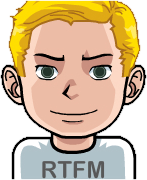I’m trying to find a good method of making periodic, incremental backups. I assume that the most minimal approach would be to have a Cronjob run rsync periodically, but I’m curious what other solutions may exist.
I’m interested in both command-line, and GUI solutions.
I rotate between a few computers. Everything is synced between them with syncthing and they all have automatic btrfs snapshots. So I have several physical points to roll back from.
For a worst case scenario everything is also synced offsite weekly to a pCloud share. I have a little script that mounts it with pcloudfs, encfs and then rsyncs any updates.
Timeshift is a great tool for creating incremental backups. Basically it’s a frontend for rsync and it works great. If needed you can also use it in CLI
Get a Mac, use Time Machine. Go all in on the eco system. phone, watch, iPad, tv. I resisted for years but it’s so good man and the apple silicon is just leaps beyond everything else.
Someone asking for Linux backup solution may prefer to avoid Apple ‘ecosystem’.
Time Machine is not a backup, it is unreliable. I’ve had corrupted time machine backups and its backups are non-portable: You can only read the backups using an Apple machine. Apple Silicon is also not leaps beyond everything else, a 7000-series AMD chip will trade blows on performance per watt given the same power target. (source: I measured it, 60 watt power limit on a 7950X will closely match a M1 ultra given the same 60 watts of power)
Sure their laptops are tuned better out of the box and have great battery life, but that’s not because of the Apple Silicon. Apple had good battery life before, even when their laptops had the same Intel chip as any other laptop. Why? Because of software.
Like before, their new M-chips are nothing special. Apple Silicon chips are great, but so are other modern chips. Apple Silicon is not “leaps beyond everything else”.
If you look past their shiny fanboy-bait chips, you realize you pay **huge ** markups on RAM and storage. Apple’s RAM and storage isn’t anything special, but they’re a lot more expensive than any other high-end RAM and storage modules, and it’s not like their RAM or storage is better because, again, an AMD chip can just use regular RAM modules and an NVME SSD and it will match the M-chip performance given the same power target. Except you can replace the RAM modules and the SSD on the AMD chipset for reasonable prices.
In the end, a macbook is a great product and there’s no other laptop that really gets close to its performance given its size. But that’s it, that’s where Apple’s advantage ends. Past their ultra-light macbooks, you get overpriced hardware, crazy expensive upgrades, with an OS that isn’t better, more reliable or more stable than Windows 11 (source: I use macOS and Windows 11 daily). You can buy a slightly thicker laptop (and it will still be thin and light) with replacable RAM and SSD and it will easily match the performance of the magic M1 chip with only a slight reduction in potential battery life. But guess what: If you actually USE your laptop for anything, the battery life of any laptop will quickly drop to 2-3 hours at best.
And that’s just laptops. If you want actual work done, you get a desktop, and for the price of any Apple desktop you can easily get any PC to outperform it. In some cases, you can buy a PC to outperform the Apple desktop AND buy a macbook for on the go, and still have money left over. Except for power consumption ofcourse, but who cares about power consumption on a work machine? Only Apple fanboys care about that, because that’s the only thing they got going for them. My time is more expensive than my power bill.
Time Machine is such a neglected product. Time Shift is worlds beyond it.
I have a bash script that backs all my stuff up to my Homeserver with Borg. My servers have cronjobs that run similar scripts.
Check out Pika backup. It’s a beautiful frontend for Borg. And Borg is the shit.
I use Borg backup with Vorta for a GUI. Hasn’t let me down yet.
This is the correct answer.
I use PikaBackup which I think uses Borg. Super good looking Gnome app that has worked for me.
Borgmatic is also a great option, cli only.
dont keep anything u would be upset to lose /s
rsync + backblaze B2. Bafkblaze is stupid cheap.
Cost is about $10 per year.
Used to use Duplicati but it was buggy and would often need manual intervention to repair corruption. I gave up on it.
Now use Restic to Backblaze B2. I’ve been very happy.
Restic to B2 is made of win.
The quick, change-only backups in a digit executable intrigued me; the ability to mount snapshots to get at, e.g., a single file hooked me. The wide, effortless support for services like BackBlaze made me an advocate.
I back up nightly to a local disk, and twice a week to B2. Everywhere. I have some 6 machines I do this on; one holds the family photos and our music library, and is near a TB by itself. I still pay only a few dollars per month to B2; it’s a great service.
I’ve used restic in the past; it’s good but requires a great deal of setup if memory serves me correctly. I’m currently using Duplicati on both Ubuntu and Windows and I’ve never had any issues. Thanks for sharing your experience though; I’ll be vigilant.
I use duplicity to a drive mounted off a Pi for local, tarsnap for remote. Both are command-line tools; tarsnap charges for their servers based on exact usage. (And thanks for the reminder; I’m due for another review of exactly what parts of which drives I’m backing up.)
Anything important I keep in my Dropbox folder, so then I have a copy on my desktop, laptop, and in the cloud.
When I turn off my desktop, I use restic to backup my Dropbox folder to a local external hard drive, and then restic runs again to back up to Wasabi which is a storage service like amazon’s S3.
Same exact process for when I turn off my laptop… except sometimes I don’t have my laptop external hd plugged in so that gets skipped.
So that’s three local copies, two local backups, and two remote backup storage locations. Not bad.
Changes I might make:
- add another remote location
- rotate local physical backup device somewhere (that seems like a lot of work)
- move to next cloud or seafile instead of Dropbox
I used seafile for a long time but I couldn’t keep it up so I switched to Dropbox.
Advice, thoughts welcome.
I actually move my Documents, Pictures and other important folders inside my Dropbox folder and symlink them back to their original locations
This gives me the same Docs, Pics, etc. folders synced on every computer.
Restic since 2018, both to locally hosted storage and to remote over ssh. I’ve “stuff I care about” and “stuff that can be relatively easily replaced” fairly well separated so my filtering rules are not too complicated. I used duplicity for many years before that and afbackup to DLT IV tapes prior to that.
I use Back In Time to backup my important data on an external drive. And for snapshots I use timeshift.
Back In times
Isn’t timeshift have same purpose, or it’s just matter of preference?
Yes, it is the same purpose, kinda. But timeshift runs as a cron and allows for an easy rollback, while I use BIT for manual backups.
Either an external hard drive or a pendrive. Just put one of those in a keychain and voila, a perfect backup solution that does not need of internet access.
…it’s not dumb if it (still) works. :^)
Is it just me or the backup topic is recurring each few days on [email protected] and [email protected]?
To be on topic as well - I use restic+autorestic combo. Pretty simple, I made repo with small script to generate config for different machines and that’s it. Storing between machines and b2.
It is a critical one. Maybe needs to be part of an FAQ with link to discussion.