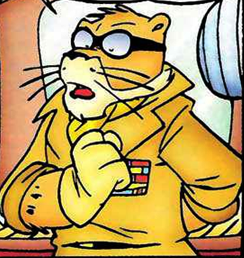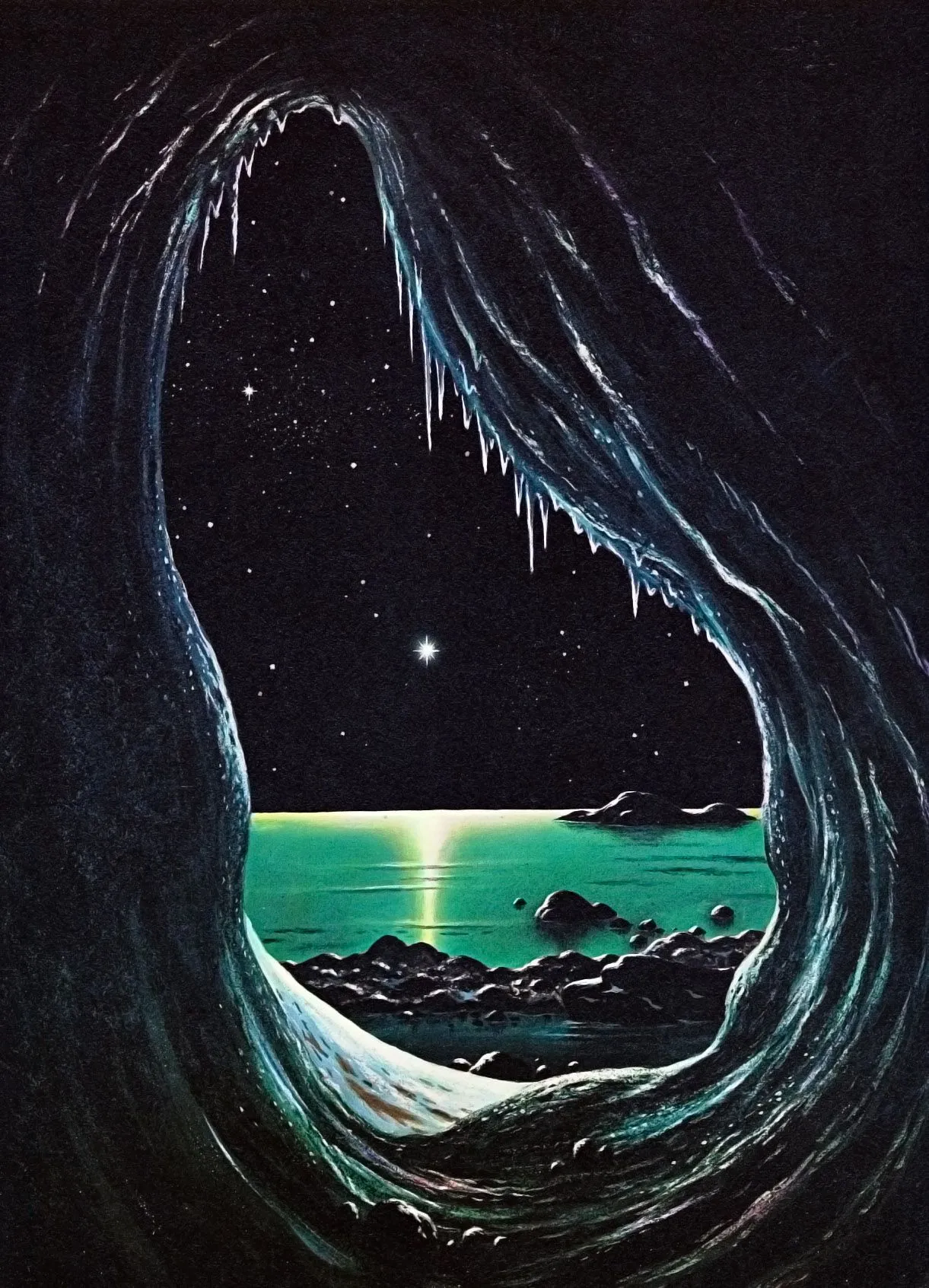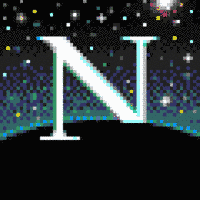I don’t know what a .webp file is but I don’t like it. They’re like a filthy prank version of the image/gif you’re looking for. They make you jump through all these hoops to find the original versions of the files that you can actually do anything with.
Edit: honestly I assumed it had something to do with Google protecting themselves from image piracy shit
Webp is a more modern image standard built for the web. Gif has major limitations, and animated gifs are actually bigger in size and worse quality than video files - these days, very few gifs you see on the web are actually .gif files. A while back imgur started converting them to mp4 behind the scenes.
Webp was built with animation in mind, so it works like gif and with much better file size. Even though it’s relatively new it should have decent support in most programs that have been updated in the last few years - so you shouldn’t necessarily have to jump through hoops to use it.
is there a gif vs jif aspect to this format yet?
The B is silent so it’s pronounced “We Pee”
There’s actually a transparent t at the end (as .webp supports transparency), making it pronounced “wept”
Lemmy also converts gifs to mp4. Or at least lemmy.world does.
It’s just a new picture format that is arguably better than jpeg in many scenarios. It has been around for many years. Windows just refuses to do file associations correctly, so people hate it for no reason.
Here is an example of a non crap webp:

Is there a joke I’m missing here?
No, it’s just a random blender render.
For anyone who doesn’t know, you can easily change the file extension to .jpg and it’ll still work.
But also know that it’s not a jpeg, and it only works because whatever app is opening the jpeg is able to read the webp format.
You cannot rename a file from webp to jpg, but you can change the URL to .jpg and it will likely serve you the jpeg version. You can also convert webp to another format with dwebp or MS Paint.
supposedly it’s a better format. in practice it’s worse, and support is so low in most applications that it’s bad. but google forces what it wants, so that means when it can give you a webp, it will to encourage adoption.
there are cases where alternative file formats can really be better: matroska, for example. webp is not better, however.
Why isn’t it better? I thought it does lossless compression much better, no?
Annoying, I have been renaming files to .jpg and can get around some of the crap.
Just renaming a file extension is not enough, that’s only a user-friendly name. The file itself needs to be decoded differently. On Linux you can recode them with commands such as Imagick:
magick input.webp output.jpg. Either way there are also many website that can recode/convert them for you.
You only dislike it because whatever bad app you’re using to share them on doesn’t support them.
Stop being the gullible fool and start hating the apps not the file format.
Edit: I also spot your .gif favouritism in there. .gif is an archaic and wasteful format, and asking for it is the same as looking at your car and whining that the fuel has no lead.
Why’s man so vexed about file formats? Chill
lol hates file format like it owes him money
Everytime a post gets displayed on a screen, it got transferred over a dozen routers, parsed by a network card, decoded byte by byte to get each pixel’s color and then displayed on screen
Transferring and decoding all that extra data on millions of computers isn’t free
When you make an instagram post that gets seen by millions of people it’s absolutely not negligible to use webp vs a jpg and choosing one over the other because you’re just… used to the extension? is downright getting unacceptable if you are at least a lil tech savvy
People need to start using newer file format for real now. It’s been 20 years
deleted by creator
Because GIF is horrible for 90% of what it’s used for these days.
Why are you so mad? Those are just file formats
just?!?
The fact that GIF is still a thing in 2023 is baffling
The terminology is sticking around longer than the format, too! Love me some (webm/H265) gifs.
If I remember it correctly you can’t rally beat a good dictionary encoding with wavelet compression for certain kinds of image such as drawings, cartoons and in general images with no or flat shading.
(Might be a bit outdated on that believe as I don’t really know what compression algorithms are used in JPEG-XL or WebP)
Further, GIF is lossless compression, so that means your drawing compressed with it will be much smaller and after decompression you still have the same image exactly, pixel by pixel.
That said, most drawings nowadays being digitally created with vector drawing apps means that an even better format is whatever native vector graphics format used by the app as that can scale to whatever size you want.
The fact that GIF is still a thing in 2023 is baffling
As opposed to what widely supported animated image format?
It’s pronounced GIF
Is that GIF as in GIF, or GIF as in GIF?
Yes
APNG, WebP, AVIF, WebM. Not sure about JpegXL
GIF is size and ressource heavy
Of all the formats you mentioned these are supported on popular platforms:
- Twitter: gif
- Discord: gif
- Mastodon: gif
- Reddit: gif, apng
- Tumblr: gif, webp
- Lemmy: gif, apng, webp
That’s why gifs are still a thing.
This is circular reasoning. They are wondering why gif is still a thing precisely because it’s so supported while other formats that are better aren’t and you are answering that it is because it’s supported while other formats aren’t.
It’s called an industry standard. We’re using the same bolting in mechanic for ages. Only in computer science do things have to change every year…
Because it’s old and easy to handle. Yes it’s wasteful if you convert whole videos, but really anything under 10s with low rez is easily handleable by pretty much anything. Gif was the first animated format and that’s why it’s big. Also early internet forum days were absolutely plastered with pixelart gifs that ran for minutes and barely swalloed 100kb. You can get a lot of bang for your buck if you save on pixels and framerate. But ofc a 60fps render of some 4k bluray clip will eat your memory. Contrast that with 16×32 px gif that runs at 8fps.
GIF is big because it uses dictionary compression (pixel colors are mapped to a lookup table and then combinations of bits of increasing length are assigned to each table entry, the shortest combinations going for the most used colors, the longuest for the least used ones) which is great for stuff with clear (not-aliased) lines, a limited number of colors and large areas with just one flat color (such as drawings) but really bad for actual pictures (anything real world or imitating it, with natural shading).
I believe GIF still beats all or most other formats (except, for larger images, the actual vector graphics formats used in the programs with which such drawings are made nowadays) for things like drawings. (That said, I think PNG has a mode that does the same kind of compression, used for stuff like the little lemmy icon next to our nicknames here)
Animation on top if it was a bit of a hack due to the header format allowing multiple images in the same file, so it’s really just a slideshow that has no video-oriented compression (i.e. each image is compressed individually and stored whole even if it’s pretty much the last image with but a handful of pixels changed), hence why it’s big when used for animation.
The kind of compression used in stuff like JPEG is based on the frequency of how each color channel changes across a block of pixels - which was 8x8 in the original JPEG - (i.e. it tries to match each block in the image to a sum of waves of different frequencies) which is much better for natural images, but loses information as a perfect match is usually impossible, and video compression methods have all sorts of intermediate frame compression techniques, the most basic of which is “this frame is the last frame with block such and such intact or moved around X pixels plus here’s a bunch of entirelly new pixels” which usually is a lot better than compressing each image individually and storing it, not taking in account previous or subsequent images.
PS: I learned this stuff back at Uni, almost 3 decades ago, which shows you just how old this stuff is.
In that case the only people that can answer the question are the engineers from those platforms.
The guy clearly isn’t familiar with a lot of image formats and is trying to find out about them by asking, a perfectly reasonable thing to do, and in a special community called no stupid questions, no less.
You don’t need to call anyone a gullible fool and furthermore you’ve not actually helped to answer the question “what is webp”, at all. What are you trying to achieve with this pointless aggression? If you wanted one less “gullible fool” you’d have to answer the question and educate, at best you’ve sown confusion.
I feel like this answer is somewhat warranted because OP seems to have already made up their mind that it’s bad. They referred to it as a “plague” and “filthy” despite not knowing what it even is. This comes across as a lack of interest in the actual answer and more just using this post as a platform to rant about it (despite knowing nothing about it).
It’s not unreasonable to ask everyone here to word their questions politely (or at least neutrally). This is somewhat aggressive, so I think an equally aggressive answer is perfectly suitable.
Ok so I’m going to be making a lot of assumptions here but I think that OP’s language was hyperbolic and over the top because it was tongue in cheek and trying express frustration with what to them is an inexplicable roadblock to their normal web use, whilst also genuinely trying to figure out why such an obstacle would be put in place. Until they get the necessary information they’ll never see it as anything else. Looking at it that way the kind of nerd rage response devoid of the necessary context or pertinent information for the person it’s directed seemed as inappropriatenas it was counterproductive.
That said, those are just assumptions I made based on the tenor of OP’s speech and I guess you could argue I didn’t extend the same benefit of the doubt to his respondent. I don’t think that matters much though, it’s still utterly pointless bloviating at someone who just clearly doesn’t understand.
What are you trying to achieve with this pointless aggression?
Some people in the tech community just seem to have this weird superiority complex for some reason. They think they’re smarter than everyone else and look down on the normies, meaning they come off… Like this guy. It’s like they put all of their skill points into INT and none of them into WIS.
Chill the hell out, maybe light one up if need be. Many people don’t have the option of choosing thier own app.
Neither have they the choice of what format others use. The point here was that the apps are to blame for not supporting the format, not the format for not being supported. It’s a common format nowadays.
this is nostupidquestions, not /g/. take your meds
You don’t need to call them names lmao see the comm
I stick to png
WebP is awesome (JPEG-XL is awesomer though). It compresses better than JPEG which was introduced 30(!) years ago. It’s time for JPEG to go away.
It’s a image format with extremely good compression that’s tiny doesn’t look bad. As someone who had shitty internet for years I definitely welcome them but as usual with Googles inventions they push it on to everyone and let other browsers catch up.
Not sure but it works everywhere except texting, so I can’t text my memes
It’s a newer image file format. You could think of it as a “better” version of a GIF or PNG. It compresses to a smaller file size with better quality, so lots of sites are using it now to speed up image loading without sacrificing quality.
I don’t know what they are other than a file format; but I also don’t know what everyone’s problem with them is. They open in every viewer or editor I’ve used just fine so you can convert them by just saving as a new format if you’re trying to reupload them somewhere.
My gripe with them is that MacOS Finder won’t generate thumbnail previews of them and just displays a generic image icon. You’re free to say “that’s dumb, fuck Apple,” but I hope it illustrates a widespread example of how they’re aren’t as easy to deal with as JPGs and PNGs.
Couldn’t you use a file manager that sucks less?
Yeah sure let me switch computing platforms for this one file format… just one sec…
The seems like there is a problem with your platform if you can’t easily switch to a reasonable file explorer.
Don’t they make better file managers for Mac hasn’t finder been kind of a joke for like 20 years now
This plugin will fix the thumbnails in Finder
In my personal experience, when downloading .webp files I wasn’t able to upload to the places I needed to much of the time. But I’ve always been able to just slap .jpg to the end of the file name as I used the save as function and that would make it work everywhere just fine.
Actually, just changing the file name doesn’t change the format. If it works, it’s because whatever place you uploaded to already supported webp.
If you download a webp file and you really want jpg, you need to actually convert it, not just slap .jpg on the end.
In that context: Websites may offer alternative image formats for the same image. They may offer jpg alongside webp. It’s just not easily discoverable by end users.
Just relaying what worked for me. Tried uploading with .webp and it didn’t work, tried with .jpg and it did. Didn’t matter to me whether it was a real conversion or not.
A pretty large amount of .JPG images are actually .WebP but people simply don’t notice for some strange reason. I’ve already seen several WebP images uploaded to WikiMedia with a JPG extension.
Since nobody’s mentioned it yet, GIMP is a free and open source photo editor available on Mac, Windows, and Linux that can open .webp files and save them as a different file format easily.
To install GIMP, type:
pacman -S gimp. If you don’t know what is pacman, follow this guide: https://wiki.archlinux.org/title/Installation_guidearch user tries to not tell people to install arch challenge (100% impossible)
How can I open many photos on gimp like to view group of photos?
webp is cool, but I much prefer JPEG-XL
deleted by creator
JXL for short.
Oops, I dropped my Magnum condom for my Magnum JPEG.
Webp is a fairly standard if rather new image format, that are frequently used by websites due to their small file size. To further cut bandwidth costs and loading time, websites will often only include a tiny webp of an image until you click to expand or something like that, so that they don’t have to serve a massive image if the user will only even see a thumbnail sized preview. However, this does break the “save image” button as if you try to download the thumbnail, say from google images.
Completely separately, some scummy sites will make you sign up for an account or something to download a full size image, and the only advice I have here is that it is almost always faster to find another site with the image then jump though the hoops.
Or print screen and paste into an image editor
I take a photo with my Polaroid.