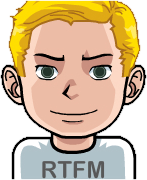I have a home server that I’m using and hosting files on it. I’m worried about it breaking and loosing access to the files. So what method do you use to backup everything?
deleted by creator
Bash scripting and rclone personally, here is a video that helps https://youtu.be/wUXSLmGAtgQ
Proxmox backs up the VMs -> backups are uploaded to the cloud.
Restic to multiple repositories, local and remote.
Backblaze on a B2 account. 0.005$ per gb. You pay for the storage you use. You pay for when you need to download your backup.
On my truenas server, it’s easy as pie to setup and easy as 🥧 to restore a backup when needed.
I also recommend B2, it’s an S3 compatible service so any backup software/scripts/plugins that work with S3 should work with Backblaze.
Maybe I’m stupid, but what is B2? A Backblaze product?
Yes it’s their cloud storage.
I didn’t realize they did anything other than that!
I think they had some form of cloud computing at some point but they now focus on B2 and some backup tools that utilize B2.
They always had a personal backup product for windows. I use it to back up almost 2 TB of files on my desktop PC for a flat rate. It’s pretty convenient because it’s almost fully set & forget.
B2 is awesome. I have Duplicati set up on OpenMediaVault to backup my OS nightly to B2 (as well as a local copy to the HDD).
I’ll add to this that restic works amazingly with Backblaze.
Borgbackup
Using ESXi as a hypervisor , so I rely on Veeam. I have copy jobs to take it from local to an external + a copy up to the cloud.
rsnapshot
My server runs Plex and has almost 50 TB of video on it. After looking at all the commercial backup options I gave up on backing up that part of the data. :-(
I do backup my personal data, which is less than a terrabyte at this point. I worked out an arrangement with a friend who also runs a server. We each have a drive in the other’s server that we use for backup. Every night cron runs a simple rsync script to do an incremental backup of everything new to the other machine.
This approach cost nothing beyond getting the drives. And we will still have our data even if one of the servers is physically destroyed and unrecoverable.
I also have a decent amount of video data for Plex (not nearly 50TB, but more than I want I pay to backup). I figure if worst comes to worst I can rip DVD/BluRays again (though I’d rather not) so I only backup file storage from my NAS that my laptops and desktop backup to. It’s just not worth the cost to backup data that’s fairly easy to replace.
Yeah, that was where I finally came out too. I still own the discs. My only worry is that some of my collection is beginning to age. I’ve had a few DVDs that were no longer readable.
Oh that whith the friend’s server is a good idea. Mutual benefit at little extra cost
It’s the only “no cost” option I know of that provides an off-site backup. And once it occurred to me, it was really easy to set up.
If you are using kubernetes, you can use longhorn to provision PVCs. It offers easy S3 backup along with snapshots. It has saved me a few times.
Autorestic, nice wrapper for restic.
Data goes from one server to second server, and vice versa (different provider, different geolocation). And to backblaze B2 - as far as I know cheapest s3-like storage
Wasabi might also be worth mentioning, a while back I compared S3-compatible storage providers and found them to be cheaper for volumes >1TB. They now seem to be slightly more expensive (5.99$ vs. 5$), but they don’t charge for download traffic.
I run everything in containers, so I rsync my entire docker directory to my NAS, which in turn backs it up to the cloud.
Borgbase to borgbase
Rock solid for years
cronjobs with rsync to a Synology NAS and then to Synology’s cloud backup.
ITT: lots of the usual paranoid overkill. If you do
rsyncwith the--backupswitch to a remote box or a VPS, that will cover all bases in the real world. The probability of losing anything is close to 0.The more serious risk is discovering that something broke 3 weeks ago and the backups were not happening. So you need to make sure you are getting some kind of notification when the script completes successfully.
While I don’t agree that using something like restic is overkill you are very right that backup process monitoring is very overlooked. And recovering with the backup system of your choice is too.
I let my jenkins run the backup jobs as I have it running anyways for development tasks. When a job fails it notifies me immediately via email and I can also manually check in the web ui how the backup went.