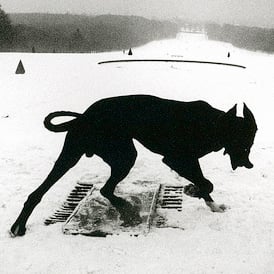Here’s mine. No inspiration at all taken from a certain California based company’s OS ;p
I use:
- Manjaro OS
- GNOME desktop
- WhiteSur icon theme (with a few icons changed in the desktop file)
- WhiteSur GTK and shell theme
- Bing wallpaper
- net speed simplified
- Logo Menu
- Show Desktop
- Top Bar Organiser (to move the time to the right)
- Overview background
I apologise if I missed anything.
What music player is that?
Lollypop. I also have GNOME music, but after trying a bunch of different music players, I like this the best.
Like default KDE fedora. I’ve done zero tweaks
Well, mine looks like Windows XP, but not.

I like the widgets , how can I get them?
They are installed by default with KDE Plasma. Although, on the taskbar, you can just get them in the KDE Plasma widget store.
This is very pretty, in a unique way. Great job!
I like the widgets
It’s like the XP olive theme with the vista/7 style widgets sidebar - all you need is the RPM style CPU usage gauges.
deleted by creator
At this point you might go for a hackintosh.
Nah, I’m just inspired my macOS’s design, there are still many things I prefer about Linux.
For one thing, the UI on macOS feels very unresponsive, and that’s not just because I’ve mainly used it in a VM, I’ve used it on a real device too and it had the same issues. It’s a fundamental issue on putting transitions that are way too long on simple functions that don’t need to be a transition at all. I can’t even move the cursor normally, it’s smoothed in such a way that it takes much longer to get it into a precise position.
Secondly, they refuse to use the same keyboard shortcuts as Windows and Linux, and I didn’t see an easy way to change them back.
Thirdly, you need to sign into an Apple account to use many apps or features of the OS. They also block a bunch of things that are simple to do in Linux.
I’ve been running stock Pop!_OS for quite a while now. The only thing I’ve done is pin the dock to the left side of the screen.
By the way, I see Toto coming up on your playlist!
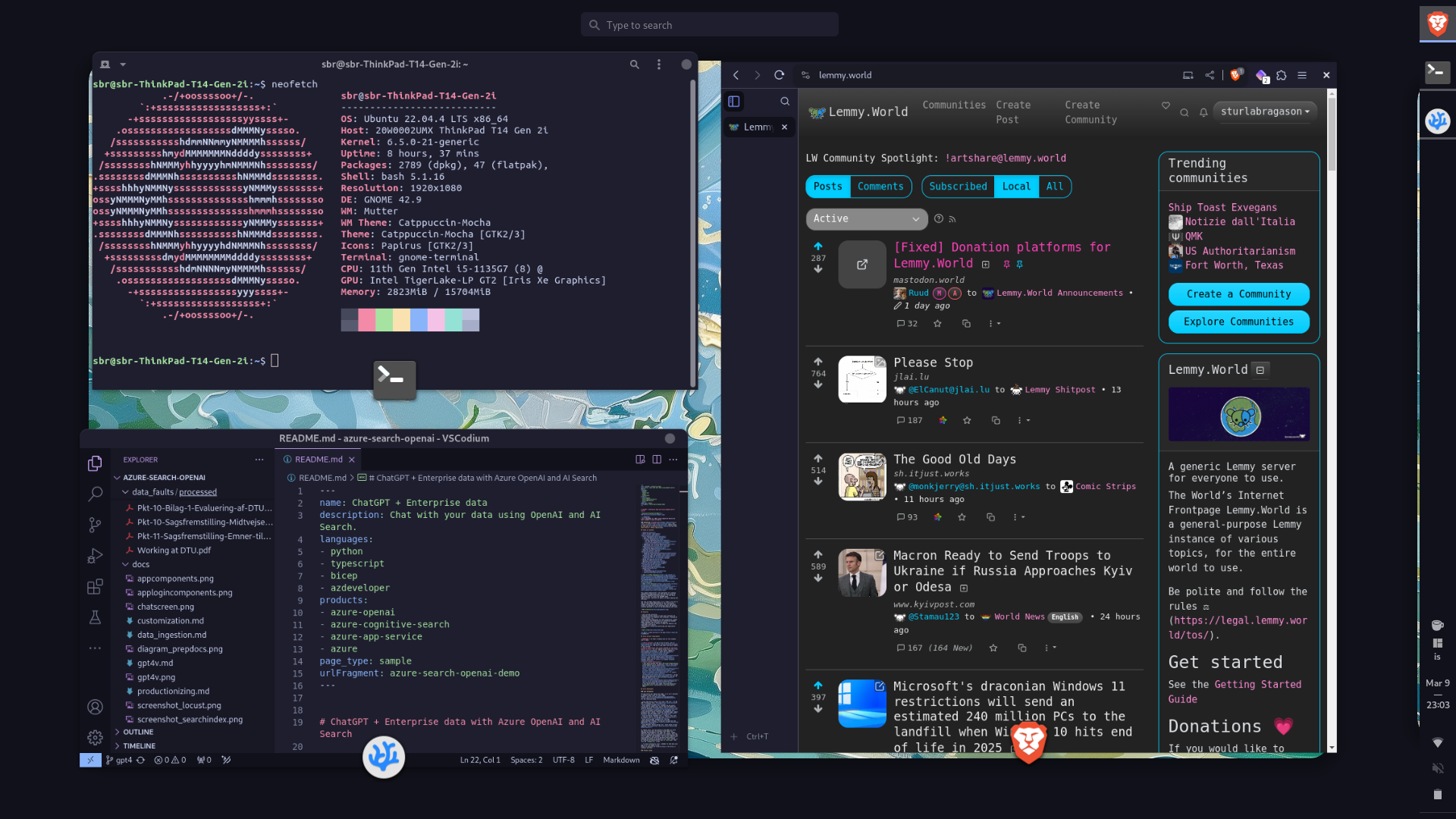
Is that GNOME overview with a custom dock? The dock looks like KDE, to be honest
Is that a iOS wallpaper?
Nah, Bing image of the day
Default GNOME I’m a simple girl
GNOME looks nice by default, but I couldn’t imagine using a device without a net speed tracker anymore.

Stuff here is:
- Hyprland: Window Manager
- Waybar: Status bar
- Kitty: Terminal
- Neovim: Editor
- swww: Wallpaper daemon (Image (archive.org link, scroll down) is a promotional wallpaper for Slime Rancher)
Workspace 3, which I actually use:

Additional stuff here:
- ncmpcpp: front-end for mpd (Music Player Daemon)
- Newsboat: rss reader
The pretty wallpaper and Catppuccin Mocha theme terminal carry the looks quite a bit tbh.
Slime Rancher!
Beautiful.
That part: yes.
The part that I look at the most: eh

This is gorgeous!!!
- Debian 12
- Openbox
- Tint2
- Minimal japanese wallpaper
Pretty minimal to my habits :)


Pretty utilitarian on the ol thinkpad
What Firefox css is that?
I honestly don’t remember but I do recall it’s way more of a process than it used to be
devil wallpaper
not a BSD user
My brain bugged a little when I saw arch linux on the terminal.
Looks nice!
Mine, Fedora Atomic Budgie. Materia GTK Theme. Intended to keep the focus on my windows rather than my desktop or theme.

That looks nice - clean and simple.
That’s the idea! :D Clean, boring, professional without sacrificing information.
Endeavour OS KDE. Sorry ;-)
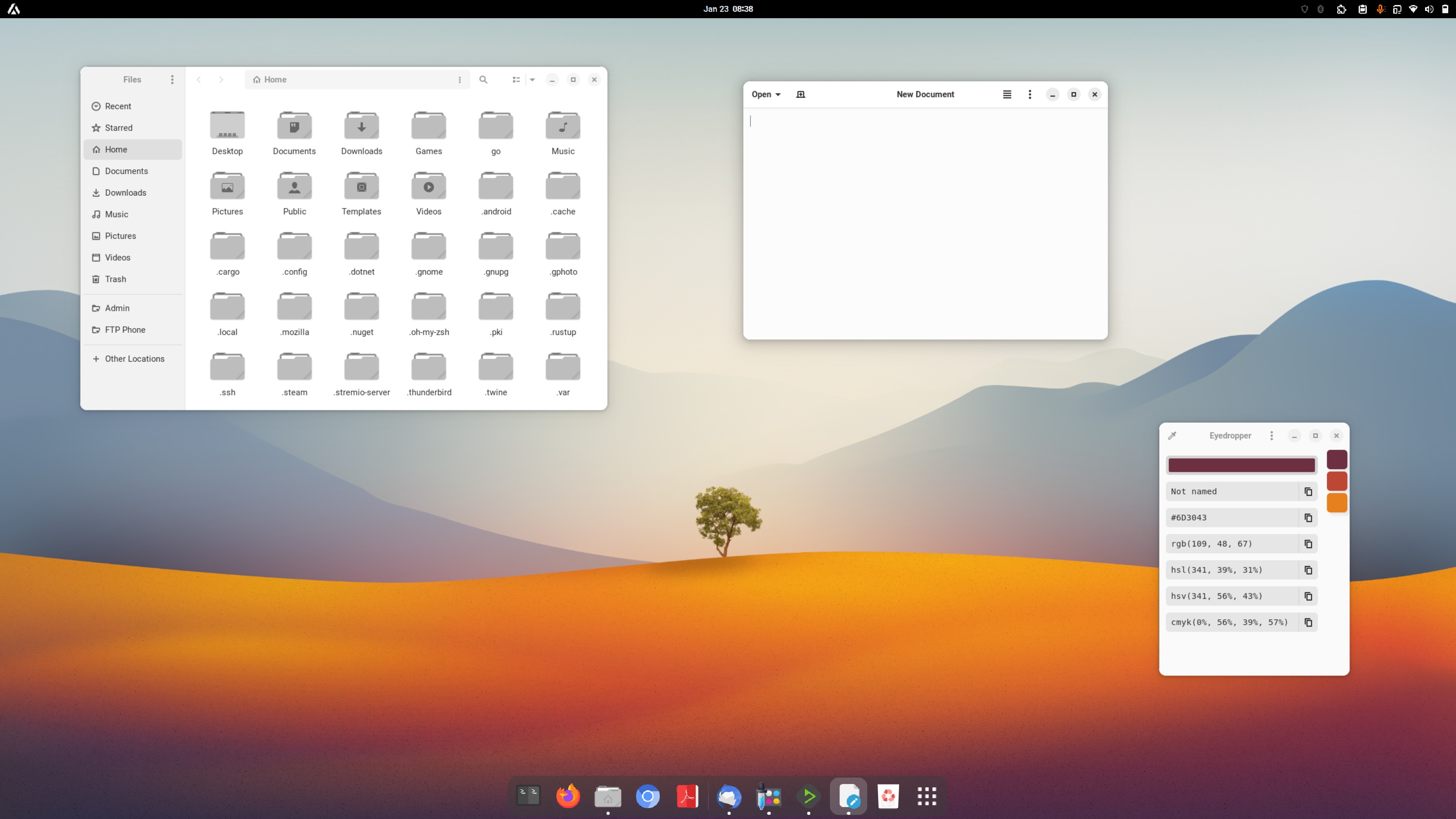

Gnome + Dash to Dock + Arc Menu. Nothing too crazy.
Could you share your icon theme?
Tela icons.
(if you look at the night theme shot, there are other details of the setup in the terminal output)
You use both light and dark mode? And what’s arc menu?
Yeah, so Gnome has an extension called Night Theme Switcher which automatically changes your background, icons, theme, cursor etc. based on a user-defined day/night schedule. It works great.
Arc Menu is another extension which gives Gnome a standard start menu (since it doesn’t come with one by default) in the top lefthand corner. It also comes with a KRunner-like app launcher that pops up in the middle of the screen instead of using the default Gnome Overview UI.
Both these extensions make Gnome feel a little more natural for desktop use, IMO.
One of the great things I like about GNOME is how much you can customise it.
I find this comment really funny, because while gnome is very customisable compared to the desktop environments in macos and Windows, compared to the majority of DEs/WMs in Linux, it’s not very customisable at all.
Yep Behold KDE and XFCE.
Yeah, the customization might not be as extensive as Plasma, but you can certainly add a ton of extra functionality with extensions.
<3 my pinephone pro

That’s running on a phone?
Yes! SXMO Arch with waybar. It’s a great little device (if you’re ready and able to jump thru some hoops).
That’s really cool

Also, you can embed images so I don’t have to got to another site to see them like this
``
ah thank you. fixed!