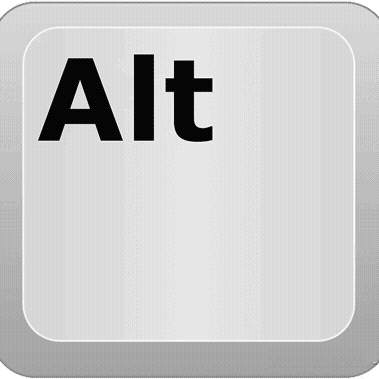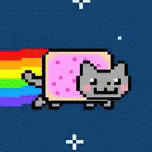I use Firefox and the uBlock Origin addon as my default browser setup. It works great…except for on youtube. I used to use it happily for youtube with all Ads blocked, but two recent youtube changes made me have to use a different browser and extension, just for youtube.
-
Firefox users started noticing degraded performance on youtube vs when they viewed youtube with Chrome.
-
uBlock Origin users in Chrome and Firefox appear to be being targeted with an intermittent covert punishment of having any videos above 360p throttled so that they buffer heavily.
So my current approach, just for youtube, is Chrome with Clear Skies ad skipper extension which gets me good performance and no ads.
What is your setup for youtube without ads?
I’m also interested in youtube alternatives, especially for music.
The simplest thing has been to use Brave + uBlock. NewPipe doesn’t allow me to search within the same channel, so I discarded it.
If we are talking mobile LibreTube has its kinks, but overall I’m happy with it. RiMusic for YT Music. Both on Fdroid.
For YouTube WO ads on desktop I use Brave, on mobile I use NewPipe, everything going smooth for years.
Brave (yes I’m aware ya’ll don’t need to yap at me).
Yep seriously Brave all on its own blocks YouTube ads and no performance issues (likely thanks to being Chromium based).
To address some complaints about Brave you can uh turn that stuff off. I don’t like Crypto so I… have all of that junk disabled. Doesn’t bug me whatsoever. Opt in ads (for their stupid crypto coin) are disabled by default (or least where when I installed). And the CEO is a bad person (surprising I know)
I am using firefox with uBP and didn’t noticed a single problem you mentioned. It works fine without any degraded performance or buffering even with 4k 60fps.
This works great: https://youtube.com/premium
This is pretty cool too: https://sponsor.ajay.app/
For TV clients: https://github.com/dmunozv04/iSponsorBlockTV
Here is an alternative Piped link(s):
Piped is a privacy-respecting open-source alternative frontend to YouTube.
I’m open-source; check me out at GitHub.
Lol, piped premium 🤣🤣🤣🤣, can’t recommand it enough
You can always donate though!
Newpipe fork and firefox fork with ublock
-
Piped on desktop
-
LibreTube and YouTube Revanced on Android
-
uyou+ on iOS
-
SmartTubeNext on Android TV
-
youtube-webos on LG webOS
Do you still need to root your phone to use vanced?
deleted by creator
You missed Newpipe.
It is one of the favourites for browsing youtube without ad blocker.
I don’t see the advantage of using newpipe when you can get youtube revanced.
Vanced simply applies some of the patches over youtube app if I understand currently(I have never used vanced myself), while newpipe is an app to use various video sources (such as youtube, soundcloud, media.ccc.de etc.) created entirely from scratch.
Yep NewPipe works with various video sources and Vanced is not youtube revanced, you can do a lot of things (called patches) to have a incredible youtube app.
Here you can see all the patches possible in YouTube Revanced : https://revanced.app/patches?s=com.google.android.youtube
I suggest for all to uninstall Newpipe and try YouTube Revanced. (or LibreTube for a privacy-friendly youtube app)
-
OP, treat yourself to using https://freetubeapp.io/ on desktop. It is in my opinion at least a much better experience than YT via web browser ever was.
Does it support sponser block? Its kind of needed with many of the sponsers spots now pushing 2+ minutes for a 10 minute video.
Yes it does! It has also implemented DeArrow for better/normal video thumbnails and titles. Here is a pic of some of the settings >>
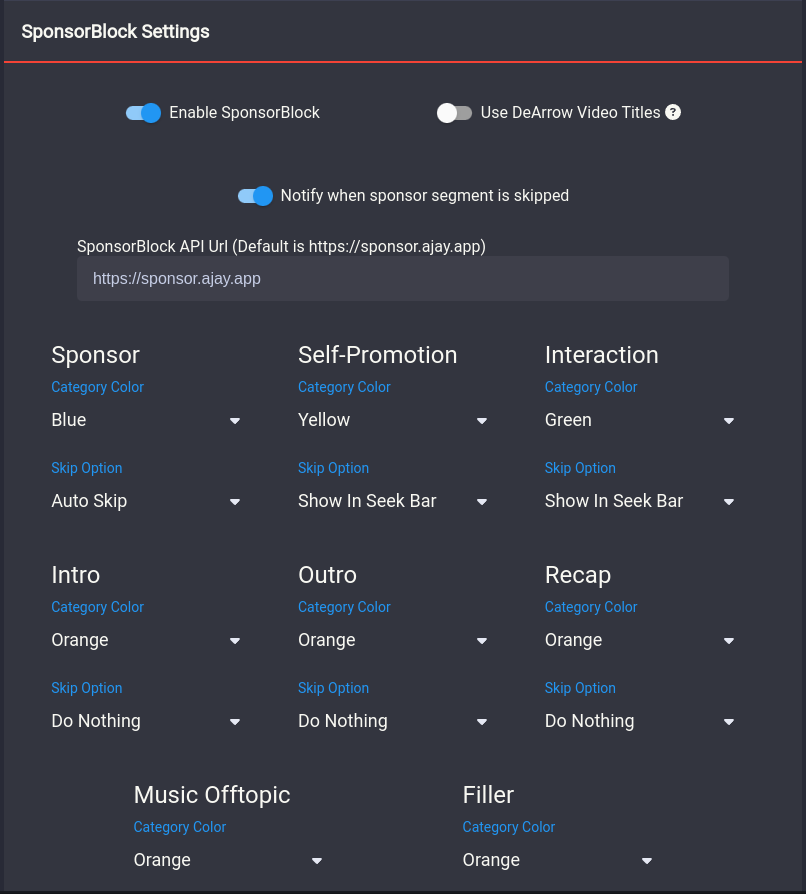
Cool, DeArrow is a pleasent suprise too. Can I contribute times and titles to them?
Don’t know about this, have never done it myself - but i assume so?
Chromium with uBlock origin mostly does the trick for me. There’s the usual back and forth of youtube occasionally getting ads past uBlock.
Firefox with uBlock for everything else.
Freetube on my PC and NewPipe on my phone. The user experience isn’t as good, but no ads of any kind.
I use a self hosted invidious instance
I dont think there is an easy solution for the lacking performance, but to force yt to use a set qulity you can use the FF addon Enhancer for YouTube (https://addons.mozilla.org/en-US/firefox/addon/enhancer-for-youtube/)
use Invidious instances with the help of privacy libredirect plugin to redirect youtube links to invidious instances. you won’t see another youtube ad again.
Here’s my no-ads YouTube set
windows, Linux Block ads and sponsored sections, optinal invidious proxy, no YouTube login, offline subscription list
https://smartyoutubetv.github.io/
Android TV, Block ads and sponsored sections, smart tv optimized, youtube login if you want to see your subscriptions
android, Block ads, offline subscription list