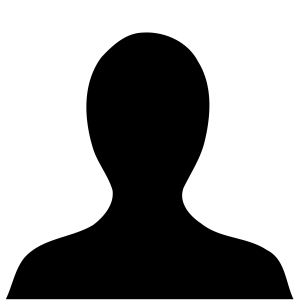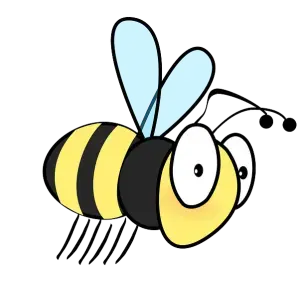One should be at the bottom one at the top. I understand space on the phone is a premium but a second port would make the phone so much more usable. Wired headphones, flash drives, camera modules, speaker modules, keyboards, even connection to a TV, all could be used while charging. It’s a shame it’s not a thing, USB is extremely versatile port, but you only get one and it’s used for charging half of the time. (I am aware dongles exist)
I want a side port.
I agree with this idea. But it would make it harder to pick up your phone blindly and know which end is the top. I instinctively feel for the usb port on the bottom so it’s oriented correctly by the time my arm swings it into view.
The phone screen can rotate based on orientation. I can use it upside down and it’s fully functional
This sounds neat until you need to use the camera or actually phone somebody on it. Which end is the mic?
Idk about your phone, but my phone has a mic on both ends and a speaker on both (though the speaker placement is a bit different on the bottom than it is on top).
Can USB hubs even allow the phone to be charged and simultaneously control things through the same port? I know I tried that back in the USB2 days and found it infuriatingly false, since had set up a wired USB mouse and game controller to my tablet for portable shooters. One particular hazard is I’ve found that combining bluetooth headphones and game controllers can result in unplayably-bad latency on Android, so wired options would be nice.
I think yes. USB-C docks are the proof.
Yes they can and do. The pins are separate and power delivery is both faster and more efficient than it used to be.
More likely dedicated camera shutter button.
Why? The volume button does this
The two-stage shutter button from Sony cameras and phones is something I miss dearly.
Half press focus?
Sounds neat, but phone sensor is so small and focal length is wide so even if you just mash the shutter immediately, pretty much everything is in focus anyway. I can see why they did away with it.
Double press power button to start camera, use volume up/down to take image.
Should work on almost any Android phone.
Double pressing power pulls up Google assistant on my Motorola…
You can probably change that in settings.
If you have a Motorola phone then you should just be able to twist your wrist to open the camera instead. Also chop to turn on the flashlight. I miss chop to flashlight the most when I switched away from Motorola.
Yes. Those actions work.
I wasn’t really looking for how to do it though.
I was just pointing out that the previous comment about double pressing power does not just work on any Android .
On my Pixel, I have long press of the power button for Assistant. Volume Up and Power brings up the power options which are rarely ever used.
I jiggle my wrist to open my camera app. And chopping motion turns on the flashlight
- I never understood why space should be at premium. A phone does not need to be as thin as possible. 1½-2cm thickness is reasonable in my eyes, and would allow so much more ports and/or buttons. I would have use for 2-3 extra buttons.
- The biggest pro of two opposing ports: you could always charge your device regardless of orientation. With just a port on the bottom charging while scrolling in the bed is often uncomfortable
The biggest pro of two opposing ports: you could always charge your device regardless of orientation. With just a port on the bottom charging while scrolling in the bed is often uncomfortable
This is my biggest problem with my switch! I have to awkwardly hold it when I’m trying to ay laying on the couch or in bed. I hear the Steam Deck has a port on top for charging so it’s already begun!
Can confirm top port for the SteamDeck. Perfect for relaxed gaming while charging. :-)
And most people add a bulky case anyway. Just integrate that shit into the phone!
I agree. If we’re going to lose the headphone port in favour of connecting to a universal connection (either directly or via an adaptor) then it’s time we have two of them. As for positioning I gather that there are lots of handheld PC’s with the one on top and one on bottom configuration and that it’s generally accepted to be the best way (and my on top 3.5mm and on bottom USB-c seems to work pretty well) so I think you’re right but it would be nice to see manufacturers try out a few different configurations to see in practise what people prefer.
I think on a phone it would make sense for bottom and side, which is the top of a handheld PC. That way you could have the cord sticking out whatever direction was handy for you by turning your phone.
We’ll to be clear, on handheld PC’s I’m talking about having them on opposite sides rather than at a right angle to each other. But I can definitely see the advantage to the right angle orientation. Personall I prefer to have them in line, yesterday for example I had my phone plugged in to power, with audio out connected via cable and wanted to be able to watch video in landscape orientation. With top and bottom connections it all paid smoothly in a line, had they been at a right-angle then one of them would have had to go straight up into the air out of the middle of the device.
I suspect that right angle is better for flexibility in how to connect a single cable at a time but in line is better for connecting multiple cables at once (really side-by-side is best for multiple at a time but you lose nearly all the flexibility for single cable connection.)
Asus ROG does this
random thing, the newly released Tab S9 series have 2 ports
Just get some dongle like this if you need more ports.

That looks like a a great way to torque the port and break the solder joint.
I very much like this idea, would be nice to be able to use a phone in more of a mini-computer manner, whereas at the moment they’re somewhat hamstrung.
I’m always surprised phone docks aren’t a thing, my work laptop has a USB-c dock that is bristling with ports that are useful.
This is what life is when all viable phones are made by two giant tech companies.
Never needed it but I could with wireless charging . Also I connect to my TV via Samsung Smart View, no USB required.
We could even… Charge twice!
| |
BOOM!
Found the Fedora user!
-
I think you’re crazy 🤣
And the 2nd one could go full thunderbolt too
deleted by creator
All the ones I’ve tried have noise when charging and having headphones plugged in. It’s like a high frequency whine. Would appreciate a suggestion if you have one.
deleted by creator
Did you try different chargers as well?
Grow old enough to where you can’t hear the high frequencies