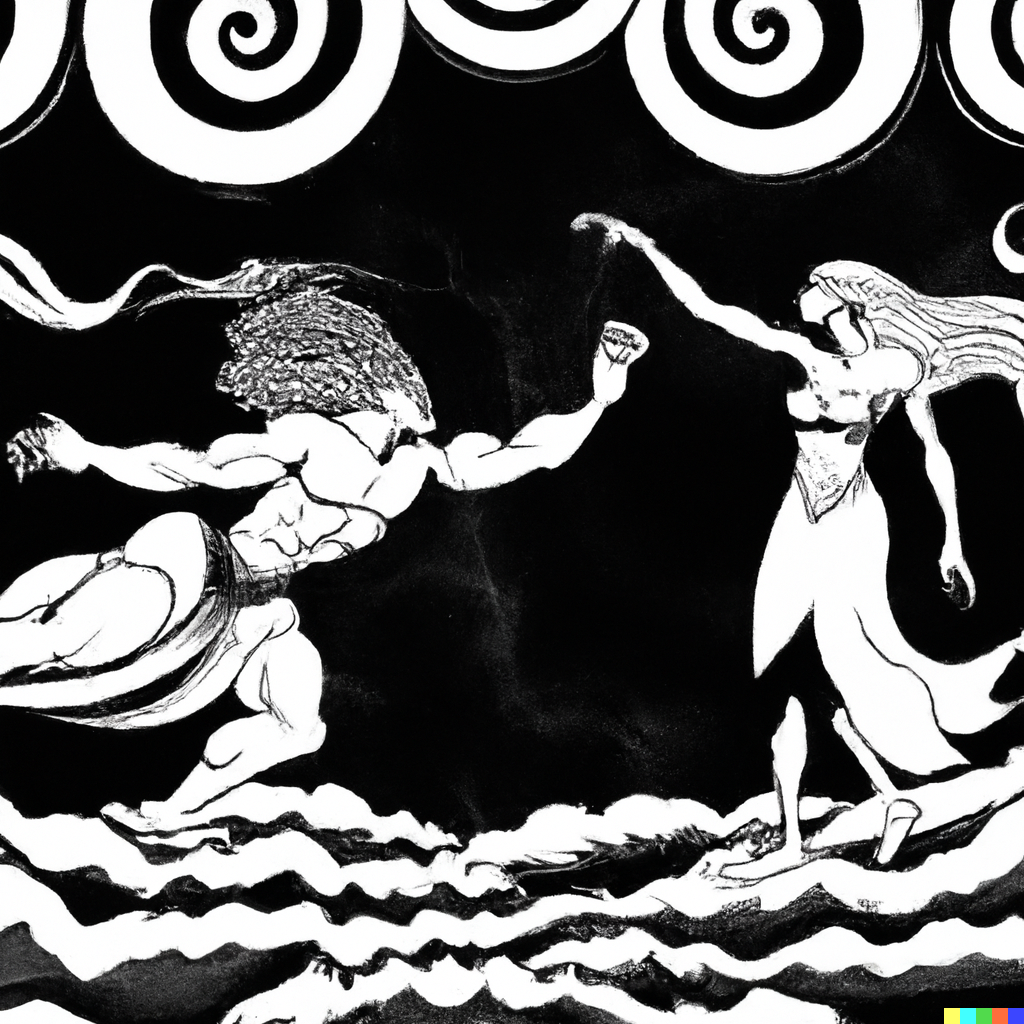Looking for an alternative to synology photos. I moved over to synology about 3 years ago and am now considering moving out of the synology ecosystem. I’m looking for something that has a decent android app, wifi syncing, shareable albums, all the standard stuff.
Edit: thanks for the many replies, I’ll likely move to nextcloud as I was planning on deploying that anyway as a synology drive replacement. I’ll look into immich as well.
Immich is pretty great
Been backing up to NextCloud using PhotoSync on iOS and Android the last few years. I also recently implemented Immich, and although that means doubled up photo backup, it’s nice to test out and witness firsthand just how much Immich is improving with every release.
Can you point both to the same directory or is that what you mean by doubling backup that you need everything twice now?
You can, but only have one app (Immich or whatever you use to back up to NC) handle uploads. Right now I am doubling up but I have enough spare space that it isn’t affecting me, so I don’t mind.
Interesting, thanks. I just started using Nextcloud at home but once I am happy with the setup I will give this a try.
I’m using NC too with the Memory app and not Immich. You that are using both what do you think? Do you think that one is better than the other?
I don’t use the Memory app specifically, just a photos. As far as browsing my backed up gallery, Immich winds hands down between that and NextCloud. The gallery and tagging id the closest to Google photos I’ve come in a long time.
Do you feel immich is mature enough to be a primary photos app? I may go the route of nextcloud as I’m planning to migrate to nextcloud from synology drive. Didn’t realize they had a photos backup app ad well.
From immich.app:
The project is under very active development. Expect bugs and changes. Do not use it as the only way to store your photos and videos!
Yeah that was my point. That’s why NC is my main and Immich is my secondary.
Oh, I misunderstood. I just set up immich and have my backups, so I won’t have to worry how mature immich is. The design is really great!
I’m running Immich on an Odroid N2 and it’s great! https://immich.app/
Wow, what a terrible font choice!
Don’t judge the project based on that. It’s genuinely a quality application once you get it up and running.
Would you care to elaborate?
The immich logo is undoubtedly ugly
Why is the “H” bigger than the res?? Truly top tier hideous, it’s like they’re trying to make it terrible.
The logo plus every screenshot on iOS uses that same font. There’s not much else to it. It’s simply an ugly font.
I actually got so fed up with image galleries that I made my own tiny PHP gallery https://p.drkt.eu/
Did the same, but in perl and used a small javascript in the resulting page. (Made it ages ago)
Did the same in python. Ages ago. And again in python half a decade ago. And again in python a few months ago.
Immich
Nextcloud, memories app for desktop, photos-nc for android
samba/ftp?
immich, alternative for google photos. there’s a demo portal for it.
Does Immich support deduplication of images? I have a large set of old scanned photos that I put on photoprism that has deduplication listed as one of its features. It puts photos in its own database.
Also, how is the face recognition of Immich when compared to others like photoprism?
if they have the same hash the deduplication thing will work. if they are different quality or other stuff no. thare are plans to implement something regarding more advanced deduplication but not anything implemented at the moment.
Looks like a polished app but sadly it has issues on my Fennec/Firefox for Android
You could try connecting the Android app with the demo portal.
there is an app for mobile. that also offer continuous backup of photos (like gphoto)
The Immich app does not support self signed ssl certs which is unfortunate for a self hosted app since many home users have ISP imposed restrictions which makes getting a cert from a commercial provider difficult or impossible.
Most other selfhosted apps do not have this problem.
Try a reverse proxy (like the nginx-proxy-manager)
Why don’t you use LetsEncrypt? You shouldn’t be self signing certs these days
To use lets encrypt or any other acme client you either need port 80 or 443 open. As I mentioned, this is not an option for many self hosters who have these poets closed by their ISPs.
If you own a domain name you can use DNS challenge for obtaining the ssl cert, no need to open ports to get a cert issued. Nginx proxy manager has this feature built in and has support for many DNS name registrars.
Like the peer comment mentioned. just drop nginx in front and let it so the TLS handoff. always recommend to put nginx in front of any open source docker project as you can finetune many of the security controls there.
This only works of you have open ports to obtain and renew the cert from the commercial provider, many self hosters do not have this option.
Do those restrictions cause issues with getting certs from Let’s Encrypt?
Getting certs from Let’s Encrypt should work fine with any provider, even if you can’t open any ports, since they do support DNS challenge.
It definitely does. I have some internal-only sites that use Let’s Encrypt certificates. I use acme-dns and Certbot.
Photoprism librephotos
Both have excelent android clients
If you have Prime and aren’t insisting on self hosting: Amazon Photos gives you unlimited full quality photo backups.
Trying to move all my data out of big cloud providers. I moved to synology when Google started to limit photo storage. Don’t want amazon to have my data either. And I’m not too thrilled with the direction synology is going trying to force proprietary drives on there customers so once again I’m going to move back to self hosted non proprietary solutions.
What sub are you on?
Self hosted. Though hey someone may wind up here via all and scroll and wonder what else there is.
Nothing beats Google Photos for me, personally.
So I bought a used Google Pixel 1 (first gen) and use Syncthing to sync my camera roll from my phone to the Pixel 1.
Google originally advertised the Pixel 1 as having unlimited cloud storage for life, so they have to stick to it. I don’t pay for Google storage but I’ve got at least 500gb stored in Google Photos (including all my RAW photos and my digitised VHS tapes).
I’ll abuse this system until the Pixel 1 dies and I can’t get another one, then I’ll cry.
For iOS PhotoSync is great for backing up.
Nextcloud but that’s just because it happens to have photos on it. I’ve not got an alternative to Google photos yet (And I’m halfway through my bloody storage!)
I use PhotoSync to backup my iPhone to an SMB share on my NAS