Key points
- Message notifications are back!
- A big refresh to messaging
- Added a new unified inbox option “all” combining comment replies, mentions and direct messages
- Quick action buttons are now shown for comment replies, mentions and direct messages
- Comment reply actions (more icon) now shows the user and community rows (with additional options)
- Comment replies now show the community icon and post title
- Comment replies have had a visual refresh
- Comment replies, mentions and direct messages can now be quickly reported and marked as read
- Comment replies, mentions and direct messages can now be marked as unread
- Added a quickly reply swipe gesture
- Added page dividers
- Your own send direct messages can now be deleted
- Direct messages are now shown in threads
New
- Added .webm support to the image viewer and image peek
- Added “linked instances” and “blocked instances” to the instance chip group
Changes
- Experimenting with always showing the community icon in feeds
- Updated the reply icon
Github issues closed
- View mode not updating properly #402
- No messages returned snackbar doesn’t automatically go away #333
- Add ability to disable “view more” toast messages #365
- Allow images in comments to use shared element transitions #391
- Add new app icons to replace the legacy S4R ones that were removed #389
- Add option to swap upvote and down vote colors to match Lemmy #386
- Username doesn’t show in the account picker if there is no display name #451
- Account settings save button not disappearing after saving #448
- When swapping between automatic and manual theming, some elements don’t change color properly #479
- Override sort dialog shows cancel button twice #484
- Username of non active account in account picker is empty #492
- Crash on startup with latest update #445
- Missing username in picker #478
- Not showing link options properly and crashing when clicked #513
Other fixes
- Fixed a title displaying issue caused by the recent change to titles
- Fixed a crash when clicking link options on a text post
- Fixed a bug where the description of the current messaging section in the toolbar wouldn’t update correctly
- Fixed an issue with a broken lift target in messaging causing the status bar not to change color
v122 adds support for a super secret upcoming new feature…
Is the free version showing ads ??
Yes, it does show ads. It does that. (The same way a lot of apps handle free-tier.)
There are other Lemmy apps out there that don’t show ads, but I think Sync is the most polished of the bunch.
Not sure if this is the right place to comment, but I love the recent reordering of comment buttons so Save or Post is the first button. This addresses one of my very few negative thoughts about the UI. Tabbing multiple times to get out of the editor and then hit Enter just became tabbing once. Thank you to the Lemmy team!
Not sure if you know this already, but spoilers made by people using the website version don’t load properly.
The markdown for spoilers can be found here https://join-lemmy.org/docs/users/02-media.html
test spoiler
TEST
Hmm that’s weird, that one worked. But if I try viewing this post https://sopuli.xyz/post/10635149, the spoilers are a mess.
My experience exactly when I tried mentioning the spoiler problem (there’s a markdown-specific post here if you wanted to add anything else, btw)
I think there are 3 ways of marking spoilers and Sync only recognizes 1 of them or something. Even on this community’s about section there’s a spoiler that doesn’t work in the app.
¯\_ (ツ) _/¯the spoilers are a mess.
Yup. They are (for now)!
Sync actually makes one up based off reddit. Click the markdown button presently and your spoiler won’t work on the website. This is being reworked though.
!see!<
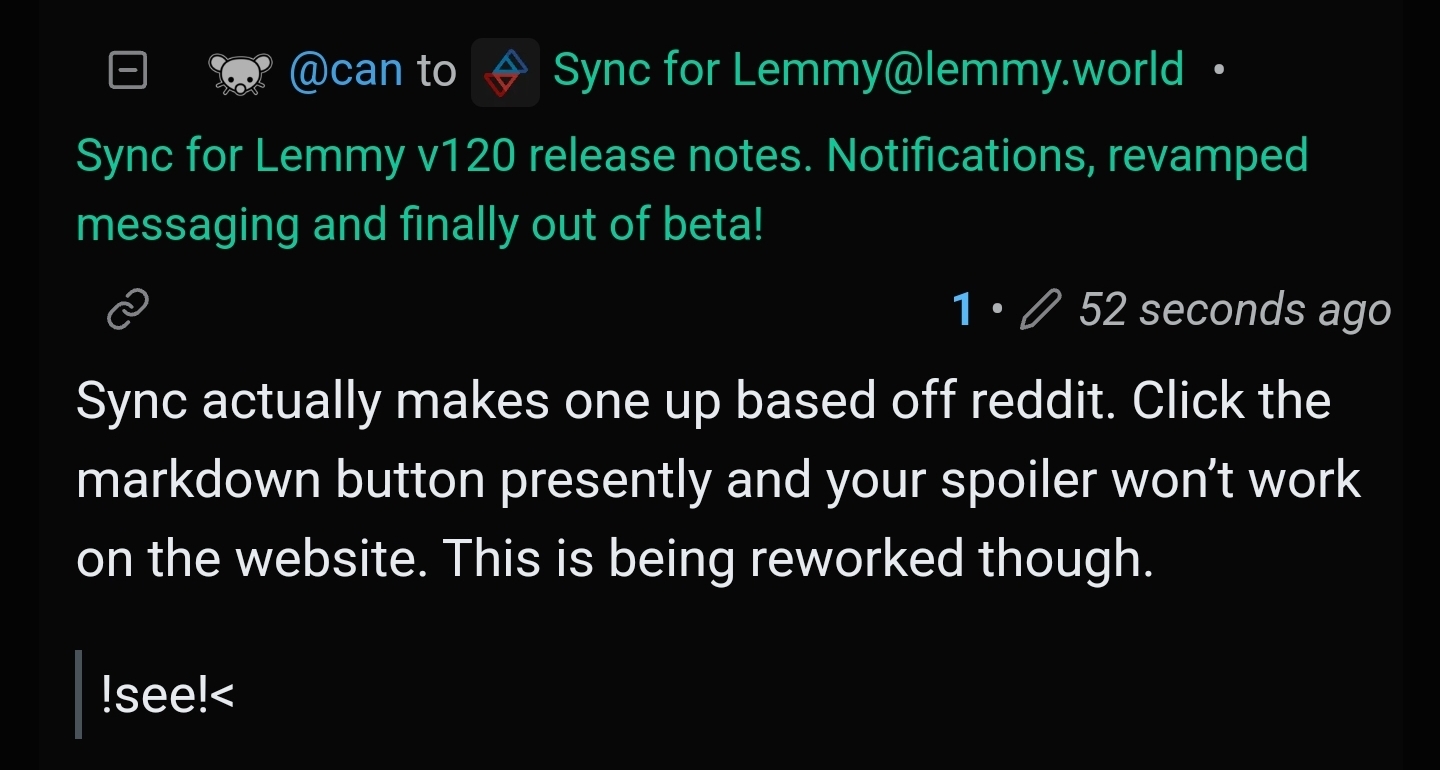
Sync is actually just the best.
deleted by creator
Thank you so much for the continued updates!
Something about the fixes for usernames not showing up appears to have undone the fix for #122. I can see my username in plaintext for the current account even though I have hidden the display names.
Excellent!
deleted by creator
Much preferred the old inbox. If I get 5 replies to a comment I dont need to see the post title above all of them (I dont really want to see it above any of them.) I clicked the “show post titles in replies” option in the messaging options section to off but it made no difference.
I’m wondering that also. The extra functionality is nice but it’s going to take some getting used to. I’ll adjust though
Added .webm support to the image viewer and image peek
This, along with the other image viewer fixes is a massive quality of life upgrade! 🙌
I cannot open the inbox. I get “Error opening page”.
Device information
Sync version: v24.03.20-17:18 Sync flavor: googlePlay View type: Small cards Push enabled: false Device: lavender Model: Xiaomi Redmi Note 7 Android: 10For all sections?
Yes.
Any chance you could try a different account?
Weird, it works in another account 🙄
I tried. My main one cannot access the inbox, others can. Any ideas?
So just to check if you open say username mentions or direct messages that doesn’t work either?
Those work. I only get an error for All and All unread. The others, when empty, respond properly with “No messages returned”.
Ok well that’s something lol.
Am I able to register an account on that instance? It wasn’t lowering for me.
Nice one.
Thanks boss! Much appreciated
Hi, right now ultra users can either add a new user tag or remove it. Can you please make it editable too? @[email protected]
deleted by creator









