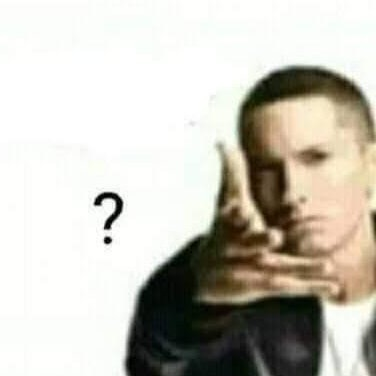Thx in advice.
Linux Mint definitely
Debian.
agreed with debian, it’s by far the most stable and no bullshit system i’ve ever used. however, BIG condition: do NOT install .deb files manually. that’s an extremely easy way to break your system. use what’s in the repos, and if it’s not in the repos, use something like flatpak (not sure how well it works for debian since i haven’t used it).
in general though, if you want a stable linux system, just don’t try to install stuff that isn’t packaged in official repos.
Yes, Debian + Flatpak is a good way to have a very reliable system with all the latest software.
Do live images not exist anymore? Pick a distro, burn an iso to a USB drive and boot it. See if you like it.
You’re just going to get a bunch of personal preferences with such an open ended question.
And for 100% of distros someone will come and say: “except for this where you gotta do this and that but then it works fine”.
That’s the problem I’m looking for something it just works, stable WO errors with updates and simple, just to get things done and not messing entire weeks fixing and searching solutions online for something what didn’t work correctly.
That’s just the nature of linux though. Most common distros run without issue. But people have such a wide variety of hardware and software needs that someone somewhere will tell you they had issues with that distro.
Much easier to boot them and get a feel for the one you like, you are not likely to have an issue, and if you do it will take minutes to fix on a common distro.
Ubuntu LTS. Far more polished than Mint, regardless of the Snap hatred you will hear. And Snap is a bit annoying, but not one bit the evil some people will convince you it is. Will not break unless something extremely stupid is done. And since it is based on Debian Unstable, it receives latest packages plus is first preference Linux platform for corporate and general software.
How is Ubuntu more stable than Mint? They share the same base and libraries
Mint is a lot more buggy than Ubuntu LTS, atleast from the one month of trial testing I did. I used Ubuntu LTS for 6 years and only experienced silent crashes that did not affect me, but I lost thousands of Firefox tabs thanks to Mint.
Although I switched to Debian last summer, Ubuntu is still my recommendation for first time Linux users due to the overwhelming community and corporate support.
Windows.
Work supposed to be done on the machine would be interesting.
Point to where the bad man touched you. Don’t worry, you’re safe here. He can’t hurt you any more.
A lot of folks would recommend Ubuntu as a start but it’s very bloated af so starting on Linux Mint or Zorin/Elementary OS (if you want a windows/macos experience in your distro) would be a great start imo
EndeavorOs, imagine arch, but as easy to install as Ubuntu, but everything just works
What do you want to do with it?
This request is impossible to fulfill
- people that dont care about wayland etc. may use Linux Mint
- people that want a server will choose Debian
- people dont care about malware will choose ubuntu
- people that dont care about all of that will use an Atomic Fedora Spin like Silverblue
people dont care about malware will choose ubuntu
Ubuntu has malware? WTF is this? Can anyone post anything on internet these days?
It’s in reference to recent issues the Canonical Snap Store has had with letting malware get past the review process. Since Snaps are pretty tightly integrated in Ubuntu, people with concerns about the Snap store wouldn’t want to take the risk with a distro that makes it hard to opt out of an app store with a proprietary backend that seems to have issues with letting malicious apps onto the platform. This matters more to some people than others, but I think it’s fair to question Ubuntu’s safety given the track record.
This is not a fair argument, considering how much software is provided for Ubuntu compared to any other Linux distribution. Similar things happen to Play Store and Apple App Store. Should we start calling them malware app stores?
A 2013 stint about Universal Search having internet search integrated, or the Amazon store shortcut, are not things relevant in 2024. Mint likewise had compromised ISOs publicly hosted on their website upon a compromise around 2016/17. That means Mint is more insecure and malware-y, I guess?
I don’t disagree, the person you were replying to could’ve used better language that didn’t characterize Ubuntu as malware-infested and been more specific about what they were referring to. In any event, a couple scammy malware apps that were installed at the user’s discretion are not enough evidence that Ubuntu is a bigger malware risk than any other OS.
I don’t think people should avoid Ubuntu because their app store had the same problem so many others do, but I do think the fact that they make promises about the security of the Snap Store while also making the backend and review process less open than other Linux app stores is worth noting. Not to say there aren’t security incidents with other distros worth noting, but considering the popularity of Ubuntu, it’s not surprising it’s a bigger target.
Snap as a packaging system is superior to Flatpak, considering it can even sandbox system applications. Snap Store hosting 1-2 bad programs due to audit lapses has no repercussions on Snap protocol. And Ubuntu does improve their store a lot, so I doubt it would be frequent. I think they are the first major distro to have a software store, considering how much they focus on UX and polishing alongwith GNOME Foundation.
My advice is to just look at the screenshots of a few mainstream ones and pick one that looks the most usable.
A few:
- Mint - Can’t go wrong if you like traditional desktop.
- Pop OS - Great for gaming (and many other things).
- Zorin - Never used it, but it’s supposedly easy, and very polished.
- Ubuntu - Has many haters (including myself), because of nuances, but honestly it’ll do the job just fine.
What’s wrong about Ubuntu according to you?
It seems that Canonical likes to spend a lot of resources on building projects on their own and put them into Ubuntu, only to discontinue them for another solution after some amount of years.
They’re currently pushing hard for their snap packages. It isn’t a bad concept per se but their Snap Store server is closed source, with no alternatives repositories so far. There are also other options, like Flatpak, which is more widespread, and fully open.
Understood mate, thx for your help I will think about it, beside snap thing, there is something else concerning about Ubuntu?
Not much that I can think of. I used it until a few years ago, and the experience was pretty good.
Thx for you help mate 👍👍
Pop_OS or Linux Mint. Both just work. The Atomic idea is nice, but still too soon for complete beginners or the lazy (not a pejorative).
I think your best bet for this is one of the spinoffs of enterprise Linux: fedora or openSUSE. both are very solid ootb, and have starting configurations that are generally good.
The microos or silverblue variants respectively are really promising as well, but still have some caveats.
deleted by creator
Is that so? I can remember a option on install to download proprietary stuff. I think that means codecs?
I am not saying that you are wrong just asking if you are sure.
deleted by creator
I’ve used both, and the only third party repo I’ve enabled was tailscale. I’ve not had any issue with needing codecs in anything I’ve Installed through the discover app. I’ll admit that I don’t have an Nvidia card, so I don’t know how good support is ootb there (though iirc, at least openSUSE has a separate installer that include Nvidia drivers)
deleted by creator
Sure, but in both cases it installs the flatpak version that distributes the codecs with the runtime.
Although, now that I say this, I did install the flathub repo on fedora, which does slightly undermine my point
Nobara if you want to game or do AV editing. I’m a semi-noob and I did not like Mint.
Nobara is highly hacked together and not well maintained. It is a cool proof of concept but should not be used for daily usage.
Lol, but why? I use it for my daily usage! I game, surf the web, edit videos in Da Vinci and do a lot (a whole lot) of audio work on Reaper. It has been updated following the Fedora cycle and you easily switch from Gnome to KDE. If you go to the Discord you’ll see it is actually well maintained. Having tried a few distros, I settle for Nobara because it’s basically Fedora with all AV codecs and drivers pre-installed, exactly what I wanted. You may not like it personally but I don’t think it’s right to say it doesn’t work for daily usage.
Yeah for sure you can do that, but it is not secure.
Updates are extremely delayed and not CI/CD like for example ublue Bazzite.
It has disabled SELinux.
It uses a custom Kernel and tons of other stuff.
Its for sure cool but the performance increase is like 5% (TheLinuxExperiment tested that once) and not worth the issues.
I would use Bazzite instead, you can layer stuff or different things, ublue has a Resolve Podman container afaik. Reaper has no Wayland support, does it? Last time I tested it at least, a few months ago.
Cool that their releases are good, my knowledge was from the 38-39 upgrade which came months too late. But tbh Discord is not a good way to document, ublue does the same though.
Got ya
Tried it, cannot recommend.
Mint, it just works.
EndeavorOs, just works, like Mint, but Arch Based so much better
Well, I just use arch, btw. 💁🏻♀️
Not exactly the hassle free experience op is looking for
Yea, that is why I recommended Mint in top comment.
With the statement about Arch I wanted to say, that I have no experience with endeavourOS 😂😅
Edit after reading endeavourOS web page: what is even the difference between endeavourOS vs. Installing arch using the archinstall python script and using yay as package manager?
Only the installation is harder for Arch, EndeavorOS is easier to use then Mint, and installation is same thanks to the gui installer.
The difference between Arch with archinstall vs Endeavor is still the ease of installation.
So, the only difference to arch is, that you have a gui for installation? In that case, I like archinstall script more. Mostly because I think it’s faster.
What you think and what is the reality to casual users are two different things
Until it doesn’t lol
Could you explain a bit about what makes it better?
Pop os
Fedora atomic GNOME or KDE.
You don’t mess with the system at all. If you look for something specific, you may find something here https://universal-blue.org/images/ .
The setup is a few commands, on ublue its a few less.