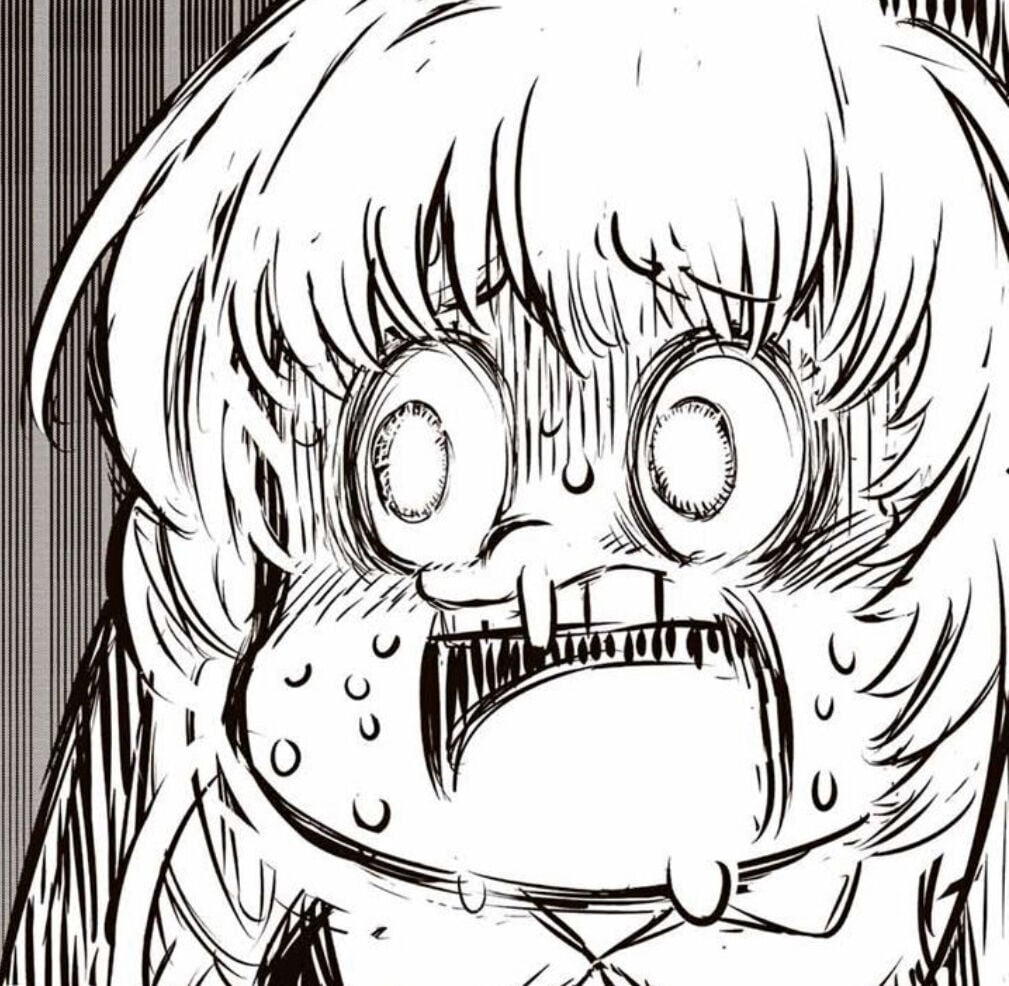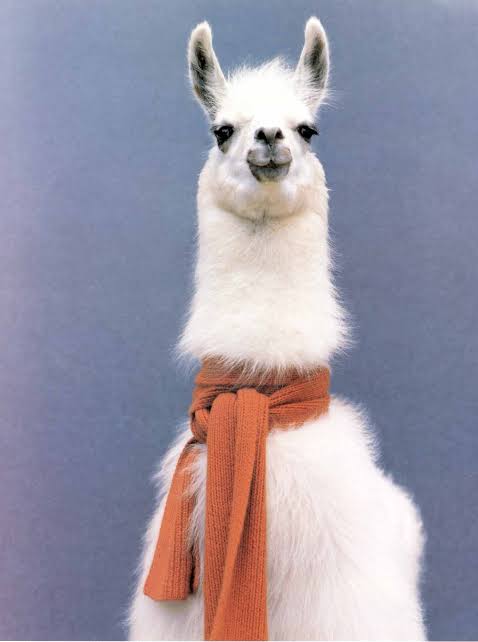I’ve replaced my old laptop with a new one and I have over 350GB worth of data to move over, moving all of it to an external drive and then moving them to the new laptop doesn’t seem efficient and it seems like it’s gonna take forever
I know there are some special cables that can do that but I don’t wanna waste money on something that I’m only gonna use once every 5 years at most.
You could turn it into an external hd or install it in new laptop (assuming you have an extra bay).
I think that the problem you run into is that USB isn’t a network of peers. There’s a host, and devices that it talks to. The USB controller circuitry needs to support acting in both device and host mode, and unless something has changed, I don’t think that laptop USB controllers can normally do that.
There are devices with USB controllers that can, like Android devices, which is why you can both plug your phone into a computer as well as attach USB devices to the phone.
I assume that both can handle wireless Ethernet, even if they don’t have wired Ethernet connections. IIRC, there’s an ad-hoc networking mode where one can basically act as a base station for the other. You might look into that. I don’t know what OS you’re using or what support for that is like.
EDIT: I do Linux, but this discusses setup for Windows machines.
https://www.lifewire.com/how-to-set-up-an-ad-hoc-wireless-network-2377459
Once you have them talking to each other via wireless Ethernet, if it’s Windows, there’s a file-sharing feature. If I were doing this between two Linux machines, I’d probably use rsync over ssh.
If you have a base station/wireless access point/broadband router/whatever you want to call it, and you can have both laptops join its network and it can be configured to let both machines see each other, that might cut the ad-hoc network out. I don’t know whether the typical WAP is configured to let devices on the wireless network talk to each other these days, though I suppose that if people have things like printers on their wireless network that have to talk to their computers, they must be.
Without buying any cables, go to toffeeshare.com, select what you need and check the “Share with nearby devices” box to transfer everything over the local network. Just put both PCs on the same wifi network.
What is this magic? And why the hell isn’t direct file sharing built into every device?!
If you’re on the same network I would just use Filezilla ftp client. Download it on both devices and you can transfer whatever between them.
Are you planning on keeping the old laptop? If it’s not a proprietary drive type you could probably just take it out and pop it into your new computer. Most newer laptops can support two
SSD. If they’re both M.2 drives you wouldn’t even need a new cable, just a screwdriver.Asking as both computers are plugged into the same network (internet does not matter) you can do this much easier and chances are you’d need a special usb cable to transfer anyways
Unfortunately you would need some kind of electronics in the middle. You can get USB “bridged” or “networking” cables, but they aren’t regular USB cables.
However, the electronics could be a smartphone if you have one. Transfer the files from your old laptop to the phone, then to your new laptop.
Ultimately, networking would be the easiest and fastest way to do it. If you’re on Windows, you could use a program such as FastCopy to verify the files on the receiving end.
If this is data you care about, you should have a second copy on an external drive anyway. Laptops are not great for keeping data. They get lost, stolen, damaged, etc. So I say buy an external drive, put it on that, and transfer that way too.
If you’re scraping the old laptop, pull the drive out and put it in an enclosure. Now you have an almost free external drive.
You probably can
Do they both have Thunderbolt ports? Windows, Mac, or Linux? Wired or wireless networking?
If they both have thunderbolt 3/4 and you have a cable you can connect both to the cable and use Thunderbolt networking. MSI has a pretty good how to
Otherwise:
- Transfer over network (buy usb ethernet adapter if necessary $10-15 on amazon)
- Buy USB transfer cable and use it to transfer
- Remove HD from old laptop, buy compatible external HD enclosure, put it in external HD enclosure and connect it to new laptop
- Copy files from old laptop to existing external drive, then connect external drive to new laptop
I’m pretty sure you need something called a “usb transfer cable” which can do the job. It has a special electronic chip in the middle that tricks each PC on either side into thinking the other is a usb stick. (Or something!??)
I’ve never used one, and didn’t know there was such a thing which existed until minutes ago. But like you say - probably a waste to use once.
If one happens to be an Apple brand, they do have something called Target Disk Mode, but assuming not since you say PC.
As someone else said, either a USB transfer cable or
a USB network adapter and your local network.
When I was a kid and game boys were a thing with the data transfer cable I was pretty shocked to find out that computers didn’t work in the same way. Kinda still shocked they dont. There is target disk mode on Macs tho
When you say it’s going to ‘take forever’ how long are we talking? Can you try a small batch and see how long it takes? If you really are only doing this every 5 years or so and don’t want to spend any money then the setup you have may be your best option.
If you want to spend $10 or so you could buy a cat6 Ethernet cable (and you may also need to buy a dongle for the laptop). The transfer would take a few hours.
Depending on your internet speed you could also sign up for a single month of Dropbox and do it that way (again, about $10).
For the quickest (and most expensive way) you could purchase an external nvme/SSD which would do the job in a few minutes. Couple hundred dollars but then you’ve got a very useful device that you can use in future.
Perhaps Syncthing?
Lots of people are suggesting network cables and the likes.
But if the data is so valuable you want to migrate it then isn’t it also worth backing it up? I’d buy an external HD, copy the data onto that and then copy it to your new laptop and keep the hard drive somewhere safe as a backup.
I second this. You may as well have a secondary device out there with some sort of backup of your important data.
If you’re on the same network I would just use Filezilla ftp client. Download it on both devices and you can transfer whatever between them.
Are you planning on keeping the old laptop? If it’s not a proprietary drive type you could probably just take it out and pop it into your new computer. Most newer laptops can support two
SSD. If they’re both M.2 drives you wouldn’t even need a new cable, just a screwdriver.