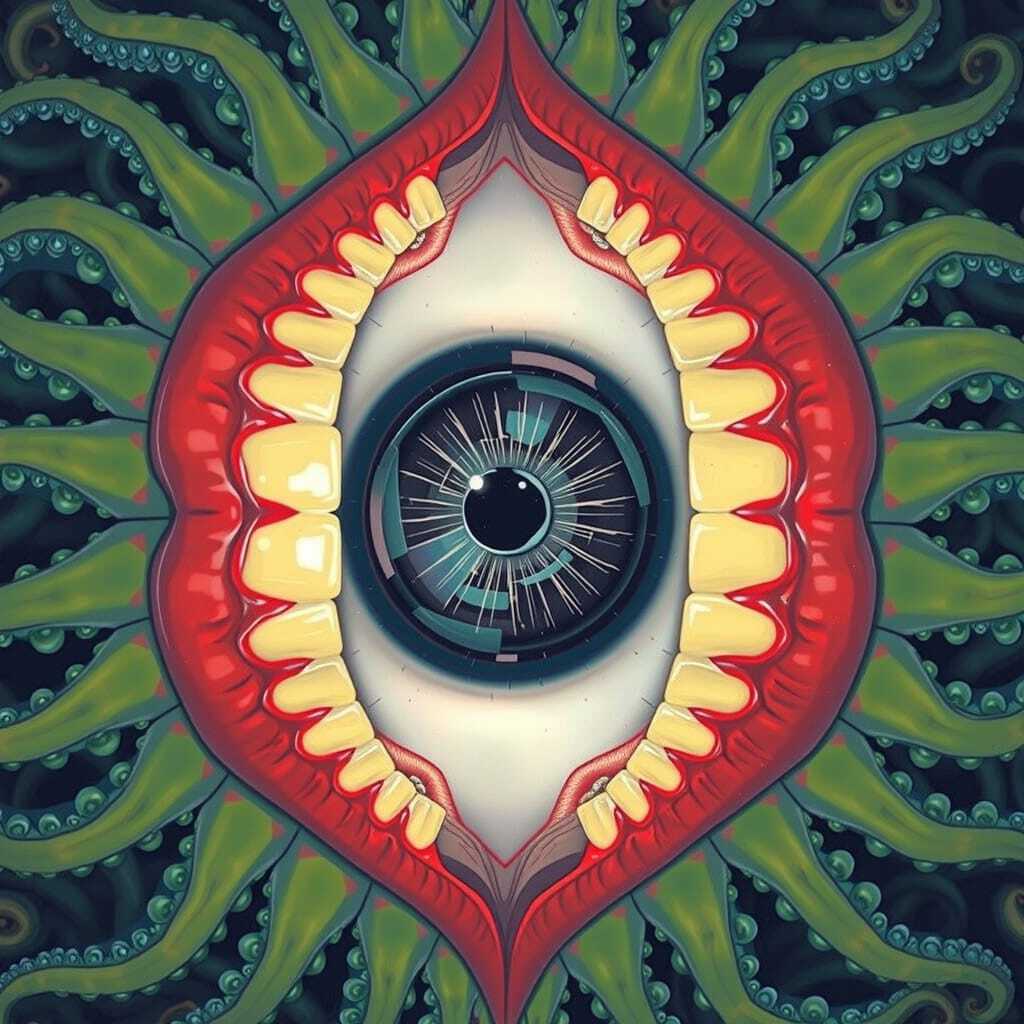I’m mainly curious about software developers here, or anyone else whose computer is somewhat central to their life, be it professional or hobbyist.
I only have two monitors—one directly in front of me, and another to the right of it, angled toward me. For web development, I keep my editor on the main screen, and anything auxiliary (be that a dev build, a video, StackOverflow, etc.) on the side screen.
I wouldn’t mind a third monitor, and if I had one, I’d definitely use it for log/output, since currently it’s a floating window that I shuffle around however necessary. It could be smaller than the other two, and I might even turn it vertical so I could split the screen between output and a terminal, configuring a AutoHotKey script to focus the terminal.
What about y’all?
[ cross-posted from: https://lemmy.world/post/13864053 ]
deleted by creator
Big center monitor: ide, terminal
Big left monitor: browser. Jira ticket, documentation, email, etc. sometimes also notes. Http client (trying Bruno now).
Small laptop monitor: slack, sticky notes
deleted by creator
deleted by creator
deleted by creator
Yes, but yes.
“What does x mean in the context of y?”
“Make me a bash script that sends my ssh public key to the server ips I list in args >4”
“draw me a mermaid diagram with 4 nodes, 1 with manual, next with automated, semi automated and lastly cicd”
"write me a go function that ping’s these ips at a rate of 100 times per second and the json I reference with flag “–input”
If you cannot find a way to do parts of your job without giving up sensitive ip, I guess that’s bad luck.
deleted by creator
FYI you can host your own version also eg azure open Ai, or use some open models like mistral and llama.
deleted by creator
Corporates are much more likely to self host such stuff over a startup. Other than office, corporates I’ve been involved with hate Saas and pay per seat stuff as they’re usually too large to justify it for everyone, self host is easier and put it on internal VPN.
Two and a half monitors here. Two connected to my desktop (one normal one vertical) and my laptop below them.
My laptop is for Teams calls, and the occasional reference page or video, but is mostly ignored until I need it. The main large monitor for editors and email. The vertical one for references and notes.
I would love a third monitor for the desktop but my desk is too narrow for that to be realistic.
I’m a FE and A11y focused SWE
Laptop screen: IDE / main browser
Main monitor: terminal with dev server, and browser to localhost
I wish I could have a small, third monitor for just the terminal but my Mac struggles with one extra monitor. I also tend to work at 150% zoom because of terrible eyesight, so I don’t actually have that much screen real estate.
deleted by creator
Virtual desktops, multi monitor and tmux allow me to go full ADHD, everything open at once, multiple projects on different desktops with like 5 windows open
Bonus points when I’ve got multiple terminals connected to the same tmux session because I forgot I already had it on another desktop or wanted it split with something else
My home setup is an ultrawide and a 1080p monitor. I find with tiling and virtual desktops more than that is surplus to requirement (even the 1080p monitor usually just has a browser open)
Software engineer. Work from home and I use the same monitors for work and personal.
Usually for work, I have code in the middle, specs on the left and the app on the right. When I’m not using specs, I have Spotify or video related things on one monitor.
For personal use, gaming is done on the middle monitor. Sometimes I have Spotify on the left, video on the right. Sometimes it’s a mix of discord/video/spotify on the left and right monitors. Sometimes I have a hockey game on one monitor and YouTube on the other.
Middle is my main.
It’s not often I don’t have something on all monitors.
3 screens are ideal for me:
-
Primary
-
Secondary screen to be able to look at 2 windows (that are maximized) side by side with the primary screen
-
3rd screen for static apps that are always open like email, slack, music, etc.
Having said that, getting a widescreen monitor has helped reduce my desk space requirements a lot. So now I only have 1 widescreen, and my laptop acting as the 3rd screen.
How big of an ultrawide do you have? I’ve currently got two 27” monitors but I’d like to get one ultrawide to replace these two and then get (in the future) another to go above the ultrawide.
I “only” have a 34", but it’s enough to fit 2 windows side by side without sacrificing their layouts. It also has thunderbolt so it acts as a dock as well and I no longer need to use my thunderbolt dock. I only have one thunderbolt cable that runs between my laptop and the monitor, and it supplies power, usb connectivity (for my webcam), and even audio connectivity (headphone port).
-
First screen for gaming and watching videos (landscape)
Second screen (portrait) Termal and reading documentation
Code, editors, terminal, and most browser tabs on the right…
Calendar, Slack, some more browser windows on the left, sometimes some debugging tools.
Third smaller screen off to the side for media if I want to throw on something in the background.
I have an ultrawide as my main monitor and a regular wide screen monitor floating above it on an arm. The main thing I need all that space for is running ttrpg games, honestly. Roll20 or some other vtt open on one side of the ultrawide, then other side has rule book pdfs, enemy stat blocks, notes, etc. The top monitor has discord for chat as well as everyone’s webcams.
But outside of that it’s nice to have a browser or discord visible on one screen while playing a game on the main display, but you could get by without it.
Two screens. One is dedicated to the IDE, the other is everything else: browser, mail and chat clients, docs, maybe another IDE with a REPL to play with stuff.
I find I need a large code window. I know devs that use a 4K monitor the same way, but I don’t have one.I have been using 2-3 monitors for more than 20 years now it’s the best.
I use 3 monitors at work, the left one is for outlook and teams, the middle one is the main development monitor, the right one is for browsers chrome/edge for work related sites, FF for surfing.
Three monitors at work, one at home… my work ones are 1080p, my home monitor is 1440/165
…I prefer my home monitor for working, even beyond the WFH perks. I have no idea why. I wish my company would gimme a high rez+refresh screen.
Word yo
Pretty much exactly the same for my work setup except flip left and right .
I can’t effectively use 3 for personal stuff, one monitor at work pretty much exclusively is for teams and outlook
My sister uses her second monitor maninly for Discord, but sometimes it’s art references or game guides.
Designer/animator, Mac, either two-screen app setup/workflow (ie editing, 3D, etc) or an easy way to have 2 related things going (ie, brief + job, reference + project, etc).