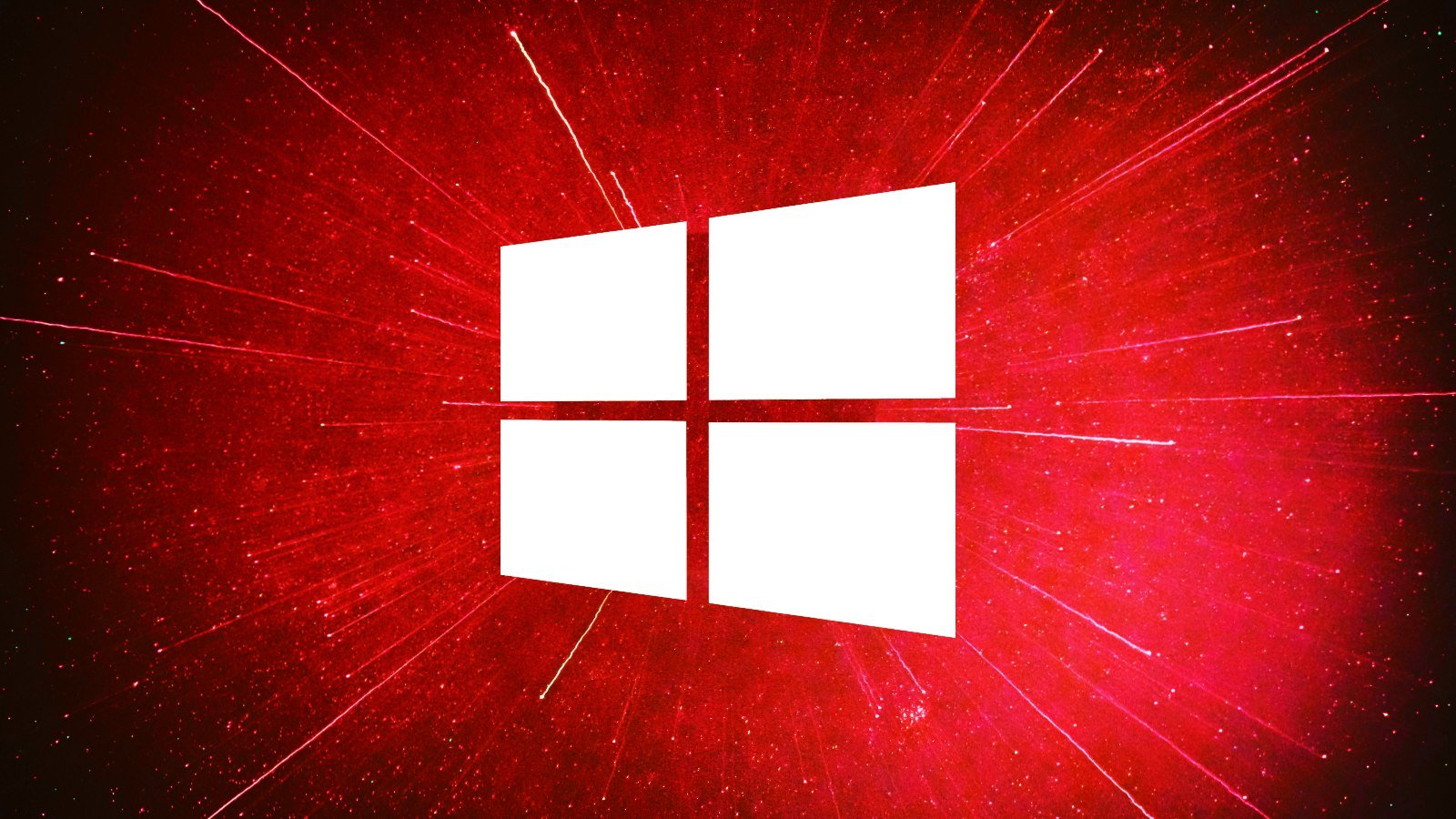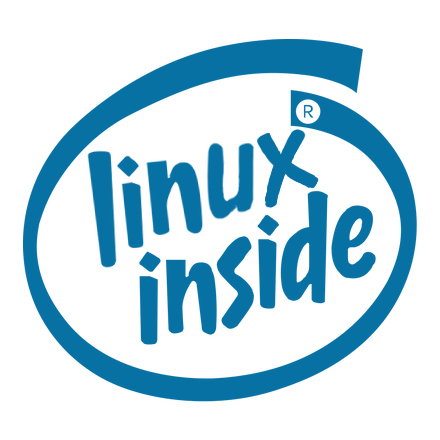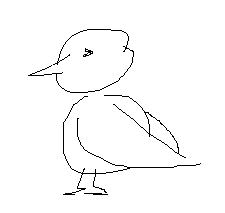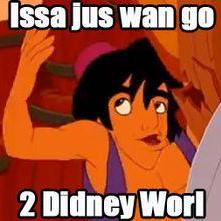Looks like Microsoft is going to war
deleted by creator
Nowhere does MS claim that.
“Kolbicz believes this change may be to comply with Europe’s Digital Markets Act (DMA)” (emphasis mine).
“BleepingComputer contacted Microsoft about the lockdown of these Registry keys in March, but they said they had nothing to share at this time.”
Google gets to do this on Android. Apple gets to do this on iOS.
The unfortunate reality is that MS is catching up to the bad apples in bad behaviour.
sdfasdfadsf
Microsoft is the OG. The other two are just imitators. The only reason Microsoft happens to step carefully. Was a little thing that happened in the late 1990s. That all penalties were largely waived for. But still it frightened them enough to behave better for a short while.
Google has long since surpassed anything MS dreamed of doing.
Edit: to be clear, this article is that they’re blocking programs other than the control panel from changing the default browser.
Meanwhile, in Android, I’ve set Newpipe as the default app for YouTube videos. I have every single url for YouTube set to open in Newpipe. Still opens all YouTube video links in the YouTube app.
So Google is selling license for code and technologies. They’ve shown no ownership of in a competitor’s product? Google is actively funding litigious troll shell corporations who shown no actual harm to harass and drain competitors resources? Google is creating and using secret apis for themselves. Breaking the ones for third parties in order to hold them back?
I’m not saying Google’s good Or anything. Not defending them in any way. But they’ve got a long way to go before they reach Microsoft level. Microsoft is literally the reason why before going public. Google had the motto of don’t be evil.
Meanwhile, if you use Microsoft Teams & Outlook with the Teams add-on installed … and you are wondering why your email links are suddenly opening in Edge instead of your default browser, disable the Teams add-on in Outlook and rage for a moment at the stupidity.
Teams is forcing Edge browser to open links in new Teams and by extension, in Outlook. Setting the default browser to open links within Outlook settings just leads to un-clickable links. The only way to fix it is to disable the Teams Outlook add-on.
Yes, same old Microsoft. Anyone who thinks they have changed in any way since the days of forcing Internet Explorer as the default are sadly and woefully mistaken.
You can change the default Browser to open links in Teams. I had no problems opening links in Teams or Outlook since I changed it.
I see your TLD is “.de” so maybe there it works, not in America. Home of the “free”.
Changing the setting in Teams and Outlook to Default Browser resulted in links that did not work at all. Removed Teams add-on was the only solution.
(only tangentially related) what does ‘driver’ mean in windows lingo? I thought it was hardware-related stuff but I’m probably wrong.
It’s pretty much a program running in OS kernel space to handle specific function calls which need low level system access. Most hardware needs custom drivers to work because they need to interact with those low level OS components, so that’s why they’re mostly associated with hardware.
A lot of antiviruses use custom drivers to intercept and inspect program behavior to look for viruses, etc
Just a low-level filter that inspects and vetos things (think anti virus)
Shocking. Never expected this behavior from such a helpful and heart warming company like Micro~.sft /s
Luckily I’ve changed my default OS to Linux
This is the way
Lol … you can bypass the Windows restriction by deleting the System32 folder
Instructions unclea—
Classic
Microsoft hates this one simple trick
Is this why Windows has started opening all my chromium apps in edge? They fuck up constantly and it’s really making me want to ditch windows.
If I understood Jack audio as well as I understand Voicemeeter, and if I could get my damn push to talk button working properly in Solaar I’d be done by now.
If anyone has a solution to the edge thing please help.
Presumably one can still set default in settings. I’m not giving up Firefox yet.
deleted by creator
Nowhere in the article does MS say that. It’s presented as an argument, while MS said “no comment”.
Nowhere does MS claim that.
“Kolbicz believes this change may be to comply with Europe’s Digital Markets Act (DMA)” (emphasis mine).
“BleepingComputer contacted Microsoft about the lockdown of these Registry keys in March, but they said they had nothing to share at this time.”
deleted by creator
They say that, but I’ll believe it when I see the implementation.
But why? Is administrators forcing their company’s laptop to use certain browser actually a significant problem before?
Its more a issue in China where every browser (read malware) would make itself the default and it’s a pain to change it back.
Then just ask the user instead of assuming
deleted by creator
They aren’t talking about system administrators. They are talking about 3rd party software presenting a privilege escalation prompt (administrator access) and changing your default browser without you knowing about it
Still doable for corporate-managed devices through GPOs, MS Intune, MECM, etc
This is horrible. I run several different environments of VMware Instant Clone VDIs and use the SetUserFTA to help a users default browser and other file extension defaults to persist for a user from session to session on a non-persistent VDI. Now it’s broken.
Thanks a lot Microsoft. 😤
Why aren’t you using group policy?
How long til that’s deoricated, would you bet?
We are using Instant Clones. It’s a non-persistent Virtual Desktop.
We want to give our users the choice and then be able to persist those choices. Not force them to use just one option with a GPO that defines what they have to use.
SetUserFTA and Dynamic Environment Manager allowed it until the last Windows CU came along…
Okay so why not give them the choice to use whatever browser?
We do: Firefox, Chrome, or Edge. That’s not the problem.
The problem is with Microsofts new driver we can’t allow users to set the default browser in their VMware Instant Clone using SetUserFTA via Dynamic Environment Manager.
Awesome tool, that one. Not often we use it (and usually inside a virtual application environment), but it’s great to rely on…
I said literally like two days ago “fine then; keep using windows until they take a feature you rely on and all your data is either gone, or trapped in an impenetrably useless shell”
Theres no practical value to being right, but fsmn does it feel good.
Uh, sorry about your shit. If you want to still have your computer in a year; switch to linux
How do you know if someone is a bisexual vegan economics major who uses Linux? They’ve already told you.
How do you know if someone has never eaten a vegetable? They won’t shut the fuck up about vegans. Same for windows fanboys, etc.
We have 80,000 people that work for my company. That’s not going to happen. Now we have 10,000 VMs running a combination of Ubuntu, Red Hat, Debian, and Centos. But our employees choose the OS they want to run on their own work devices whether it be Linux, MacOS, or Windows and no way is everyone is going to Linux, even if that is my own OS of choice. Especially the C-Level and board member types.
Well, back up all their shit and have a compatible open source alternative on the table, for the day it suddenly dies.
At least not in the EU, there Windows should even allow you to uninstall EDGE. MS in the EU is way different, less restrictive and more private than MS US.


Maybe it’s because websites should ask user before enabling cookies?
MS US not only use cookies, it logs even your keystrokes and mouse movements, apart to pass your data to Towerdata and Facebook. Cookies are not the problem if yo use uBO, Cookie Autodelete or similar.
deleted by creator
I’ve said it before and I’ll say it again - Windows isn’t ready for the desktop. Just use Linux.
I mean, Windows is just such a weird proprietary distro.
It doesn’t use the latest Linux kernel, or even a mainstream POSIX-compliant alternative like BSD. Instead, you have a strange CP/M-like monolithic kernel — I think they used to call it DOS — that’s been extended to behave more like VAX and MP/M.
It also doesn’t use either X11 or Wayland as a display manager. Instead, you have an incredibly unintuitive overblown WINE-like subsystem handling the display.
Because it doesn’t use Linux, Wayland, or X11, you are limited in the desktop environment that you can use. There’s really limited support for KDE, despite the best efforts of volunteers.
Instead, there’s a buggy and error-prone proprietary window manager that ships with it by default. A bit like how Canonical tried to ship Unity as it’s default desktop environment with Ubuntu.
And confusingly, they’ve named that window manager Windows as well!
That window manager lacks many of the features an everyday Gnome or KDE user would expect out of the box.
It also doesn’t ship with a standard package manager, and most of the packages ship as x86 binaries, so installing software works differently to how an everyday Linux user would expect.
There’s also only one company maintaining all of these projects. It insists on closed source, and it has a long history of abandoning its projects.
And sure, if you’re a nerd who’s into alternative operating systems, toying with Windows can be fun.
But if your grandpa is used to Linux, frankly he’ll be utterly bamboozled by the Windows experience.
I’m sorry to be glib, because Windows does have some nice ideas.
But.
Windows on the desktop just isn’t ready for your average, everyday Linux user.
@ajsadauskas @Naich @ardi60 And if you thought that was confusing, the same company also makes a “Windows Subsystem for Linux” but appears to have got the name backwards — it’s not FOR Linux, at all!
I agree with every single bit of this but felt like I was being attacked the whole time I read it. Maybe it’s PTSD from asking questions in Linux forums as a kid and getting ripped into with long replies. Does anybody else feel that way?
Does that mean Teams will finally stop opening links in Edge when that’s not my default browser?
To anyone saying “just use GPOs”, here’s a quote from the SetUserFTA page:
Microsoft offers a solution with GPO, but it is Computer-based and not User-based – and rather complicated. this means, you can not associate your Users on the same Server/Client with different file types. for example:
you have a PDF viewer and a PDF editing software on your XenApp server. Now you want that a certain group opens their PDF’s in the editor and the others only in the viewer (for licensing reasons for example). this is NOT possible anymore and Microsoft states “it is by design” and “this is a security measure”.
Said solution:
- Set up a reference computer
- Install applications
- Go to Control Panel\All Control Panel Items\Default Programs and configure default apps associations.
- Export/import the custom default app association with dism.exe
[…]
As some recommended applications can manage more extensions with each new Windows 10 version available, it’s a good practice to refresh your XML. For example, in Windows 10 1703, Microsoft Edge registers the epub extension. If you’re using an XML file from Windows 10 1607, epub is missing. As a result, you will get an app reset notification for epub.
[…]
Configure a policy for your domain-joined computer: file association will be configured at each logon. User will be able to change file association, but at the next logon file association will be configured using XML file. This policy works only for domain-joined computer.
This is just about the most convoluted, annoying way they could come up with for doing this, doesn’t help people whose machines aren’t part of AD and isn’t scriptable. If they were mainly concerned about security they’d have an option for not allowing the user to change these preferences even temporarily on domain-joined machines.
That’s on purpose.
Didn’t they already lose a court case about doing that?
deleted by creator
I understand that software directly and silently changing the default software can be a security issue. But it’s only because it happens silently. Does Windows allow for showing a system prompt that confirms the change to the user? If not, then that’s just plain ol’ anti-competitive. Especially with how pushy Edge and Bing can be.
I don’t think the goal is to lock you into their browser, since you still can change it through the GUI. It seems to be part of the recent push to block software which changes hidden settings. The end goal being to lock down the OS and prevent users from disabling features MS wants to push onto them.