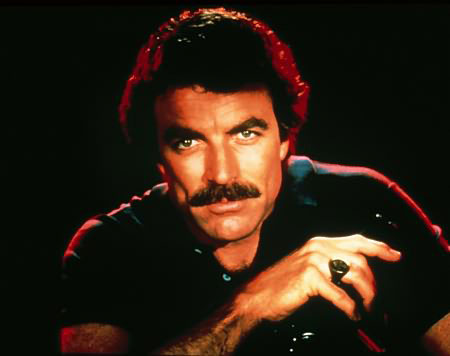You gotta admit, it’s fun to meme the opposite camp. Whether you are a GUI or CLI person.
But you look way cooler when using the terminal for most of your stuff 💁♂️ also using a riced out window manager and riced out Vim config for which you spent hundreds of hours on customizing every aspect of it :p normal people don’t know what the fuck is going on on your pc so you can feel instantly feel superior to those normies! Ah also btw i use arch ;)
I use both. I use the CLI for a lot of stuff but I also use the GitHub Desktop fork for Linux lol. I don’t care how powerful git is in CLI, that gui is just so nice imo
It took me forever to realize I could edit config files in a graphical text editor. When you have a really long file it’s just nicer to have properly formated text wrapping and a scrollbar with a preview box.
Exactly. Use the tools you have the way they fit you best. If it aids your work flow learn the CLI commands you use the most. If it’s something obscure or rarely used, use the gui.
Another not mentioned benefit of becoming comfortable with using the cli is that you then can more easily script stuff.
deleted by creator
deleted by creator
Using the best tool for a job makes way more sense than sticking to one because of a principle
deleted by creator
That’s why I use lftp for cli sftp. For most operations it is much faster. Especially when you want to use regex to select files.
deleted by creator
So much GUI, and never a mouse click. Only the best hackers get a whole new screenfull of GUI for every one of their seemingly random key presses.
https://hackertyper.net never fails to impress.
That is awesome, and now I feel awesome.
And now the timeline is forked.
Here is an alternative Piped link(s): https://piped.video/watch?v=LkqiDu1BQXY&
Piped is a privacy-respecting open-source alternative frontend to YouTube.
I’m open-source, check me out at GitHub.
To be fair. In Star Trek they’re not really using a GUI like we use a GUI today. They are using a high level AI to take voice commands. And they use the visuals to confirm. That is not what gooies are today
Yeah but Scotty knows all the keyboard shortcuts for a classic Mac which means that they still somehow exist in the future. So…we can safely assume that shortcuts as they exist now are present in the same mapping as they are in the future which means we have no excuse not to memorize them. Not just copy and paste but opening and maximizing windows via shortcut. It is apparently something that still needs to be done in the future.
Scotty’s special. The rest of the future people are confusing each other to death on Stack Overflow, which by then has centuries of outdated answers and every possible grammatical question is a duplicate.
Scotty is totally the kind of engineer with a garage full of retro gear he has only to appreciate how things used to be done. He learns how to run a classic Mac for the thrill of archaeological engineering
Hard disagree. I use arch btw
👍👍👍 arch btw 🤤🤤🤤 I use arch btw 🥺🥺🥺 you 🫵🫵🫵🫵🫵🫵🫵 should use arch too btw 👄❤️ I used to be a filthy 🤮 windows 🤮 user 🤮 but now I use arch!!! 🤤🤤 don’t be afraid of the install process, you’re just a dumbass normie 🤓🤓🤓🤓
Is this your first attempt at emoji pasta?
This but unironically
deleted by creator
No, thank you, I’ll be staying on Gentoo tyvm
If you’re using a GUI, that means whatever you’re doing you’re not doing a lot of it, since you don’t need to automate it. I would expect a world-class enterprise engineer to be able to automate most tasks, and from that they would be very comfortable with the command line.
Can you do everything with a GUI that you can on a command line? Yeah probably, if the developer is at all the features properly. Can you automate it easily? No not at all. So the more you do something the more you tend to want to deal with the vocabulary of the command line because it’s more expressive and allows for automation.
I will die on this hill!
CLI debuggers can’t hold a candle to the Visual Studio debugger. This is generally not something you automate, and I haven’t met many engineers that know
gdbwell. But pretty much anyone can use VS debugger.Documentation too. Frontends change all the time, but CLI tools usually don’t, so you can usually rely on old documentation. But have you ever tried googling how to do something in MS office, found and article from half a year ago and found that none of the things it mentions exist anymore? It’s ridiculous how much time people waste trying to figure out stuff multiple times because it changes so much.
After long periods of not using GUIs, I found myself very confused every time I want to do something. I was trying to insert a code block into Power Point yesterday, took me half an hour of googling and didn’t manage to do it. With Latex, I googled and in 2 minutes I had a code block.
Given that Latex is a clusterfuck of legacy, it speaks volumes that it’s still so much easier to do things there rather than in powerpoint.
With MS office I’ve also adopted a “fuck it, I’ll just take a screenshot” approach.
A collection of screenshots send around by mail after having poorly drawn arrows and frames in it, is official documentation. Source: my corporation
Yup, I tried doing it properly too when I started and now I don’t give a shit. If the company wants us to use crappy tools, that’s what they get.
What are you saying? The project is finished, the new stuff implemented and now you want to buy some fancy software and shedule 100 hours for documentation? We dont need that! Just help out your colleagues, when they have a question. They’ll all know what to do in no time!
Depends on what system you’re running, and especially what task you’re doing. Trying to operate firewall rules via CLI is an exercise in self-inflicted pain, as is trying to set a complex cron schedule without a handy calculator.
Junos CLI is a real treat. I work with the SRX line regularly, particularly the SRX4600 and the SRX300 series.
TIL there are people configuring firewalls via GUIs. Okay … I‘m do that too on my private equipment because I’m lazy. But it feels wrong doing so in an enterprise context.
You using a Cisco firewall or something?
I’ve been using F5 in the past. Not doing that anymore though.
on the contrary, CLI is the BEST way to deal with firewall rules.
Personally, I’d take it a step further. Firewall rules should be defined as code in a git repo. So if you’re building rules in a gui, you’re simply doing it wrong. While a cli and/or api should be used, that should be automated and invisible to a human.
It’s a different interface for the same thing. Each one has its advantages and disadvantages depending on the job. You should definitely try the CLI if you’re into programming or administration
The CLI is like magic words, and a GUI is like Dr. Strange magic with your hands waving around.
Using the CLI lets you automate things a lot easier, which makes you a better engineer.
Pshaw! CLI and GUI? Real network engineers make hand crafted API calls!
I love xkcd 🤣
Sounds like someone has DNACenter with fully deployed ISE and SDN fabric. I’m honestly a little jealous.
luci ui on openwrt is so good
i feel you bro. people in here talking shit like they don’t know that some net devices are literally made for webgui first and foremost, and programmatic changes don’t work for every api even if it says it’s supported (fucking looking at brocade).
if you’re used to cisco cli, shit like juniper or palo alto or f5 can be intimidating when looking at the configs.
but i swear to fucking god if you use gui instead of cli for cisco, we gon have words.
Cisco and Juniper CLIs are terrible imo… Why won’t they just use a proper modern set of tools instead of their own proprietary shit that doesn’t interface with anything else?
because cisco fears change and doesnt innovate technologies so much as acquire other companies’ tech and frankenstein it into their portfolio.
Had to get some metrics out of an old Cisco box that weren’t available through SNMP, and the only solution I could come up with was to periodically SSH some commands and regex the results.
That required way too much shell-foo and the SSH daemon would just randomly refuse/drop connections.
If only there was some kind of standard metric API that every other modern software supports out of the box…
GUI requires much more software engineering and development hours than a CLI to create. So yes it makes your a worse engineer; don’t wait for someone to expose a feature to you via API and web interface if you can get there via CLI today. Cripes.
I absolutely love using git on the command line. I’m comfortable with the commands, and there isn’t much need for clicking since a lot of it is just typing commands, viewing files/diffs, repeat until files are staged, committed, and pushed up. Who needs a GUI for that?
OTOH, I really like postman for constructing and templating network requests. There are a few helpful panes and forms that just fit better on one screen that I can interact with.
To say working with GUIs makes someone a worse engineer sounds very short sighted to me. IMO the best engineers are the ones who use tools that maximize their efficiency.
Who needs a GUI for that?
I do. It takes less time and is less error-prone to commit code, especially when you need partial staging, via a decent GUI.
You should give a git GUI a whirl. I like Fork. I definitely made do for years with the command line, but there were things like browsing all the diffed files between 2 commits that feel like inherently visual tasks to me, and the GUI makes that so much more natural.
Postman is literally the only GUI I use for development, except for a browser I guess. Everything else is in terminals/WSL2 at work
It totally does. GUI is for weaklings.
PSA: Since his finger and the reflection touches, he’s likely looking into a one way mirror. There’s someone behind the glass.
I just walked around my house touching all my mirrors and they all do this. Hope they’re not on to me now… Think I’ll wait for night and try to make a break for it.
Or it’s an extremely thin glass.
Or just a reflective surface.
Or his name is Truman Burbank