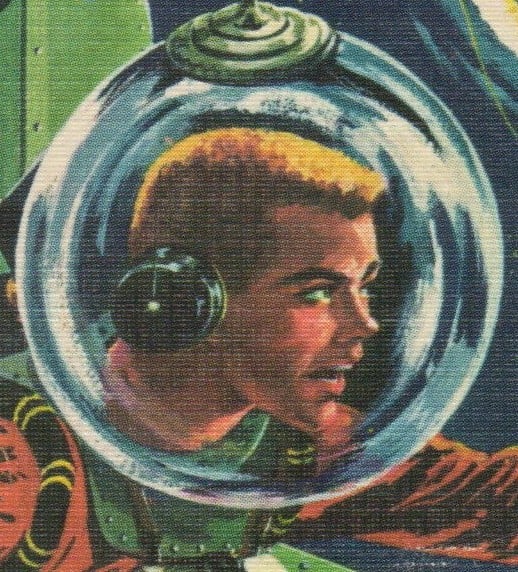- cross-posted to:
- [email protected]
- cross-posted to:
- [email protected]
Every generation has this moment, where they learn to hate Microsoft (or Micro$oft). Then, 4% install Linux, 6% buy a Mac with half the RAM for twice the price; and everyone else to keeps complaining.
deleted by creator
deleted by creator
deleted by creator
Thanks for trying linux!
I don’t use pop os or gnome personally and I’m not part of any cult or whatever.
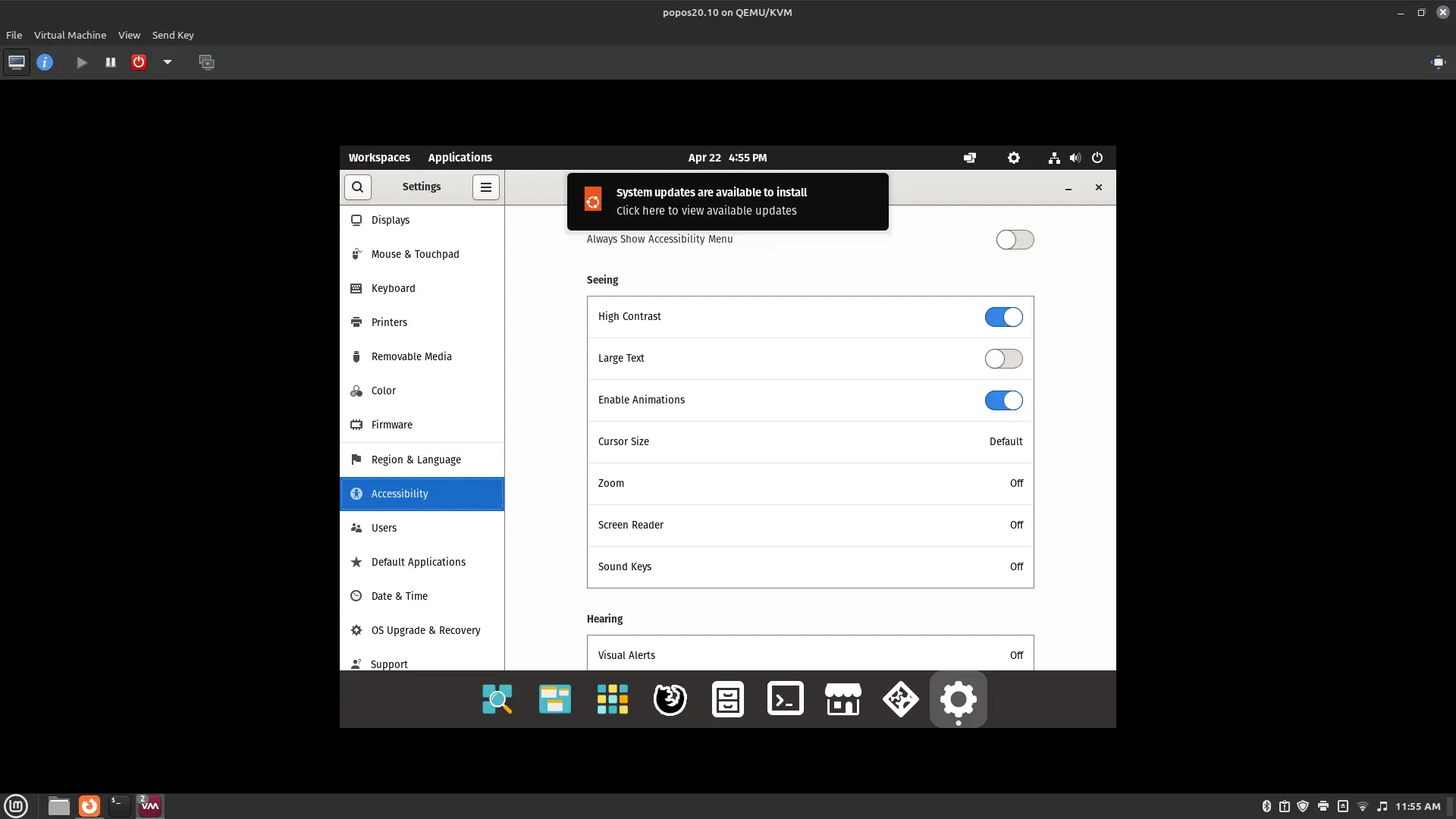 I found a accessibility setting that changes stuff to be white but I don’t think I got what you wanted 🥀
I found a accessibility setting that changes stuff to be white but I don’t think I got what you wanted 🥀I know kde plasma has a white general look, and can be themed much more than gnome in pop os seems to be.
it also has 3 finger click in its setting under the touchpad option
Also, try Fedora 39 kde spin https://fedoraproject.org/spins/kde/ I mention this because fedora has the new linux tech in it so your laptop might behave better with this os.
Oh, thank god. Plasma looks good for me. Easy to look at and professional. Assuming I understand how it works, which popular distros can use Plasma? Update: After some quick research, I think I want to use Kubuntu? Does that sound like a good idea?
Sounds good to me, never used kubuntu myself though.
deleted by creator
That was the status quo when I tried Linux ~5 years ago. Nowadays, Linux is much more plug and play (and I’m specifically referring to Pop OS).
Cool, but didn’t everyone tell me I should use Mint, for a bunch of reasons including “it’s arguably the most beginner-friendly”?
From what I read, Mint is better for lower-end PC specs, but otherwise, I’d strongly recommend PopOS.
I see. I’ll look into it, thanks.
Desktop Linux requires buying a USB / DVD, inserting it into your machine, and hitting OK several times. If you can’t do that, you also can’t install Windows.
deleted by creator
Verification is optional, but recommended. This is true for all OSs. Don’t do it if you can’t.
Note that I said to buy a USB or DVD with Linux. Burning your own is easy on Linux, but Windows puts up a lot of roadblocks. (One wonders why.)
GRUB works fine, but again, you only have to deal with it if you want to dual-boot.
Some sound cards used to not have first-party Linux drivers, so you’d have to find some third-party workaround. This is the only real problem among the ones you listed, but even this is pretty rare nowadays.
That’s all fair advice. It doesn’t change that installation instructions should have been a lot more thorough though. Once I get a third (or bigger primary) SSD, I’ll dual-boot Mint. I still want to try it. Regardless of my issues with it, I do know Linux is getting better. And we can see how ready I am for it now (and that’s partially up to the software).
Fair. I guess asking users to verify the ISO is just to avoid lawsuits. Buying USBs is more beginner-friendly than burning your own, but it would be very difficult to maintain an up to date list of sellers. They definitely need to explain GRUB and dual-booting better, as well as make it easier to repair / avoid the Windows overwriting GRUB issue.
Burning an iso with stuff like rufus is so stupid easy it should be illegal.
My dad is 60 and uses Mint for years now. That enough “grandma” for you?
deleted by creator
I feel like you’re describing Windows here lol
Windows does manage it quite well with the OOBE to be fully functional with regular hardware. Only special stuff like (d)GPUs and external stuff might require special drivers.
Basic sound, networking, (multi-monitor) video and peripheral support works very good.As does practically every Linux distro. I install it, it just works. Don’t even need to hunt for GPU or printer drivers like I do for windows.
This is the way
With me it was when they killed off my favorite browser. I’m now using the reanimated bushy red corpse of it.
What was your favorite browser?
MS has done shady things but Netscape’s own top employees have written about how Netscape destroyed itself with the version 4 rewrite. Joel Spolsky has also written about how complete rewrites are always a mistake.
Their corporate side failed too. If you weren’t fortune 500, Netscape wouldn’t talk to you. I was spending $50k a year with Netscape and they wouldn’t fix a bug unless I paid for an additional $75k a year support tier. ( The bug was Netscape 4 didn’t support dialing with area codes! )
Meanwhile during the late 90’s Microsoft devs put their personal emails in the readme.txts and would quickly patch any bugs or add features if you emailed them.
All the small isp’s (which were over 50% of the market) gave up on Netscape because of this.
Netscape?
Ads have evolved into a cancer that is just growing and growing, making everything around them worse.
Ads have always been a cancer.
Not exactly. When the webmaster you knew put a banner in the corner of their site with ads from one and the same source, in one and the same place, not popping up and not bothering you, it really felt fine. I even felt the urge to click that and see where it leads.
Remember also Opera free version with that ad banner.
🤮
Yeah. I used to run a website back in the very early 2000s that a local bicycle seller/repair shop used to pay me to have a little static banner for. It was just an image, that’s it. No tracking, no malware, no silly animations or covering content, etc. It was unobtrusive.
Did I get a huge amount of money? No. But it paid for maintenance, and a bit to spare. It made me feel like the effort I was putting into the site wasn’t wasted. It was relevant to the site content (cycling club in my town) and so was probably an effective advertisement.
Ads aren’t automatically evil, but the way they exist now definitely is. I wouldn’t dream of browsing the web without Firefox+Ublock origin.
The unbridled greed of companies has made me go out of the way to remove them all from my life. If they had been more restrained, I’d have happily accepted some ads as being the price I pay for using the web.
The way they exist now is similar to taxi drivers in airports. You simply know that if something is being advertised this way, it’s likely not what you need and probably a scam. So anything you don’t find intentionally and not via ads becomes useless, so ads become useless.
I used adblockers back then too. Else some sites would cause infinite pop-up windows to open (I assume to get pay-per-click revenue). Even plain banners would significantly increase loading times on 56k connections.
The best part is when spammers and ad generators realized how easy it is to use GPT to automate and increased the number of spam bots and ads.
Jesus Fucking Christ. They really want people to switch to Linux, don’t they?
Microsoft should stop trying to become another Apple. This is not going to work.
as soon as they require a microsoft account to use versions of windows, they are apple… minus the mobile, but plus a metric shittone of things apple doesnt.
not that any of that is good, microsoft should die in a fire… but theyve spent 20 years building an OS-as-a-service platform and its coming to fruition. they might be slow, but rest assured they will get their captured, vertically integrated audience.
You don’t need an apple account to use a Mac. If you just want to enter a username and set a password, that’s all you need to do. If you want everything synced between another Mac or iPhone and so on, sign into iCloud. But you don’t HAVE to, just skip it.
Just install Linux already, get rid of this Microshit crap
This sound like something they would totally do.
Next up, an ad anytime an executable is run!
Are you sure you want to run an untrusted executable? Microsoft Store contains lots of safe, curated apps that are 100% definitely not crappy ad-filled spyware.
Everything could be operated by ads. Run a program? Watch an ad. Open the start menu? Watch an ad.
You don’t HAVE to watch the ads, just subscribe to Windows 11 platinum for 20$ a month. /s
Microsoft got to much time on their hands. Can they please work on the more important stuff like completing the transition from controlpanel to settings?
Or make Teams a not piece of shit. Even worse they had teams on Linux in the past. Now have new teams and new outlook, which are just electron…give it back to Linux please.
No
By the time they do that, they’ll have introduced a third settings app, and only four options from the current Win8/8.1/10/11 one will have been ported to it.
After Apple creates an iPad calculator probably…
They’re researching how to make a calculator great andndo it the apple way…
Nah, it’s because the technology hasn’t reached that level of advancement.
Calculator: Now available for iPad (M10 with FP1 floating point coprocessor)
/s
If anything, they need to revert back to control panel.
There has to be a point of diminishing returns for them with this kind of behavior. This is just so aggravating.
I’d wager they are hoping to entrap as many people as they can on the platform, with their TPM restrictions, and store restrictions, and account restrictions, that sunk cost fallacy will keep the overwhelming bulk of people stuck in their web.
I’d also wager that enterprise probably doesnt have any of this bullshit
Can confirm, I run enterprise at home and have yet to see some of these shenanigans I’ve seen posted.
But there’s still enough I hate about Windows 11 that I’m slowly transitioning to Linux and then just running windows in a VM for things there aren’t good alternatives for.
So same strategy as Apple?
I’ve held off on saying it until now (I haven’t), but now I’m going to call it (again):
This is the year of the Linux Desktop.
(It feels like someone influential at Microsoft is trying to protect my reputation and force my prediction to come true.)
What does that mean. What does “the year of the Linux desktop” mean, really? And why is it different than last year?
It means that this year, Linux on desktop will make big strides (again)!
And why is it different than last year?
When I declared it last year, I was a year early, because this year will be bigger.
I finally switched my gaming rig two weeks ago. Been great so far, except VR and I’ll admit, the Xbox Game Pass missing…I wish gog or someone would come up with something like it, because there have been a lot of games I started and didn’t finish because they just haven’t been my cup of tea…
Now if Autodesk would get their shit together as well, things could be happening at work as well.
I think subscription would go against gog and its DRM policy (how would they enforce a subscription period without DRM), specially because gog is like the last place where we can have something that resembles owning a game nowadays.
That’s why I said “someone” and “something”, because I’ll be the first to admit I have absolutely no clue on how that would look like. Humble Bundle Choice is something I do like, but it’s steam only…while that’s cool in terms of proton, steam deck and so on, Steam is still a service that has to work, because without I can’t use the products. With gog I can just save those files and use them whenever and wherever I need to… Windows, Linux…doesn’t matter much.
i had gamepass working via browser on my computer.
my controller, on the other hand, never worked in the browser, so it kinda made it pointless thatn gamepass worked
Different Game Pass - talking about the one where you run the games locally…
deleted by creator
If not for Easy Anti-cheat
Linux, through Steam, has EAC.
Just search the Steam store (it’s free).
Still depends on the specific game dev enabling the linux support option, which many seem to not want to do.
Aware, but it’s worked for the games that’s required it so far for me. Worth a try.
Now that Linux can run pretty much all the games I play on the PC I don’t think I’m going to have much use for windows at home anymore
May I suggest getting a mini PC if the home PC is going to be used by everyone else at home?
deleted by creator
deleted by creator
Bloat vs. Bloat. FIGHT!
Explain what you mean by bloat please
deleted by creator
There is nothing you can’t uninstall on Linux. Linux distros, let alone desktop environments, really can’t qualify as bloat
There are even enough mainstream distros to let you choose one that meets your needs with little or nothing you need to trim
Yeah thanks, i know. Just saying, KDE is massive.
As much as everyone pushes Linux, it’s not a suitable replacement in a lot of scenarios
deleted by creator
But it is a suitable replacement in a lot of scenarios. Most scenarios. The only time it isn’t is in niche specialty situations.
The problem is mostly that those niches count up, so that quite a lot of people fit in one of those niches.
I happen to fit in 3 niches at the same time: VR, Music and Professional design.
VR? No linux. Music production? Depending on your VSTs, No linux. Playing Music live? Depending on VSTs, No linux. Professional design? No Linux.
I currently actively trying to switch to Linux, despite its apparant shortcomings in above applications. It’s quite the challenge. Wine seems to install quite some stuff, but from what I’ve read it’s a crabshoot if stuff breaks after every update…
Not really. Adobe creative cloud is used my almost all graphic/media professionals, yet doesn’t work on Linux… that’s not very niche
That is a niche. its a large niche, but its still a niche.
graphic/media professionalsadobe usersAlthough it’s a bloated mess, it’s the standard for a reason. Affinity is starting to catch up, but the complete Adobe suite has no real competition.
And fwiw, most computer users still aren’t Adobe CC users.
It is in far more situations that it isn’t
Nothing productive mentioning the situations it can’t do while ignoring the massive amount of situations it can do far better
Is there something like PowerToys Run for KDE? That’s one of the utilities I would miss the most when switching to Linux.
Yeah, KRunner, and it’s been around longer than Powertoys.
I never really used it on Windows so I don’t know if it has all the same features, but there’s probably some way to make whatever you need from it work.
The whole point of PowerToys was essentially to implement the features Windows was missing that the Linux DEs had already.
PopOS’s COSMIC menu is like that I think (you can search files, the web, even stuff like turning volume up and down)? But I’ve never tried to run it outside of PopOS.
I use Pop_Os on my desktop, but that’s nowhere near PowerToys. Even the search is barebones when you compare it with PowerToys using the Everything search plugins.
Also PowerToys has a lot more to offer than the search: mouse shake features, keyboard remapping, a great window manager with shortcuts, files preview and much more.
I know there are some decent alternatives in MacOS, but I haven’t found a proper replacement for that on Linux.
kde really has a LOT of power, most of the stuff you mentioned afiak. its not a 1 to 1 clone of powertoys obviously, so it has a lot of stuff thats not in powertoys, and is lacking some stuff thats in it,l but the kde desktop also has support for plugins, so you should be able to fill in the gaps
But in order to use that, I need to get replace the current Pop_Os Gnome interface, right? I cannot use that as an application, like PowerToys does, or can I?
ok so the thing with kde is that you can replace your pop_os gnome interface with it, but it would probably cause issues, so itd probably be simpler to just switc hto a different distribution instead. Id recommend tuxedo os
Fair. Powertoys is really extensive. I quite like Pop (or gnome’s? Not sure) tiling window manager though.
That’s a Pop addition, although you can easily use it on any other Gnome desktop by installing it as an extension
With how aggressive Microsoft is becoming with ads, services, and data collection they could at least make Windows itself free.
But no, you still have to pay £100+ per license to have the pleasure of putting up with this crap.
Piracy is not a real solution to the problem. Microsoft allows these sorts of things to exist in the background because they would rather lose out on some sales than lose market share.
aka spyware
Piracy is the solution when what you think you’re buying is not what you’re getting and the company that you’re buying changes the product without your consent.
Piracy is their weapon. If not for piracy, ex-USSR countries wouldn’t transition to Windows till around 2009, and I’d expect that in such an alternative reality they wouldn’t then too.
Kinda the same thing as winrar. They rather have consumers get used to it so the companies they work at have a higher chance of buying licenses. That’s where the real money is.
Ding ding ding!
Like how Adobe puts minimal effort into protecting from cracks for their software.
They’d much rather have little Jimmy and a million others pirate PS at home and get used to the workflow, so that businesses pay out big recurring fees for Adobe’s tools, which they will if that’s what everybody knows how to use.
Great to know. Not that I ever fucking use that menu, opting to use the sleep button on my keyboard instead.
Anyone who can should switch to Linux. Most of us can, I have done so on my laptop. I have tried gaming on Linux too and it’s fucking fantastic though I personally had an edge case issue that barely anyone will ever meet and had to go back. Do not let that discourage you from trying, however. Cyberpunk, as an example, was wonderful on Linux. No issues. As soon as my issues are sorted, something that will happen sooner or later, I will switch that pc in an instant!
Is there somewhere a guide in how to get started with gaming on Linux?
Tbh it’s pretty easy. Install Linux, install Steam.
Try Linux Mint, specifically. Very easy to install, runs on everything, just works. And gaming really is as easy as installing Steam, even for non Steam games.
What of Indie games that I download from the developer’s page or other stores?
Also, how is the update process of Mint these days for make versions? Is it a complete reinstall of the system? I might opt for a rolling distro for that purpose.
use heroic for gog, epic and amazon games, and bottles or lutris for random exe’s and the other stores. you can also add random exe’s as non-steam games to run them. Also do keep in mind to install things from the app store, not the web
You can add non steam games to steam and it’ll run them via proton, can be pretty effortless in most scenarios. Otherwise, you can install Lutris and there’s a significant chance there’ll be an entry for how to run the game you want
I read that a lot. Somehow I’m not into adding all my games into the Steam client, though I am not totally opposed if there’s no other option. That’s due to my inherent trust issues with gaming platforms.
Might give Lutris a shot.
Whatever happened to PlayOnLinux?
POL is still around, it’s just not quite as user friendly as Lutris. I use Lutris for Battle.net games and older titles where I have a physical disk. Easier than trying to add them to steam IMHO.
The major updates can be done though the software manager and have been completely painless for me so far. If you are concerned with always having the latest stuff, Mint might not be ideal for you. They’re pretty conservative with updates so they can be a few versions behind on some stuff. That’s the downside of the “everything just works” mantra.
Mint is great! Not my personal choice but it does work out of the box and is easy to use!
It’s perfect for anyone who wants to switch from Windows with minimal hassle. There are plenty of other great distros, of course, but choosing one can be a bit overwhelming at first. That’s why Mint is such an easy recommendation. It’ll get you started, may well be all you ever need and once you’re more into it, you’ll better understand what to choose.
Exactly! I think Mint is a great choice. I wouldn’t recommend anyone unfamiliar uses anything else unless they have very specific needs.
Bruh
People pay for this?
Usually they just over-pay for their computer because you can’t really buy a system without Windows pre-installed (unless you build it).
I have so many computers that came with Windows installations that I never even booted into.
“Can’t really buy a computer without Windows pre-installed”? Weird, that’s not my experience. The stores allow filtering by “no OS” and you can see quite a lot of options.
There are absolutely online stores that do that, but they’re usually gamer-focused, so there’s three issues;
Note: I’m taking about laptops, because it’s all I’ve bought for the last decade or more;
-
The non-gamer focused stores rarely (if ever) have the option (Lenovo, Dell, Microsoft, etc).
-
The gamer focused stores usually sell hardware that runs Linux like shit because the hardware needs extremely specific drivers (which isn’t necessarily an issue for Linux, but if it doesn’t exist yet, you’re either building them yourself, or waiting for someone else to do so).
- Note: Most Clevo systems - that are private-labeled by the likes if IBuyPower, OriginPC, etc - run Linux really well. Some of these sellers make custom hardware, or sell other private-label systems, so your milage may vary.
-
The gamer focused stores are usually patroned by people who are all in on Windows gaming, because they don’t do much else with the system, so they don’t experience the kinds of annoyances that power users would gripe about (which is why the above point doesn’t compel those sellers to do anything different).
- And before someone corrects me: Gamers are not inherently power users, they just have powerful systems. It used to be that powerful systems were only buildable and maintenable by power users, but that hasn’t been true for years. If all you do is install and click “play”, you aren’t a power user.
As for desktops, I really couldn’t say. Haven’t been paying attention for years. It’s possible that you could buy a system without a hard drive, never mind an OS.
-
Which retail store have you ever walked into that had a PC on display with no OS?
I don’t know if the people walking into a brick-and-mortar for a prebuilt PC are making decisions beyond “what’s available” and “what’s in my budget”.