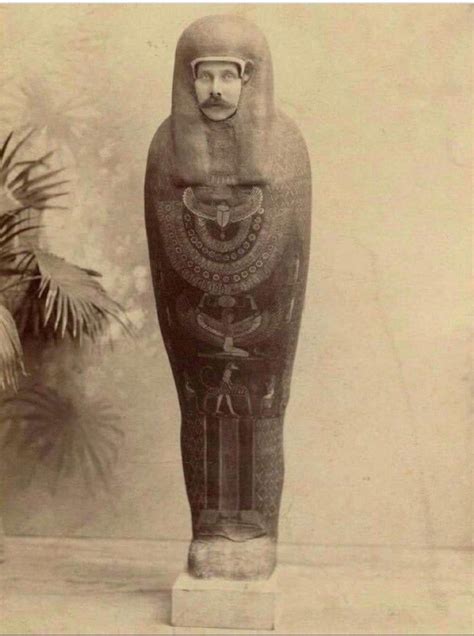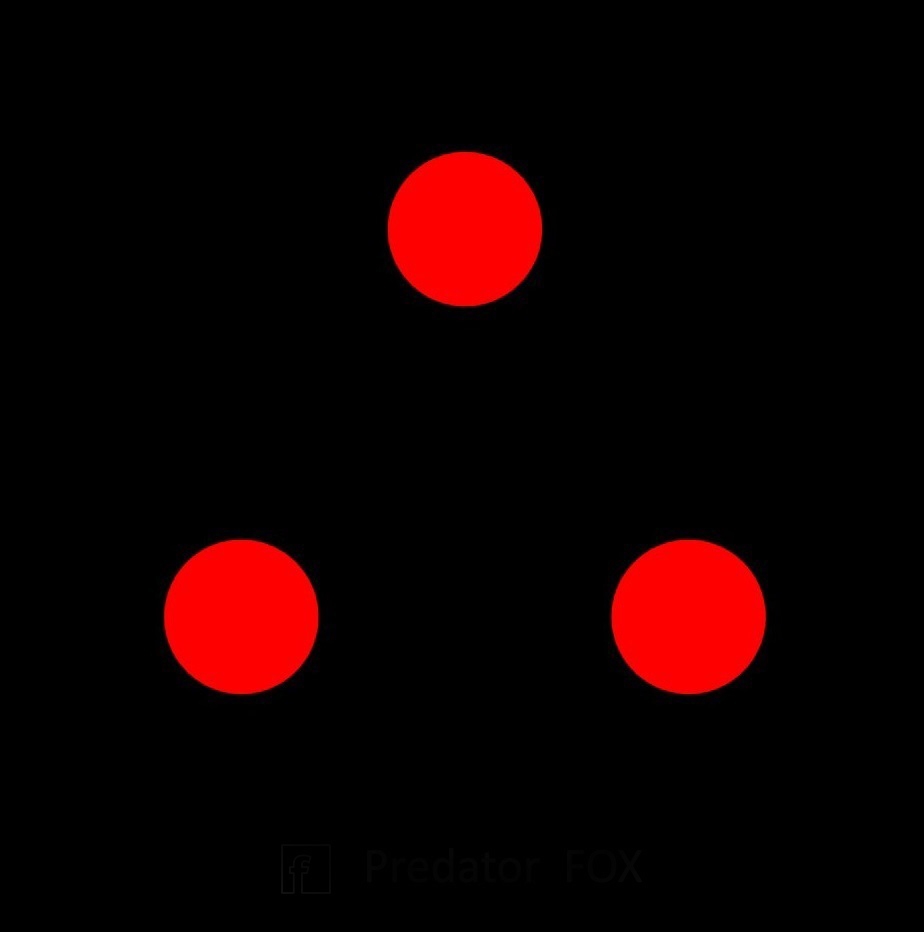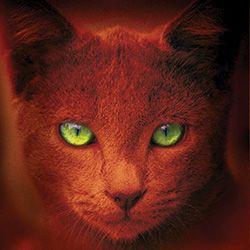- cross-posted to:
- [email protected]
- [email protected]
- cross-posted to:
- [email protected]
- [email protected]
Since a few folks seem unaware of this, I’m posting anew for visibility.
Are there comparable alternatives? I never found another launcher that I like as much.
Maybe not a popular reply, but if you’re already in Windows ecosystem, the Microsoft launcher is pretty impressive features-wise.
Nope. And since so far they’re doing nothing, Nova it is for the time being. There just isn’t anything remotely as customisable.
Maybe also check out Total Launcher.
This seems awesome, testing it out.
Seconding Total, that’s where I ended up after leaving Nova and trying a few. Very, very customisable, but a bit of a learning curve.
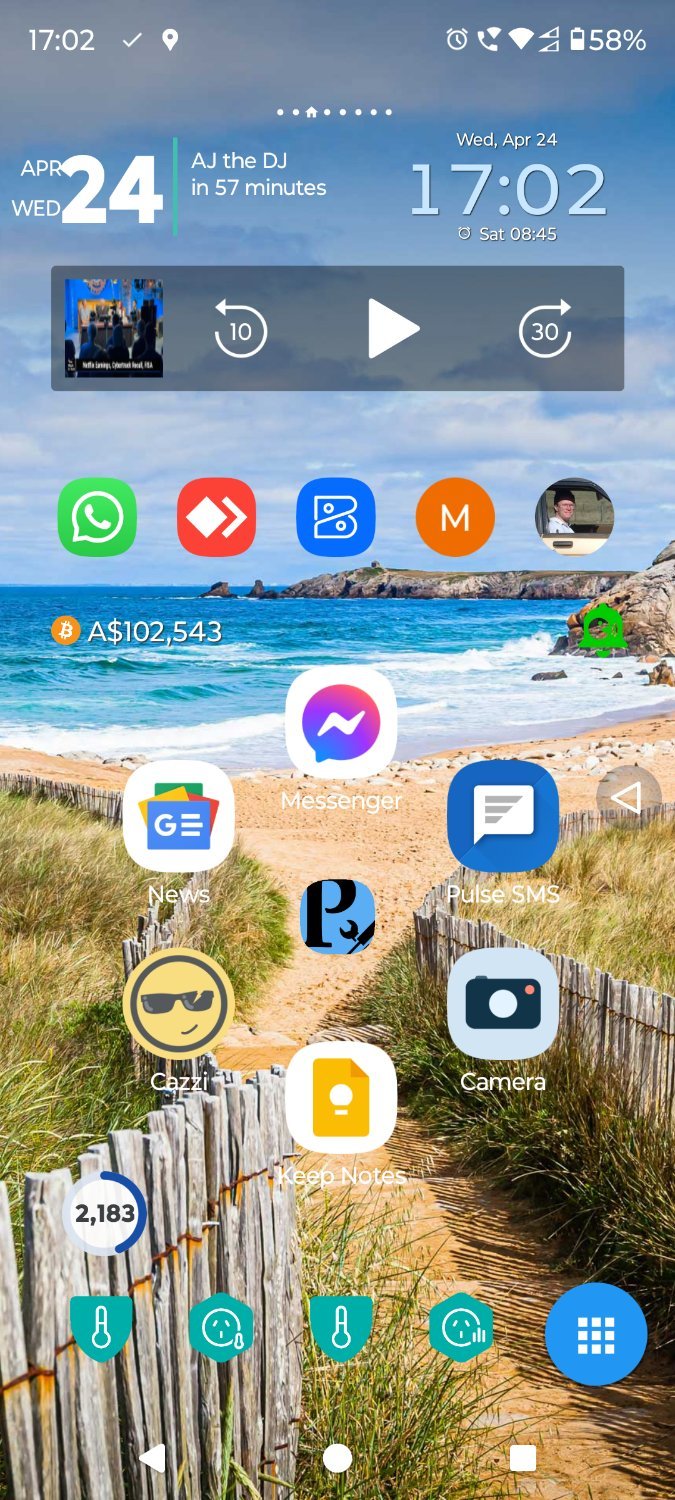
Agreed re how customisable it is. Can also back up to a file for easy transfer to your next phone etc.
Here’s a link to my current setup with Total. (My actual home home screen is the sixth image, I can’t seem to alter image order on Pixeldroid…)
Free - Lawnchair | Kvaesisto
Paid - Niagara LauncherNiagara’s free version is still pretty great too. I usually pay for apps but don’t want a subscription for my launcher, so I use it in free mode. Despite the limitations it’s methodology of getting you to the app you’re looking for as quickly as possible is a game changer. I don’t know if I’ll be able to go back to icons and folders + app drawer launchers haha
Shoutout for Niagara. High quality reliable launcher. Only switched away after 2+ years cuz I got a little bored of the interface
Funny enough i actually switched from niagara to kvaesisto
Well now I have to go look into this kvaesisto!
Edit: how do you find the interface? I looked at the photos and it looks very interesting, kind of has some Sesame type system wide search functionality?
For those interested: https://kvaesitso.mm20.de/
I got bored but then I noticed almost immediately how I spend so much extra time just navigating my phone on other launchers. So I switched back and then they released a wallpaper that has a fun cat in it and now he’s my home screen homey and I’m good
Show us the wallpaper!!!
I’m also waiting for lemonparty to show us their wallpaper.
Geez
I came back to this several days later and was not disappointed 😍
Is it the one called “waiting”?
I tried to upload a screenshot but it keeps throwing an error. Here’s a link to it from their web Site.
I used Niagara free for quite a while. It does have a fair few features locked behind the paywall, but it’s certainly usable.
For me Hyperion ended up giving me the closest out of the box experience to what I wanted.
+1 for Hyperion, nice customization features.
This will be down voted, but I also tried a bunch of launchers and never found one I liked better than Nova. I ended up installing TrackerControl and Nova has its internet connection fully disabled. It doesn’t need Internet for any features I use, so I felt like this was a good compromise, personally. I ended up starting to block trackers in all my apps now because of it, so I see it as a net win.
TotalLauncher
Neo Launcher is really close, and FOSS.
Edit: Closer than Lawnchair IMO
neo launcher is the closest FOSS alternative
You can download the APK of Nova 7, which was the last version before the buyout. It’s perfectly clean.
Just don’t update it.
Plan to just keep using it myself until it’s no longer viable, at which point I’ll look for a launcher that hopefully reached feature parity.
I haven’t found anything yet, Nova has always been the best. I’ve been using Nova since the early years like version 2 or something like that. When I heard they were going to be bought and uninstall went to vanilla Google launcher, and searched high and low for another launcher. I tried dozens over a few months and literally nothing was close to Nova. So here I am, typing this to you in an app that was launched through Nova…
Please, please, please someone make a good launcher.
I’ll probably try lawnchair again, but it isn’t nearly as good.
i’m just using the stock launcher
since niagara can be buggy
Kvaesisto has treated me wonderfully
I switched to Lawnchair 2. It’s free, open source and quite versatile. Probably not as much as Nova, though it’s been a few years since I last used it.
Lawnchair 2 is no longer under development. The development team always starts to develop a new launcher based on the latest stock launcher every time a new Android version is released (so basically every year). This way the app usually never gets past the alpha or beta builds till they already move on to start from scratch. I don’t understand their strategy.
Lawnchair 2 isn’t available for my phone since the app is too old, and I’m only on Android 12.
Edit: this only applies to the Play Store version
That’s odd, I’m on Android 14 and it works just fine here.
Very strange. I get a big notification and everything.

I see, I installed it through Aurora on my device. But you can just download the apk from their Github or https://lawnchair.app/ instead. Only Google PlayStore seems to have disabled the download even though the app still works perfectly fine.
That would explain it. Thanks!
It is significantly less than Nova. People keep suggesting it but it’s not a true replacement for those that were actually using Nova to its full potential. They’re frankly isn’t a replacement right now that goes all out on providing users customization options. That’s not in vogue anymore, apparently.
deleted by creator
Ah man I’ve been using this app for years… It’s really convenient!
I’ve been using KISS for I don’t know how many years at this point. I can’t imagine using anything else at this point. I’m sure that there’s plenty of other great FOSS launchers out there!

OK, if they say so, it must be true. I mean, they bought it because they had nothing better to do with the money, and that they are a data mining company means nothing. They just wanted a Launcher because “why not?”.
Just keep your Nova launcher and don’t opt-in to the tracking, nothing will change. 🤔
I’ve been seeing too much of this lately. They can’t get us to get their nasty tracking malware ridden software, so they bet on us being too stupid to move away from one they purchase because we used to trust it. Same thing that happened with the Simple apps suite.
We’ll be seeing more and more of this moving forward.
There are a lot of comments here about which launchers are “close enough” to the Nova feature set, but very few people are talking about specific features and the alternatives that support them. I really just use two, and everything else is a cherry on top that I can do without if push comes to shove.
- Icons that open a folder if you swipe them, but launch the first app in the folder if you tap them. That way my apps all pull double-duty as both the one-tap app AND the list of alternatives I use less often.
- Google Now integration that swipes in from the left.
Action Launcher used to be my go-to, and it’s still the best implementation of #1 because of the little indicators it adds to let you know if something is a “cover” (folder when you swipe) or “shutter” (widget when you swipe). Sadly it’s gotten rather bloated over the years and spends more time force-closing from one glitch or another than it does actually running properly. Nova was my backup because it added “covers” a few years ago and I remembered enjoying the app about a decade ago. Now what?
sigh
Lol fuck me why even try anymore
deleted by creator
Well damn. I’ve been on Nova launcher for years. Even bought prime and all that.
Damn, me too. This sucks, time to change.
You can stay on Nova 7, it’s not going to stop working. Nova 8 is what you want to avoid, so you just can’t let it update to a new version that will have all of the bullshit put in.
Obviously that’s not a permanent solution but there’s no reason to throw away Nova 7 right now if it’s works for you.
The last clean version was Nova 7.0.57
Install that APK, redownload the Nova prime app from Play store, they work together fine.
Oh man, I’m on 7.0.58…
Honestly, don’t care. Until it gets shitty (which it still has a good chance of doing so), I’ll continue to use it.
2 points for brutal honesty.
Me neither really. I don’t love this, but I think a lot of people misunderstand what the analytics tools are mainly used for. It’s not often that much to do with advertising, and it certainly isn’t about farming your unique information in a clandestine way. It’s about what’s happening with the app, what features are being used as an aggregate, and most importantly for tracking the crash rate of the app, and why it’s crashing.
I think this is more tied with advertising analytics, but I share the same opinion. I don’t love it, but it’s not a killer. The fediverse tends to attract a more idealistic and paranoid crowd, which I don’t think is reflective of how most people are.
Given for months now I keep randomly experiencing UI hangs requiring me to kill Nova, that day may have finally come…
I thought it was from Samsung, never crossed my mind it could be nova that is hanging. Sad days.
Hmm, I’ve had it happen once, thought it was odd. Are you on a Samsung too, like the other comment? How often does it happen?
Nope, Pixel 6 running Android 14. It’s highly variable but I’d say it happens… every two or three days, sometimes multiple times a day. To say it’s aggravating is putting it very mildly.
Ok, that is pretty bad. As mentioned, I’ve had it happen once. I use the app search function a lot, which I’ve set to the swipe up gesture, and it just stopped working that day. Had to find a way to force reset the launcher. Having that happen every 2-3 days to multiple times a day would be a dealbreaker for me.
A launcher owned by an analytics company? In my OS owned by an ad company?
The way I see it, unless I’m at risk of having personally identifiable information leaked, ad companies can waste all the money they want on me. I don’t see anything they make anyway.
It’s more likely than you think!
Reaction from a lot of people seems as if Nova now has some kind of keylogger and some random dude from Nigeria will try to access your bank account.
Like I’ve said elsewhere, the fediverse tends to have a lot of paranoid zealots. It’s a bit offputting really.
Switched back to action launcher when this happened
Main feature I love, which to my knowledge action did first anyway, is to have a folder of app icons where one is the most frequent. You tap on it to open the frequent option or swipe it to open the folder.
Basically means you almost never need the app deserter l drawer
You can switch off Error & Usage option in advanced setting in Nova.
Lawnchair is a fork of the original pixel launcher that gives some quality of life upgrades to an already good piece of software, like being able to remove the search bar, resizable / reshapable icons and fonts usw. Its also open source, so feel free to check out the github.
There is no app store release right now but they are working on it. I’ve used the alpha versions for two years now and it has worked fine so far.
I just made the switch after seeing this article.
Is there a way to get an icon to open the app drawer? Or am i forced to live with a gesture?
The choice gesture vs. nav button is usually part of android itself. In my case (pixel with therefor nearly stock android) its in settings -> system -> navigation mode (or something similar since its in german in my case). If you can’t find it, search for “navigation button your phone model”.
Edit: sorry, i just realized you meant the app drawer, not the overview of currently opened apps. I don’t know the answer to that.
Edit edit: ok i found something in lawnchairs settings. The last setting is called gestures. If you have navigation buttons enabled instead of nav gestures (see above) you could bind the home button to open the app drawer.
The last setting is called gestures. If you have navigation buttons enabled instead of nav gestures (see above) you could bind the home button to open the app drawer.
That would mean unbinding it from another feature. It feels kind of ridiculous that I have to devote my home button to something that should just be tappable on screen if three button navigation is being used.
By default the home button tap is bound to “do nothing”, so you’re not really losing anything
Yeah I tried it too and that’s a major no go right there. The fact it’s based off pixel launcher is killing my interest out of the gate, but I at least hoped that it would provide the same degree of customization options and tools as Nova. Doesn’t look like it, and no ability to call the app drawer without swiping.
Frankly any app that pushes gestures as the default navigation method without respecting people that just want to use buttons and taps, I can’t say I’m interested.
Guess I’m sticking with Nova 7 until it just stops working.
I’ve used the alpha versions for two years now and it has worked fine so far.
They released a beta about a month ago.
https://lemmy.world/post/13864258
Edit: which your download link has. Just wanted to make sure you and others don’t use a 2 year old alpha instead.
what i use for annoying apps i kinda need: use karma FW. It basically routes all your phones traffic through itself and you can block apps to not use internet at all. Having it set up as always on works best.