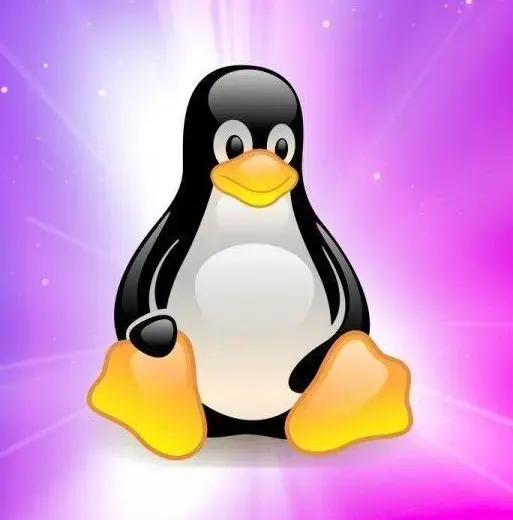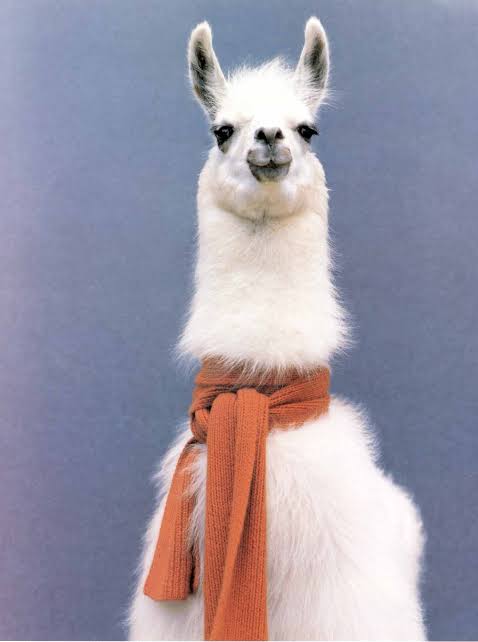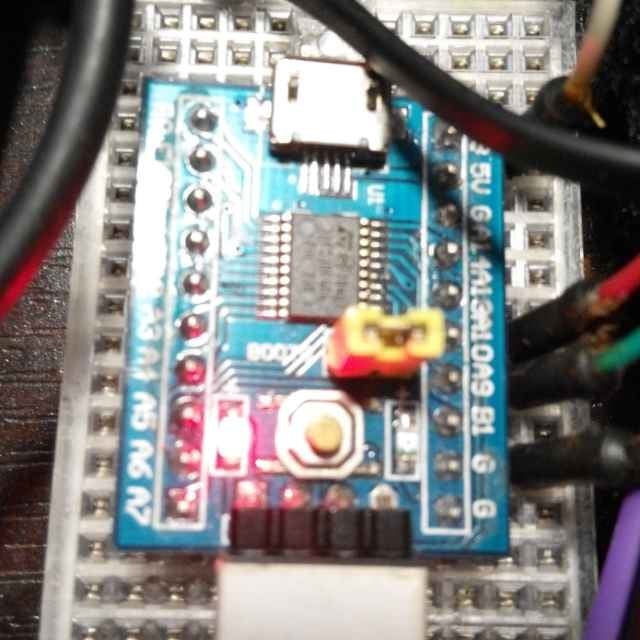Yeah not a very big fan of trying to get people to switch platforms especially if they are non-technical as if they A) have the mental bandwidth to change their whole workflow paradigm to appease someone else’s ideals, and B) even have a use case where Linux is an option
Anyone’s negative feelings for Windows and Office’s telemetry or Apple’s walled garden is justified but if I do know what Linux is, I didn’t decide to use Windows because I wanted to lick bill gates’ boots, I have a specific use case. And if I don’t know what it is, I probably need the OOB usability that Windows and OSX offer
I have some trouble with WSL…
I have some trouble with Hyper-V Networking…
I have some trouble with Ubuntu in Hyper-V running Druid with docker-compose…
Clearly software isn’t the problem, it’s me.
Those all involve Microsoft products for running Linux within Windows. Please think before you type…
Lol that’s my point, people try to use all of these tools to run Linux on windows, when they should just run Linux 😅
The problem is windows
Gonna have to upgrade to DOS I’m afraid
how do these two birds interact in the first place?
removed by mod
Pop os wolnt let me use my gpu so there’s that
Also mention that you use Arch
Im gladly to help!!
Switch to Linux and spend way more time making sure everything is updated and having to jump through hoops installing things.
I accept this fate.
Lol, I’m not hating. I’ve had Linux before but it took more time then I had at that point learning and I mainly use my personal computers for gaming. Which is less of a headache on windows. That’s just me though.
I’m on windows 10, use my PC for work and gaming. The thing with windows is that it works right out of the box, all major softwares are developed for windows in mind. When shit stops working is when you start messing with stuff that isn’t your typical “start the PC -> download program -> install -> run the program -> shut off” which is what most users do. Updating the os, softwares and GPU drivers are easy tasks.
It’s when you start messing with python or softwares that aren’t too mainstream and require a bit more effort that things have the potential to break. Even then, the os itself won’t break on you unless you really try. I broke windows a few times in 15 years but it’s worth mentioning that I was manually and willingly changing registry keys and messing with a lot of other stuff. Even then most of the time I was able to fix it.
With Linux is different. If you just use the OS for basic stuff like browsing the internet and editing documents you should be fine for the most part (if you choose a user friendly and stable distro like Ubuntu or Mint). The moment you try getting to run niche softwares or something that requires you to manually open the command prompt to change things in order to accomodate what you’re trying to achieve, that’s where it gets tough for most people. That’s how Linux works, it’s the user’s fault though not the machine’s.
I never claimed it wasn’t user error. This was almost 15 years ago and I was just a dumb impatient kid messing around with CentOS.
Fair enough. I would never recommend anyone to switch to Linux unless they absolutely need it for certain applications that are not possible on Windows. Linux requires some level of expertise to operate, that’s the truth because the moment something small breaks (could be something as silly as the package manager) and you don’t know how to trace it back or you don’t know basic terminal commands, you essentially stepped on your own foot.
I was running Majaro on my old laptop that I only used for basic tasks (mostly studying and taking notes), until I needed the laptop for a music project I was working on. I couldn’t even find the drivers for my audio interface or get any DAW to properly work on Linux, let alone all the plugins I needed. I had to reinstall Windows.
Now if I ever needed Linux (which I haven’t in a long time) I have a VM set up for it.
Trying to remember what I used back then. Had to use something to simulate a windows client ( I had mac) for software I needed to use for class. I decided to mess around using Parallels for a Linux VM.
Might want to try again if you haven’t updated your opinion for 15 years. Updating is so much easier and faster on Linux than windows nowadays. You don’t really need the terminal unless you want to on the easier distros. Everytime I see that Windows update screen at work I remember one of the main reasons I abandoned it at home. The software centers make life so much easier than windows. The software updates on its own so you don’t click on a program and then have to update it. Life, imo, is just better with Linux.
For me, it’s the right OS for the job. I use Linux for servers, Windows for gaming/work, and MacOS for gaming/personal. However, Linux Gaming is definitely coming along partly thanks to Proton (Valve).
Ah that’s right I had heard something about that. Hopefully it continues improving so people don’t feel like they have to choose either Linux or gaming and can base it purely on which OS they like better.
You can play the vast majority of games easily on Linux right now.
I’ve been a gamer my whole life, and I currently have a Linux system and I play every game I want to play on there just fine, either through Steam and/or Bottles/Steam.
That is not a problem on any of the major distros, so I’m not sure what you’ve been using. Most distros have a GUI package manager that is awesome and you can update with just a few clicks. So what hoops are you jumping through, and how is this such a problem that it’s costing you time?
KDE Neon for me. Previously Linux Mint. Both of their app stores are not great (on KDE Neon it only does flatpaks, and takes a full minute to launch), and my apt has had some kind of broken package/dependency for ages now. Also tried to install some app the other day through apt, cant remember what, but it wanted a different version of a package, but it wouldn’t let me install it cause other things depended on a different version. In the end I just gave up and installed the flatpak instead.
Also multiple times, on both Mint and Neon, an update has randomly broken my Nvidia driver, so I had to restore a Timeshift backup.
And Ubuntu/Ubuntu-based distros are supposed to be the easiest.
Know what I love about Linux? It allows you to do whatever you want, that includes breaking things. I like having that power… now if you can’t wield it, or are going to complain about it, then you should be under a more limited account and not be adventuring outside of it. My wife and grandparents have no problems on Linux, but I have them on limited accounts so that they can’t break things.
Also multiple times, on both Mint and Neon, an update has randomly broken my Nvidia driver, so I had to restore a Timeshift backup.
Yeah, bad updates happen, that’s to be expected when you support so many different hardware configurations. Windows is no different, they literally deleted user directories with an update in October of 2018, which in my opinion is the most egregious thing you can do to a user. And they have botched so many other things through updates over the years. With Linux, you can boot into a live environment, chroot in, and fix the problem. Easy compared to the alternative of Windows where you are likely re-installing all over. Or worse, and they deleted your family photos like in 2018, and they are gone forever if you didn’t have backups.
What do you mean “limited account”? Do you mean no sudo access? Because I literally wouldn’t be able to install anything except for flatpaks. Are you implying that the breakages are my fault? Cause if so, what did I do to cause them? I don’t personally think I’ve done anything crazy.
Also yes, windows breaks things sometimes as well. But my Linux install has broken over 5 times in the year and a half I’ve been using it. My windows install has broken… not once in the past 5 years. I have definitely had problems, but none so bad that I had to restore a backup or fix it with a live usb like I’ve had to with Linux.
I still like the freedom it gives me, that’s why I still use it. But I feel like recommending it to people who don’t know what they’re doing is a horrible idea.
Also yes, windows breaks things sometimes as well. But my Linux install has broken over 5 times in the year and a half I’ve been using it.
I have 1 desktop and 2 laptops running Arch… in the last year, none of them have broken. In the last 5 years a few have broken a total of 4 times, and were back up and running in < 15 minutes. I have 3 servers running Debian, none of them have ever broken in the 5+ years I’ve ran them. The wife’s laptop runs Mint, it has never broken in the last 5+ years she has ran it. So if your install has broken 5 times in one year, then to answer your question:
“Are you implying that the breakages are my fault?”
Yeah, most fucking definitely.
But I feel like recommending it to people who don’t know what they’re doing is a horrible idea.
That’s because you don’t know what you’re doing, and still do things on it without fully understanding what you’re doing, and break it. Like I said, my wife and grandparents, who have no technical ability whatsoever, don’t have problems. Why do you think that is? They don’t break it, not ever, not even one single time in the last 5+ years. And aside from Arch, which is a cutting edge, rolling release distro, I’ve never had a stable release distro break through updates, ever.
Lol, this was almost 15 years ago and i was just a dumb impatient kid messing around with CentOS. I mainly stopped using it because I couldn’t game on it and I didn’t have as much spare time at school.
And now you’re grown, right? No longer a dumb impatient kid? But still spouting off an opinion of a dumb impatient kid that is out of date by 15 years?
Seriously getting worked up by a lighthearted joke huh? Lol, you need to calm down buddy. I’m not in the least intimidated or bothered by you and I’m not arguing with someone over something silly like this.
deleted by creator
Not sure why you think I’m upset, or that I’m trying to intimidate you… I’m merely confirming your position, in your own words. If you think I’m insulting you by confirming that position, well then, you may want to reflect on it a bit longer. Also, there is nothing to argue about, you’re objectively wrong.
What on earth? Maintaining my Fedora machine has been a breeze, and most games work out the box whenever you install them on Steam!
Gaming has become the main task I expect my Linux device to do expertly!
I can confirm this as a Fedora user.
All I do is I let the updater run every day. It’s identical to how Windows does it, and it updates and fixes things.
As far as gaming goes, I either install it via Steam directly, or I use Bottles and I have Bottles put a link into Steam for me, and then I launch it from Steam.
And brick your install when you want to use a package made for an older version of your distro. Got Debian 11? Good luck running that utility built for Debian 10! (or Ubuntu 22.04 and utility built for 18.04)
FUD
i used windows and their ‘FUD’ worked on me lol
Fucked Up the Distro?
Fear, Uncertainty, and Doubt. A standard approach to suppressing wide adoption of FOSS.
Just use nobara or pop!_OS, makes everything a lot easier
I haven’t had this kind of problems with Fedora or Nobara, for me they just work. I’ve had more problems and used more time troubleshooting Windows than Linux
I’ve had nothing but problems with Nobara it’s been a nightmare for me. I thought it would be the promised land for Linux gaming.
Gaming is pretty much the same on most distros, Nobara just has some tweaks and made it relatively easy to install proprietary drivers like nvidia, and hardware acceleration codecs etc. What problems you had with Nobara, and what distro you landed after? Just curious
Nonstop issues with the display config for Wayland. Forcing x11 helped a lot of issues. Too many weird glitchy OS things to count. Updates corrupting shit. GRUB broke. Generally lackluster performance even though I have decent hardware. I experienced all these issues within the 2 months I’ve been using it, vs windows being comparatively rock solid.
I haven’t. I’m still using Nobara. I wish it would be better. I am considering Mint (cinnamon) as it’s my fav distro.
Fedora. Flatpak. Good experience chheeck.
No idea what you mean. I just quickly wanted to update before calling it a night, got a grub update and now it neither boots the default nor the fallback image. I use Arch BTW.
so everything breaks daily i assume?
Only the pacman-keys.
More seriously: it really doesn’t. This was the first time for me. Fit perfectly here though. Now where did I put that that live USB drive…?
deleted by creator
My grandma runs Ubuntu and has gotten by fine without the command line
Mostly just when you initially install like most OSes ; browsers, office suits, game launchers, etc… My mother doesn’t even notice fedora automatically installing updates when she turns her PC off. (I enabled automatic updates for her)
Even with my arch Linux install with Hyprland, most of the time I just update before I turn it off. With a terminal command but even that is just
paruand my password orflatpak update. If I had kde or gnome desktop, I could set it up to auto update too.Sometimes I don’t even bother and use the computer without updating it for a couple of months or it automatically updates when I install new software.
Yeah I’m not sure the last time you used Linux but it’s nothing like that these days. As long as you stick with a well established distribution you’ll be fine. I haven’t had to go in a “fix” an update in a while, even in some of the beta updates they’re fairly stable.
Gaming on Linux is easier now but these Linux communities love gaslighting people. Go to any SteamDeck/Linux sub and you’ll find tons of people having issues they wouldn’t have in Windows.
Lol I used CentOS over 10 years ago so I know it’s not the same. At some point I’ll likely mess around with Linux again. It’s amusing seeing how some got my joking around and others seemed to take it seriously. Maybe I should have put /s or something at the end of what I said. Oh well
Where did you get this picture of me?
SWITCH TO LINUX
About the same when you ask for a good GUI replacement for X and someone replies “just use the command line”, like cheers for that men, not what I’m asking for.
I still don’t understand why there isn’t a terminal-gui (you know, those text but graphical utilities) for basic stuff like mounting a network share. Why do I still need to manually edit fstab?!?
“Why even use a DE? Try a WM like openbox”
Well, because a lot of things are simplified with DE functionality, and not everyone has the same preferences…
The WM folks can be obnoxious lol. But it comes from a place of passion and love for the ecosystem so it’s not bad.
Based 😁
AMEN! I asked recently if there was a good Linux alternative to this program I used in Windows called “Bulk Rename Utility” and i was flooded by people telling me how easy it was to set up a script to do what I want.
Turns out the best alternative is running BRU in Wine.
I tried to do something very similar recently and every solution I found involved using the command line with regular expressions. Fuck I hate regex. It would literally be faster for me to manually rename the files than to debug the regex until it works.
There almost always powerful existing utilities that can do what you want in linux.
But you have to find them and they have a learning curve. Sometimes that “curve” is a cliff.
Tbh though, as a person going through this learning right now, the single most essential thing I did was youtube “basic bash tutorial” and watch a few videos/follow along with them. Gave me the first foothold to start climbing the cliff, made it much less foreboding.
Now I’m struggling with for loops, but that is not exactly basic and I’m blaming that on my ADHD, I haven’t tried to learn in months, I’ll get around to it!
Krename is pretty nice
This makes me wonder how powerful a repo platform like gitlab would be if it allowed people to suggest software ideas and have people make them. In this instance a simple GUI wrapper for bulk rename command line would be sufficient but I would bet there’s millions of things like that, not world changing software just nice qol stuff
No need for a script, just use
rename.I’d have recommended KRename personally. It uses some programming-esque stuff (format specifiers for stuff), but it’s not exactly difficult to do advanced stuff with it.
Let me tell you about the wonderful world of pipes
Wahoo!
Sometimes what you want to hear and what you need to hear, are not the same thing.
Like wanting to hear “this is the Year of the Linux Desktop” and needing to hear “this is the 27th consecutive Year of the Linux Desktop that failed”?
The Linux desktop is superior, it doesn’t matter what year it is.
And yet people stay away from it in droves.
Fancy that.
Sounds like someone is hearing what he wants to hear, not what he needs to.
And yet people stay away from it in droves.
Ad Populum. I don’t consider the opinions of morons.
Sounds like someone is hearing what he wants to hear, not what he needs to.
Reaching now, huh? Swing and a miss.
I do have to vouch for sometimes the command line is easier, not with everything but sometimes. Like my VPN sometimes it’s a little slow on the uptake and finding a server all that nonsense but I can also just have a few taps away at the command line and bing bang boom it’s done.
You don’t have to even use Windows. Even Ubuntu will do sometimes lol
Pop!_OS has made things even easier than Ubuntu now. At least from a default look, feel, and getting started quickly perspective.
Yet to try this
True. Ubuntu was certainly matched and even surpassed in these areas. But you’ll always have people who are like “just switch to this XY distro they don’t have that problem” who are just as loud lol
Switch to Linux! Then you can have problems with Linux.
The problems are different, and you can fix them in Linux. However, if you like dogshit workflows, a lack of customization, no control or the feeling like your OS is in control instead of you, ads in your OS, and telemetry data being sent, then Windows is the far better option.
If you run an office and need your computers to be relatively idiotproof, use Windowss
Or just specific software that is not available on Linux.
My wife is not tech savvy at all… no problem on Linux.
And lock that damn Windows DOWN. Windows isn’t idiotproof if you can install just about any software you want.
I made the switch to linux that time they had three bad patches in a row and nothing was working. Every issue I have had in an issue in linux I am able to fix myself since nothing is obfuscated. I was using x11 rewritten by some Croatian dude as a proof of concept because it was the only thing that allowed torch to address the video card properly. Run into an issue in windows and find out that neither the manufacturer nor microsoft are supporting your product. Nothing i can do about it. Utterly rage inducing.
i’m sorry, i’ve been out of the loop, and i haven’t used windows on my own machines since XP quit being supported, but, fucking ads in the OS. i don’t know if you’re having me on or not.
It’s ads for other Microsoft products, and some things that will very obviously get ads in the future, like news, but actually don’t and nobody can explain how.
So yes, there are ads, but not the way you probably imagined. (Yet?)
And candy crush, don’t forget the OG!
Imagine playing solitaire and everytime you flip the draw pile a 30 second unskippable online casino ad plays.
I have seen mobile games that are like this.
Some even happen to be popular, so I have no idea what people consider fun.
…I mean… if you -STILL- want to use Windows (and only) Windows at current date, Year of Gaben 2023? Then you either need a reality check or to stop being -THAT- lazy.
well, i’d love to switch but not everything i want to play / use is on linux. and honestly- i can’t be bothered to use 2 different OS. will switch once everything i use is available tho.
https://itsfoss.com/content/images/2023/06/June-2023.png
Real competitors compete, let me know when Linux breaks 3% market share.
2022 and 2023 I made multiple decent attempts to go Linux and I’ve finally ragequit back to Windows where things finally just work. Currently using WSL for my Linux needs.
So many frustrating hours.
- Unresolvable sound issues
- Multi monitor issues
- Size scaling issues
- Couldn’t get my games working even for Gold rated proton games
- Don’t think I ever got nvidia drivers working correctly
- Really struggled on some distros to find the correct packages for some things because they were named differently?
- Couldn’t find how to set a desktop background that filled my entire screen in Gnome. It kept repeating to fill the screen instead of just “zooming”
- Got 100% CPU usage in KDE just doing nothing
- Didn’t even want to start figuring how to run my Windows-only apps because by that time I was a bundle of stress and just wanted to use my pc without fighting it every step
Conclusion for me: Windows is best DE, so use Windows+WSL
I’m a bit sad about it because I’m getting more and more frustrated with Windows 11 direction. It seems each update brings a new configuration or “feature” that makes things more difficult for me.
I do feel I am being pushed out of Windows.
For about the last 10 years I try going Linux roughly every 3 years. So I’ll give it another shot in a couple of years.
I fully understand for some people it just works. But it is not yet my personal Year Of Linux Desktop
I’m sorry to hear that you’ve had a poor experience with trying to migrate to Linux. It is a big switch in terms of how the OS is structured and how things work. Unfortunately the out of box experience of Linux on personal laptops and desktops can be quite poor for commonly recommended distros like Ubuntu especially if you want to game.
This might be contentious with some people but if you or anyone is feeling adventurous and in the mood to try to understand how Linux works, I would recommend Arch. It gives you the reins to setup and configure your system how you wish. I would however try it in a VM first before going dual boot or as your sole driver.
I’ve tried many Linux distros over the years (Mint, Ubuntu, Centos, etc) but Arch has been the most stable and enjoyable to use. I have one install from 2013 that’s still going strong. Nvidia drivers or Steam can be installed without setting up PPAs or downloading binaries as one might need to do on other Linux distros. Most third party apps I would want are available through the Arch User Repository (AUR). The Arch wiki is amazingly useful for any Linux user.
Most games I play work through Steam or Lutris with the latest Proton from https://github.com/GloriousEggroll/proton-ge-custom
Thanks for your reply.
I’ve heard many people mentioning EndevourOS and I think that’s based on Arch?
EndevourOS was top of my list to try next time I’m willing to give Linux another shot.
The most interesting distro I tried was MicroOS (opensuse immutable). I really liked the immutable concept, keeping the base OS clean and mess around inside containers. Very cool