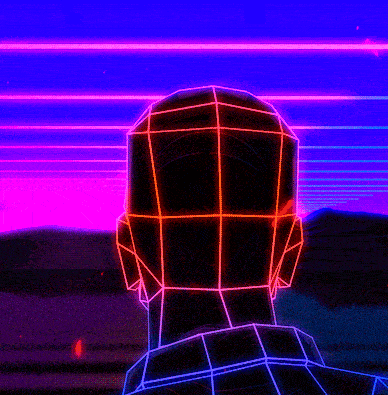Currently I use 1Blocker but I will switch to AdGuard. Somehow 1Blocker doesn’t work properly for me anymore
Another AdGuard user here. I’ve got the paid pro version that allows DNS blocking system wide via the VPN profile method but if you’re just looking for Safari only the free version is good.
deleted by creator
Control D is a great versatile DNS level ad and tracker blocker. You can also route specific services to different exit locations, so stuff like Netflix can think you’re in the US.
I’ve been using AdGuard for some time. It works really well for me.
I was using AdGuard for some time, until it started giving me some trouble. VPN would randomly disconnect, I’d have to reboot my phone, etc. In all honesty, I probably wasn’t patient enough with it. I’ve been using 1Blocker for a bit, now, and it’s been treating me well.
I stopped using their VPN pretty much for that exact same reason. Plus, I’d get absurdly slow network speeds trying to load common sites like Amazon or Reddit (at the time) between refusals to connect because the IPs had been banned.
Not trash talking them because I do continue to use them. I just surf rawdog by default now instead of using the VPN by default which kind of sucks.
One thing to keep in mind with AdGuard adblocking or 1Blocker on iOS is Private Relay renders them mostly useless since the services can’t inspect the traffic to filter out ads.
For safari i use Firefox Klar and Hyperweb as Extensions.
Other than that I have a raspberry pi running WireGuard and Pi-hole, which my phone is constantly connected to. This provides extra security (as all my traffic is encrypted) and privacy. Pi-hole filters out ad and tracking domains.
AdGuard on the iphone and nextdns.io for DNS is a very effective combo. I also use StopTheMadness to eliminate a lot of annoyances, especially google’s shitty amp links.
Really? I’m curious about your setup. I have AG on my phone + AdGuard Home running on a Pi which pretty much eliminates all ads.
I tried replacing those with NextDNS so I could be equally protected outside of home but I wound up flooded with ads NextDNS let through. So you’re running AdGuard and using NextDNS as your upstream?
I have the AdGuard content blocker on my phone and NextDNS set for dns. I’m using a logged in NextDNS account with a bunch of block lists enabled.
I was using pihole on my local network but some ads still got through, mainly on the NYTimes site.
I use the ad blocking built into Proton VPN. That way my traffic stays private and no ads/trackers.
You can use ProtonVpn (for host blocking) and the free AdGuard app for Safari content blocking 👌🏼
Honestly the best way I’ve found
Proton VPN is rather pricey if you use their ad blocker, I thought about giving it a go but the price turns me off.
I pay for their whole suite, so the VPN is part of the subscription.
Aha DNS Blitz. Instead of an app, you install a VPN profile. The benefit is that it protects you wherever you go regardless of the connection you’re using (home wifi, mobile data, public wifi, etc.).
Brave Browser, by far the best and so customizable. Many people don’t check settings but on mobile view the security > filters and you can enable the mobile YT script blocks for more ad-blocking and clearer look!
And I use Proton VPN w/ Block Ads, Trackers & Malware, but not really required.
In thought Brave was sold and is considered primary spyware now?
Nope, but I’ve noticed especially firefox has done a fair amount of bashing – because its better and from one of their own.
If we’re talking adblock, brave is top dog imo. But if were talking top privacy and security then we’d be using tor browser in Tails or Qubes OS and then some.
There are many popular apps that is/could be spyware. Jusy like the feds trying to ban TikTok.
Question everything, trust no one.
Seconding AdGuard . It’s really working well for me.
1Blocker and a pihole at home.
AdGuard
+1 for Adguard, link for convenience. No need to pay either, the free tier is more than adequate.
I use a pihole on my network with a VPN for when I’m out and about
Adguard pro along with adguard home.
I’ve been using Wipr, but the cookie notice blocking is breaking quite a few sites now
Hush does a great job blocking nags Wipr misses: https://apps.apple.com/app/hush-nag-blocker/id1544743900
Oh I own that, but haven’t used it in years. I’ll give it another go