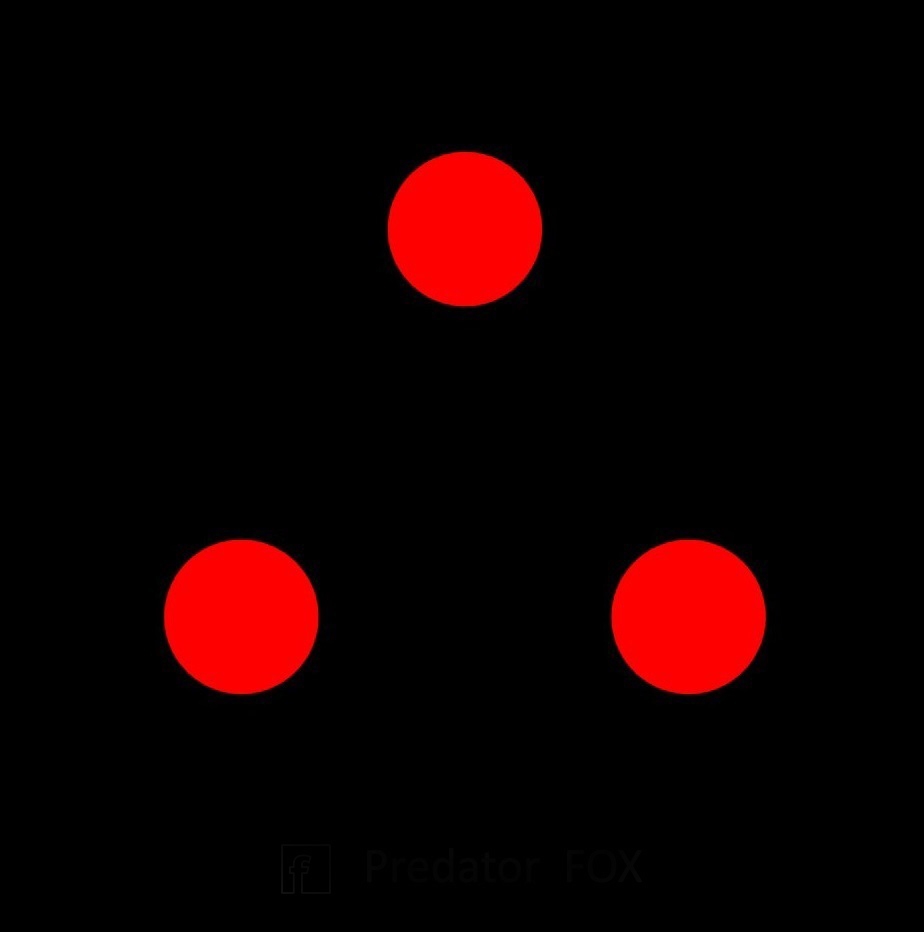Hi there!
Voyager has been released to Google Play! You can check it out here:
https://play.google.com/store/apps/details?id=app.vger.voyager
Please try it out and let me know what you think below! Because it’s brand new, let me know if you have any problems relative to the web app and I’ll try to fix them ASAP. And if you have time, leave a review, that helps Voyager gain exposure.
Why use the native Android version? Well, there’s a couple main benefits:
- The back button works much better!
- Your browser history shouldn’t be inundated with Voyager entries.
Please note, it’s currently a slightly outdated version of Voyager. Hopefully it should update soon!
As for Apple peeps, that’s still in progress. If you’re on TestFlight and have an Apple Watch, check out the brand new Apple Watch app (coming very shortly in an update). It’s quite simple at the moment, but kind of neat and useful!
Native app oh my godsh ᕕ( ᐛ )ᕗ
deleted by creator
So I just checked my wishlist and this app popped up and is now a available and compatible and I just installed it. So thanks for the fix.
Again and again this app is fantastic
I really wish I could disable the post collapse on click. Long click wouid be ok, but like this as I’m scrolling I’m constantly accidentally collapsing comment threads, it’s really annoying.
Hey, this is on the list for settings to add. Apollo had it and it’s definitely something Voyager will add.
best news
There seems to be no way to save images when using the native app. Anybody else facing this issue¿?
deleted by creator
Thanks for creating Voyager (Wefwef), been using it as my goto - works great 👍
Thank you very much!
Right off the bat, it feels much more smoother. I haven’t noticed anything broken, I’ll keep an eye out.
I’m chomping at the bit of the thought of this coming to iOS especially as a former Apollo user.
I noticed that the vibration feels mushier on slide gestures compared to the web app/back button swipe. For reference I’m on the Pixel 6a and use Edge as my PWA client.
Interesting! The code is the same, so it may be a Capacitor Haptics bug (translating wrong haptic)? It’s technically using a different API for haptics under the hood.
There will be an update to disable haptics shortly if it’s annoying :)
It’s not annoying, just… how do I put it… Unsatisfying? Feels less clicky than the system default is all.
Thanks for the hard work anyways! :)Yeah it feels a bit softer. Pretty subtle difference but I actually prefer the native app haptics to the pwa a bit.
Oh man, too much vibration on gestures. Can we get a option to disable?
Coming soon :)
Nice!
Apple Watch app
Woah! Is this a first? Actually sounds kinda cool.
It’s very very basic but still kind of cool! I hope it will be expanded in the future, but my Swift skills need to improve (or someone more talented needs to help, lol)
deleted by creator
Apple needs to approve the Test Flight update - should be within 12 hours? Then it should automatically be added to your device.
There’s a TestFlight?
Can I just download ipa file? I don’t want to wait
Your can build it if you have a Mac. There’s instructions on the readme
if you have a Mac
i don’t have it
ipa available in GitHub releases🍺
deleted by creator
Thanks for the app, everything is working fine!
Thank you! It works great and I love it.
This is my go-to app for Lemmy now!
Does it use my blocked communities list from the web app, or do I need to start again?
Blocked communities is tied to your Lemmy account.
Awesome 🙂
As soon as I can remember where I saved my password, I’m switching over 😁
I’m in! 😎😁