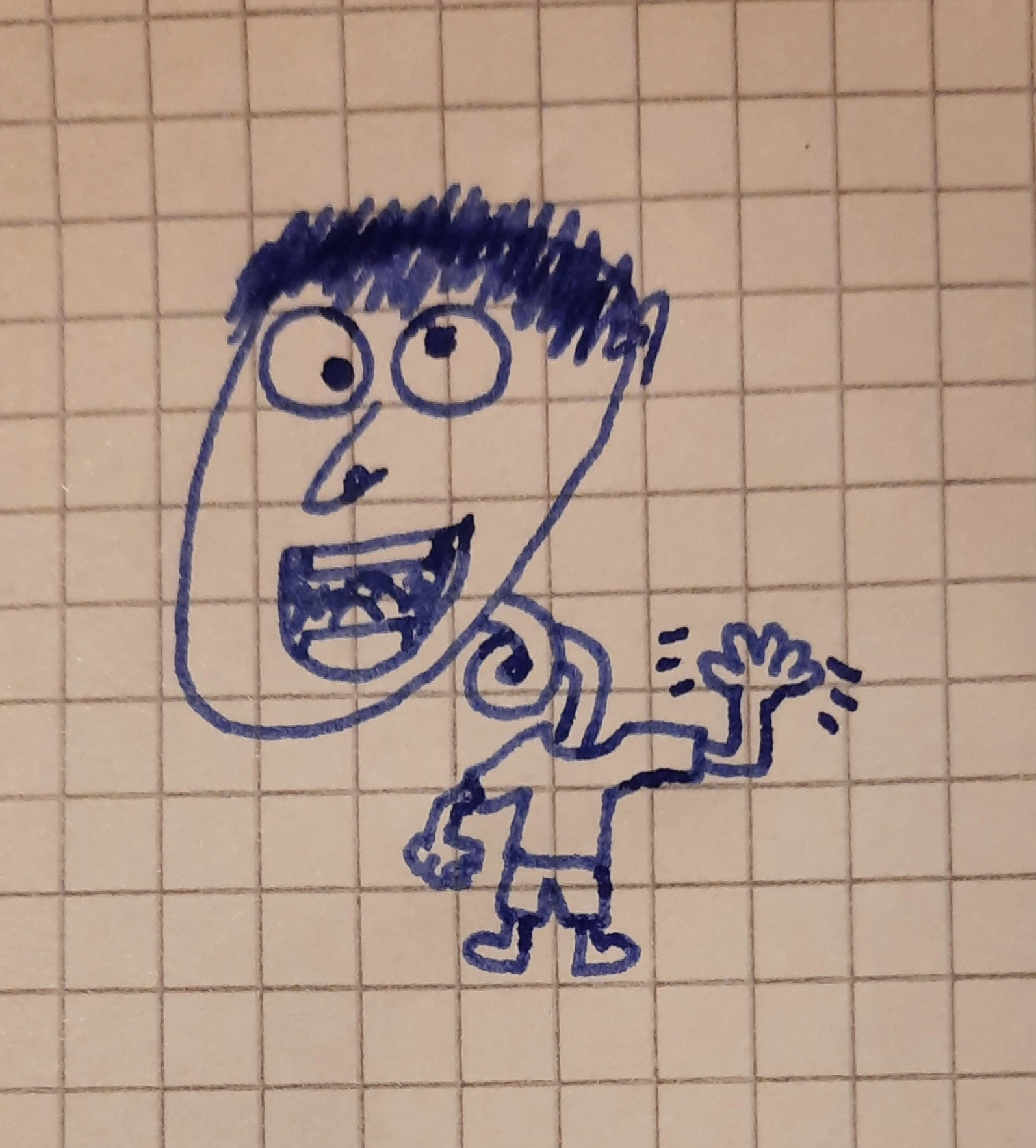Religiously for more than 5 years now. I have the same things synced accross 4 computers and a phone.
I love Sync!
Except on iOS, where my bookmarks and passwords never actually synch, because it’s not really Firefox but a weird skin on Safari because… Apple.
I used it accidentally. Now my work PC and my personal laptop have a mishmash of unwanted bookmarks on each
I use it, but when I experimented with data synchronization using Firefox Sync, it simply doesn’t work, it is so unreliable and unpredictable that you can’t bet on it. It’s a real pity, because I wanted to use it for a cool thing, synchronizing data of one website, without having my own server for that website. It failed because Firefox Sync fails.
yeah of course
I sync bookmarks, extensions and browsing history. I do not sync autofill or passwords. Credit cards are never saved to anything. I use KeePass for Passwords.
Only on one instance, because I don’t want the same bookmarks and set of extensions on every computer. I wish it were more configurable.
deleted by creator
Firefox Sync is end-to-end-encrypted, meaning your data gets encrypted before upload and decrypted after download. The encryption key, i.e. your password, never leaves your computer. The way a password reset works, is by simply erasing your data from the server and then re-uploading from your Firefoxes. This means, if law enforcement or attackers get data from Mozilla’s servers, they can’t do anything with your Sync data.
I’m on board with being sceptical about security, but this is one of the simplest and most bulletproof approaches.
deleted by creator
Without trying to sound condescending, you’re basically rambling surface level half-truths about encryption, companies, legal pressure and proprietary components like IME.
Firefox Sync is open source. It gets encrypted locally. If for some reason someone is interested in your bookmarks, they won’t be able to get them from a Firefox Server. They’ll simply grab them from your local system in their unencrypted state.
Yes, most currently relevant CPUs for consumers, implement something like the IME or the AMD equivalent of it. This can be a source of paranoia, but, unless you are expecting to be the target of state actors, not a very logical one.
It honestly sounds like you read some technical keywords, looked up their definition on Wikipedia and drew your own, wrong conclusions.
ff sync data is encrypted locally, on your machine.
No, because I’m a fucking luddite or something.
Thing is, it’s pointless to me. I don’t need nor want all my devices to have the same configurations, bookmarks and history.
you reinstall your os/get a new pc.
you type in your password and 2fa code.
your stuff magically syncs and all your favorite extensions are already inatalled and synced (including custom filters in uBO)you type in your password and 2fa code.
I don’t. I prefer writing down my passwords on a little notebook. It’s ironic as hell that a “coded” paper note at my own home is more secure than anything on my computer
all your favorite extensions are already inatalled and synced (including custom filters in uBO)
I’m vanilla as hell, I just use default uBO and sometimes NoScript. To me, sync offers nothing of value.
Tbf you can selfhost the sync
Why would I want to do that?
I assumed part of the reason was that you didn’t trust mozilla
deleted by creator
No, I just literally have no usecase for sync
Yes, but only on new installs to get all my extensions and settings. Then I disable it
It’s a great way to set up Firefox on a new device. Why wouldn’t I want to install the same extensions and copy my bookmarks? I wish it also synced toolbar layout so I wouldn’t have to remove those weird spacers Firefox adds around the address bar by default every time
Rarely, mostly due to accessing a cool website I found a few days ago on the device I am currently using
Nice try FBI…
I use it for preferences and bookmarks and stuff. But I never save passwords in any browser, I have my password manager for that.
Yes. Because I have too many devices. Firefox sync is easy except that I have to reconfigure settings for each add-on.
Does Chrome sync addon data? I am getting a bit annoyed by the fact that Firefox does not, but actually I don’t remember if Chrome ever did this.
It’s not a question of the browser, it’s the addon. There are separete APIs for local and synced storage (but same interface). Both browsers use the same main api (web extension).
I’m pretty sure I’ve seen some FF addons have an option to sync their setting via FF Sync.
Ditto