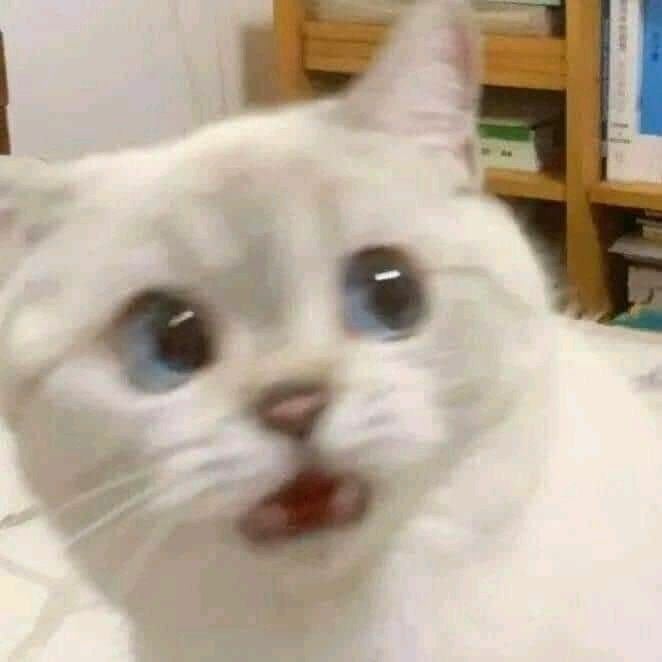cross-posted from: https://lemmy.ml/post/15988326
Windows 10 will reach end of support on October 14, 2025. The current version, 22H2, will be the final version of Windows 10, and all editions will remain in support with monthly security update releases through that date. Existing LTSC releases will continue to receive updates beyond that date based on their specific lifecycles.
Source: https://learn.microsoft.com/en-us/lifecycle/products/windows-10-home-and-pro
Looking forward to the sudden, definitely inexplicable, price increase of specific hardware at about the nine month mark.
Well this will be the month where I install PopOS
I’d recommend doing a dual boot sooner and slowly shifting your files & apps. It took me about 3 months to find a distro and desktop environment i like, get my apps or alternatives installed, and get used to it.
If you wait until EOL, you may be overwhelmed and frustrated, increasing the likelihood of calling quits and accepting Windows 11.
Thanks for the advice. I have run Fedora in the past so I have an idea of the alternatives I need. I will probably listen to your wisdom and dual boot
i cant access my laptops bios anymore tho after installing pop os
systemctl reboot --firmware-setupThat will reboot to UEFI setup instantly.
oh thank you i will try
I’m enjoying Pop_OS for 3 months now. No issues.
If memory serves me, they usually do 5 years of extended support after they retire an os, so, I’m just going to wait and see.
I’ve heard you can pay to continue updates on Win10 for three years I believe it was.
Yeah but who is going to do that outside business customers with strict requirements? Raise your hand if you ever even paid for a Windows license in the first place (other than one that came with the PC).
It looks like Windows 10 is going to be my last Windows operating system. Thanks to Microsoft.
I’ve decided I’m gonna have one crapbox prebuilt just for the windows things and nothing important or personal, but my work laptop and pc will most certainly not be windows going forward. I have a lot to learn but I’m over it with the ads and the privacy stuff is a genuine concern for work related items.
I’m dreading what will happen at work. I even paid for the Win11 upgrade on my personal desktop, used it for a month and then installed Mint and never looked back. Not being able to move the start bar is such a minor thing, but it’s a great indicator of how locked down that PoS is and how little they care about what users want.
We recommend moving to linux eheh (͡° ͜ʖ ͡°)
I guess that’s when I switch my laptop over to Linux. Which is back how it was before I switched it to Windows for school.
My PC is already Linux.
Any guide on how to buy used laptops?
Buy what businesses buy in bulk (e.g. thinkpad x1)
Step 1. Go onto Craigslist or similar
Step 2. Search for used laptops
Step 3. Pay for laptop
Step 4. Profit
Then what ?
gooning session
deleted by creator
I was already doing that !
Lucky I already upgraded OS to not include any Micro$hit.
Lemmy probably isn’t the target audience for this, here’s the steps to bypass the MS account requirement when setting up W11:
-
Configure your keyboard, but before you select your wifi network press Shift+(Fn)+F10 to open Command Prompt.
-
Type in the following command and press enter. Your computer will reboot: oobe\bypassnro
-
After the reboot, configure your keyboard and location settings, and click the option at the bottom of the page to say that you don’t want to connect to the internet
-
Click the link on the next page to “Continue with limited setup”, then follow the prompts to enter a username and password.
Great mini guide.
I love the weasel words “continue with limited setup” that Microsoft uses.
I agree, but I find something else even more weasel-y and annoying when I’m adding a second user to an already-configured W11 computer. If I’m adding them as a local account without a Microsoft account, I’ll use Tab to navigate through the process of creating a username, password, and security questions. After the last security question, I’ll hit tab to navigate to the “Okay” button at bottom left of the window, which seems like a reasonable expectation. Instead, Windows will highlight the “Back” button at the bottom right. If you aren’t paying attention and hit enter or space bar, you have to start all the way back at the beginning.
I know that is a small dumb complaint, but when I’m setting 5 computers up in a row and tabbing through everything, my habits get the better of me, and I’ll have to redo it two or three times out of the five.
Legit complaint!
If you use rufus to make a windows usb you can select to not require Microsoft account and bypass tpm right in the program, just get a windows 11 iso off the site instead of media creation tool
Having checked a few Reddit threads by the Rufus dev, this seems the way to go!
I wouldn’t try it for a permanent machine as it could backfire when Microsoft trys to enforce it and could lock up the machine somehow (because bigs not because evil corpo)
Thank you. Now that I’ve showed you my appreciation, are you fucking kidding me?
Also, if you have windows 11 pro, you can do:
Sign in options Domain join instead Make local account
If you have windows 11 home you can:
put [email protected] Use whatever as the password Hit next after the error message Make local account
I do this shit at least three times a week at my job. It’s the fuckin worst.
Lemmy is exactly the audience for this, thanks!
It just seems like there are are more Linux users because they’re constantly bleating about it in smug, self-congratulary comments
-
Controversial Take:
Windows 11 is actually decent
It’s 10 with some extra BS. It runs. But I wouldn’t call it decent. Definitely a controversial take ;)
Take my upvote not because I agree, but because you are brave! ;)
give us 3 reasons why
- Stable
- Lots of features
- Very widespread support
The funny thing is I use Mac Linux and Windows daily. Windows 11 on my surface. This is my business computer. Mac for the employer I work for. Linux for my personal desktop. 11 crashes all the time. Start menu and task bar glitches. Random UI elements not loading properly. I frequently need to restart explorer.exe. I get thunderbolt dock issues and glitches. This does not occur on the MacBook. Or my old windows 10 work laptop.
I actually like 10 now. 11 is hot trash. I’ll take 12 over it so far from what we know of it.
Whereas I use Windows 11 on all of my machines, including one I use for my job as a programmer and regularly put through the wringer, and I don’t actually know what the Windows 11 version of the blue screen of death looks like because I have never crashed the OS. I can’t recall the last time I saw a bug like what you’re describing, either. So I don’t know what you’re doing wrong with your Windows 11 install, but it seems I’ve somehow avoided it without particularly trying.
Me neither, I have mainly Microsoft software on there. It’s Microsoft’s own tablet lol. It probably would help if I reinstalled but I can’t be bothered. It “works”.
The major problems isn’t Windows 11 usability, although those issues due exist. UI and workflow issues can typically get addressed, or mitigated, by 3rd party tools.
The real concerns are the exponential increases in spyware, such as the AI recovery tool that records all user interactions, or the native advertising inside of the system itself e.g. Start Menu ads.
If native AI data collection and advertising is baked into all nooks and crannies of the system, the ability of users to mitigate those threats becomes extraordinarily difficult, if not impossible to completely resolve.
You can turn off Recall with a simple toggle in the settings.
There’s no need to switch operating systems, just turn it off.
Yes. Just like you can turn off a bunch of the windows 10 crap with registry keys and tools. Why. Why does a user need to go to such lengths to make their OS they paid for not soy on them and deliver them ads?
“Oh it’s not that bad!” You’ll say. Ya. Windows 10 wasn’t THAT bad for it. Then came 11. Then 12 will come. Inch by inch it will turn to shit more and more, and that is the point.
But this really isn’t a registry key or tool, though. Did you click my link? It’s a simple on/off toggle in the system settings menu. You just open the settings and click “off.” I don’t see how much simpler they could make it.
You need to consider the bigger picture. Not this specific thing.
I haven’t had to edit the registry in as long as I can remember. Not just for this specific thing. What stuff are you talking about?
Even if you trust that one feature will actually be disabled, that was just one example.
Do you really believe you can disable and remove all of the numerous data collection and spyware components that are baked into all aspects of the OS?
I’m not saying no one should use Windows 11, but they should be honest with themselves about the trade-off they’re accepting.
Even if you trust that one feature will actually be disabled, that was just one example.
The other one mentioned was the start menu ads. Those can also be turned off with a simple toggle in the settings. Finding this was as simple as Googling “turn off windows start menu ads”, it was the top result.
Do you really believe you can disable and remove all of the numerous data collection and spyware components that are baked into all aspects of the OS?
Yes. Because Windows is used by a lot of big giant corporations that would sue the hell out of Microsoft if it wasn’t possible to disable those features.
First of all, there are specialised Enterprise distributions of M$ Windows. Furthermore, what ground would any company have to sue M$ on what the latter put in their own operating system?
I work for a big giant corporation and plenty of its computers don’t run Enterprise Windows.
A lawsuit would come in the case that Microsoft was lying about whether you could disable those features. Microsoft has put toggles for them into the settings, if it turns out that those toggles don’t actually disable the things they claim to disable then that’s where Microsoft is going to face legal issues. Do you really think Microsoft cares enough about the tiny portion of their customer base that’s going to change the default settings that they would risk that sort of lawsuit to “spy” on them?
Do you trust that its off? Or just off for You?
I trust that Microsoft fears the lawsuits that would ensue if they were caught lying about it, and that they wouldn’t derive any significant benefit from lying about it. Why would they?
Because legal fees and fines are the cost of doing business for Big AdTech
and we still can’t get vmware to run properly on our company laptops. current theory is p/e core scheduling shenanigans. it’s only been two years, what can you expect from the global leaders in virtualization and os.
i swear, before i upgrade I’ll move my team to Linux. I’ve been mainlining debian for six years without issues, INCLUDING RUNNING VMWARE.
Dude fuck VMWare honestly
I’d bet any money they will go under in a few years, nobody is deploying a new vmware system after the shit Broadcom pulled
Who knows, by then Broadcom may drive VMware into the ground too, making the whole thing moot!
we use vmware because customers do. if they migrate - which they might because of the licensing thing - we will too. so it’s an actual possibility already.
fingers crossed!
I built a new PC last year and installed Windows 11. I honestly have no issues with jt and it runs fine. However the shitty practices of current Microsoft have started appearing and ground my gears. So much so that I got a second drive and installed Mint. It’s not been easy adjusting and I often find myself booting into Windows for one reason or another but I spend the majority of my time now in Linux. I got a bit bored of Mint. I’m a sucker for new things so I moved to Arch. After installing a few packages I’m actually pretty happy with it. Proton has been the key for my move. Without it I simply wouldn’t be able to use Linux.
Outside of Windows, moving away from Chrome, GMail and Google search it’s a breath of fresh air. I don’t feel like I’m constantly being tracked now and having products thrown in my face. I miss the old internet where harvesting everyone’s data wasn’t a thing.