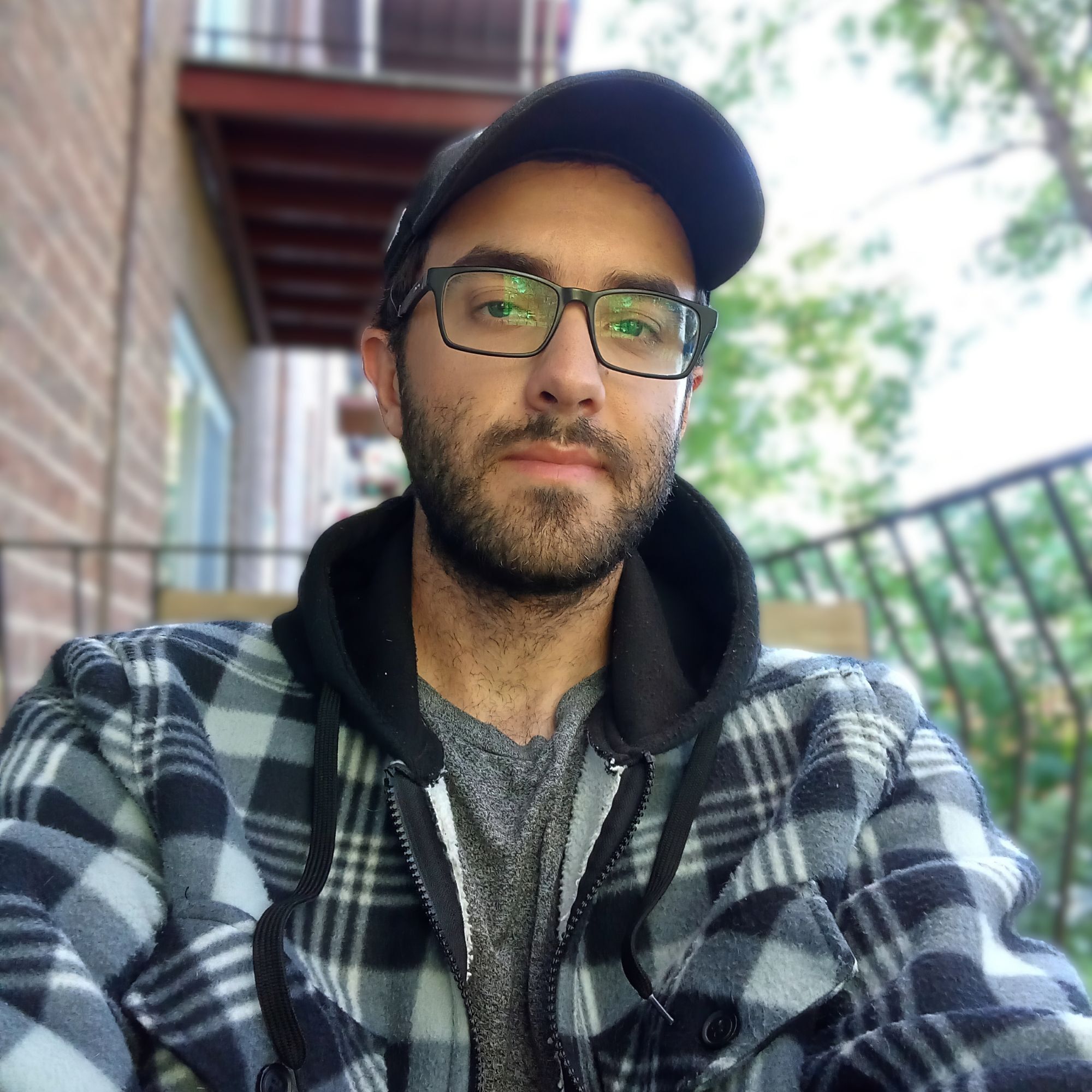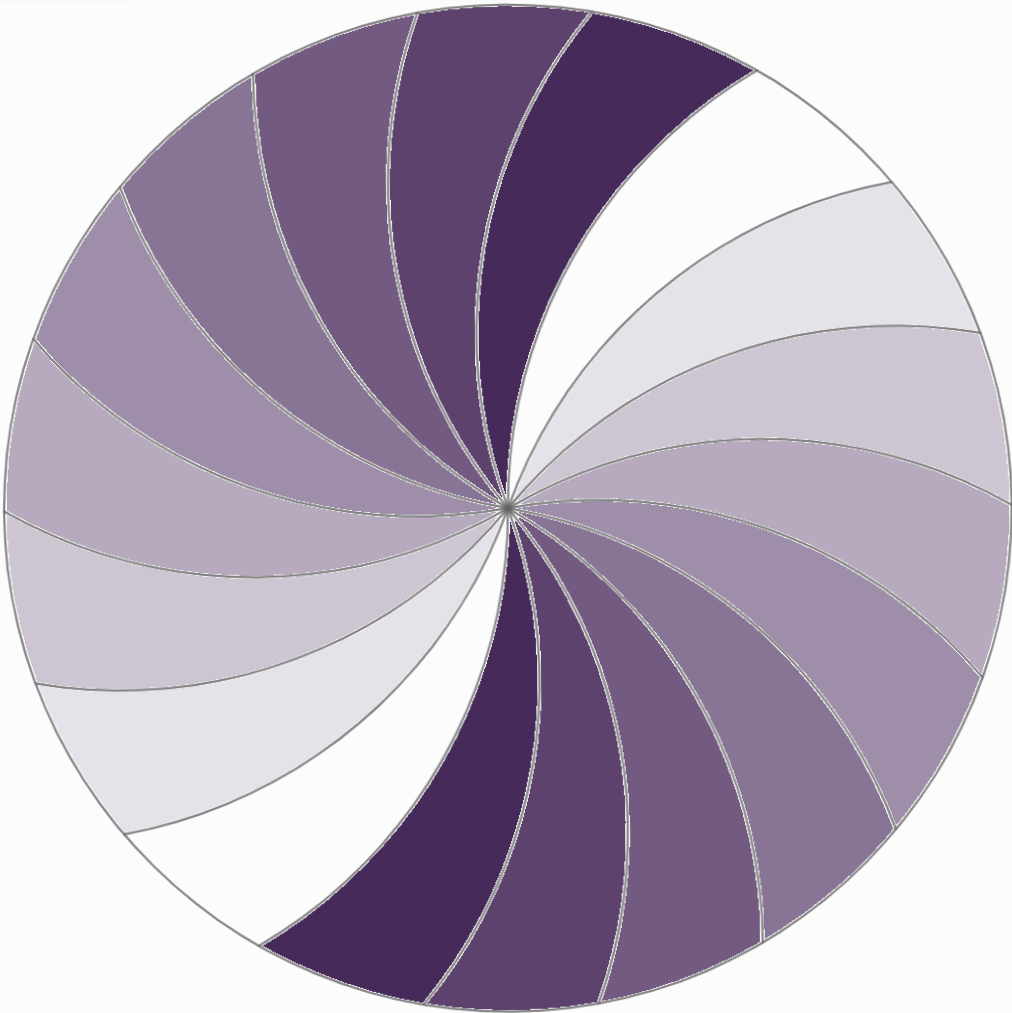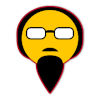How do you think Mexican people spell year in Spanish if it’s not by going to Wikipedia and getting that letter that comes after m and before n in the Mexican alphabet? Eh? Eh? Anios!
Anos?
Cuantos anos tienes?
Solamente tengo un ano! Y con ese ano me cago. LOL.
Big difference between ano and anio.
Yo tener mucho demasiados buenos anos en frente para pasarme vida en fábrica cigaros.
Peggy Hill no es cumpablo.
Oh my god! I’m going to jail!
I used to do this, but then I changed to Hat. It’s increased my productivity significantly and saves me multiple hours each week.
do you mind sharing your secret for the capital i? you just used three of them in one post and i have no idea how you accomplished such a feat
I go to Infrastructure. I hope to find a shorter word in the future but so far I’ve got nothing.
It’s the same thing, but you go to the Wikipedia article for Æthelred I of Wessex and copy his Roman numeral.
Use an l
Bro I can do you one better than that and it even works without internet after the first time if you work from home!
Open a file and copy the capitals (Ass for A, Bumbulum for B, etc.) from Wikipedia and boom! You add some html around it, go to godaddy or your favorite registrar and claim a domain (I like the expensive ones), manage nameserver and dynamic DNS with cloud flare so can access your home router without getting a static IP from your ISP, then use nginx to set up a reverse proxy (don’t forget to forward unique ports on your router in the NAT rules section!), spool a virtual machine and use your router to create a static lease, stick that file on that machine, and then make yourself a browser bookmark to the URL you purchased that hits your router port forwards to reverse proxy and lands you in that VM on a shared drive! The best part is you can often do this for less than $1000 per month depending on the URL you pick.
Oh, be sure to set up some 2FA though if you don’t want to get hacked.
I’m not a computer wiz, this is all way over my head.
Bro it’s super easy, just RTFM!
(I use arch BTW)
Just take a picture of the Wikipedia page and use OCR. No need for that copy and pasting nonsense.
Email the page pdf to your nan so that she can print it out first.
tHats cool and all but How do I get tHe otHer letters uppercase too
Modifier key
Use auto hotkey and set up so that super + {letter} gives you the uppercase letter
I ThINK I MESSED IT UP
Set a key as a modifier key and program the character provider function in your text editor to to give the corresponding capital letter of whatever key is pressed, in case the modifier key is down.
Even better, you can use the same modifier key with number keys and other symbol keys to give an alternative symbol, which you could also indicate on the keyboard.
Let’s call this the Shif… oh wait, what year is this?
There are honestly some people I work with who are like this. It’s just as nightmarish as it sounds
I actually do this for complicated letter that I don’t know.
Like: ë, ñ, ũ, ü, etc
There’s something a bit upsetting about how finding it online is faster and easier than using an application purpose-built for this purpose (Character Map)
That application was made before the turn of the fucking millennium and it has a bad UI design?
I know, right?
For real though, Linux Mint comes with what seems to be a clone of it, name included, and I’m pretty sure I’ve seen other clones of it integrated into writing software. There have been plenty of opportunities to improve on the formula, and the experience is improved slightly, it’s just not enough.
Edit: turns out the one in Mint is GNOME Character Map.
Y’all motherfuckers need the compose key.
I admit I’ve never used it, but it seems to require you to know in advance the key presses to get the character you want, so it’s not going to help if it’s a character you only use rarely.
I used to google for it, but now I ask chatgpt. Thats probably way worse resource-wise, right?
this is causing me physical pain
It’s even worse on mobile. I have no idea how to do this without changing my phone’s whole locale.
Prêss æñd høld for Samsung and Google keyboards
I use SwiftKey, though.
Stop that. Data collection concerns.
Sigh, it used to be a good piece of software…before Microsoft bought it. I’m not a fan of gboard though. I want something that is very customizable.
I moved away from Swiftkey for the same reason and currently I’m pretty happy with what Heliboard has to offer. You can download it from F-Droid.
Samsung Keyboard literally lets you design your own keyboard layout in a surprisingly robust and rich way. I don’t know if it’s available on non-Samsung phones though, and I can’t wholeheartedly recommend it because it has a bunch of flaws and quirks. For example, every once in a while it seems to do select all + copy + paste, without you going anything besides typing normally. This can scroll the text to an inconvenient place, and remove special formatting. On YouTube if you’re replying to a comment it destroys the username you’re replying to, replacing the special highlight with just their name in plain text.
I’m not sure about your specific setup, but usually on mobiles you can hold your finger on a letter to see variants/accent marks.
It depends on the keyboard. I’ve used some in the past that tied that feature to the current language
I actually find it a lot easier on mobile, because you can see all the symbols available to type without having to memorise them or have 2-4 different characters printed on each key. Gboard has almost every special character I ever need to use accessible in its two extra screens, and accented letters like êëéèē accessible by long-pressing the base letter.
Unexpected Keyboard (on F-Droid) is also fantastic for extra characters, give it a try, but I don’t use it as a daily driver because of lack of spellcheck and glide typing.
On Android ü just hard press the letter and they all pop up. ñot hárd
Yeah, I know. I was mostly talking on a computer.
Use compose keys! KDE already has it installed and on Windows you can use WinCompose.
Send yourself an email from your phone.
Draw it on a piece of paper and mail it to your computer.
Yeah, not really lol
Ctrl-period or Ctrl-comma. Granted, you have to search with your eyes for the correct one, but they are in alphabetical order.
Æ
Compose-Shift-a-e
If you got compose key (linux, mac, windows with third party software), then those are trivial:
ë ñ ũ ü, and even åâăāãȧaąàáæª₂2²
Goes like
Compose e ",Compose n ~, etcBut a thing to note that resulting letters are generic and not region-specific,
like that
ë (U+00EB LATIN SMALL LETTER A WITH DIAERESIS)is not the same as
ё (U+0451 CYRILLIC SMALL LETTER IO)Which might trigger spellcheckers or not even be displayed in certain fonts
There’s also apparently some weird combos like
Compose+:)for☺andCompose+CCCPfor☭, but no easily available keys for greek letters unless you tweak configs…Thanks for the advice, but it’s not important enough for me to do it.
I barely use any of these letters anyway.
Gnome search works also for characters
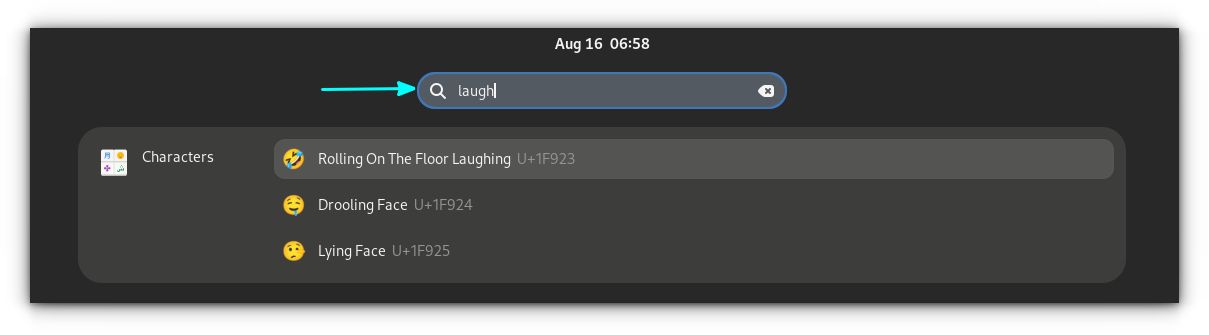
interesting
You joke but Google is the easiest way to get the Euro symbol on a UK keyboard.
Isn’t that just AltGr+4? A lot of UK keyboards write € on the 4 keycap next to the $.
None of the ones I’ve used tbh. That might just be luck though.
Just looking at a random selection of two laptops and five keyboards here and they all have the 4 $ € key marked. The only keyboard I can find that doesn’t is the Windows On-Screen Keyboard.
Although looking at laptops on shop websites, a lot of them have just 4 $ so maybe that is going out of fashion? Samsung yes, Asus no, Dell no, HP no.
Actually the Windows On-Screen Keyboard does show € but only after you press Alt-Gr…
You sure you’re not thinking of the Pound symbol (£)? The Euro symbol (€) would have to be a third thing, if it’s there at all.
I’m not British and don’t know their keyboard layout, so maybe you’re right, but I would expect £ to be accessible and € less so.
Edit: oh, you were right. £ is Shift+3, € is AltGr+4.
Right Alt + e?
You guys are taking this Brexit thing really seriously.
I just wanna know when their referendum to join the US is gonna happen
It’s not as fun if we don’t steal it from them…
Kicking the ass of the British is just repetitive and boring at this point. We’ve already done that twice. We’ve only defeated the French once, and I’m sure they’ll put up more of a fight, when we tell them they have to speak American.
/s
H
see? IT FUCKING WORKS!!!
Can I borrow this?
Just do it.
I have just watched Idiocracy… I can’t take it anymore.
I work in IT and I have coworkers that use caps lock to capitalize single letters, like the beginning of a sentence. It hurts a bit every time I see it.
I do that too sometimes.
Reminds me of the bash.org quote that went something like:
User1 joins channel
User1: HELLO EVERYONE!
Mod: Try hitting the caps lock key
User1: OMG THANK YOU THAT’S SO MUCH EASIER!!!
Mod: We need you to press the caps lock key again.
User1: OKAY I DID! JUST TO BE SURE, I PRESSED IT TWICE.
Heh, I remember reading that one on the irc quote database.
I work in IT and I have coworkers that call the emergency support line on Saturday at 7 in the morning because “this bullshit system won’t let me log in”, then I remote in and it says in big letters right at the center of the login screen CAPSLOCK ENABLED.
I won’t complain though, that way I make an extra 50€ (1h minimum billing time with weekend bonus) in under a minute.
I think this kind of thing is inevitable due to change blindness. https://en.wikipedia.org/wiki/Change_blindness
You don’t get hit with the change blindness because A: you’re looking at the situation with fresh eyes instead of sleep deprived pre-coffee eyes that just want to get through the login screen to get some work done
And B, because you know how to interpret every bit of visual information on the screen and thus think of it as important. I mean, think of all the times you looked at someone else’s computer and their desktop background was their kid or their dog. That’s a huge change in visual terms, but it’s a tiny change in terms of importance, so you dismiss it and get used to it immediately. You file it as unimportant and ignore it. Your filing of stuff is correct because you actually understand it. But an average user will file every single thing they don’t understand as important, and also many things they do understand but don’t care about.
Disk mount error. Resolution not recommended. Are you experiencing interruptions? Find out why! Buy boner pills now! It looks like you’re trying to write a word document, would you like help? It’s a sunny day, 22 degrees C. USERS APPDATA ROAMING. Janice from accounting wants to show you her baby pictures. Back up your files to OneDrive now. You’re overdue for an antivirus scan. This flash drive may be corrupted, would you like to repair it? The program crashed, reporting the problem to Microsoft. Solitaire. A Nigerian prince needs your money. Please verify your phone number.
These messages all have varying levels of importance, but they all demand the user’s attention in a way most people can’t tell apart. The user is a bald monkey relying on stimulus-sorting firmware that’s hundreds of thousands of years out of date. So the occipital lobe just files every one of those messages under the same label: noise.
I Google for the l and the I when I can’t identify them.
I search character identifier when I’m curious
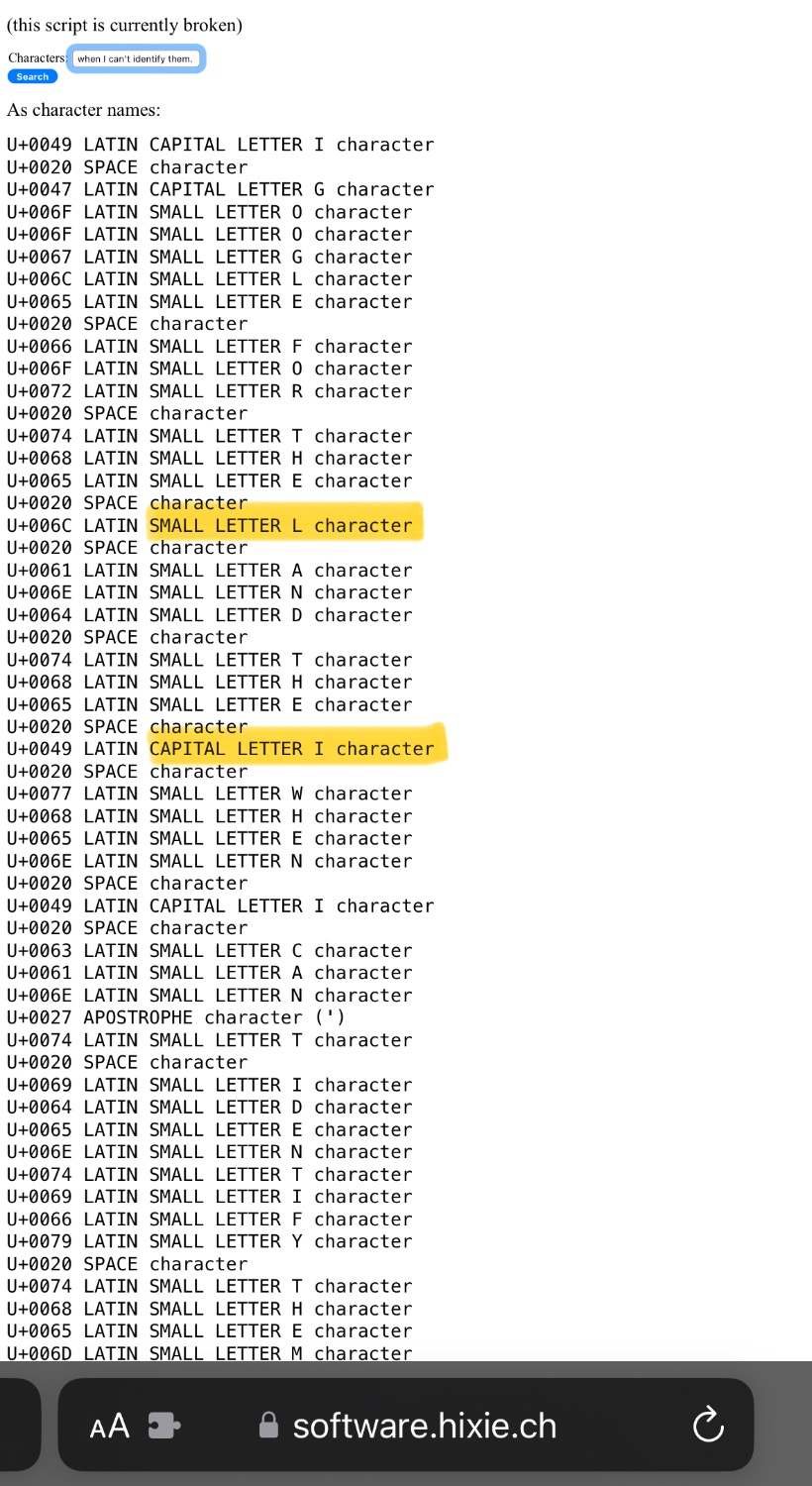
Also it’s too bad this hasn’t been fixed in all fonts yet because it makes some scams easier.
This but for em dashes
I use a compose key. I type Compose - - -
I just use hyphens for everything.
Alt+0150
That’s actually the alt code for an en dash. Em dash is Alt+0151!
This should be a lot more upvoted.
For me it’s “§”
Easy on Android. PITA and different shortcut on every Windows app.
@Stovetop gets it; Alt 0151 — love the em dash!
Many applications will automatically convert two hyphens to an em dash.
–
Not my copy of Microsoft Word I was given by work, I can say that much.
So just make a text replacement. I actually prefer it this way so I can always get the character I want. I have it set up such that
\emdash and \endash are replaced by the appropriate characters. I’ve also recently gotten into \hairsp\emdash\hairsp for all my em dash needs.
I also set up my phone to replace a ? and ! directly next to each other in both orders with a ‽
It’s great fun if you care about minute details such as these
Bootleg Office 95?
Nice, didn’t know that; it works in Telegram.
That’s an en dash. This is an em dash: —
Yes, I know. I was A) demonstrating what I was talking about, and B) seeing if it would work here (it doesn’t).
Once, I had a friend who’s spacebar failed. I told her to copy-padre the space and go to Goodwill and buy a new keyboard.
That’s a copy, padre.
Autocorrupt.
Used to work with someone who would recycle characters. Like, instead of typing a letter on the keyboard (which had many keys specifically for this purpose), they would go looking for that letter in some text they were going to discard and Ctrl-X Ctrl-V it.
I mean in this economy who can blame them