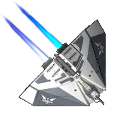I’m your regular end user. I use my computers to edit text, audio and video, watch movies, listen to music, post and bank on the internet…
my main computer uses now debian 12.5 after abandoning xubuntu.
For my backup notebook I have several candidates:
-
Simply install debian 12.5 again, the easiest choice.
-
Install linux mint, so I get ubuntu but without them throwing their subscription services down my throat. I’m unsure about other advantages, as ubuntu is debian based, maybe the more frequent program updates? Kernels are also updated more often than with debian as far as I know. Do you know of other advantages?
-
Go for FreeBSD: this might require a learning curve, because this is an OS I’ve never used. Are commands that different from debian?
other more niche linux OSs seem too much a hassle and I guess won’t be as supported as the main ones.
deleted by creator
Don’t use FreeBSD on a notebook.
Unless you can live without energy management, suspend, bluetooth, function keys and usable wifi speeds out of the box.Is there any reason not to use Debian when you’re already happy with it on your main rig?
deleted by creator
If you want Debian with more frequent updates, consider going Debian sid. Base Debian is also fine, maybe with Flatpaks for more up-to-date applications where needed.
From your experience is it really unstable ( annoyingly buggy ), or do they just call it that and it stable really ?
Sid exclusively gets security updates through its package maintainers. The Debian Security Team only maintains security updates for the current “stable” release.
Is this a good thing ?
It is very usable, provided you pay attention to major upcoming changes. To give you a very recent example, during May they switched the time libraries to use 64 bits, and like others said, it was dependency hell until the tide of all the packages being recompiled passed. In those cases, unless you know EXACTLY what to do, it’s better to wait for updates to come in, let apt sort out what could be updated and what had to wait, and just make sure it doesn’t propose you to delete things. After 2 weeks it was all business as usual. Side note: aptitude (my package manager of choice) was unusable, while apt threaded on and pulled me out of the tangle.
I used unstable for years (don’t anymore). It broke itself in minor and major ways every couple of months. Maybe it wouldn’t boot or X wouldn’t start, or the package dependencies were broken and I couldn’t install certain packages for a couple of days. Stuff like that.
You will have manually to fix these things from time to time, or do a workaround (like manually downgrading certain packages), or wait a week so stuff gets sorted. Most of the time it works fine though. I imagine the experience is somewhat similar to running arch.
You do not get security fixes, but it’s not a massive problem usually, since you’ll get the newest version of most software after a couple of days (occasionally longer) after it is released.
Anyway do not recommend unless you want to be a beta tester. I did report bugs sometimes, but almost always by the time I encountered an issue, it was already reported and a fix was already in the works.
deleted by creator
Same here. I feel like Sid is there to catch problems, so devs and maintainers use it as such. Arch aims to be stable, though obviously not to the degree of Debian Stable, and so devs and maintainers aim for that. If one wants the Arch equivalent to Sid, there’s the testing repo, but there’s much less of a delta between stable and testing in Arch, so there isn’t much point unless you actually want to help test.
The main “instability” I’ve found with
testingorsidis just that because new packages are added quickly, sometimes you’ll have dependency clashes.Pretty much every time the package manager will take care of keeping things sane and not upgrading a package that will cause any incompatibility.
The main issue is if at some point you decide to install something that has conflicting dependencies with something you already have installed. Those are usually solvable with a little
aptitude-fu as long as there are versions available to sort things out neatly.A better first step to newer packages is probably
stablewithbackportsthough.
I would recommend Linux Mint. Yes it’s faster to update than Debian, but it doesn’t push the envelope nearly as fast as Fedora or Arch based distros.
Linux mint is just super easy, user friendly, you could use Mint without ever touching a terminal if you wanted. BSD would be a great pet project to fiddle with, but if you’re looking for a rock solid backup machine with zero fuss, Mint is perfect for that.
Not much use to go Ubuntu or Mint, unless you have specific issues with Debian that don’t happen with those. Even then, it may be one
apt installaway from a fix.If you want to try out BSD, power to you. I wouldn’t experiment on a backup computer though, unless by backup you just mean you want to have the spare hardware and will format it with Debian if you ever need to make it your main computer anyway.
Otherwise, just run Debian!
Usually, I’d say silverblue but it sounds like you want to stay in the debian environment which is why I’ll recommend vanillaos. Just download the live image and check it out https://vanillaos.org/
If by backup notebook you mean a notebook that you use in case your main notebook breaks or something similar, I’d install the same OS and software on it.
If by backup notebook you mean that you want to use it as a server where you store backups on, I’d use either Debian or AlmaLinux.
If it simply will be a backup, why complicate things? You already know what to do.
I’d go with Linux Mint Edge Edition (not the default Mint). Better support for hardware than either plain Mint, or Debian, and more optimizations for laptops and battery (ubuntu might be hated, but they have lots of kernel patches). Also, for some weird reason, Mint with Cinnamon uses less RAM than Debian with Cinnamon. Also, easier support for third party non-free drivers.
I love BSD, but I wouldn’t want it on a laptop. They’re just not optimized for such usage with batteries etc.
Linux Mint Edge Edition
is Edge a desktop environment or a system that lets you use other DEs later? I’m partial to xfce.
I thought every DE gets the same kernel patches.
Edge has a much new kernel. The last time I checked, regular Mint was using a 5x kernel, and Edge had, if I remember correctly, a 6.5 kernel.
Edge is Cinnamon with a newer kernel. So, since you like XFce, try install the XFce version of Mint, and see if it works with your system. If it mostly works and boots, but not completely, you can always install the newer kernel found on Edge using the Update app (there’s a menu option to install newer kernels after installation). But if it doesn’t install/boot, but you’re confident that Linux should support your laptop, then consider the Edge version with Cinnamon.
Do not daily drive BSD on a laptop. Userland is just not there yet and probably won’t be within our lifetimes.
what linux OS should I install on a backup notebook if my main one is debian?
It depends:
- If your backup notebook will only rarely be used, then just make it Debian as well. I can’t think of a reason why you’d make it harder on yourself for those spare times you’d have to rely on the backup notebook. (As a side note, if your main system was on a rolling release (like e.g. Arch), then there would be merit in going for a different (i.e. more stable[1]) distro (like e.g. Debian Stable) on the rarely used backup. This is tied to the fact that rolling release distros somewhat require you to update every so often for proper functioning. This hassle is simply absent on distros like Debian Stable etc.)
- However, if the backup notebook will be used as a second system of sorts for all kinds of needs and does not have to be reliable per say, then please be my guest and quench your distrohopping thirst to your hearts content.
Install linux mint, so I get ubuntu but without them throwing their subscription services down my throat.
Linux Mint does indeed provide you some Ubuntu goodies without its associated negatives. But, perhaps it’s worth mentioning LMDE; i.e. Linux Mint Debian Edition.
I’m unsure about other advantages
Linux Mint does a lot of heavy lifting to provide a seamless and polished experience. This does come with being more opinionated than either Debian or Ubuntu is. However, one might argue that they’re just offering the bare minimum that your average Linux user would want on their systems anyway. Hence, it’s unsurprising that Linux Mint has become the go-to distro for many newbie and veteran Linux users alike. You don’t know what you’re missing if you’re unsure of other advantages…
maybe the more frequent program updates? Kernels are also updated more often than with debian as far as I know.
FWIW, Debian also has its
testingandunstablereleases.Do you know of other advantages?
As has been previously alluded, Debian is pretty bare-bones compared to Linux Mint. So, if you’re mostly interested in setting up things exactly as you’d want to, then you should go for Debian and build it up as you go. However, if you’re more in favor of sane and opinionated (albeit bloated to some) defaults, then Linux Mint takes the cake. Ultimately, you’d have to experience it for yourself and come to your own conclusions.
Go for FreeBSD
😅
this might require a learning curve, because this is an OS I’ve never used.
Yup.
Are commands that different from debian?
Debian (and its commands) are more similar to Arch, Fedora or any Linux distro for that matter than it is to FreeBSD. Like, it’s a pretty significant departure. And one, I’d argue, you’re simply not equipped for (yet).
Overall, I think making the move to FreeBSD doesn’t seem like the logical next move for ya. Its ecosystem (unfortunately) is a lot less developed compared to Linux. And while there are definitely some pros and cons to it, I just can’t fathom why your average user would use it without properly knowing what they’re getting into and why they’re deliberately and consciously making that choice. If you allow me, may I ask you where this interest to FreeBSD stems from?
other more niche linux OSs seem too much a hassle and I guess won’t be as supported as the main ones.
Do Arch, Fedora or openSUSE (to name a few) fall under “other more niche linux OSs”? Furthermore, do you think that FreeBSD will be less of a hassle compared to “other more niche linux OSs”?
- The term “stable” is used here to mean slow cadence of change which manifests most commonly as little to no updates in-between point releases. These point-releases occur annually/biennially and come with big updates/changes. As you might expect, a distro with a release cycle as such comes with the added benefit that (little to) no breakage should occur until the next point release. Hence, these distros are (rightfully) associated with providing reliable and robust experiences. Though, this does not mean that they have a monopoly on this. When used responsibly, all (if not most) mainstream/popular distros are able to provide reliability and robustness.–
If you allow me, may I ask you where this interest to FreeBSD stems from?
the wikipedia linux article with the linux development tree
do you think that FreeBSD will be less of a hassle compared to “other more niche linux OSs”?
I have no idea
Thank you for the response!
the wikipedia linux article with the linux development tree
Aight. Understood. Therefore your interest is still pretty juvenile. Thus, I recommend you to either install FreeBSD on a device to revert right away or dismiss the thought of FreeBSD for the foreseeable future.
I have no idea
Aight. It will be (on average) (a bit) more troublesome until you’re past the learning curve. Which is steeper and broader than the one found on Debian/Mint/Ubuntu.
So, all in all, I would forego going for FreeBSD for the time being. Thank me later.
I use Debian and rhel. That’s basically the two things you’ll see in the world and the two toolsets that familiarity with is useful.
There’s some little computers running weird shit like 9front or gentoo but if you wanna branch out from Debian stable but not get weird I recommend learning rhel.
Of course, if your backup laptop is really a backup, install stable on it and be done.
In corporate software it is often RHEL and SUSE for GUI based systems
Yeah I haven’t run into suse because I live in a place that gets lots of good ol boy deals from red hat but that would be the other good choice!
E: actually, you’re right I should learn suse! The time is now!
Go for FreeBSD: this might require a learning curve, because this is an OS I’ve never used. Are commands that different from debian?
Both of them are, at the very least, unix-like, so the core command set is mostly the same, albeit with sometimes large functional differences.
Simply install debian 12.5 again, the easiest choice.
You are familiar with Debian. This is probably the choice I’d go with.
Kernels are also updated more often than with debian as far as I know.
That’s why Debian has backports.
You should give FreeBSD a shot sometime but it is probably not the best choice for a laptop honestly. If you do want to try it, maybe give one of the desktop FreeBSD distros like GhostBSD a try.
If you already like Debian, why not stick with that? If you want to try Mint, maybe Debian Edition ( LMDE ) would be a nice compromise.