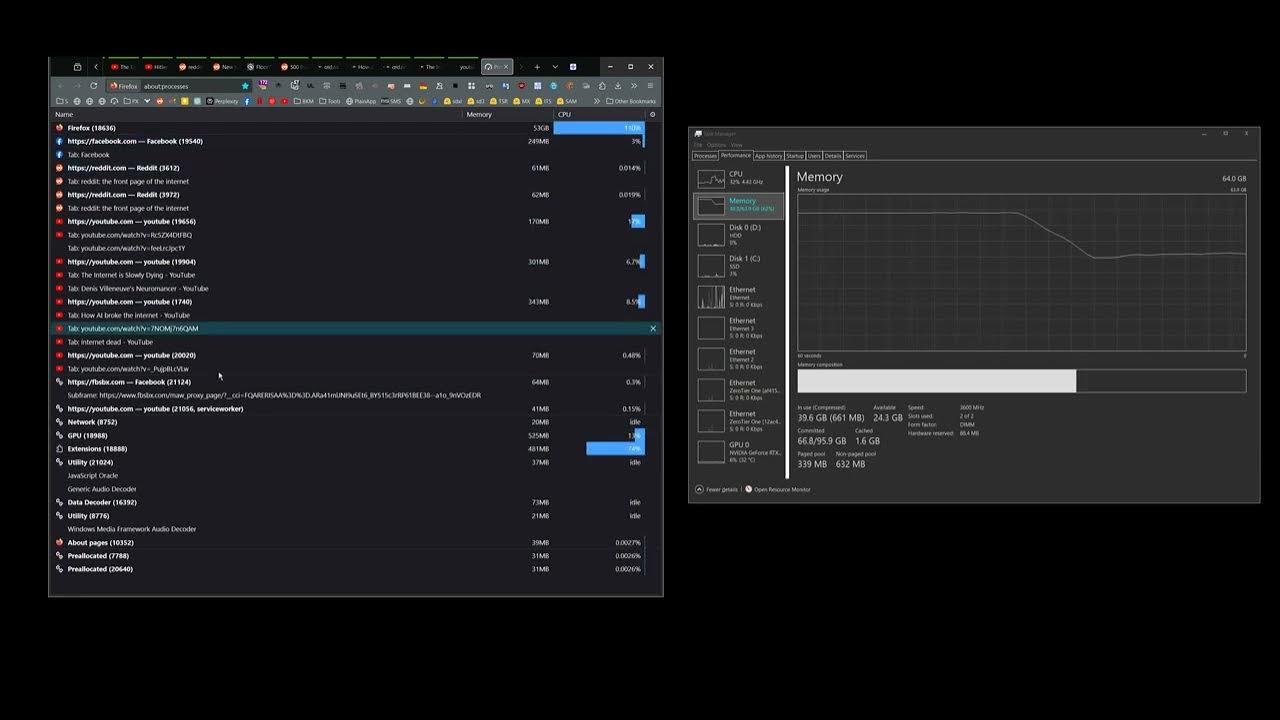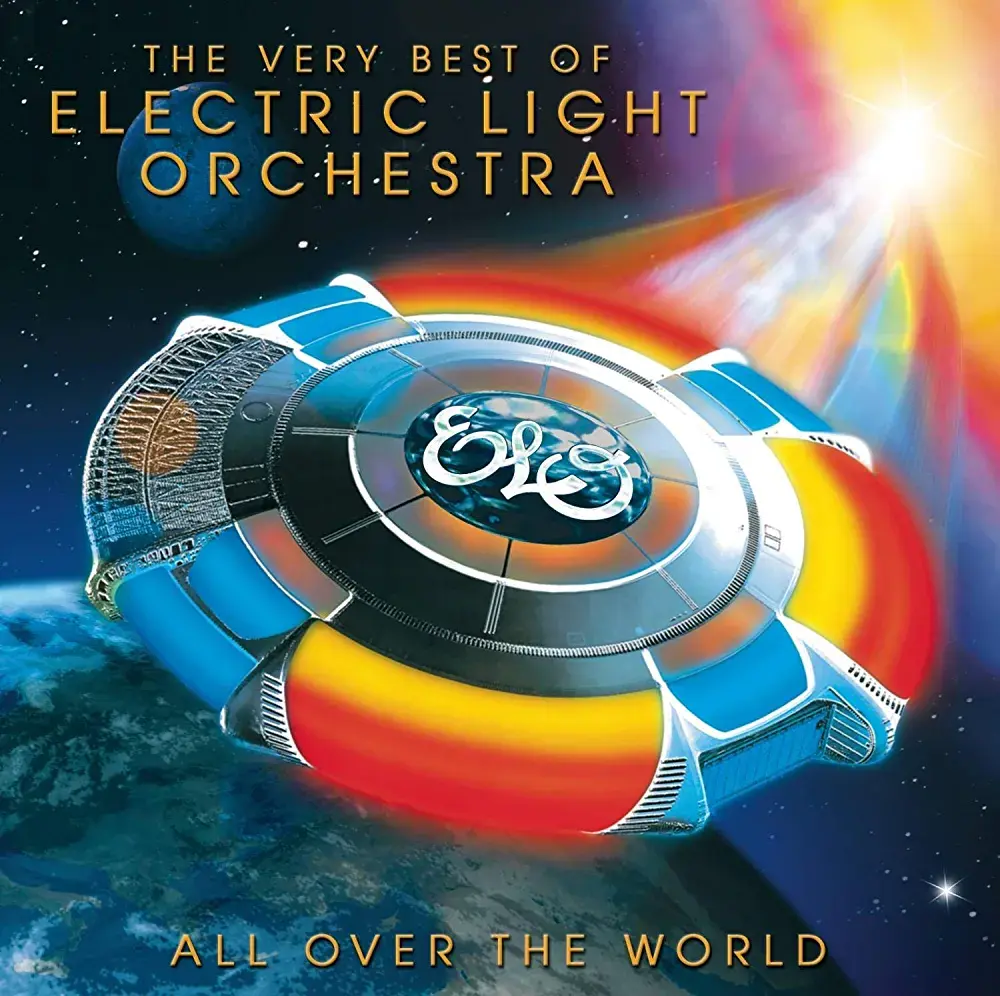Hi, Once in a while I try to clean up my tabs. First thing I do is use “merge all windows” to put all tabs into one window.
This often causes a memory clog and firefox get stuck in this state for 10-20 minutes
I have recorded one such instance.
I have tried using the “discard all tabs” addon, unfortunately, it is also getting frozen by the memory clog.
Sometimes I will just reboot my PC as that is faster.
Unfortunately, killing firefox this way, does not save the new tab order, so when I start firefox again, it will have 20+ windows open, which I again, merge all pages and then it clogs again !
So far the only solution I have found is just wait the 20 minutes.
Once the “memory clog” is passed, it runs just fine.
I would like better control over tab discard. and maybe some way of limitting bloat. For instance, I would rather keep a lower number of undiscarded youtube that as they seem to be insanely bloated.
In other cases, for most website I would like to never discard the contents.
In my ideal world, I would like the tabs to get frozen and saved to disk permanently, rather than assuming discard tabs can be reloaded. As if the websites were going to exist forever and discarding a tab is like cleaning a cache.
You’re not likely going to get any real help since you’re insisting on using the browser in an extreme and unconventional way. Your little world is just one browser/OS crash from losing all of those tabs.
I can save all the tabs easily
Here I show how to save 1775 tabs with one click
Ordering and sorting them, that is an impossible task That’s why i keep them open
Here is an alternative Piped link(s):
https://piped.video/YaSl1Bb750Y
Piped is a privacy-respecting open-source alternative frontend to YouTube.
I’m open-source; check me out at GitHub.
What is amazing to me is how some people will come out of the woodwork to tell a person when they think they’re using their browser “wrong”. Just let them be if you have nothing to contribute.
If someone is trying to achieve a goal through (what they might not know are) impossible means, “letting them be” isn’t going to help them.
Although it might not seem very helpful (and indeed there are better ways of helping) pointing out the flaws in the approach is contributing more than “letting them be”. Doesn’t cost a thing to be civil about it though.
What OP is trying to do isn’t impossible it’s actually very interesting. There are lots of people who use tab workflows instead of bookmarks. And I think everybody would benefit from better in-browser search. Just because bookmarks is how it was done 30 years ago doesn’t mean we can’t try new things.
Unless you bring a solution to the table, taking the position that it isn’t impossible is just cheap contrarianism on your part. Sure we can try new things, but if it doesn’t work and everyone is commenting the approach isn’t helping, then maybe take the hint. Or not, and keep swimming against the stream (in which - seeing OP’s other comments - they seem to be more interested than actually solving the problem)
You dream to small Bookmarks suck and are cumbersome They sucked in 1996 and they still suck today ! Bookmarks have apparently been a crutch to make the browser more usable. Like for instance, instead of discarding a whole tab, keep a text index of the html body and make that searchable. But no, it’s an all of nothing thing, either 2gb of youtube javascript per tab, or we only keep URL and tab title.
Also, you don’t actually need to bring a solution to the table just to say “this thing is not working right” You don’t have to be a mechanic to say “the car is broken” You don’t have to be a doctor to say “this person is sick”
Clearly my message just need to be said over and over until it gets implemented. It is obvious where browsers are going. A total web awareness platform that remembers everything you’ve ever seen. There will be infinite tabs and a local llm will know it all 7 ways from sunday “Firefox, write a song about the 500 first tabs I’ve seen in June 2017, in the style of a broadway musical”
The resulting song would be useless to everyone, including you. In the hypothetical eventuality where what you’re asking for is implemented, only a tiny minority of the tabs you’ve collected will be of the slightest usefulness to you, ever. Fundamentally, why did you ever open a given tab in the first place? In the case where you ever need to recall it, it will be trivial to open it again in a fresh browser session. You acknowledge googling is easier than managing bookmarks in these volumes, and you’re right. That’s what you should do. Your current approach is simply hoarding.
Why would it be impossible to search through tab content if it’s available in memory?
That’s not how it works. Right now the situation is: it doesn’t work. You claim it should be a workable situation. Show how it should work, don’t ask people to prove a negative.
Feel free to use your browser how you want, but I will feel free to not help you troubleshoot your problem because it won’t help you in the end.
You are objectively using it wrong. Its is like asking how to make your minivan break the sound barrier because you want to get to work faster.
They ARE contributing, in this case the correct answer is “don’t do that”…
If you need quick access to this many pages I suggest organizing bookmarks. As this is what they are meant for. Tabs are meant for active pages you are working with. So anytime you get that many tabs with any browser its gonna run like shit.
Nah, FF handles thousands of tabs just fine. I literally have just as many if not more tabs than OP and have never seen this issue. It’s either from the merge they’re doing or something else. It would be better if y’all just worked under the assumption that this does work and something is otherwise wrong with op’s setup.
The issue is parsing all that. There is no way you can keep that many tabs readily accessible like tabs are meant to be. Which is why these addons were born and are not official parts of Firefox. This is one of those just because you can doesn’t mean you should situations. I get they’ve adopted this workflow, but reading through this it sounds more like daily driving than actual work. Which makes this even more bizarre, you can’t read them all, they have to reload when you open them after a while (ie download again) so all points are moot. You aren’t saving the page, you are holding onto a shell that will request the page again when you wake it up. If the server went offline never to be seen again your tab will not hold the information.
With this workflow, it might be better to have a crawler dump everything into folder hierarchies that are content searchable, and then search that like google using specialized software. I dont see any other reason you could even have 1k tabs open efficiently, you aren’t searching through that, might as well google again and follow the purple links.
Yeah I think that everyone here is latching onto the workflow part of this, when I don’t think that’s the problem here at all. OP mentioned that they search these, etc. but the real problem is the merging of windows, correct? So why can’t these windows merge properly? Well it’s probably the extension sucks (because I can drag hundreds of tabs around in sidebery just fine) or that they have disabled swap mem.
I understand everyone is freaking out about the workflow, but this is the reverse of the XY problem, like what happens on SO. Everyone tells them they’re doing it wrong rather than just telling them how to do what they’re trying to do. If OP had said “I have 2gb of ram and I have 30 tabs open in different windows and I use this extension to merge them and FF freezes” no one would be batting an eye about helping them.
That takes too long. Organizing tab is the computer’s job !
Literally isn’t, which is why you’re hitting a wall.
I find organizing bookmarks incredibly tedious. I have bookmarks folder with thousands of tabs in and it’s just easier to use google again to re-find the information than to pick them out of bookmarks. Also tabs just keep the title and URL so you can’t even search the text inside. So, organizing a library of tabs is like a much worse version of google without previews. I also use the session manager addon but again, when you open thousands of tabs, it clogs up the memory almost instantly. It’s taking multiple gigabytes of ram, just to display a few kilobytes of text ! I wish the browser would just render the page as a static searchable text and image and then ditch all the javascript garbage.
May I ask why you have to have this level of access to thousands of pages? Even for my job I have maybe 8 active that I use Firefox keywords to jump to.
You can also tag your bookmarks and search for those.
I would prefer not to save and tags tabs 500 times per day. It’s easier to let them accumulate and handle them all in memory.
500 tab save and tag per day is too much labour, I would spend half my day just fiddling and sorting bookmarks !
What the hell are you doing that you need 500 NEW tabs every day?!
I have no direct solution to you exact problem but your usage of tabs sounds like a nightmare.
A while back I found Omnivore which works like a charm if you want to “freeze” the contents of a website to read them later. You can also self host it if you like.
I took it a step further because I love Obsidian as personal knowledge management and I want to have everything in one place. There’s a plugin to sync all your saved pages from Omnivore to Obsidian. In the template for it I then have my marked highlights, the links to the version in Omnivore and the original URL and also the whole content. So I have all of that in markdown which is really nice to work with.
Maybe that’s a solution you too could be happy with.
Thanks, never heard of Omnivore
“Distraction free. Privacy focused. Open source”
They do hit the right notes. I was going to try QOwnNotes but I’ll put that on my list.
I’m not going to tell you that you’re managing your information wrong. I would physically die if I had ever more than 20 tabs (my ADHD couldn’t handle it).
But I think you might be using the wrong tool. A browser (like Firefox) is not really designed as an information manager. It’s primary purpose is navigating and visualizing web pages. So when you talk about “a few megabytes of text and images” thats not what your browser sees. Your browser handles more than just the text and images. It also handles fetching and prefetching, a browser history for every tab, a JS context and much much more.
What you want is some kind of personalized archiving system that processes websites into machine processable (ie searchable) structures. Firefox is not that. Maybe data hoarder communities will have the answers you seek.
Well so far, it would be too much friction and extra labour to export each tab to external software.
I’m not even sure what software other than a browser would display live web pages in a more organized manner than firefox ?
I’m pretty sure I just hit a bug that’s causing firefox to wake up too many tabs and not handle tab discarding correctly. Firefox does seem like the best tool still even if it’s not working right.
What I would like instead is a browser that treats tabs more like virtual machines that you can roll back, suspend to disk and resume. Little package of data that get frozen in time and are externally searchable.
Anyway, here’s my setup

What I would like instead is a browser that treats tabs more like virtual machines that you can roll back, suspend to disk and resume. Little package of data that get frozen in time and are externally searchable.
Maybe look at ArchiveBox. IIRC it has pretty much everything you ask for including an import from your browser history and bookmarks.
I die at anything more than 5
deleted by creator
browser hygiene habits
You used that term, and frankly I recoil a bit a this term because of the implication that it’s not a deficiency of the software but that it’s the users who are wrong.
Still, I typed in the phrase into chatgpt
And I see “reading lists” as an alternative to bookmarks (that I find to be, straight up unusable)
So I found this reading list addon give a try.
https://addons.mozilla.org/en-GB/firefox/addon/reading_list/
I have a very specific use for a “reading list”, which I take to be something like a FIFO stack of links. And that would be going through youtube videos.
Putting this in case someone else is reading this thread looking for answers.
However, it’s a side bar thing, and you have to add links one at a time, can’t select multiple tabs and add them
As for opening 500+ tabs to buy a thing.
You do know that sellers now use algorithmic pricing and often there will be hundreds of sellers for the same thing.
Plus the price will be obfuscated with various artifices that all have to be overcome to find the best seller with the best price.
Defeating all of that means openning a shit-ton of tabs.
Here’s an example of the process I’ve designed for aliexpress
https://github.com/igorlogius/gather-from-tabs/discussions/8
deleted by creator
No, I have to setup all the tabs in just the right way. Then for each tabs it gets the price and shipping information I paste that into excel Combine the total together and sort with ascending price Then I repeat that for every quantity value for 1,2,3,4,5,7,10,15,20,25,50,75,100 Then I find the minimum quantity to get the best price.
This is because if you go to the website and just ask “order by price” it either hides most results, or straight up lies and still place them out of order. It also lies about the shipping cost. But it can’t lie on the last page before clicking buy.
I expect the internet to continue becoming more deceptive and manipulative in this manner, my method is almost not good enough. If my tools don’t continue to evolve it will simply become impossible to find the best price for anything. It will all become an endless maze where they measure how much mental stamina you’re willing to waste to save another dollar. At that point the price of things will become whatever the maximum you individually will bear.
deleted by creator
A tab suspender extension might help some, but there’s only so much you can do to minimize the impact of thousand(s) of tabs. Cleaning out old tabs more frequently is probably a better habit.
I tried a tab suspender, but it would replace tabs with a moz:// address that would end up breaking all my tabs when I copy & pasted them from a text file. Also tab suspender doesn’t work once firefox gets into that state. I think the internal scheduler is trying to load tabs and discarding them as fast as possible. What I need is a big “stop button” that stop it all from at least trying to load new tabs.
I think what’s happenning is when I merge all windows, many gets get woken up and, like the youtube tabs they seem to gobble up 2 to 4 gb of ram while initializing to that freezes everything.
It’s making it really hard to get to 10k 20k tabs when it really falls apart like that with not even 2k tabs.
This makes the browser experience really bogged down where most of the time is spent finishing and closing tabs instead of just getting on with the actual task.
I would really like to spend less time fiddling with my browser and it “just working”.
20k tabs? I struggle to see how someone could go through that many tabs, even over a long period of time. Your workflow is something the browser was never made to handle.
Try some popular non-Mozilla tab suspend extensions. I doubt that they all operate the same way.
20k tabs means there are other problems that need to be addressed
Yes, my computer sucks, I need 256GB ram and 128 cpu cores apparently
Although even then it still would be too weak to do something crazy like search for text, in all tabs
deleted by creator
It works fine, until I run “merge all windows” then many of them appear to be waken up. You are right, maybe one of my addon is causing them to wake up unnecessarily. But I have so many, it’s hard to tell which one it might be.
deleted by creator
The thing is that, it does work fine as long as I don’t disturb too many tabs. It’s the action of agglomerating all tabs to a single window that wakes up a bunch of tabs unnecessarily Surely there’s a shortcut or something to “stop all tabs” immediately. I would even take a “discard all tabs” to flush the tab memory. It seems to be what happens after a while, but it takes more than 5 minutes to happen on its own.
Here is an alternative Piped link(s):
https://piped.video/Tggq4jPPZaA
Piped is a privacy-respecting open-source alternative frontend to YouTube.
I’m open-source; check me out at GitHub.
I’m sorry I don’t have an answer
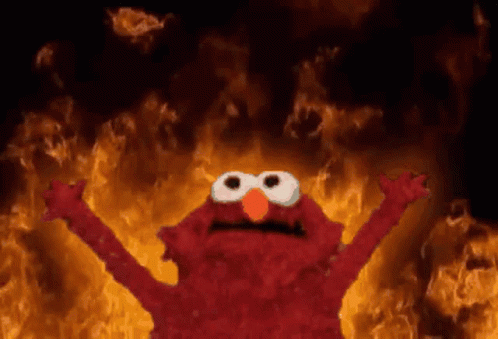
I tend to have ~10,000 tabs because I obsessively fail to clean up. But it never takes much memory or cpu, my PC isn’t amazing yet Firefox is always lightning quick.
I’ve never used the discard or merge windows features though, I can see why those might cause issues. I assume these two functions just aren’t optimised for so many tabs.
One addon I might recommend to help keep numbers down is Duplicate Tab Closer, which has options to specify how similar tabs can be to be considered duplicates, and also will detect across all open windows if desired.
10,000 tabs? As in 4 zeros? How do you remember what’s open? Can’t you just close the browser nightly?
1000 tabs? What for?
A small subset of the stuff I’m trying to do.
“Small”
Is this your goal?
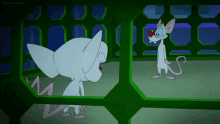
Cause I gotta say, I don’t think abusing your browser is your best bet.
I would settle for just taking over my own computer !
He just has a tab for each employee in a company
Ohh lord. I could actually believe that.
Just imagine how many tabs the NSA has
Ahh, so that’s what the super computers are for. Would be a shame if Chrome couldn’t restore them all after a crash.
Why don’t you just open less tabs? Just close the browser when you are done using it
I am not sure what you’re working on but from your answers I’ve read you seems to need access to a lot of information with a few keystrokes, like searching for a keyword or tag.
In my opinion you are using the wrong tool for that. Ditch the browser and learn about the Zettelkasten way of working. It is really powerful for plenty of applications like science, studies, dev, or even the way I use it, author repository of ideas/concepts/stuff I need when writing a book.
You can do that with several software but I like obsidian for that (and because of all its plugins you could probably find something to automatically copy webpage content)
On the downside side :
- You’ll have to learn Zettelkasten, Obsidian etc
- Obviously do the work of writing (or copy pasting) your vault.
But on the plus size :
- You’ll have all the information you need at your fingertips, searchable with keywords, tags, associations etc.
- Everything is basic text MD files so it will still be readable by any text editor or terminal in the next century.
- You can have images, run code, do some mathlib, jupyter etc inside.
- Text is light, easy to store, backup and retrieve.
- If you do good enough you can have a satisfying visual representation of your new brain, kinda mindmap (which is also possible)

Cool I would love to navigate my data in a manner similar to this. However not obsidian, I am in the process of de-googling and I have severe cloud fatigue. But maybe QOwnNotes
I’m hoping something like Archivebox or squid or some other software can help me, autodump everything in a way that will become accessible to these second party data management software. Hopefully in a manner as transparent as opening a tab.
Can you please tell me about that obsidian, google and cloud relationship ? Cause I don’t know anything about that and I’m curious.
I don’t use any cloud except my own, self hosting FTW!
QOwnNotes is good but the UI is a little bare. Consider logseq
I’m really curious about the workflow you have that needs that many tabs. How does the History and Bookmark functions fall short of what you need?
It’s easier to use google than the bookmarks manager, which can’t even find text inside the pages. I do often dump all those thousands of tabs into a bookmarks folder. And it has never happened that I went back into that enormous pile to fetch something that would take hours to find again. I have no use for the history either. A gigantic, alphabetic ordered list of everything I have seen in the last 7 days. Again, easier to just use google.
The one thing that is better and faster than google, is not closing those tabs that may contain the stuff I need.
Of course, it’s not really possible to search the text body of open tabs, unless you search them one by one.
But I’m going to ask for only one computing miracle at a time !
What I’d recommend, based on the insistence that seeing to not change your workflow, is to locally download the pages you have open with httrack, wget or a similar application. This would allow you to locally search all your tabs and their contents very quickly without Google, they will load faster because of lack of needing to redownload them, which if I understand correctly Firefox is trying to do at some level.
Thanks, I didn’t know that one.
I have been experiementing with a transparent proxy like squid or something like Archive Box, to create static pages on the fly and load that.
But so far I’ve not made something seamless and pleasant to use. It would have to be at least as low friction as using google.
I am going to try using Mixtral 8x7b to perform natural language search over my archives and pull tabs from the collection of all pages I have ever seen. But that’s still a long way away from being operational !
…has Google still been giving you the same results recently? This is an extremely weak link in your setup to me. You’d be better off looking at a locally run search engine like peARs or something similar with locally downloaded and indexed files if you insist on using search, and it’ll be waaaay more reliable than an LLM here.
Google is giving me increasingly poor results, I am looking into deploying Searxng locally.
I really would like to operate my own local crawler and sorting algorithm.
I will check out the peARs you mentionned !
If you need offline version of the sites you can save them with SingleFileZ
Maybe don’t have a THOUSAND tabs
I will, not, do that.
Then you will have software that doesn’t work. This is not a Firefox problem, or a problem of extensions, or anything but a user problem.
If your 1998 Toyota Camry is struggling to haul a cargo container up a hill it’s not the car’s fault. You’re doing it wrong. Whatever tasks you’re trying to do with 1000 tabs, a web browser is the wrong tool for the job.
I’m using the wrong tool in the wrong way and won’t stop!!!
Help me!!!
ROFL…
Well then we can’t help you
I terminate Firefox and reopen it any time it’s chewing up my RAM, but I usually don’t have more than 500 tabs open at any one time. My tabs persist when Firefox starts again, but tabs don’t fully load until I click on them again. This saves my memory from getting chewed up immediately, and can usually go a week or so before I need to do it again.
You could just set Firefox to clear everything on close.
What? Even 500 tabs? I don’t understand this. I get about 10 open and I can’t read what they are. Please share a pic of what it has to look like with that many tabs open because I totally do not get this? I feel like this would be akin to asking “I can’t see out of my car windshield because I have completely covered it with sticky notes. How can I get to where I need to go?” This is not how browsers were designed to work.
Here is a quick scroll through my “tab manager plus” view, zoomed out hopefully this doesn’t contain doxxing information
Here is an alternative Piped link(s):
https://piped.video/6TEMLxkEIPo
Piped is a privacy-respecting open-source alternative frontend to YouTube.
I’m open-source; check me out at GitHub.
Thanks for sharing. That was wild… You probably have more tabs than I have bookmarks.
Just buying one little dodad on ali express has me opening 500-1000 tabs, for just one search ! I really wish the computer could keep up with me !
…
I needed to buy 15x CH9121 and that was the difference between 15$ each to 4.5$ each.
I have over a thousand just like OP and it works fine. Use a tree style tab browser and it’s much more usable than chrome or anything like that. OP’s problem is not having too many tabs.
I often have 100+, so I set a fixed width for tabs so I can see more and they don’t get too small. To find tabs, I use the drop down to see a scrollable list. But honestly, the biggest win is the “switch to tab” feature when typing in the URL bar.
I see about 20 at a time, and they’re usually all related to the same topic because I opened them around the same time.
When I’m done with a project, I “close tabs to the right” and it’s clean again.
Interesting. I still don’t think I could use that workflow. I use bookmarks, and the dropdowns in the bookmark toolbar when I need to organize links into groupings. And even then I only keep the necessary dropdowns in my list. Everything else I organize by bookmark folders and subfolders.
Bookmarks take work, especially when my projects run for a couple weeks at a time. I rarely need to reference stuff after those weeks, so I’d constantly be adding and removing bookmarks.
But everyone’s workflow is different.
Try this addon https://addons.mozilla.org/en-GB/firefox/addon/tab-manager-plus-for-firefox/
It’s really great, but the default settings are unusable
set open in own tab
set to vertical view
set to darkmode
Looks like this when zoomed all the way out
You can select tabs, press enter, it will open them in another window
You can select by right click, or by typing keywords in the search
There are also many other operation you can perform
also these
https://addons.mozilla.org/en-GB/firefox/addon/close-duplicate-tabs/
https://addons.mozilla.org/en-CA/firefox/addon/order-tabs-by-domain/
https://addons.mozilla.org/en-CA/firefox/addon/go-to-sound-tab/
https://addons.mozilla.org/en-CA/firefox/addon/close-tabs-right/
https://addons.mozilla.org/en-CA/firefox/addon/window-merger/
https://addons.mozilla.org/en-CA/firefox/addon/profile-switcher/
https://addons.mozilla.org/en-CA/firefox/addon/stop-all-button/
https://addons.mozilla.org/en-CA/firefox/addon/switch-to-previous-active-tab/
https://addons.mozilla.org/en-CA/firefox/addon/traduzir-paginas-web/
https://addons.mozilla.org/en-CA/firefox/addon/spoof-geolocation/
The full list here