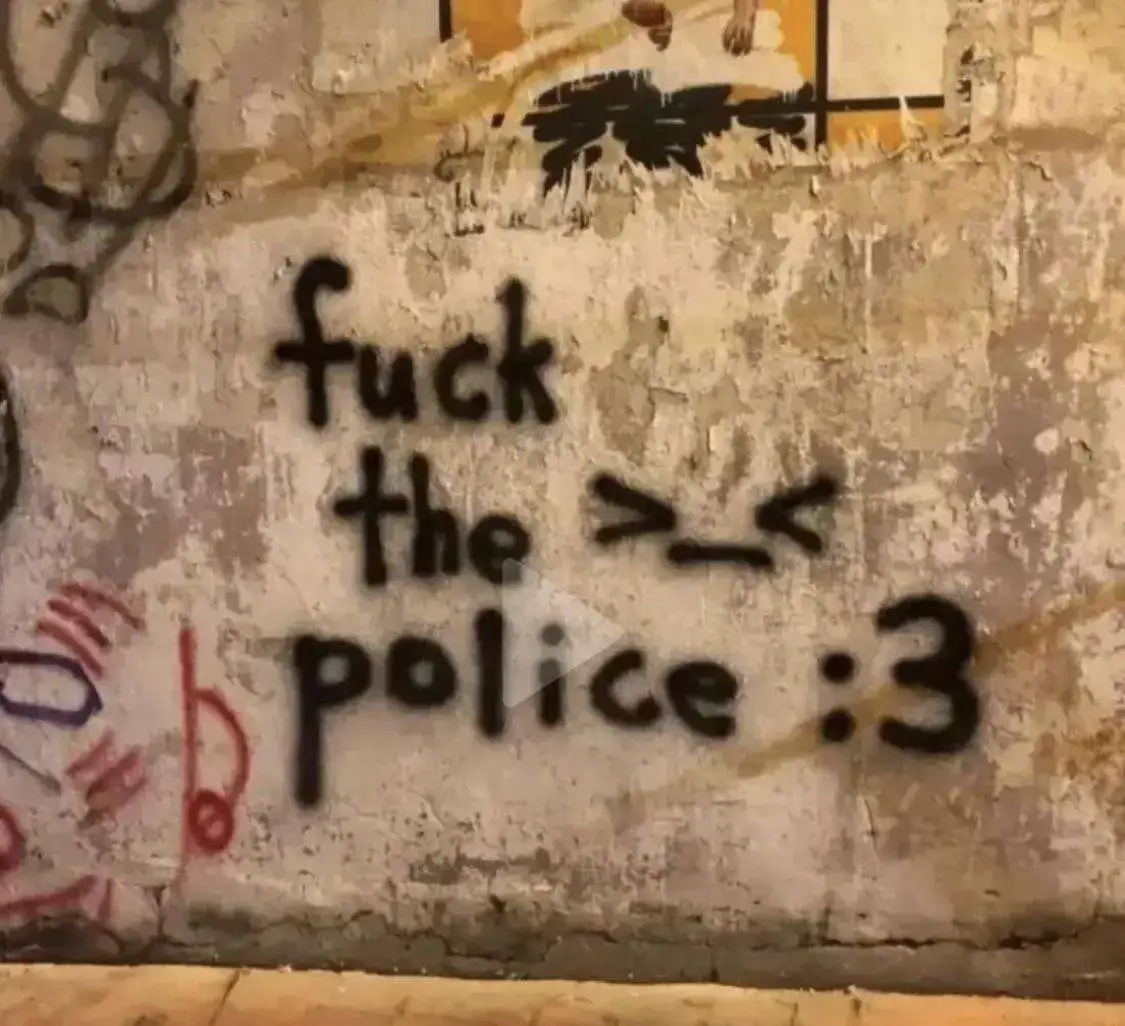I’m running OpenSUSE leap 15.5, When I was on the linux mint, I was using warpinator but using it on openSUSE is troublesome and I wish there was a linux version of blip but unfortunately there is not.
Localsend works well for me when kdeconnect has slip ups
Install Termux and run
sshd -D -d -p <port>Use Localsend!
deleted by creator
deleted by creator
KDE Connect is amazing. Also works without KDE.
Is there a way for KDE connect to connect PC with phone if phone is on WiFi and PC on LAN going trough different router in the same network?
Wont go inte networking, but assuming networking works between them you can manually specify an IP in the mobile app:
Add a device -> three dots in top right -> add devices by IP.
Bonus: This also works over tailscale and similar apps, making it so you can have an always on connection despite not being home.
KDE Connect to my iPad just stopped working for me a few months ago. Do you know of any possible reasons?
could be something fucked with your network settings or ports. if you have 2.4 and 5ghz modes try connecting your ipad to the mode different from the one used by your pc, works for me (edit: on android phone) and I still have no idea why
Doesn’t seem to work… Whenever I send a file from my ipad,
- KDE Connect simply stops connecting correctly.
- GSConnect keeps connection, but the file always fail to send.
ya it’s annoying as shit and lack of almost any documentation doesn’t really help 🫠
KDEC has been horribly buggy on IOS in my experience. Never connecting or showing devices only occasionally.
This just stops working on either my Linux laptop or my phone randomly. I’ll need to kill the process and restart it Does anyone know how I can fix this? Battery optimisations are turned off on the phone.
If you turned off battery optimisations globally, it might still kill it. You specifically have to go into app options and allow it to be always on, as well as allowing all it’s notifications
Sorry, I meant optimisations for KDE Connect in particular. It has a persistent notification enabled as well.
It kind of needs that (you can use trucks to make it go away) because of the android model of apps where an app may get yeeted off a cliff if it’s not currently showing a notification. Again, you can pull some tricks but for the average user they have to do it this way.
Nah it doesn’t. It works great on Debian KDE and my Android phone. It does not work on Mint Cinnamon and my Android phone.
Works on xubuntu. Though restarts are a common solution to no connection. That’s fine, I’d rather not spend extra juice to keep them Wi-Fi tethered.
can recommend KDEConnect it’s working surprisingly robust.
Does it support “sending a file larger than 2 gigs, without mysteriously deleting it at the end, but if you manage to sneak a hardlink to the file while it’s transferring then it’s okay”?
lol that sounds annoying.
See localsend on github
Warpinator. I use it all the time, set a password, make sure you’re connected to Wi-Fi and you are all set.
+1 for warpinator
But if you had problems try https://pairdrop.net/
LocalSend or KDE Connect. Syncthing if you need to sync files (Like an important documents folder that always needs to be up to date between your PC and Phone)
+1 for Syncthing pretty easy to set up and get full control over your synced files.
Syncthing for automated syncing (highly reccomend)
https://github.com/schollz/croc for quick and lazy file sends (auto nat & proxy included)
sftp get from phone if it’s like one thing (various ssh/sftp apps on gplay and fdroid)
Solid explorer on my phone. Nautilus or any file manager on PC.
sftp each one from the other. Add the connection as a favourite. File transfer becomes a drag and drop thing. Bonus points if you create a static IP for each device.
The funniest solution I’ve found was a service that offered secure transfer of passwords between devices through their “encrypted transmission” with a password field on their website
FYI, don’t give any password to a service you aren’t using with that service
For ad hoc transfers, easiest way is to pack it with 7zip (or any other compression software with proper encryption) and setting a proper password for the file
I used KDEConnect in the past but ran into issues where somehow media sent to my phone wasn’t saved somehow. Probably some permission issue but I didn’t manage to fix it. Also the windows client only allows selection of one file at a time.
Recently I’ve tried out LocalSend and found it a much smoother experience.
Server or desktop, and what types of files? I find that a self-hosted version of NextCloud does pretty well for keeping contacts, images, and videos in sync.
(You could run it on a Pi as an intermediary to both if desired)
I used to use stuff like AndFTP in the past for similar functions
I have tried KDE connect, and it never works when I need it to. I just send it to myself on Signal. It’s the easiest, most non-bullshit way.
I just use Nextcloud as a storage provider on a local computer.