I need some help finding a distro for a very old machine.
It’s my family’s old desktop with 2001 components (bought in 2004) and a Pentium CPU that is NOT i686. I checked the exact model and architecture once but I don’t remember it now. The only thing I remember is that it’s not i686 so 99% of modern 32 bit distros don’t work on it (stuck right after grub).
The machine has 1 Gb of DDR1 RAM though so I think it may be useful or at least fun to play around with.
Now it’s on Windows XP that runs quite well but doesn’t support modern SSL certificates so it can’t browse the internet (idk how to fix it ok?).
A long time ago I tried to run multiple distros in live mode on it and got only one (Puppy) to work. Display, sound, ethernet and pretty much everything worked fine. GPU seemed to be an issue though because NVidia and I couldn’t install the driver (it was skill issue and I think it’s possible to do). But now it doesn’t work for some reason.
Are there any Linux distros or other operating systems (preferably not deprecated) that I can install on it? And btw it does have bootable USB support.
EDIT: There are way too many answers and a lot of ones that don’t mind the architecture limitations. I’m grateful to everyone who replied but I have to close this discussion now and I will not reply to further answers. I have received enough information and I cannot physically read so many replies.
I’ll throw Alpine Linux into the mix. Not sure how well it supports older hardware, but it’s really small.
Are you sure it’s not a 686? Because apparently the Pentium Pro from 1995 is already a 686, by 2001 the Pentium 4 was already out.
Could even be Cryix or a VIA or something from back then. VIA lacked cmov and will not boot i686.
deleted by creator
I’m still skeptical. At the time of the original Pentium (the last 586 from Intel, the fastest of which was 300 MHz), the usual amount of RAM was something like 16 or 32 MB. A 586 with 1 GB of RAM is extremely weird and probably impossible unless it’s some sort of high-end server. This does not check out.
Oh and DDR is also from around the time of the Pentium 4. I don’t think there exists a machine that has both DDR and an original Pentium (aka 586). Again, this does not check out and is probably impossible.
There could be another reason it won’t boot.
Yeah, I’m with you. 2001 and DDR… there’s something else going on with the failure to boot. I don’t think the Pentium 3 ever supported DDR, so this is probably a Pentium 4. If truly a model released in 2001, it would be Willamette, but that required RDRAM. DDR support was introduced with Northwood in 2002. On the other hand, it could be the P4 that was new in 2004, Prescott, and the 2001 statement comes from the first year the P4 was released.
We really need to see info from the BIOS — exact CPU model, RAM speed, etc.
As others have pointed out, this is a pretty anachronistic build — i586 with DDR1 is just weird, so it’s possible there’s some really niche hardware and you may need an exotic kernel (or kernel options) to get anything to boot.
That said: have you just tried running a standard live or install CD from that time period? You could try booting a 2001 Slackware installer to see what happens.
Ya, that’s exactly my thought. I had Penitum 1 and Pentium 3/4 during those years. Pretty sure they are 686 and beyond.
There’s gentoo options for a lot of older architectures. I even got it running on a 32bit power machine.
Back in the day gentoo meant compiling everything from source, but nowadays there’s precompiled binaries.
If you’re doing the evanescence routine on older hardware, check to see if there’s cheap ram and ssds available that work with its interfaces. Usually the trick with pata is to use old cf to sata adapters because cf is pin compatible with the little pata interfaces they’d put on laptops.
Consider cleaning and reapplying thermal paste to the cpu. You won’t even need to take it out of the socket, just don’t dump isopropyl all over the board while cleaning.
If your old computer has a cool old sound card there’s never been a better time to use a tracker that takes advantage of its built in synthesizer!
doing the evanescence routine on older hardware
That was one of the best deep-cut comments I have read in a while! The helpful advise to OP was also nice. lol
I agree that Gentoo will probably work, as it still has functional i486 support. Be aware that you may be spending a lot of time compiling if you go that route and don’t have a second, faster machine to use for distcc or the like.
As for the nvidia card, the proprietary driver won’t work for something of that age. Check the supported cards in Nouveau (and maybe even the really old drivers for prehistoric cards). In a pinch, the vesa driver should work. Good luck.
I found this in the wastelands of Google: https://www.howtogeek.com/linux-distributions-to-breathe-new-life-into-old-hardware/
I read the guide and it seems pretty solid.
If it is not x86 is it the Itanium ISA?
If it were an Itanium, the OP would know it. They’re not common (and I doubt Puppy would have booted on such a system—it isn’t compatible with x86).
Also, support for that arch is being dropped from the Linux kernel as of 6.7.0, so looking for a supporting distro would be a fool’s quest (Gentoo still technically offers Itanium packages, but they’re on the way out.)
Slackware says it still supports everything that the Linux kernel supports ( which would include Pentium ).
http://www.slackware.com/faq/do_faq.php?faq=general
Find it here:
https://www.linuxquestions.org/questions/slackware-14/slackware-isos-and-torrents-4175709111/
Just reading through the comments, and your post. You’d honestly have a much better time getting a Pi of some sort and just running that. This is antiquated hardware that is going to have all sorts of headaches even if you do get it running.
Retro computing is a fun hobby though. I enjoy keeping the PC I built in 2006 running and out of the landfill
Have an upvote from me
Debian still works on i586 I think.
I thought so too but nope…
https://www.debian.org/releases/stable/i386/release-notes/ch-information.en.html#i386-is-i686
That said, this is a recent change ( Debian Bookworm ) and so Debian 11 ( Bullseye ) still supports Pentium. Debian 11.9 was just released in February.
Check out Slackware. There is still a 32-bit version that is said to work on older Pentium-class machines.
Hannah Montana Linux. Unironically.
Now it’s on Windows XP that runs quite well but doesn’t support modern SSL certificates so it can’t browse the internet (idk how to fix it ok?).
Yes there are modernized versions of Windows XP with updated certificates and whatnot.
The only thing I remember is that it’s not i686 so 99% of modern 32 bit distros don’t work on it (stuck right after grub).
Debian has images for i386: https://cdimage.debian.org/debian-cd/current/i386/
But… frankly the power consumption of that thing will be just crazy. Take for example this example, a more modern Pentium D vs a Pi:
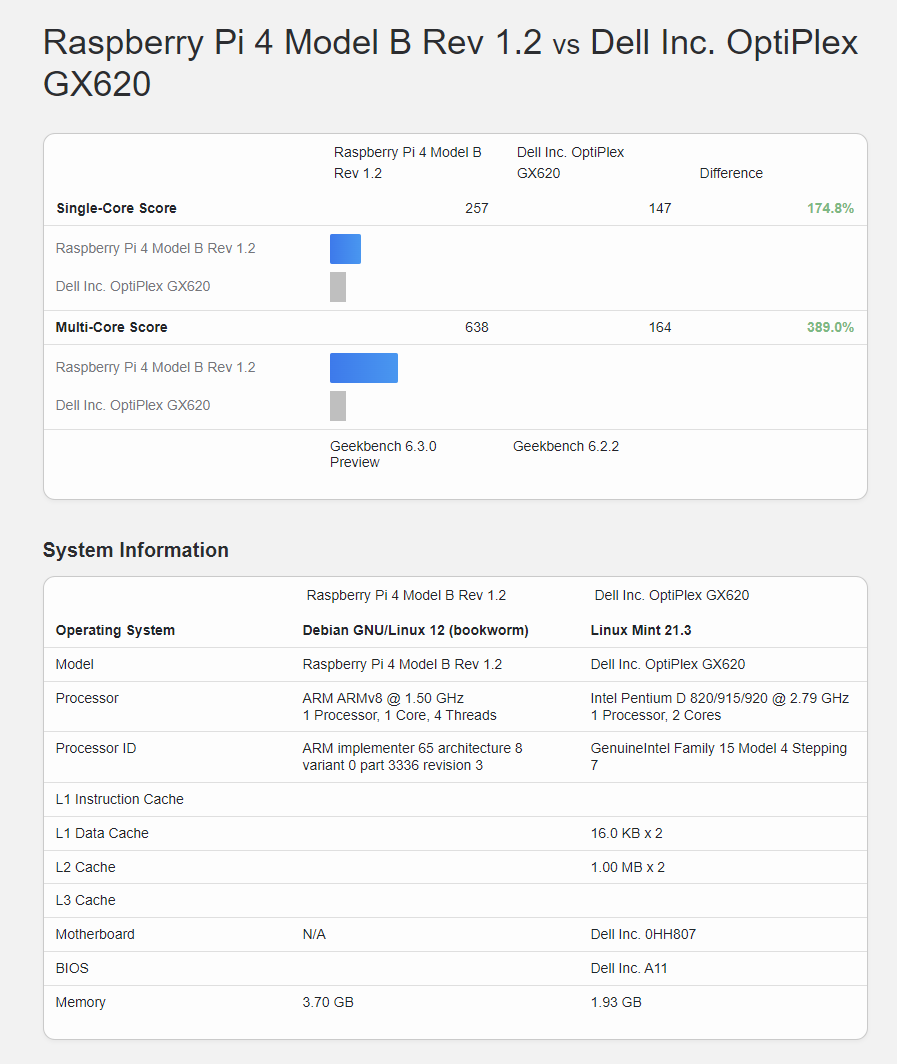
https://browser.geekbench.com/v6/cpu/compare/6390478?baseline=5583060
T/2 SDE!
It supports everything
Is a cheap ARM SBC an option? You’d save like $80 per year just on power consumption, and could run a modern kernel.
Tinycore or maybe something custom with Gentoo or buildroot
Can you post the CPU info? I think it should be available from the BIOS.
Tiny Core would probably run on it.
I have it on a PII 333MHz with 192MB of RAM from 1999. It grinds to a halt if I try to open pretty much any modern website though.
deleted by creator
It has a repo with programs you can install. The selection is fairly limited though.
http://wiki.tinycorelinux.net/doku.php?id=wiki:install_apps
That computer is in the basement and I’m not having any luck finding a list of what’s available.
deleted by creator
the repos are browsable inside the package manager - I would imagine they are browsable outside as well, but I have never had cause to do so.
honestly, give tinycore a shot. fire it up in a VM and take a look around - it really is an amazingly useful distro.
deleted by creator
understood. tinycore is a live installable distro, so you can still test it on bare metal.
pick the GUI flavor and kick the tires for a while.
If you do compile something, it is very easy to make it an installable package you could share. I’m not sure how the repos are managed









