I just can’t find a decent email client that looks like it’s from the last 20 years. Geary and Evolution both appear to be pretty modern but something about using Gmail with a Yubikey just doesn’t work and neither of them will connect to my account. Both on Fedora and OpenSUSE. Thunderbird works but it’s so old fashioned and Betterbird doesn’t look much better. What’s everyone else using?
K-9 on Android and Evolution on Ubuntu (Thunderbird is installed, too).
I use eM, it has tons of options and the mail rules are next level.
No Linux version 😔
mu4e+mbsync+msmtp
Trying to get the hang of meli on my laptop & K-9 on (unGoogled) Android
Thunderbird, much like Firefox, is the best because it’s the least bad.
Why is Thunderbird old? It recently had a major redo and was rebranded with the supernova branding. Try the flatpak version.
Evolution. It works with MS Exchange.
I have an elderly and rather unloved Gmail account for testing and spam reception only and a couple of Yubi keys so I’ll see what I can do with them. I probably ought to use the Gmail account more but I’m concerned that Google will kill it off 8) I got it when the G stood for gigabyte because everyone else set quotas in the 10s or low 100s of megabytes. “Do no evil” Google were as cool as fuck but that was a long time ago. Sad really.
I was surprised to see it doesn’t suck anymore, I’m using it with my mailbox.org and old gmail account. The state of Wayland native email clients isn’t great, I’m really not sure what I’m going to do when I eventually switch to Cosmic.
I set up Evolution for my work office365 account. It worked exactly for 2 days. Now, it constantly keeps asking for password again and again and nothing shows up. I’m trying out Thunderbird with Owl plugin (trial) and that works flawlessly. Any tips on getting it to work on Evolution?
I’m not all in on MS online yet so I can’t help you. We run Exchange on prem. I am the MD of my company and have views about the way forwards (and it won’t involve MS)
The owl plugin for Thunderbird is very good. I have bought a paid subscription to that. Everything works fine with Thunderbird now.
Thunderbird is fine.
Maybe I have too much grey in my beard - I don’t care how modern it looks.
Nah it has nothing to do with your beard colour.
I like it a lot and I’m almost as old or as young as Thunderbird is.
I gotta tell you… If you’re almost as old or young as Thunderbird that makes you a graybeard. Do me a favor. Next time you get out of a chair, try not to make a noise. We all find out we’ve turned old somehow.
Just so its clear this comment is coming from a loving place I love Thunderbird and you seem nice and I enjoyed your comment. Just razzing you a little bit as someone else who’s also around the same age as Thunderbird
I don’t have a beard yet but sure.
Mailspring, best client I’ve used in a while.
Agreed on Mailspring, especially if OP wants a modern interface (although I think the new Thunderbird looks fine).
The only thing missing from Mailspring for me is seeing what folders my emails are in when I run a search. Otherwise, it’s the only non-CLI client I’ve found that let’s me use the keyboard to select multiple emails and move them to a folder, something I do in Gmail. If anyone knows of others, let me know! I’ve tried Claws, Evolution, Geary, KMail, and Thunderbird in addition to Mutt and aerc in hopes of finding something to replace Gmail…
Last time I tried it, it had major issues with folders (for example, folders didn’t refresh often enough, and notifications weren’t shown for emails that are sorted into folders). I tried to fix it myself, but gave up after I couldn’t figure out why it wasn’t syncing folders properly: https://github.com/Foundry376/Mailspring/pull/2308
Notifications on folders a have been added (I sort all my mail into a plethora of folders, keeping my inbox empty, so for me this is non-negotiable), and they all sync with a single f5 now.
Might be worth checking out again?
Interesting… Which email provider do you use?
Can you choose which folders use real-time push vs which folders use polling?
Fastmail.
Can you choose which folders use real-time push vs which folders use polling?
I’m afraid not. I’m pretty sure the entire account uses polling. I’ll usually open the app and hit F5 to quickly poll for results, otherwise I’m waiting for the next sync.
Having said that, the unread counter works fine for sub-folders:
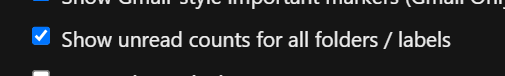
Edit: I was wrong, Mailspring uses the IMAP IDLE extension to wait for new mail delivery. Still doesn’t stop me from spamming F5 when I’m waiting for new mail to arrive.
I was wrong, Mailspring uses the IMAP IDLE extension to wait for new mail delivery
The reason I was asking about the folders is that IMAP IDLE only works for one folder at a time. If you want real-time push for 10 folders (for example), it has to open 10 separate IMAP connections. Because of this, clients usually either only enable push for the inbox, or let you choose which folders to enable it for.
Aah, now I understand.
There is no such setting that I’m immediately aware of - but I am automatically getting messages for my folders. So I’m assuming it’s doing something in the background: most likely a periodic sync for the entire account.
Definitely doesn’t sound like the behavior you wanted, my bad. But, at least there are notifications on the folders once mail is received. 😅
Edit: In the repo for their sync engine it explains:
Mailspring uses a fairly basic syncing algorithm, which runs on two threads with two open connections to the mail server. Within each thread, work is performed synchronously.
Background Worker: Periodically iterates over folders and (depending on the supported IMAP features) uses CONDSTORE / XYZRESYNC to check for mail or performs either a “local” or “deep” sync of part of the folder’s UID space.
Foreground Worker: Idles on the primary folder and wakes to syncs changes. Also wakes to perform other tasks, like fetching message bodies the user clicks.
So the foreground worker only idles on the primary folder, but it does slowly iterate over all folders in the background.
No settings have been added for this functionality (that I’m aware of).
Edit 2: Went back and read your original comment; hadn’t noticed the PR was yours. If that’s the case then you’re probably aware of how the sync works anyway. My bad if I’ve posted stuff you’re already aware of.
Betterbird
gnus on emacs
Mutt.
mutt, because it looks like it’s from the last 20 years. Of the 20th century.
SeaMonkey.
Not well maintained
I’m lazy - just gmail pinned in a tab on my browser on my Linux desktop, the browser is always open anyway. Default mail client on iOS/iPadOS.
I’ve used Thunderbird in the past. The redesign was nice but it’s still a bit cludgy to use somehow, compared to gmail web.









