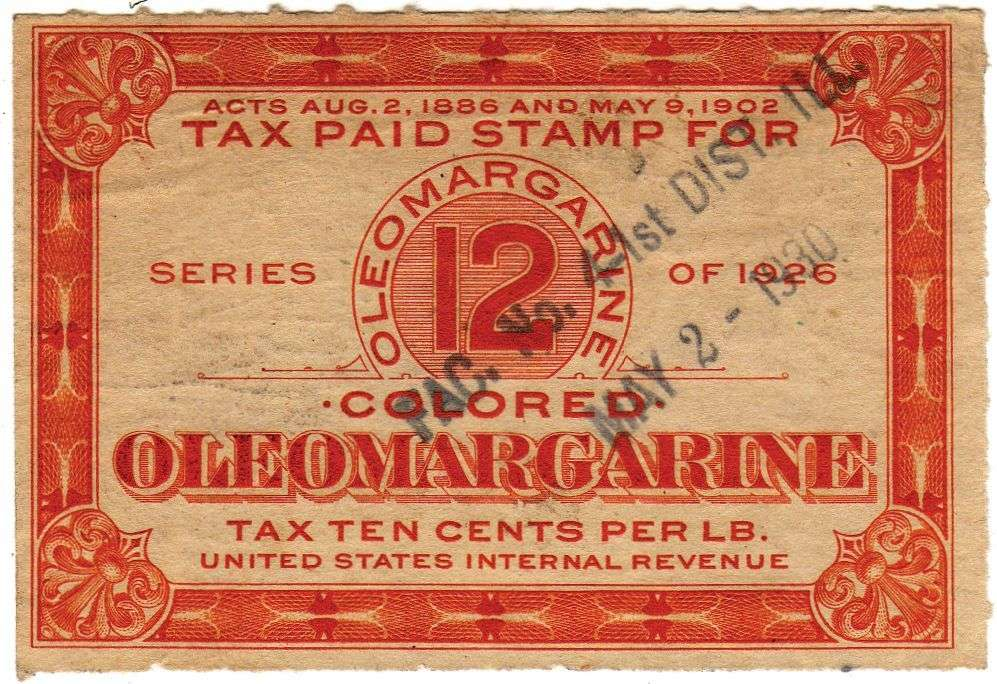I have not any prior experience with installing custom ROMs, but after trying it out (and getting stuck, and googling and finding answers) I successfully did it. Below is my home screen if anybody is curious:

I use OpenBoard for my keyboard. Unfortunately I am still dependent on Play Store since some of the apps I need can only be found there. Sometimes it feels meaningless committing to this whole thing because I’m not perfectly private; then I think this is better than using a regular iPhone or Android phone.
So far I’m liking it. I am naturally inclined to feel hesitant about using this as my main phone and plugging in a SIM since it’s custom, but I’m slowly making the transition.
Feel free to share any beginners advice or your own experience using GOS for the first time. Cheers!
Sorry for the noob question, but are you able to access your banking apps with GrapheneOS? If so, how?
Most apps should work with no issues. There’s a compatibility list at https://privsec.dev/posts/android/banking-applications-compatibility-with-grapheneos/
For me, going into the app info and enabling “Exploit protection compatibility mode” worked for banking.
I’ve used four different banking apps (admittedly banks which may not operate in your country, but they’re popular enough in my country) on GrapheneOS no problems. I currently don’t have a banking app installed because I don’t need one and it’s probably spyware. I just do my digital banking in my web browser. But if you want to install a banking app, it should work completely fine, save for notifications—a lot of proprietary apps seem to rely on Play services for notifications 🤷♀️
Sometimes it feels meaningless committing to this whole thing because I’m not perfectly private
every small change matters
Exactly. I don’t even think of myself as having escaped surveillance capitalism. I’ve made it less lucrative though. All that data they’re mining? I’ve done a little bit of work to make sure the mines are tapped out. I’m gonna keep working to convince others that there’s value in doing the same. Its all part of telling these greedy shitheads we won’t accept their global destruction anymore
Every step you take towards a more private digital life is essential. I mean you have to start somewhere right? And the phone is in my opinion the biggest privacy thread out there. I am not on GrapheneOS but I’m considering switching soon.
I switched over a year ago and have no regrets. It does everything I want (including android auto now) and gives me at least a little but more privacy than a stock android image.
The more people who use it the more impetus there is to further develop it.
Give it a go! Its a great.
OpenBoard is no longer maintained. Heliboard is a good alternative.
I think Google Play on Graphene is a good compromise, since at least it does not have root access. Unfortunately it is very crippling to completely avoid Google on Android.
That being said, I heard others are using work profiles to isolate all apps using Google Play from their more private apps. I’m not doing that, but work profiles are nice for … well work apps.
Thanks for the heads-up!
As someone who has a profile only for Whatsapp (used to also be Instagram), a profile for banking & finances, a profile for some stuff that needs play services, and a profile for most other stuff (main profile)…don’t use profiles unless you’re only creating one more at the most, and you’re absolutely certain there’s no need to share information between the profiles.
Graphene has had a long-standing bug from upstream AOSP, if I recall correctly, where it’ll always ask for your pin when changing profiles, and only sometimes will it allow you to use your fingerprint or alternative methods to get into your profiles. I almost never get the fingerprint option for my main profile, and have to tap back from the pin input on other profiles to get the option to use fingerprint, and not always. They do sometimes push something that loosely resembles a fix, but it’ll go back to not working after another update.
Regarding communicating between profiles, that’s hard to pull off. The curveball of having to send screenshots from banking apps, say, confirming transactions, it’s made a lot worse with profiles. I’m currently relying on my nextcloud instance to upload screenshots from finances, then downloading those screenshots from nextcloud into my WhatsApp profile, just to send a proof of transfer to someone. I’m definitely not keeping my phone like this for much longer.
All else considered, however, I’m not going back to a ROM that doesn’t respect me as the owner of my device. I’m happy to have switched to graphene and I am here to stay.
I was wondering about that. Seems like 90% of the time it flashes the finger print reader then fails and goes back to pin. Also 75% of the time can’t read my fingerprint reader when just unlocking but that’s not a grapheneos issue… :(
Thank you for sharing this. Honestly, right now, I simply don’t feel a need to use profiles for my apps. I understand some people claim I probably should considering I use both FOSS and Google apps, but I’m just getting started with this whole privacy thing and I don’t feel like rushing. Using only one profile probably isn’t the absolute worst thing you could do, eh?
I found a separate profile with google play was too much of a pain in the ass unfortunatly.
I’m using a work profile for Google Play. It was surprisingly easy to setup and there are few guides around. But basically you install Shelter, then clone Apps to the work profile. Open up Apps on the work profile and install google play services normally.
To install apps from the Play Store you could maybe look at Aurora Store?
Unfortunately it is very crippling to completely avoid Google on Android.
Tbh if you don’t do mobile gaming, I think this is entirely doable. I say this as someone who uses Aurora Store for about 3 or 4 odd apps. I could live without them on my phone, but I just choose not to for the convenience of having a mobile client for some proprietary services I use. And I don’t have Google Play services at all.
I use Gboard with network permissions toggled off
Openboard updated for me recently. When did they stop maintaining it?
https://github.com/openboard-team/openboard
Last commit is two years ago. I’d recommend checking what you have installed. A quick search on GPlay finds what appears to be a clone that may or may not leak user data.
version 1.4.5
org.dslul.openboard.inputmethod.latin versionCode 19
targetSdk 31 minSdk 19
Installed: May 8, 2024; 3:17 PM Updated: May 8, 2024; 3:17 PM
Is this an AHH SHIT moment or I’m good? Lol
So I don’t want to tell you to panic but I can’t find anything about “dslul” or their version of openboard. The questions I have are as follows:
- How did you acquire this apk? (F-Droid, play store, obtainium, regular download?)
- Do you have hypatia installed? If not, can you install it and run a device scan to see if there’s any known malicious blobs on your device?
- Please take a look at heliboard. I know its weird to tell people they’re safer going with the most popular options, but legitimately we’re a pack animal. We do better when we look out for each other and this may be a case where it’s best to go to the version of this project that has the most eyes on it
So I don’t want to tell you to panic but I can’t find anything about “dslul” or their version of openboard.
It’s the app id from F-droid, so I would assume it is legit: https://f-droid.org/packages/org.dslul.openboard.inputmethod.latin/
Interesting! I assume then that dslul was the original developer. Weird I wasn’t able to turn up anything at all… Well… Not that weird given that internet search is broken
I use heliboard now downloaded today and deleted open board. I acquired openboard from Fdroid. Both times. I’ve never heard of hapatia. I will check it out momentarily.
1.4.5 is the latest—and last—OpenBoard version, released 8/8/22 per app on F-Droid.
Did you fresh install it? Your log makes it look like you just installed it.
Yes I forgot I did. My phone bugged out one day about it. I don’t know why. Whats a good FLOSS alternative?
Heliboard is recently restarted sucessor
Futo is another option, I am not sure if it is Foss Lois rossmann backs it though
deleted by creator
I like FlorisBoard
What are your concerns regarding using your SIM card?
It’s actually nothing but beginner paranoia. Will it work properly even on a custom ROM, is the main question spinning in my head.
When I last used Graphene, it was on a pixel 4 XL, and I used a Google Fi sim card just fine. Texting, specifically MMS was borked, group chats would just be massive sentences of spaghetti letters. Other than that though, issue free.
Same issues here. I love GOS but I need basic things like SMS/MMS/RCS to work, and right now they just don’t.
Damn, not even RCS works?! I’m back to stock Android on a 6 Pro because I don’t have the energy, and can’t be fucked to deal with tech problems that often.
RCS works with my Pixel 7
OK, yea a feature that uses data not working didn’t make sense.
Some people apparently got it to work. Maybe check this thread on the Graphene forum: https://discuss.grapheneos.org/d/1353-using-rcs-with-google-messages-on-grapheneos/
Thank you! It was interesting skimming that thread.
Works for me on Verizon and has for 5+ years. Google Fi even works as I’ve tried that with a different phone on GrapheneOS.
No reason it wouldn’t as far as I know, assuming your hardware is compatible.
I think I can live without playstore completely but I might need K-9 with Google emails for some stuff on my device, so I guess I’m not escaping Google spying on my IP address anytime soon. Other than that, I don’t use Google or apps from the playstore at all
I guess I’m not escaping Google spying on my IP address anytime soon
Use a VPN. No reason not to if you’re concerned about privacy—otherwise you have no privacy as your ISP can monitor you. If cost is an issue, ProtonVPN has a free tier, otherwise I recommend Mullvad as an affordable and really reliable and decent option imo. I found ProtonVPN’s connection to be kind of volatile when I used it (I paid for it too, on the highest tier). Mullvad has always been super reliable though. Whenever I’ve had connectivity issues it’s always been because of whatever network I’m connected to, not because of Mullvad.
Yeah I probably should but the WiFi at work doesn’t let wireguard through (I have a wireguard server running on a VPS)
Been using that for a few days now, I’ll never go back to AOSP, gboard, heli, nor anything else. Saw a video of who I think is the head of futo, giving a no fucks given presentation, says he’s tired of non google keyboards that make it feel like your typing drunk. Website has a QR code to add the Futo repo to fdroid, ez pz.
Unfortunately not FOSS
Source available is not the same as FOSS. Being able to access the source code is only a precondition to software being considered free. Their licence is not a FOSS licence.
I wasn’t meaning to conflate the two, as I see your point. I didn’t claim it was FOSS, just that the source was available.
I know for me, I don’t mind using software that is licensed so that it doesn’t directly fall under FOSS. I just like the availability to view the source vs closed source software being a total black box.
I have no plans to monetize their work, nor fork it, only use it.
Well that’s the difference between source-available software, open source software and free software. FUTO’s license may be source-available, but it’s not open source.
FOSS stands for Free & Open Source Software. FUTO is neither free software nor open source.
I understand that. I didn’t call FUTO FOSS…
What don’t you like about HeliBoard? I have it and FUTO both installed, but I prefer HeliBoard due to its ‘hold space bar to move cursor’ option. Then I use FUTO for the occasional SpeechToText.
Futo also has the hold space bar to move cursor by default. I just wish it had single hand mode.
OMG thank you I didn’t know that!
I kept pressing and holding and got annoyed that the change keyboard dialog would pop up. Pressing and moving is the secret!
I didn’t dislike Heli, just my accuracy to hit the correct key felt immediately better using Futo.
Ooh in that case I may try using it for typing again. My typing accuracy on Heliboard is abysmal.
Can confirm I had the exact same experience moving from Heli to Futo. Immediately noticed I was way more accurate, better swipe and predictions too.
Good to know it wasn’t placebo! 😅
I have been using lots of the different private keyboards that have been out for a while but FUTO just came out with a amazing Keyboard that has better then Google Voice typing.
Welcome! My experience has been seamless, I think most of the idiosyncrasies have been covered in other comments already but Ive had zero issues with base functionality “out the box”
I’d love to try out GrapheneOS (or another OS), but I can’t afford a second phone, and there’s no way I’m gonna dive head-first into something entirely unfamiliar to me when it’s my only method for telephony.
It does function just like any other phone so far I’ve tested. No app that simply doesn’t work. And if it doesn’t, you can simply exploit the GOS hardening in settings to improve compatibility. You overall have more control over any app, which I like
I can add that ive also had 100% success with that setting, but I’ve only needed it 2 or 3 times.
I feel the same. If I try to install a different ROM and it falls I could be without a phone for a bit.
deleted by creator
I was shocked to find out that the hardest part of the installation was finding a Chromium based browser on PC lol
All you have to do to install GrapheneOS is press one button in the WebUI. No other ‘ROM’ has been easier to install.
You can also use a Chromium-based browser on another Android device
Exactly.
It is really similar to stock android in terms of functionality. It’s just degoogled and hardened. It’s designed to be user-friendly and not for tech-savvy people (though tech-savvy-friendly—which is part of being user-friendly imo). I promise you you can use it out of the box once installed just like a stock android install. The only thing to be aware of is to install some kind of package manager like fdroid or aurora store, or even grapheneos’s unprivileged google play store, to get apps, unless you just want to use the stock apps it comes with i guess in which case you probably shouldn’t waste money on a smartphone.
Really? That’s awesome! I think I’ll check it out. :)
Edit: …Seriously? They only support Pixel devices? Wow. Fuck this.
Yes, only Pixels are officially supported. If you want to add support for other devices, it’s a foss project and you’re welcome to write the code yourself. For other devices there are other degoogled OSes you can use. Graphene is generally considered the most secure but if you have another phone you can install one of the other AOSP forks or turn it into a linux phone or something
Its also worth noting Graphene’s focus on pixel devices stems from those devices having more easily secured hardware. Which android fork you decide to use will depend on your particular use case. I wound up going with a Pixel and Graphene for android auto. But if you’re someone with existing hardware that you want to set up with a degoogled os, there’s e/os, lineageos, CalyxOS, iodé, and, if you wanna get really weird, postmarket os. Having done a deep dive into this I can honestly day there’s no single OSFA answer to this.
I did not realize there were other forks besides Graphene and LineageOS.
In any case, thanks for the info. I guess I’ll have to shop around.
Ironically it was when the stock android upgrade on my pixel 7 completely bricked my phone (due to the multiple user profiles bug) that I decided to jump in to Graphene head first.
Compared to my experience running random ROMs on Samsungs back in the era of galaxy note 1 to 4, Graphene installer was so easy!
Don’t forget to change your DNS provider to something such as NextDNS for added benefits
Does it have any benefits over just running pihole, other than reliability?
You aren’t always home, therefore when you aren’t home it’s useful.
You can still use PiHole as your DNS when not home if you setup a VPN. For me that was the route I went.
or you can allow public authenticated access to dns over https… (just don’t expose the raw udp dns server, it’s a really bad idea)
(not sure if DoT can also support auth, but if it does that’s great because android supports dot natively)I know I don’t want to open up any more ports than I have to, but you’re right, that does sound like another alternative to setting up VPN.
Since I access more than just my pihole when connected to my home network. And because I want access to my home services, and don’t want to open up access to the public, opening one port and connecting to VPN is the way to do it. I have one port opened up for my VPN, and in order to connect you have to have my IP or my domain pointed at the IP, and you have to have a Wireguard profile setup, and know what port is open. So that does help a tad bit with my security concerns.
Edit: how would I go about that if I felt so inclined? Any tips?
You might be underestimating the OP
I have not yet looked into the DNS topic. What are the risks if I use the provider’s default DNS? Or what are the advantages of using a different DNS?
ISP DNS servers often lies, depending on your country, a lot do DNS blocking so it’s a way to evade basic censorship. Also some alternative DNS can lie in useful ways, for adblocking or malware protection. You can also check mullvad DNS.
NextDNS even let’s you customize your DNS filter. You can choose which blocklists you want to use, and you can manually whitelist/blacklist individual domains. It also has other cool features like parental controls and malware protection.
It also works when using cellular data or connecting to a different Wi-Fi network. Your Pi-Hole only works when you’re at home or when you VPN into your home network
Fair. I always assumed I could just point to it while I’m out, but i also haven’t put a lot of thought into it yet lol
I mean you technically could expose the Pi-Hole from your home network on the internet, but I don’t recommend it. A VPN (either a simple WireGuard setup or something more fancy like NetBird, ZeroTier or Tailscale) could work, but I think NextDNS is the easier solution. Alternatively you could look into running your Pi-Hole on a VPS with WireHole.
Aurora store is also pretty cool. You can download from there without a google account.
Futo keyboard. Its the best.
deleted by creator
I like neo store
You don’t need Play Store if you’ve purchased something. I had to use a paid app for a few years and installed it through Aurora. You can install paid apps on Aurora if you log into the google account you bought it on.
deleted by creator
deleted by creator
Automatic updates were added about six months ago. https://gitlab.com/AuroraOSS/AuroraStore/-/issues/719
They’ve been working well enough for me.
deleted by creator
Unfortunately I’m experiencing the same thing :( Not too big of a deal for me to do manual updates once every two weeks or so but still an annoyance
Is it really a massive inconvenience? I would hardly even call it a minor inconvenience. I get a notification maybe twice per week that there are updates pending, and I just accept them in bulk. Your life must be absolutely perfect and ridiculously easy if that simple infrequent action can be classified as a massive inconvenience.
There are much more annoying things when de-googling and using graphene OS than this IMO. This hardly even registers as annoying. Not being able to use my government 2FA app or NFC payments, now that is massive inconvenience.
Okay, smuglord. It’s a massive inconvenience compared to doing literally nothing. And it heavily depends on what apps you use and how often they update.
It’s OK shitbrains, but a small action compared to nothing does not make a massive inconvenience, at best it makes a minor inconvenience.
To me I love to have control over what I update, I agree with it not being inconvenient. For other it might so it’s not really necessary to be mean about it!
I suggest Droid-ify over the F-Droid store for ease of use, but both work fine
I personally like the F-droid app way better. It is pretty polished and has the benefit of being first party
The latest f-droid release has been causing me headaches and I’ve switched (for the time being) to droid-ify. Which also has some headaches but no show stoppers. Of the two, I can definitely say I prefer f-droid. I hope this helps someone find what they want in an app installing app
Look into the user profiles feature to further isolate any play store apps you still use. I have one profile called gshit and thats the only one I install anything non-opensource on from the Aurora store.
This prevents any playstore apps from accessing say photos, contacts, messages, etc on your main profile.
PS. If you don’t like the stock launcher either you should check out KISS launcher (minimal mode)
deleted by creator
No issues here.
No, anonymous logins work fine.
Logging in via Aurora can get your Google account banned.
Only read about it once or twice, so take that warning with a grain of salt.
I’m glad if they take my account down for me, actually
Hmmm nope I just updated some apps yesterday. I had to uninstall and reinstall Aurora store cause it wasnt showing the anonymous option anymore, but after that it popped up and worked like normal, no sign in.