FOSS-y
- 3D: Blender
- Automation: Python, Ansible and Bash
- Calendar: ProtonCalendar
- Chess: Lichess
- DesktopOS: Pop!_OS
- Drive: ProtonDrive
- eBook: Calibre
- E-Mail: ProtonMail
- FOSS Android Apps Center: Droidify
- Flashcards: Anki
- Git Repos: Codeberg
- IDE: AstroNvim
- Keyboard: Keychron Q1 HE QMK
- Laptop Firmware: Coreboot
- Maps: OpenStreetMap and OrganicMaps
- Messenger: Signal
- Music Player: cmus
- Office: LibreOffice
- Password Manager: Bitwarden
- RaspberryPi: Raspbian
- Raster: GIMP
- Recording: OBS and GPU Screen Recorder
- Shell: Fish
- SmartphoneOS: GrapheneOS
- Terminal: Alacritty
- Torrent: qBittorent
- Tried Game Engines: Bevy and Godot
- Typing Test: Monkeytype and Keybr
- VPN: Mullvad
- Vector: Inkscape
- Video Player: mpv and VLC
- Virtualization: Quickemu
- Weather: OpenMeteo

Why Obsidian when there’s so many good foss note-taking apps?
You could list it, but I tried to migrate Obsidian to Logseq. For now, I have no time. I mostly write MarkDown though.
I don’t know what to say about people who I told about lichess but still think chess.com is better

Maybe just say why it is better:
- No ads / subscriptions
- No tracking
- Free software is really fast
- You can do many projects with Lichess
- Clean non-cluttered UI
So, in summary, it’s not hyped up (marketing), clean, no tracking, free chess.com experience.
I don’t know what are the advantages’ chess.com has over Lichess right now. The chess should be free.
Chess dot com tells me what opening I played
(Because Lord knows I don’t)
Lichess does tell too.
Not during the play though, only during analysis
Ah I see so you can look up in game what are the best responses for your opening. Smart.
Why todoist and not tasks.org
I cannot get the same features on the desktop so it’s synced up. Besides that only Taks.org on Android is even better than Todoist.
I use nextcloud for tasks and then use tasks.org on android, not sure what features you need, but that has worked great for me
I have to try NextCloud Tasks then. I’m also considering Vikunja.
1 FreeBSD server with zfs mirror for storage and various server software
1 FreeBSD laptop for development
1 Linux laptop for software that doesn’t support FreeBSD
1 Linux desktop for work.
The rest of the family is 100% windows though :/
removed by mod
deleted by creator
removed by mod
deleted by creator
Nearly 100%. All Linux and AMD. The biggest part that isn’t is BIOS. As far as programs go I can think of almost nothing I use that isn’t FOSS. I guess Discord.
95% paypal, linguee and banking apps
A good 90% I’d say. All my devices run Linux (NixOS laptop, Ubuntu server, LineageOS phone).
Non-FOSS stuff:
- AMD GPU in my Framework 16 laptop means the only unfree package on my laptop is Steam.
- The proprietary apps I do run on my phone are TooGoodToGo and my bank as I’m not aware of alternatives.
- I wear a Pebble Time Steel smartwatch, also not aware of any alternatives.
- PS5 controller firmware has no replacement.
I don’t browse the surface web a lot and when I do I tend to disable JS, so I avoid most of the nonfree JS. I have no social media accounts besides Mastodon, Matrix, and Lemmy, which are all free :)
As an extension, all my close family runs Linux on their computers, as it ended up being lower maintenance than setting them up with Windows when time came to upgrade.
For watches you can use the Pine time or BangleJS. The Banglejs doesn’t do as well in terms of privacy and freedom but it is better than nothing.
As for banking I usually do it either in person or on there website.
How would BangleJs be worse in terms of privacy? You can run both with gadgetbridge, so no cloud data necessary.
The website uses google maps
I wore a Pinetime for a while, sadly the touchscreen can’t beat the Pebble’s buttons. I’d buy a Pinetime with buttons and a non-touch reflective LCD in a heartbeat though! I was looking at BangleJS or Watchy as replacements but I’m really unsure about the durability and how usable they’d be (I need just the time and notifications, maps/navigation is a big plus tho).
I have a raspberry pi as a print server but that’s about it. I tried a few distros on an old laptop but none really worked that well.
I try to use FOSS as much as possible, but I am not willing to give up video games, so I do have steam installed. I also need discord for communication with friends I am playing with. I only use these two on my desktop computer. On my laptop I don’t have any proprietary software running in userspace, but of course it still has proprietary firmware blobs and proprietary UEFI firmware. I also have an old Thinkpad X220 running coreboot and with ME disabled (HAP bit set, ME technically still runs, but halts after hardware initialization) and unnecessary ME components stripped using me_cleaner. And my home server also runs coreboot with ME “disabled” and stripped but it has a BMC with proprietary supermicro firmware and an LSI HBA that also requires firmware.
Got multiple machines, but I think my most FOSS setup is a corebooted Thinkpad X230. The ME firmware was stripped, leaving it non-functional after the initialization. I replaced the WiFi card with an Atheros one that doesn’t require non-free firmware. The GPU is by Intel Ivy Bridge, so no need for proprietary driver. Currently running Debian on it.
With that said, there are some components I couldn’t get by:
- the EC firmware is pretty much a blackbox, even though I was able to unlock some part to make it work with aftermarket batteries
- the graphic ROM may still be proprietary (gonna have to recheck what my machine got currently) – FOSS is an option as well but with less support
- even though non-functional, the ME is still on – god knows what this thing does exactly
- CPU microcode
The rest of the components are pretty well-documented by the community if not by the OEMs themselves.
I would put 95% for this specific setup. However, if counting everything I got, not even close, as I need some proprietary components for living.
For example, my company gave me a newer Thinkpad to do work, which thankfully I got to install Linux on. I still have to run enterprise stuff from time to time, most of which are far from FOSS.
And don’t get me started on tax form submission.
Pretty FOSS?
PC - Thinkpad T14s Gen 4: EndeavourOS, Firefox and Thunderbird with the Proton suite of things such as Mail, Pass and VPN - I do pay for them but I think it’s worth it.
Phone - Pixel 8 with GrapheneOS and as many F-Droid apps as possible. Proton apps for Mail, Pass, Drive, VPN. Cromite browser. The only that aren’t are probably my banking apps, but I could always switch to web I guess.
I think my biggest hurdle is a Map app that has traffic data that isn’t Google maps.
Have you tried OrganicMaps? You can download the map for your state (or states) and it works extremely well offline, with the one downside, being not all specific addresses have been uploaded… but you can sure find the street and the UI is unmatched for FOSS map apps.
aside from my kernel not very much
Quite near 100%. The device driver for the DVB-S receiver card is my exception.
Ages ago someone wrote a bash script that would calculate your “stallman score”, essentially checking the license of every package in your system.
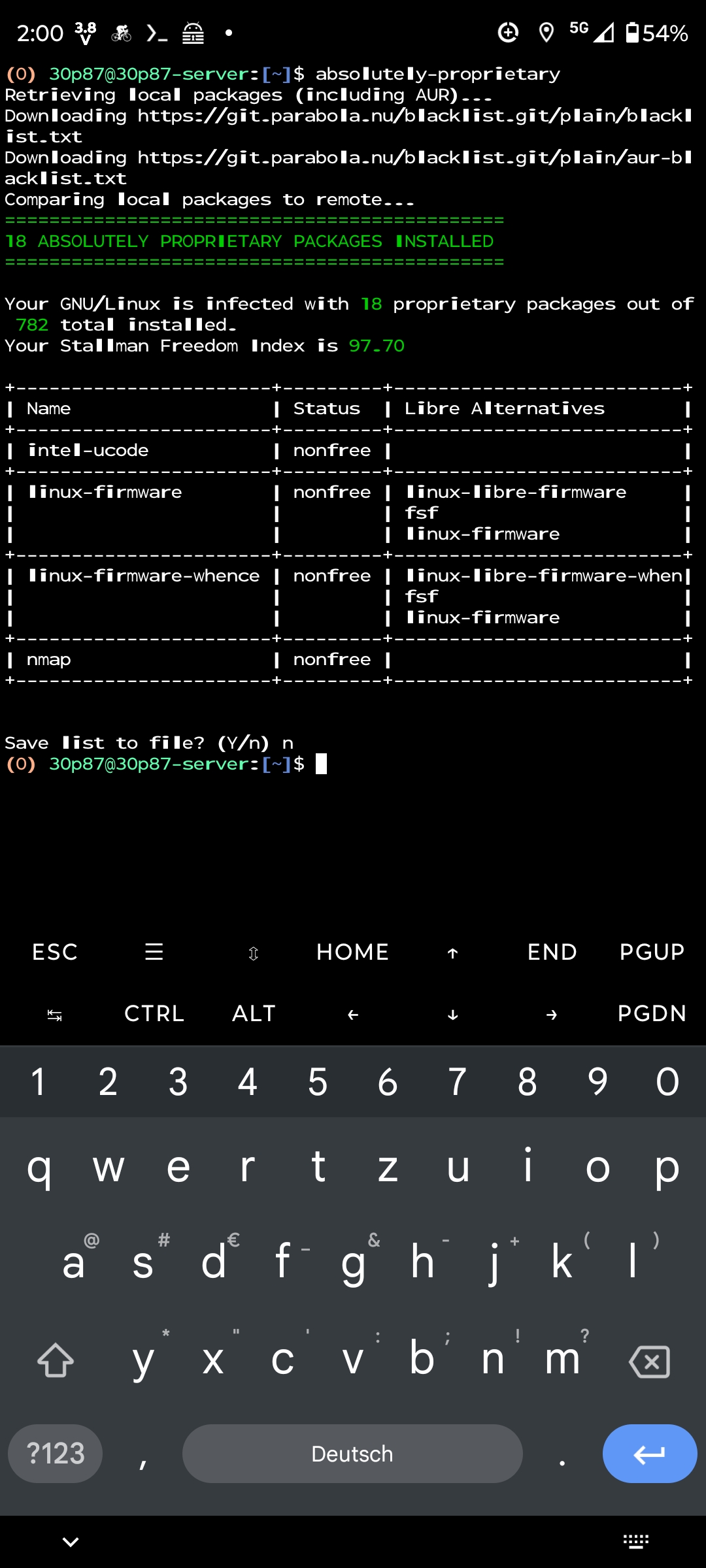
absolutely-proprietary?
nmap isn’t Foss?!?
From absolutely-proprietary:
“the FSF considers the v7.9x license to be non-free - however, the previous license was apparently non-free also”That’s all I know
Well, we need that back!
It’s called vrms (virtual RMS) and Debian at least packages it.
It’s called check-dfsg-status since Stallmann stepped down after his controversial statements in Minsky’s Epstein scandal.
TIL
😮
7 out of 705 installed packages are non-free packages on my RPi server.
Production/Laptop
Framework laptop with x86 Intel CPU, running OpenBSD. All drivers are free, non-free firmware includes intel, inteldrm, iwx (intel wireless device), uvideo (webcam), vmm (virtual machine). BIOS/UEFI is closed.
Hopefully intel, inteldrm, and vmm firmware can be removed after I switch to the RISC-V mainboard that is releasing for the Framework 13 inch soon. iwx firmware can be removed as soon as OpenBSD has better atheros drivers, whenever that patch arrives (or whatever other foss wireless card comes along). uvideo firmware might be unnecessary, but I haven’t checked.
FOSS score: Medium-Low, after switching mainboard, Good.
Phone
OG Pinephone running postmarketOS. I don’t think there’s any non-free firmware (GPU maybe?). ARM64 CPU, only closed firmware I know of is the modem, which I’ve replaced with a free version here. Don’t know about the UEFI/BIOS.
FOSS score: Good, Medium if UEFI/BIOS is closed or there is non-free firmware.
Gaming
Steam Deck, x86 AMD cpu, running proprietary SteamOS. May replace the OS at some point if a good alternative comes along, as SteamOS’s immutable design and lack of real package manager besides flatpak annoys me.
FOSS score: Terrible, will always be Terrible because of all the games, even after replacing the OS.
RISC V probably doesn’t have the performance you will expect. It is equivalent to a budget smart phone from a few years ago
Honestly, good enough for my usecases.










