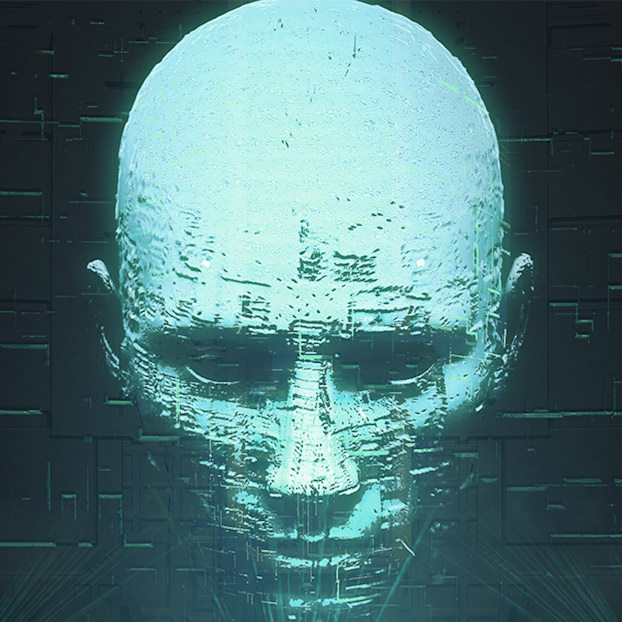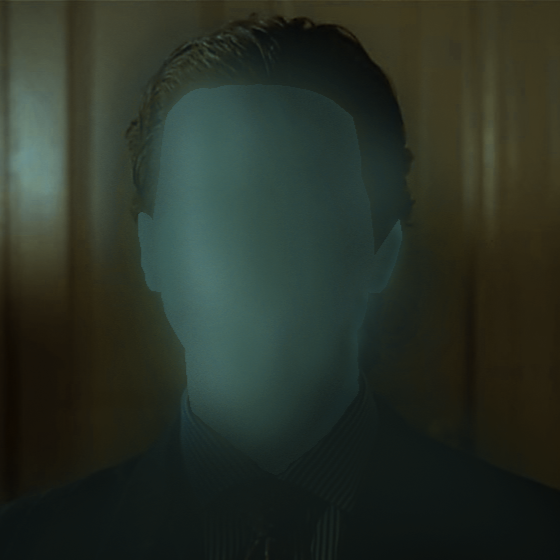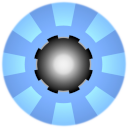As if it wasn’t bad enough that they want me to use a random internet service to add a keyboard to a usb wifi receiver, they have the balls to put this for Firefox users. I clicked out of pure curiosity, as I’m not even remotely interested in involving a corporate internet service in getting my keyboard connected to my computer. This is the message you get now on Logi Options software if you have a Unifying Receiver: 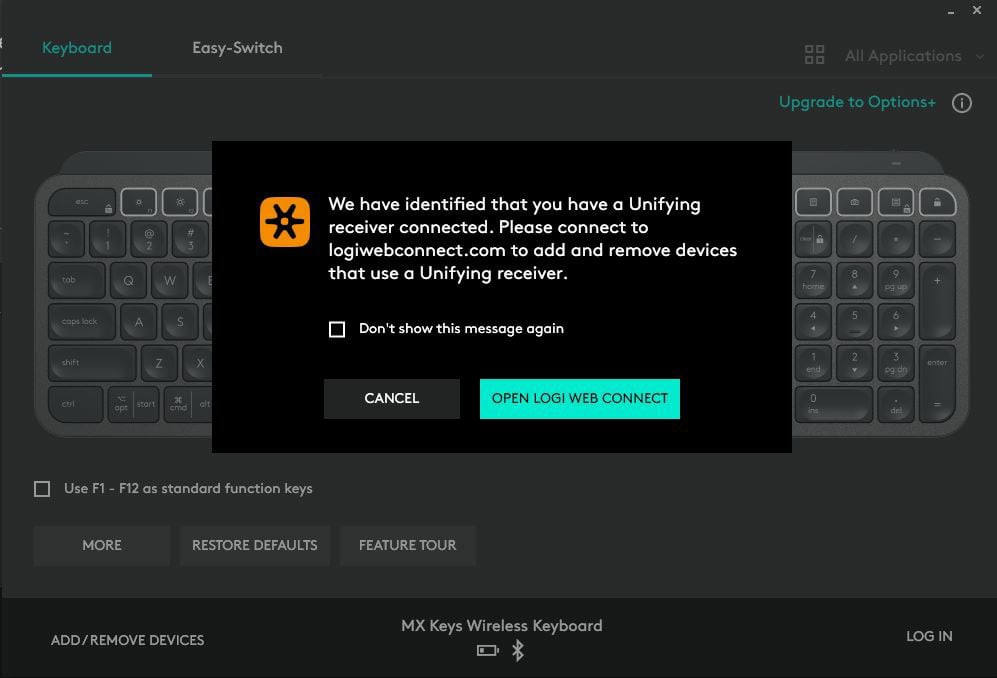
For the curious: https://logiwebconnect.com
EDIT: some people on the thread have brought up that the error message being displayed for Firefox users is due to the WebUSB API not being implemented by Firefox due to security concerns. This still does not justify having to use a web app to plug peripherals to a PC.
Spoof that shit yooo
Change your user agent to imitate Chrome broski
that’s not how it works
It doesn’t work because Mozilla refuses to add WebUSB support to Firefox. Changing your user agent won’t magically add it to the browser.
Friend bought an Asus motherboard. In the user’s manual, in the pins layout section, there’s no instructions nor description of the pins, but instead a QR code and a text that tell you to scan it for the Pins Layout instructions. (Note: The page is mostly blank and have tons of empty space, beside the QR code and the little small print texts). Scan The QR code, lead to a page to download another PDF. Open the PDF, it have one single page showing the Pins Layout description. (That only took half of the page)
And my friend wonder why I got so mad.
This is reminding of how pissed off I am with Adobe recently after using After Effects a lot, documentation, or lack thereof. It’s really hard to find instructions on what a given effect does, or how to use it. Each effect in the effect panel in After Effects itself has an about button in a context menu, but it’s a credit for the author of the effect which is useless and weird anyway because aside from some exceptions the credit is ‘Adobe’ . There’s no locally supplied electronic document for the user manual, it’s all online. That’s frustrating enough, but there doesn’t really seem to be any one single user manual, there’s lots of different things with similar names but with widely varying degrees of detail. Sometimes if you happen to accidentally stumble on to the right section of Adobe’s site that has a list of effects and also details about them (there’s at least one page which just lists them) the degree of detail is variable in the extreme. One effect I tried to use didn’t have any user reference and the best I could find on Adobe’s own website was a dead link to a forum post (not Adobe’s forums, a random internet forum) which I was eventually able to find myself through Google and then recover the video via youtube (the original of course was long since not on that site). That video also, while very helpful, wasn’t even entirely correct because the author of the effect responded to the forum post many years ago to correct some incorrect information in the tutorial.
I was already furious at this fucking joke of an attempt at documentation of their own software, but I looked up more videos, all from around 2008-2009ish and in those videos, the user was running the Adobe Creative Suite software that used to come in a box before Creative Cloud and they were able to open up a real user manual that came with the software which had documentation for the very effect that they were able to browse to demonstrate some of the concepts for its proper use. WTF!? They had documentation already written and then revoked access to it! Why!? What’s the point? Ant they have the documentation for the effects in some form albeit varyingly useful, on their website, why can’t they just collate it in to a PDF and package with the application download? Resolve does, I use it often. It’s so unprofessional to rely on random internet forum posts from decades past in lieu of proper documentation. People lament users not RTFM well I literally couldn’t.
I’m spitting at my screen like it’s adobe’s face while reading all that
I can sort of see the reason behind it. If they’re hosting the manual then they can keep it updated (typos/mistakes/changes etc.). Printed manuals can become outdated by the time it reaches the buyer.
What they should’ve done instead was to include a printed version, and then add a QR code to see the latest version online. That would’ve been very handy
The thing is it’s not the entire manual, just one (half) single page that tell me which pins doing what.
The printed manual is for this specific model (with exact rev. Version) and with the rest of the information available.
The physical pins on this board is not going to randomly change themselves.
Are they updating the pin layout after I bought the motherboard somehow? The dude didn’t say it was the whole manual. Just the pin layout on the actual hardware.
Even if it was the whole manual: the hardware won’t be updated. The BIOS could be, but that’s like one little section of the manual most of the time and would be the only thing to make sense to send a user to a webpage for. All the info about the physical thing will never change, so needing it online to be updated is unnecessary.
If they’re hosting the manual then they can keep it updated (typos/mistakes/changes etc.).
This was never a problem with manuals when they were hosted offline.
Printed manuals can become outdated by the time it reaches the buyer.
What, the product magically changes during shipping?
You just know that that page will be gone one day and then nobody will ever be able to find that pinout anymore
Not to mention that nobody knows what other code that QR code might have run on their device when it was scanned.
QR codes themselves are a security problem.
QR codes just store a text string, so it’s down to the client to interpret the string and execute it in a safe manner
As a public service, we should set up clearly named torrents of files like this.
Print the page and save it in a box so you can be a hero in 20 years.
Add that to the list of reasons I’ll never buy Logitech again.
I’m in the market for a new keyboard and mouse. Any brand recommendations? I’m looking for something normal… No mechanical clicking, no glowing lights, etc. Just a normal wireless keyboard and mouse.
I recently bought a cordless, very flat keyboard from Cherry - loving it.
That and crappy microswitches. For some reason all logi mice I had in my life always ended up with failed microswitches after months of usage.
Yes. Each mouse developed double clicking after a few months. My glorious mouse is still good years on.
And the support! Years ago they would just send you a replacement. Now the just send an"sucks to be you" answer.
wtf
If your keyboard is supported by ratbag, it might be worth using it + piper to configure your board instead of whatever this is
Is it to download the driver or for something else?
Logitech unifying recievers can work with any compatible product so you can add/remove devices to it. It used to be a standalone program to pair devices (looks like you can still download it) this replaces that program and the standalone option will probably be going away.
https://support.logi.com/hc/en-us/articles/360025297913-Logitech-Unifying-Software
Well from some quick reading online, it’s not for downloading drivers. It’s literally an internet service Logitech is forcing its users to use in order to connect their peripherals, it’s insane.
That’s a shame, I was considering the same model.
I used to buy logitech mice, but this is reason enough for me to never buy their products again.
It’s also insane just how bad the GHUB app is in general. I still want the Logitech Gaming Software back, which was just so much superior.
Ghub is the reason I stopped buying Logitech hardware years ago. This just confirms that I should continue buying from their competitors.
Yeah it’s a shame, I genuinely like their hardware, and have for over 20 years at this point.
Quality has gone down, gone up again, gone down again, the usual stuff. On a hardware level I had way more issues wth Razer and Corsair than I ever had with Logitech.
But that piece of shit GHUB really makes the whole lineup unusable. And don’t get me wrong, all these “gaming software drivers” (that are actually just Chromium browsers rendering a web page running on a local web server that is booted in teh background because the companies are too cheap to hire coders that can write efficient software and make their web developers do things I doubt they actually want to do) are terrible. But GHUB is a special kind of nonsense, nevermind how bad it looks, how it doesn’t look at home on any OS, how slow it is, how it does the Skype thing of thinking it knows better than you what levels and volumes you want on your audio equipment and keeps messing with them, and how it randomly disables actually useful features like game-side lighting control in favor of baked-in stuff.
What do you find bad in it? I use it mostly for switching meaning of side buttons on mouse and foe changing rgb patterns. It just works
It’s a real resource hog on my PC that I’ve had to uninstall and reinstall several times when it breaks, and it doesn’t give you options for which directory you have to install it.
Look at this shit, all for some lights and buttons?
In fairness you can offload profiles to your mouse or whatever and just kill the software. Mouse works fine afterward but without the fancy, awful, per application button mapping. That was always a slow and buggy feature.
Does it offload the LED light settings as well? Because the default drives me nuts.
You can disable or set static lights in the onboard profile. How? It’s confusing and I don’t remember. Very dark pattern but probably not on purpose. Just bad design.
It’s probably using WebUSB to put the receiver in pairing mode.
This
Trying to figure out my next move when my harmony hubs become a pain or stop working altogether.
There aren’t any great alternatives yet (maybe ever) but Sofabaton U2 and the Skip 1S seem to be the current most popular replacements.
You will lose some functionality, unfortunately there’s nothing to be done for it but wait and support the companies trying to go in the right direction.
Personally I like the Skip 1S haven’t tried Sofabaton.
Harmonys have required the internet since forever, which i get because the device database is constantly updating. I wouldn’t worry about longevity though - we still use a 525 (the one from before they started limiting how many devices per remote)
At least keyboards and mouse should be plug and play.
All of my Logitech devices have come pre-paired. It’s when you want to add additional devices to an existing receiver that you need the software. The idea behind the unifying receiver was to not require multiple dongles of you wanted to mix and match keyboard and mice.
This could, of course, be solved with a pairing button on the receiver, however instead of software. I had to get the IT department at work to install the unifying software on my work machine so I could pair a new mouse and keyboard.
I didn’t even know you could pair other devices to a receiver. Is this only for newer receivers, or can old ones be re-paired or pair multiple devices?
Watch out for Old Unifying Receiver and the newer Bolt Receivers ! Mutually Exclusive devices/receivers!!! This is why I have stopped buying newer Logitech devices. Looking for some other peripherals company that treats and makes better products for their valuable customers!
It’s been a thing for quite a while so there’s a good chance whatever kit you have supports it
For what it’s worth, you can pair the devices and dongle on any machine, and those pairings are maintained when moving the dongle to a new machine.
Even conceptually, this doesn’t sound like it is something even remotely helpful or useful
I have a keyboard and mouse in the office and keyboard and mouse at home, all paired to the same dongle permanently plugged into my laptop. I find it pretty helpful and useful.
True, I use a trackball mouse and rather than have separate dongles for that and my keyboard, I paired them and freed up a precious USB slot. Definitely helpful to a lot of people.
At what cost? I don’t think it is worth it
But then how would they force you to create an account, register the devices, accept a ToS which gives them rights to your first born son, and inadvertently sign up for 97 spam campaigns?
Training you to be phished.
Soo… Bye Logitech, it was good while it lasted with you.
They’ve been going downhill for years anyway. This is just the last nail in the coffin.
And which ethical company will you be buying your peripherals from?
I won’t be buying. I got into refurbishing old quality peripherals a while ago, might not need any new and neutered devices.
IDK… the Unifying Receiver has always been a piece of shit
Yeah, why not just use Bluetooth, almost everything made in the last few years supports Bluetooth and it doesn’t need a shitty proprietary dongle.
As I learned once I started using it with Bluetooth, Bluetooth devices don’t work during POST, so I’ve had to have a secondary wired keyboard at hand for whenever I go into the bios.
Even the shity 1 cent aliexpress mouse does Bluetooth…
the device comes with the dongle that connects it. In an office environment with machines that do not have wireless or bluetooth, you are stuck. The only time this app is any use is when you get the help desk call and someone tells you their new mouse doesn’t work and they have a bunch of neighbors (in cubes or offices) that have the same hardware.
I kind of see the point in this.
Things I can do with Chrome’ish browsers:
- Install GrapheneOS
- Reinstall my Pixel phone.
- Flash ESPhome devices.
All this with a single browser, no 3rd party applications. I think it’s called WebSerial and it’s a neat feature. Quite sad that Firefox doesn’t have it.
Remebers me of IE with ActiveX. Except that Google has W3C under it’s thumb and pushes this stuff a standard.
If you can really overwrite your operating system with your web browser, that sounds like a security nightmare.
It’s a protocol/interface for writing to USB. So whatever you can do over the USB cable with software, you can do from the browser.
There are multiple steps in between for installations, but yeah the attack surface is quite large…
You have to manually allow bootloader unlocking from within your phone’s developer menu which is hidden by default, and then you need to boot your phone into the bootloader menu. Only then will the browser be allowed to interact with the phone, and even then you get messages on the phone that you have to confirm to allow anything to happen.
Nobody’s accidentally going to replace the OS on their phone by visiting a website.
Since configuring a printer or a keyboard require online web applications, I’m looking forward the need for web app to setup my network card.
LMAO Opera??? Jesus, Logitech. I love my Logitech mouse but this is reason enough to go with someone like Corsair next time I need one.
Modern software is honestly disgusting. I hate shit like this.