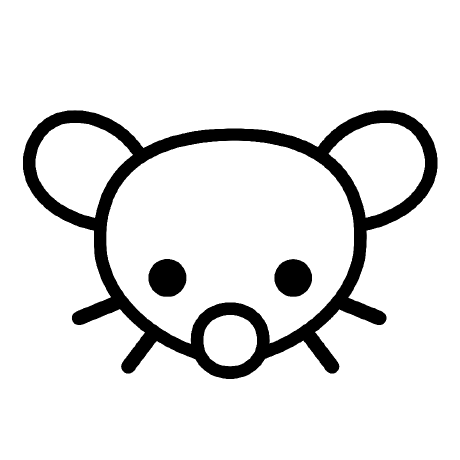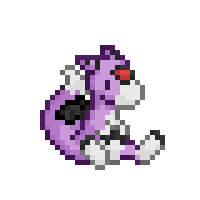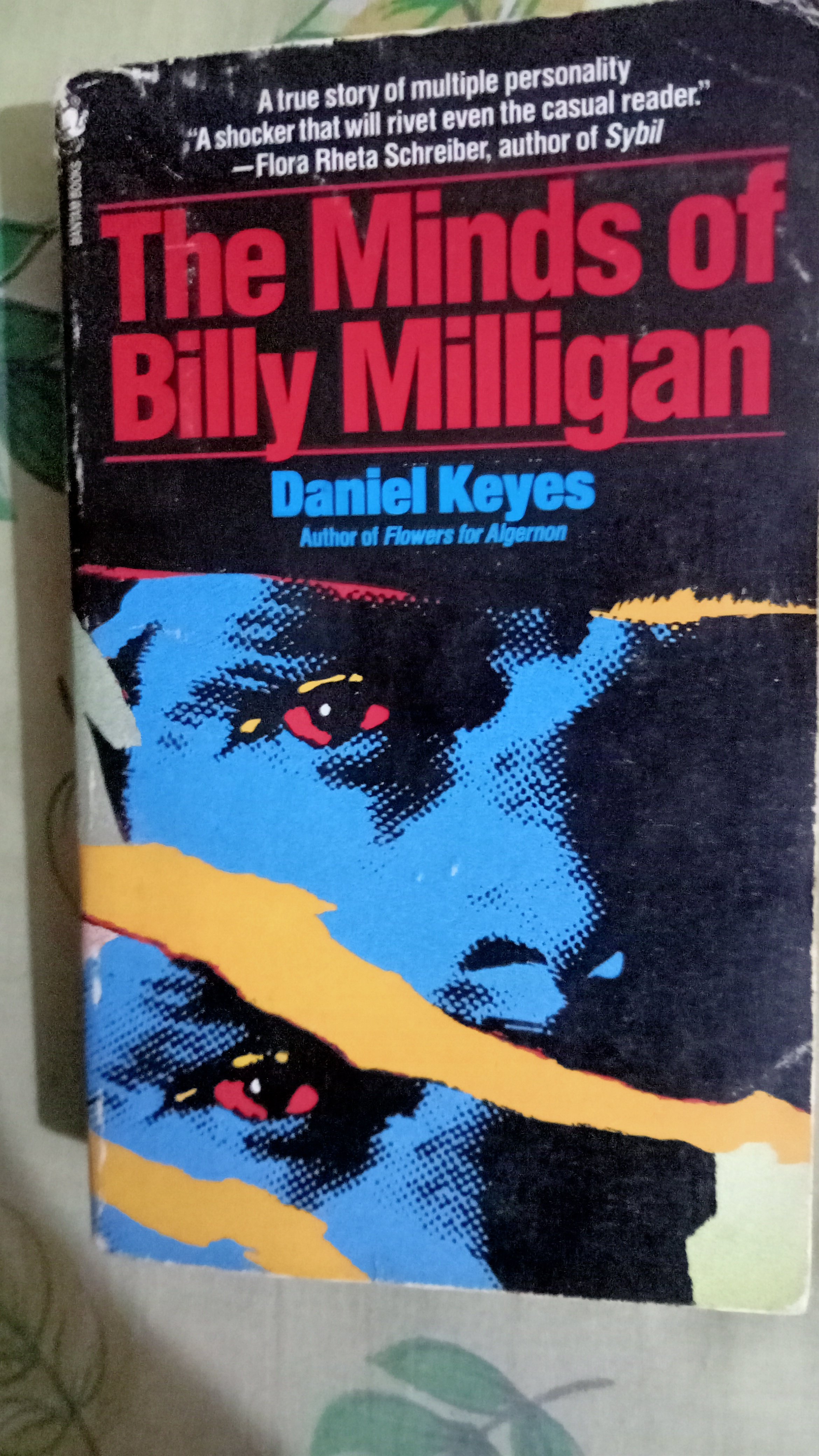deleted by creator
Customs roms and rooted phone for the win!
Or just adb (for deleting bloatware).
Android pretending to be Linux and not a whole OS running on a crappier version of the JVM.
With chroot you can run whatever linux distro you want from your android
I thought android transitioned to kotlin?
Yeah but the underlying system is the Android Runtime (ARK) which is basically an (arguably) mobile optimized JVM.
Kotlin is nice because it easily compiles to other targets as well. I’m just annoyed that ARK has really fallen behind in performance to the point where even Google apps get written in C++ to save on resources.
Android is Linux
The second two are basically just policy, there’s no actual technical reason for them. The first one is because Windows is dumb.
The first one is also a policy. And as a cybersecurity guy, it’s a good one. No one wants a return to the massive botnets of the 2000s.
Try running an old binary on Linux.
I was able to run the binary from a project I made in engineering school 10 years ago on a recent Ubuntu system, and all I had to do was make the freeglut library available.
Do I need to if I can recompile?
Not everything is open-source.
Define old binary. The a.out and elf format haven’t changed in a very long time. If you mean something from an old system with unmet dependencies, it will run, but it will crash and warn you that some library isn’t found. It will still run up until that point tho.
I can’t personally run Kobo Desktop anymore on Linux because proprietary devs are so used to Windows. Running things for literal decades that; why update their software or maintain it for longer than the couple of years when it was released if even that?
Like Linux is inherently constantly evolving and changing without any regards to how software developers feel. When using libraries that will change and break shit even with flatpaks, app images and snaps if they don’t maintain their software.
So using this argument is completely missing the point entirely when so much shit is broken on Linux because of it. Despite said software being able to run up until they throw a library error at your ass.
I mean, there is nothing stopping you from installing whatever version of the library that is required in tandem with the latest version. You could even put it somewhere other then a standard library location and start executing your binary with
LD=/my/old/library ./myoodbinary
and have it dynamically loaded at runtime.
The only time this doesn’t work is when it is something in the kernel that breaks the binary… But you can run an older kernel that has back ported fixed.
I get where you are coming from with proprietary binarys that the devs have abandon. But to me that makes all the more reason not to run that software in the first place.
Edit: also the kobo desktop Windows app runs under wine I think…
It… sorta runs. It’s a pretty badly designed program on its own (I think it runs some web stuff, but its not electron). It looks terrible on wine, some menus are broken, syncing doesn’t work, etc. In the end I just installed it on windows (which I have for VR) and then literally never used it again (calibre-web is great)
Anything 5-10 years old or older. Chances are, it won’t work unless it’s a static binary. Linux has long had a policy of “F backwards compatibility” in the userspace, so you need to dig up the 5-10 year old libraries it needs to run. And for anything 32-bit, you also need to install the 32-bit versions of all your system libraries.
Acting like “old app won’t run” is exclusive to macOS is misleading.
I got you fam /s
I ran UT2k4 in 2016 or so, it was dynamically linked but brought its libraries, I had to replace some IIRC but afterwards, it ran.
Dynamically linking libraries that ship with the executable is functionally identical to static linking in this case.
Sure, but what is the point of the thread then? Of course a program will need the libraries it was linked against. The kernel has nothing to do with that really. The point was it is possible to run old binaries. Even a recent program will fail to run if its dependencies aren’t provided, that’s not an issue with older ones exclusively…
The point is, that under Windows you can take a very old program, sometimes even from the DOS era, and the chances are good, that it will run just fine. UT99 for example runs perfectly under Windows 11 despite being over 20 years older than the OS. That’s mainly because Windows ensures a relatively high degree of backwards compatibility.
Under Linux, running a five year old binary is almost impossible without 500 hacks. That is quite a different experience.
There’s a massive difference between saying “noooooo!!! That’s too old!!!” And saying “you don’t have the right libraries”
Also because it’s a dependency issue, won’t flatpaks fix it?
Yes but most people aren’t doing this unless they are insane and finding these libraries is borderline impossible and I personally in my search have found a bunch of dead links for them. So no Linux isn’t backwards compatible to me and never will be backwards compatible because it fundamentally can’t be because even libc and it’s changes have broken stuff in the past with some Steam Linux native games I was trying to run.
but most people aren’t doing this
Does updating from a non-LTS version of a OS what is no longer supported, to the current LTS count?
I didn’t realise it wasn’t LTS at the time, only when I wanted to update to the next LTS did I realise what I had done. Let me tell you, it wasn’t an easy fix, I had to write the StackOverflow answer myself.
Try running a new binary on Linux
You’ll need a library that your distro doesn’t have up to date so you had to edit your apt list and then that library won’t load because it needs some other library that didn’t get updated to work with your architecture for some reason so you have to compile it yourself
Try a rolling release distro
The lack of binary compatibility is one of many things holding Linux back from mainstream adoption. Some say this is a good thing, but the reality is that not everything is open-source.
Appimages solve for this, but are underutilized
Android with root: lmao uninstall System UI
Why the F does my Google pixel think uninstalling the YouTube app will destabilize earth’s orbit?
Just root it
Unless you get a Verizon one, then you are shit out of luck
I could root it, I just haven’t yet because I’m learning the Android system.
On a rooted Android, you can delete system apps, and even when not rooted, but that will only delete for the current user.
I must try it, can I install it on the same pc with windows? Through usb?
You can definitely dual boot but you will probably need to shrink your windows partition or install it on a separate drive. Linux can read and write in NTFS format but it shouldn’t be installed on it.
Definitely through USB. I recommend checking out Ventoy for creating USB install media, you can just chuck a bunch of live ISO images of different distros on there to try them and find what you like.
So I should probably install it on a USB and then what, side-boot ig? Will I still have windows? Or are you talking about installing to the drive through USB
Somebody else already replied, but for clarity: Installing an OS is usually done without an OS already running. To this end, installation media comes on a disk image - in the past, you’d burn that on a CD, but these days you can flash it on a USB, and then reformat/reflash it if you want the stick “back”. You can also check out Ventoy, which basically lets you instead drop the .iso files on a stick instead of having to flash a specific one.
Afterwards, you can boot up the installation media from your USB. This is probably another peculiarity, coming from windows, because Linux installation media often comes in the form of a live image - it’s basically just the distribution you’re installing, set to load itself into memory from the USB stick, alongside all the tools needed to install it onto permanent storage in your computer. This means you can just boot it off off a USB stick and try it out without installing. Performance might suffer and any changes won’t be saved (by default), but that’s what the other commenter is talking about.
Anyways, once you’ve booted into the live image you can actually install it. This is where it gets more complicated, since the exact steps depend on distribution, especially when dealing with dual-booting. If you have two drives in your computer (SSD or HDD), I’d recommend installing Linux on a separate one from Windows, for simple reasons - it makes it harder to accidentally wipe your other system by mistake, and windows likes to overwrite the bootloader with its own one.
Also, personal recommendation - if you use a Linux bootloader as your main one (that is, the one where you select whether you’re booting into Linux or Windows), I’d recommend rEFInd - it has a simple graphical interface and automatically detects boot options on launch, so it requires very little configuration. And if you actually install on the same drive, you might want to look up a way to add Linux as a boot option in Windows’s bootloader, since that helps avoid hassles with the bootloader being overwritten.
This is very clear, will check this out
There are live images where you can test and run Linux out of an USB, but most of those are not persistent (start from scratch once you reboot), the other option is called dual boot where you have Windows and Linux installed in parallel and you select which one to use during boot.
Fedora linux has dedicated media writer and it’s the easiest way I have ever installed linux, I’d recommend you to try it @Legendsofanus
I would definitely recommend trying Ventoy if you haven’t. Instead of flashing one image on your USB stick, it creates a small bootable EFI partition and a storage partition. You can then drop .iso images on the storage partition, and when booting Ventoy from the stick, it scans the isos and shows a simple interface to select which one you want to boot.
This means you can keep multiple installation media and/or tools on the same stick, with management being as simple as adding/removing files, while also being able to use it as storage in a pinch.
Wow, that’s really cool, I’ll check it out.
I deleted Galaxy Store on my Android through adb but still the meme holds its point.
deleted by creator
Linux - “I can’t hotplug”
Or
Linux - “I can’t do fractional scaling”
Or
Linux - “ so you want secure boot, a graphics card and full disk encryption, well here’s a wiki based on the last version that might work, fuck tpm while we are at it”
They all have their niche and strengths/weakensses
Linux - I hope you don’t need to print anything because CUPS works intermittently at best.
I use windows at work and I can say…fuck printers in general
I have had less trouble printing on Linux than on Windows. YMMV.
Yeah that depends on the printer to be sure. But the common denominator there is printers fucking suck. Trying printing across AD domains or having usable point and print in windows without just saying fuck it and removing the print nightmare mitigation via regkey.
Also removing CUPS will break other stuff.
Why is anyone requiring an Apple developed piece of software in Linux these days?
Weird, I have literally never had any issues with CUPS, in environments where Windows completely failed due to the drivers being for an older version or unsigned or such
Yeah I ran cups from when the distros first started pushing for it hard and it always just worked at the office.
Recently at home my wife’s been complaining about air print not working well, so I decided to throw CUPS into a docker and have her use that as the interface. I don’t know if it’s my Wi-Fi network my printer or what but I’ve been fighting it for a solid week it’ll work for a print or two maybe three and then nothing. Nope sorry that printer’s not reachable anymore. Meanwhile all the windows boxes print to it just fine.
I never had printers behave well under windows either though
But that is because they are printers, and printers are gremlins that make sure to keep you off your work whenever they can.
Seriously, it is because printers need to convert analog to digital to analog, which is crazy difficult to get right.
It’s a little known fact, that Linux only got to where it is, fueled by the rage against printers that gave birth to the GPL.
like…no
I have never had a problem with hotplugging or fractional scaling
Try an egpu or thunderbolt dock.
I used one for a long time with no issues.
Desktop Linux is well known for how compatible it is with proprietary graphics card drivers. I can only imagine the world of pain you’re going through with them being un/pluggable.
I mean. They kinda work. In that they don’t crash or freeze as often as they have. But leveraging them for workloads, including for things like video processing/encoding is no where near on par with windows versions of the same drivers.
Woah there! You’re presenting facts and logic to this circlejerk community!
what an absolute reddit-tier comment
My personal favorite
Linux -“ batteries are made to be drained fast”

My laptop on battery lasts about 6 to 7 hours on Linux. It’s about an hour shorter than Windows but nowhere near “drained fast” territory.
Now… if I use X11 that’s a whole other story! Somehow the battery life is cut in half because of higher GPU usage, and I still can’t figure out what causes it.
Do you have a moment to talk about our lord and saviour, PopOS?
Haha. I have. It’s awesome. But systemd boot is a victim of lack of secure boot.
On the one hand. The lack of grub fucking with the windows boot sector is awesome. But the lack of secure boot is kinda annoying. Especially if you dual boot.
I just installed grub because LINUX. grub-customizer does a good job of keeping my menuentries consistent between updates.
rEFInd or bust
Wow there! This user shared personal experiences with GNU/Linux that you refer to as facts and logic to propogate even more circlejerk!
HDR
Fedora has literally all of this, out of the box. I mean so does Pop_OS!, but we don’t talk about Pop_OS!
Wait, why don’t we talk about Pop!_OS? I like Pop!_OS
Fractional scalling works fine for me. Am I doing something wrong? How do I break it?
It’s a global setting, not per monitor or per setup and also quite gimped. Also on Wayland, on my couple of setups. It’s sucks ass.
Fractional scaling is per monitor on Wayland. (Unless it’s GNOME that you are using?)
deleted by creator
Then that means two major Wayland compositors (KDE and GNOME) support per monitor fractional scaling.
Which makes me more confused about the “global setting” problem as mentioned by the previous commenter…
deleted by creator
Windows can stop updates though
Yeah I feel like I live in a different world because I’ve never had windows force an update on me. And that’s not because I did anything special I just flipped the option of “let me choose when to install updates”. But then I do run update once a month anyway because likely they would have worked out the main bugs with the update within a month of it and it’s probably a good idea to patch security vulnerabilities.
It was awfully forceful in early Win10 days and some people never realised it’s different in modern Win10/11.
We need about 300 ducks in this picture bashing each other because each one thinks it it superior.
I feel like the distro wars are mostly over. Unless you are using Manjaro like some idiot /s
Wait. Who wins?
I hear Redhat is the best!
Fedora or Arch, considering it’s on the Steam Deck.
It’s like saying that when you enter a store with a good selection, there is a war between all the available items.
Arch btw
Or Linux Mint like some 5-dimensional giga brain
It was great for a while :D
Not really. You can disbale or delete system apps in android by adb.
Why did that duck eat Tux?!
He didn’t have any grapes.