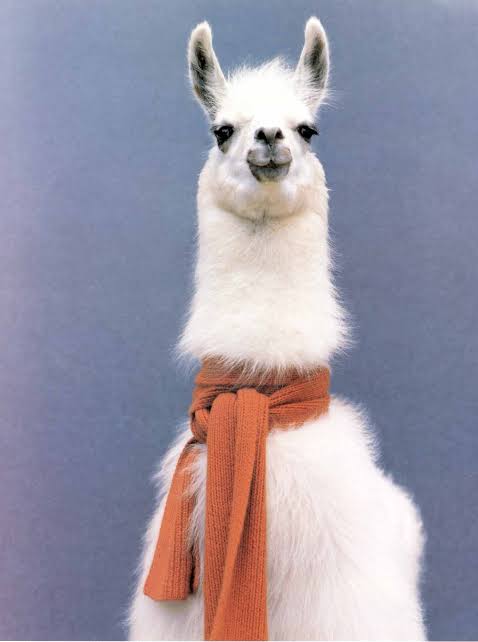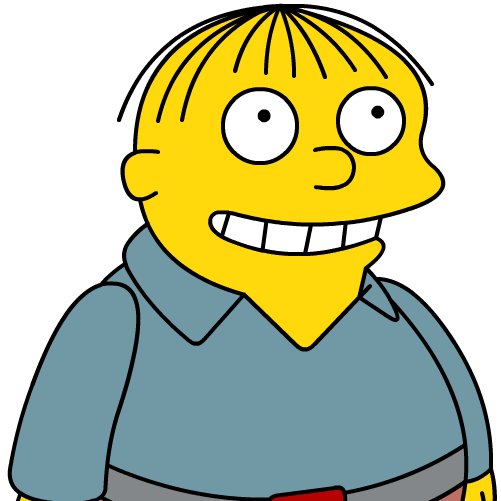I’m on a YouTube premium family plan for free right now, because my sister had an extra spot open. Once my nephew grows up and I get kicked off, I’ll switch to ReVanced or NewPipe.
Not sure why anyone would rather pay Google money vs simply installing YouTube revanced. If that ever goes away (it won’t), then I’ll just go back to Firefox + extensions for YouTube on mobile.
I have an account I bought from an Indian friend for around $20/y, and the only way I use it is for my TVs. They are “smart”, but not android-based, causing me to not be able to install smartube or the likes.
Fair enough. If you happen to have an LG like I do, I recently learned this trick to install ad-free YouTube. Worked like a charm.
https://www.reddit.com/r/LGOLED/comments/wzs6hg/adfree_youtube_webos_app/
Unfortunately that isn’t usable for non-tech relatives, which is why I had to give up on setting up YouTube ad-free for WebOS recently. None of the permanent exploits seem to work anymore.
I just skipped that and went straight for firefox with ublock. It’s not as good of an experience but I thought fuck it. Youtube’s going to fight these app solutions every time, but they probably can’t make Mozilla remove extensions. Plus I don’t have to be worried about logging my google account (even a burner) into an unknown dev’s app vs mozilla who I trust more.
That’s a good point! I had trouble sometimes getting background audio to work after closing the app, but this was over a year ago at this point before I switched to vanced (and ultimately revanced). There is probably a fix for that by now.
I do. I tried newpipe but not being able to log into my account was a deal breaker. The only negative I have with revanced is that I can’t cast with it, although having Smart Tube on my Chromecast helps.
Interesting, I can cast with it just fine.
i never purposefully used the casting feature
Question as a newbie with revanced, can I log in or will that get my account banned ?
I was using Vanced for around a year, and immediately switched to Revanced when it became available. No issues so far
I’ve used vanced for years and revanced for easily 6 months. I haven’t heard of anyone getting banned since it uses MicroG for the login, but there could be a part of the TOS everyone signed that says you can’t use your account to bypass their “rules”, so it could be a technical violation 🤷♂️
I just tried and having no issues so far :)
I’ve been logged in on two different accounts for years and haven’t noticed anything. It uses microg to handle the login stuff and I haven’t heard of any issues like that happening with others either.
I’ve been using revanced since it came out and vanced for years until it died. I haven’t had any issues with my account at any point using either app.
No I don’t watch videos on mobile
No, I use newpipe.
I use newpipe too. But man it’s slow for me.
I don’t have that issue. I am on Android 13. What in particular is slow for you? Navigating the app itself, the search, loading the videos? Has it always been slow?
Loading the videos and buffering. It hasn’t always been slow. Seems to be recent.
Same, I started using ReVanced because of it.
All the time. At this point I’m waiting to replace my second hand iPad with an Android tablet so I can achieve a truly optimal YT experience.
I would but my first gen iPad Air is too old for that, I think
Indeed
off topic: HOLY MOLY HOW THE HECK DID YOU GET THAT USERNAME ON LEMY.LOL
Small instance.
but but its lemy.lol not lemy.bean
all the time
The fork of the original vanced that I used broke so I switched to revanced.
Yes, I can’t live without it
Yeah, although, specifically I use ReVanced Manager to take care of patching.
Yes, absolute game changer. Can’t live without it. Use various videos to go to sleep to at night and the last thing I need is for ads that the original content creator didn’t even ask for that are 5x as loud as the video I have playing.
deleted by creator
I tried ReVanced but kept getting ads anyway, especially banner ads and ads in shorts so I went and bought Premium Family for me and my friends. Then I realised I needed SponsorBlock so now I have YouTube Premium + ReVanced (with the block ads patch disabled)
I am sure that the ReVanced group have probably fixed the issue and ads are properly blocked now but its so cheap in my country (especially Premium Family) that I don’t even think about it
I wouldn’t use youtube anymore without it
Same
I would not use YT either without Smart Tube Next on my Shield TV lol.
YT premium can fuck off until they ad Sponsorblock… Which they will never do.
More people need to know about Smart Tube. Like sure my desktop computer is totally on ad lockdown but my tv isn’t connected to my computer so i was stuck with normal youtube on my amazon fire stick for the longest time until i had enough and went looking on my own. Never going back. Should work on most android smart tv devices.