I use Gboard.
The main things I like about it are:
- Very customizable (I like having number row always visible, and having long press for symbols on each letter).
- Has gif support built in.
My biggest pain point is:
- It auto corrects words that are spelled correctly to other words. I type “our” and it changes to “out”, I recently typed “purpose” and it changed it to “purple”. Autocorrect is awesome and necessary, but I hate that it corrects words to other words and not just typos. I wish I could find a keyboard that has the things I like without this annoyance.
Am I looking for a unicorn? Let me know! 😄
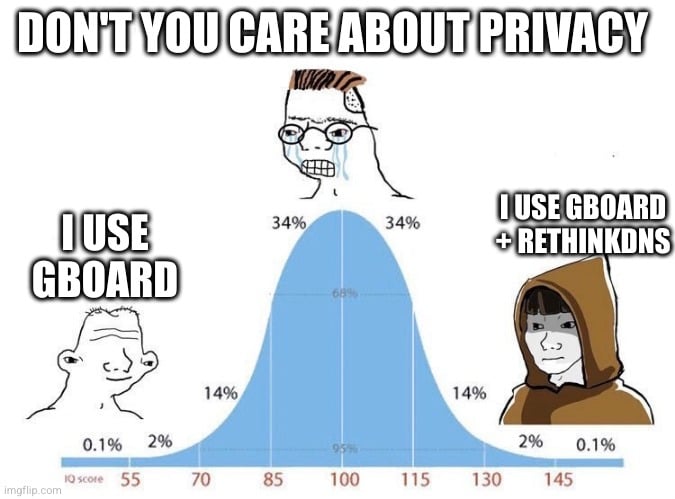
My keyboard autocorrected this into thus once
I’m using the default samsung one, don’t know the name
FUTO FTW
As soon as FUTO gets a split layout, I’m definitely switching over, if for no other reason than the slider for how aggressive auto correct is. I’m so sick of Gboard constantly correcting the word I meant with one that doesn’t make any sense.
FlorisBoard Beta. Works and gets the job done. Also has a nice UI.
Unexpected Keyboard
https://github.com/Julow/Unexpected-Keyboard
Available on F-Droid
You can pretty much configure the whole layout. Not sure about gif support though.SwiftKey for swipe texting
I use anysoft keyboard cause I thought that it was the only foss option at the time and got used to it.
I guess you must like it then?
no. 😁
Lmao nice
I will hypocritically say that I use Gboard. I love Emoji Kitchen.
The day it comes to FUTO keyboard I’m outta this spyware.
Gboard. I want handwriting for Chinese and afaik no foss keyboard has that.
I want to like futo but I think it just needs more time. I’m using Gboard without the Internet access turned on (I’m using graphene OS) so I’m not worried about Google knowing anything I type.
I mostly use the swipe to text feature and I just haven’t found another keyboard that does it better than Gboard (unfortunately)
Heliboard, very customisable and doesn’t send all my typing to a MAGMA company’s servers.
Nice, this is the first FOSS board I see that can actually replace my SwiftKey layout. Thanks for the suggestion
Too bad it doesn’t support pasting image urls as images.
Just recently installed Gboard, because stock Samsung keyboard is so trash it gives me headaches.
I fucking hate Gboard spelling correct feature, it’s completely useless. I often ended up google the word (ironic isn’t it) to get the correct spelling.
A little context, English is not my native language so sometimes I got trouble spelling some words. For example the other day, I couldn’t remember how to spell “aesthetic”, I did type in “asthetic” along with a few other variation, but all I got from the “suggestions bar” was “authentic” “asthenic” “asthma” “asthenia”.
So I gave up and type “asthetic” in Google and it knew immediately and correct it to “aesthetic”.
Yeah it’s horrible. Then I turn it off and realize that it’s somehow even worse without it.
Keyboard Designer.
It allows me to put the numbers on the bottom row and the space bar on the 2nd row and the backspace next to the L where it belongs.
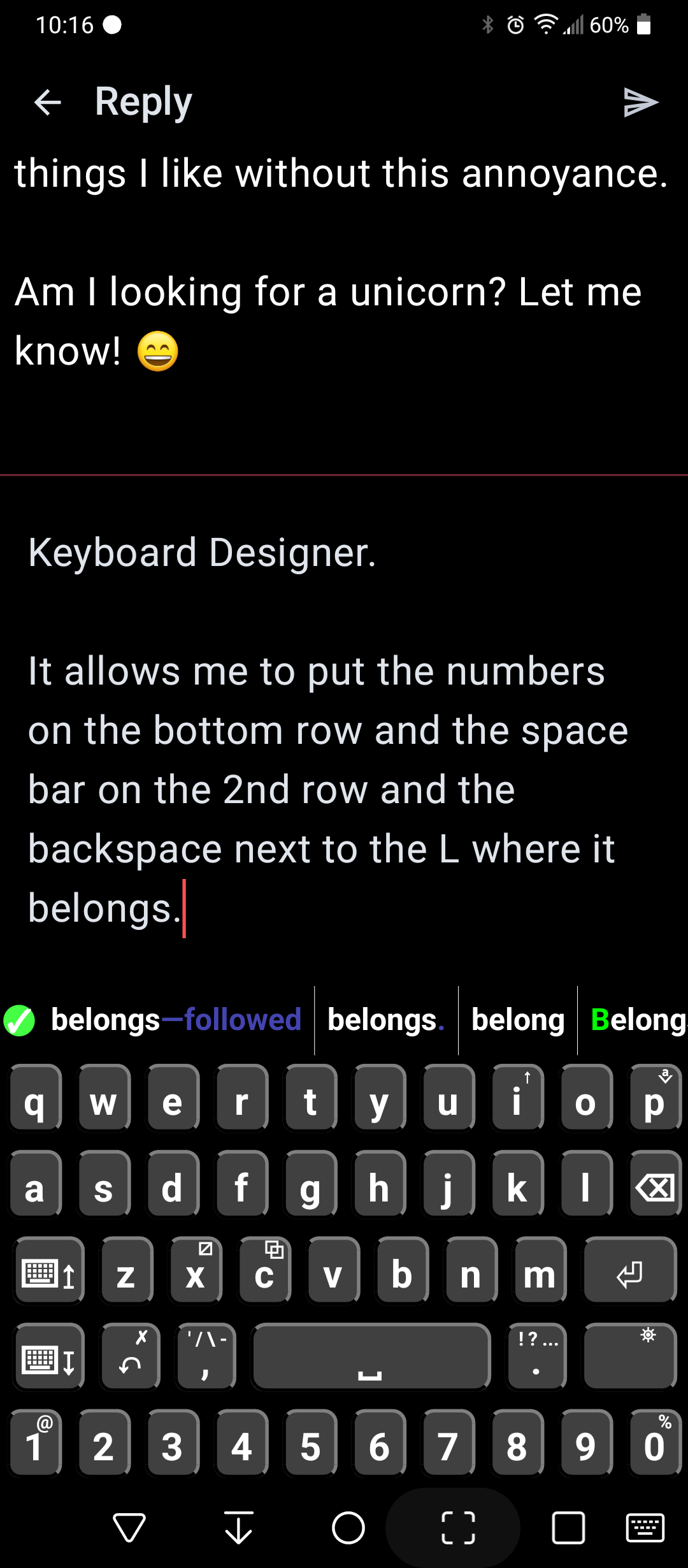
Whoa so that’s like a build your own keyboard app or something?
Yep. Took me a while to get the hang of the editor. There’s a lot of options. Best bang for the buck I’ve spent on an app.
I use Gboard. I really want to like the FUTO keyboard, but it unfortunately sucks for typing. Not sure what magic secret sauce Gboard has, but with the FUTO keyboard I basically mistype almost every word. Maybe Gboard has some tap target corrections or something? I’ve tried pushing through with the FUTO keyboard for about a month, but I think I’m ready to uninstall it. )`:
I appreciate the negative reviews too. Thanks!








