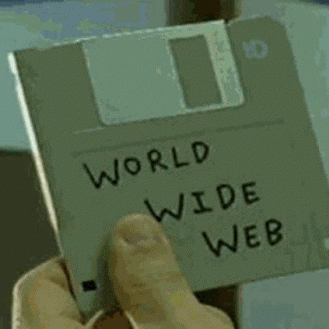meme stolen
Neat app! Definitely will try it when I get home.
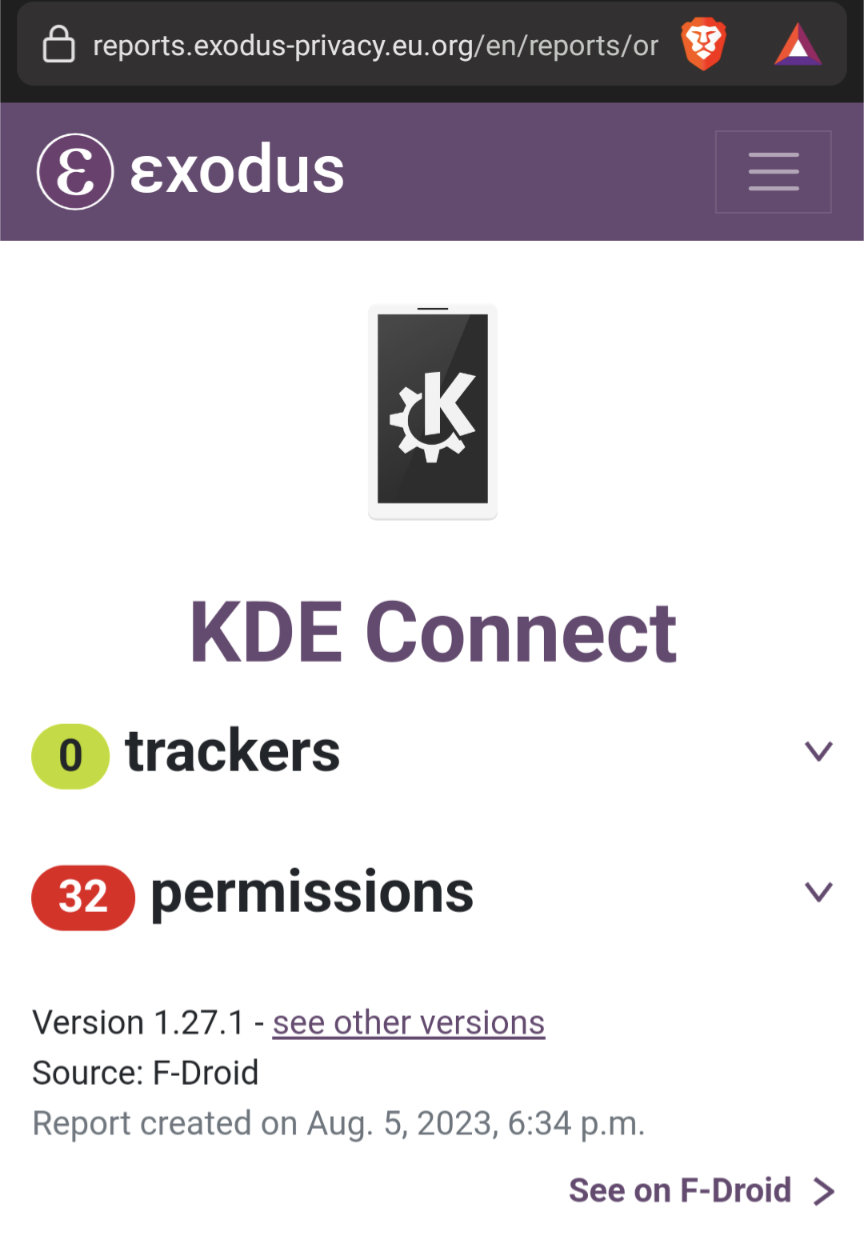
deleted by creator
Yes, I’m just pointing out there is no tracking. Permissions are fine depending on context of what the app actually does
I never could get it to work in KDE Neon.
You’re missing out. The trackpad function is amazing, not having to get up from bed when your desk is too far is a god send. I know I could buy a wireless mouse, but why if you can just use your phone?
This, it works great. Also it’s the future we deserve. Screw rational feature design for the common denominator, I want my phone to control my computer in every way possible and vice versa.
you need to be on the same network which also means excluding VPN on local network (or connect both PC and phone on the same VPN network)
i was struggling to install the thing on linux. although i am still noob on ubuntu :/
What problem are you having?
I like how you have mentioned your instance name in username to distinguish between your alt accounts
That’s not the purpose. I just wanted it to be clearly visible for people to tell my home instance without having to check my account. (This is my alt account.)
I had to do it this way due to stupid username decision. I didn’t yet know what Lemmy was, so I used the same username I used on SDF.org, which was yet another stupid decision: I just wanted to test it out without wasting my desired username, but a good user verified that account for me, thus I got stuck with the username.
i am not on my laptop right now, but i am running ubuntu on a vm: and didn’t know how to run kde after installing from ubuntu software store, and apparently it require usb debugging on android, although i would prefer wireless debugging: i even struggled to install the teamviewer .deb file, but figured it out afterall and had to figure how to run teamviewer, then after launch, i had to activate remote desktop, i had to install this rdp thing, and yet couldn’t reach the teamviewer server. again, all this on the VM ( Vmware on windows 7) i am used to windows gui, so i took alot of things for granted, and the smallest task requires me to look up a guide for it, but kinda worth it, since i can’t install win 11 since my laptop is too old and couldnt install win 10 since it required a different partition system, and after that it didn’t install, so i am familiarizing myself with linux on vm for now
It does not require USB debugging or have anything to do with TeamViewer.
then one less step to figure out
Fwiw most/all of the plugins didnt work for me in Ubuntu until I switched from Wayland to X11
OK, I just tried reinstalling KDE connect on my phone. I didn’t have to do anything with USB Debugging. There should just be KDE Connect in app menu after you install it, there you should be able to pair a new device. However I don’t know how well that may work under VM.
About the TeamViewer, I did use TeamViewer on Linux Mint without problems. Maybe again something to do with VM. RDP just seems to be Microsoft’s remote desktop protocol unrelated to TeamViewer.
But I never properly tried Ubuntu. I didn’t even manage to install it as the installer kept crashing :-/
i guess i ll have to dig in this further. i ll keep ur experience in mind.
I’ll try to download Ubuntu 23.04 ISO overnight and try it tomorrow on VirtualBox (7.0).
Documenting results (mostly successful)
Trying to download KDE Connect in Ubuntu Software
The only unsuccessful part.
I was waiting for it to download but it wasn’t moving. So I hit “Cancel” in hope to retry the download. However it shown as installed even though it wasn’t. Trying to remove KDE connect resulted in following error: Direct image link
Direct image link
I tried to find a way to delete cache or config for Ubuntu Software (snap-store), but I only managed to delete all icons from it by deleting~/snap…Installing via apt
As expected, the good old
sudo apt install kdeconnectdid its job perfectly.
 Direct image link
Direct image linkPairing KDE connect
As expected, this did not work right away as by default the network adapter is attached to NAT in VirtualBox. As such I couldn’t see any devices in KDE connect.
The solution was to change it to Bridged Adapter and select the desired network card. This way it would directly communicate with outside world using my laptop’s network adapter.
The setting is located in: (Your VM) > Settings > NetworkA new problem arose. Trying to pair my phone with VM instead sent pairing request to host as I have KDE Connect installed on it
and both Host and Guest are using same IP address.
That problem solved itself after pairing my phone with host computer.
KDE Connect dynamically assigns ports in range 1714-1764. I guess at first they were trying to both use the same port, thus host received the pairing request instead, but after pairing and connecting with host, guest had to use different port and now they were able to successfully connect.
Edit: Nope, they do get separate IPs. I don’t know why this occurred then.So I was able to connect both my phone and laptop:
 Direct image link
Direct image linkTeamViewer
After downloading the TeamViewer .deb file I just double clicked it and then clicked on install in the installer window
 Direct image link
Direct image link
Then I just normally launched TeamViewer from app menu and requested connection from my phone.
Ubuntu just asked to select display and allow remote interaction
 Direct image link
Direct image link
And this is a screenshot from my phone:
 Direct image link
Direct image linkman this is a dedicated effort! thank you so much.
try flatpak version or appimage version, I’ve seen better results for apps on those formats in terms of ease of use
sure will
KDE Connect is awesome. I’ve been using it since it first came out (I think it was a GSoC project) with a variety of phones, and am 100% happy with it.
BTW, about the naming, KDE stopped the K thing around KDE 4, with apps such as Cantor.
deleted by creator
Unless the old programs are replaced entirely (or completely rewritten), I think the old naming system will be here to stay for a looong time, considering how established it is.
About damn time.
Trying to find your way around an unfamiliar system where everything started with K was enough to put me off desktop Linux.
Funnily enough it feely pretty natural for someone speaking german (and some other languages). E.g. Konsole is the german word for console etc. Other words like Konqueror do look like a strange mix.
🤯
And plenty of banking apps consider it as a security threat. 😅
“It’s so good that other apps are threatened merely by its presence”
Android auto copies numbers in SMS text messages to the clipboard, so any apps capable of monitoring the clipboard are suspect for one time security pin harversting.
Happens quite a lot in my country (Malaysia). People, especially the older ones, install apps form unknown source because their WhatsApp/WeChat friends shared them, then their online banking access got compromised, savings account emptied out, and there’s nothing the banks can do because on their record, its the account holder doing the transfer.
Some banks now moved away from SMS and use dedicated app for this purpose now.
Hmm. I did not know that. Why?
I cannot say I know if this is a function on the Linux version, but one tiny gripe I have with Connect is that I can send my clipboard from my phone to my windows desktop but not vise versa.
I can definitely say, though, that the pretty much only other function I use (file sending) is pretty good when I want/need to send smaller things to my desktop and vice versa.
I’ve definitely had it work in the past!
If you’re talking about the clipboard feature working on the desktop version, I’ll have to do dive into connect.
Tbh it’s kind of a terrible app. I can never keep it connected and the UX is just painful. The most useful feature is transferring files, but when uploading to my PC the dialog box always closes itself before I can see where the file went.
it goes to your download folder
Yeah thanks tips. I figured that out a while ago after going through way more trouble that I should have had to. Next time I need to use it there’s a good chance I’ll forget again and start the whole process all over because some dev thought an auto closing dialog that stays up for a fraction of a second was a good idea.
closes itself before I can see where the file went
Downloads folder
Thanks, you’re the second person to reply with the same useless advice.
Hey I’m not the person who can’t find their files.
I know where my files are, I can use google. I’m the person complaining about the bad UX. I think there’s a reason every other program has a “hey show me where you just put this file” button.
I think KDEconnect assumes you want to store files in the folder you tell it to store files in, which happens to default to “Download” unless you change it in the settings.
You can try transferring files through MEGA. Its parallel synchronization is really fast.
I’m Kim Dotcom and I approve of this message.
For real though, I use mega for everything. I fucking love it.
I didn’t know that transferring/synchronizing files can be that fast. It’s almost as if I run the server locally. And the clients are open source too.
Or try to come at the problem from the other angle and use something like tailscale to get around any potential networking issues.
Then use any peer-to-peer transfer app or tailscale’s own file transfer tool and tailscale will ensure the fastest route between the devices no matter where they are physically located.
Sounds great, maybe I’ll check it out later. I need to dive in deeper, to understand everything, unlike MEGA.
I can never keep it connected
Disable battery optimization for KDE Connect on Android. (If you’re on Samsung you might be screwed. They did weird stuff with optimizations.)
Edit: Related: https://dontkillmyapp.com/
It stays open on my phone with battery optimizations disabled, but the Windows app needs to be manually started from the tray icon after waking from sleep/hibernate for it to work. I’ve even tried setting up a scheduled task to run the app when my PC wakes but it just doesn’t work unless I open it from the tray or restart the whole app.
You could create a Task to restart Apps that don’t work after Sleep, Windows has an specific event for waking up from sleep (don’t know the exact one right now though).
I already had to do that to fix my Bluetooth driver in this exact scenario…
I’ll do that post my results here.
Holy god. Thank you.
Samsung user here. I’m working with a Galaxy S22 Ultra, Galaxy Tab S7+ and a Dell XPS 9310 running Fedora. Set KDE Connect to never sleeping on the Samsung devices and it will work flawlessly. Transferring files, copy paste between devices, notifications etc just work for me. The only platform where I felt KDE Connect didn’t work smoothly was my Windows gaming machine. I gave in and just used the Microsoft phone connect app for that machine but everything else it’s KDE all the way.
No like when I go to reconnect it when I want to transfer a file I need to go through the pairing process again because it somehow loses the pairing even though both devices still show each other as trusted.
Love that app
I live KDE connect, especially the filesystem share (it uses sshfs in the background).
And yes, it should have been called KDE Konnect 🤣
Kape, the K pocket environment
It’s one of the reasons my next phone will be Android (with a non-spying custom ROM) instead of an iPhone. Although KDE Connect is already surprisingly powerful on the latter given the limitations of the platform.
The sheer amount of utility Connect has on iOS is insane. It’s starting to compete with handoff and iCloud sharing with how many features they’re recreating.
You decide on graphene or calyx?
I prefer graphene personally but not gonna shill. I’ve dailied both but they are both great. Calyx has a bigger emphasis on free software while graphene has a bigger emphasis on privacy, but you can still achieve most FOSS calyx software on graphene as well.
deleted by creator
I prefer grapheneos and have ran it for some years now, but I would prefer to stay out of that debate as the calyx community and graphene community do not like eachother.
Like, even mentioning them in the same sentence will get both of their police on you and start a flame war.
deleted by creator
at least CalyxOS does support older Pixel phones aswell as the Fairphone 4
of course from a security standpoint older Pixel phones are less secure but still way more than outdated stock android while also saving on ressources (money and ecological wise)it’s not complete black and white, there are nuances between which favors one over the other
Check out DivestOS
I’ve had to use CX File Explorer here and there for various things. KDE is just a better version of that then?
CX was pretty lightweight last I used it.
KDE Connect is an android app that allows you to control some parts of your PC from your phone if you have a corresponding app installed on your computer, not a file manager.
And vice versa - you can run commands on your computer from your phone. Handy when you’re in bed but remember that you forgot to turn the computer off.
Well, that is what I said if you read it again (“control some parts of your PC from your phone”). I did forget about controlling your phone from your computer though, which can also be done.
Fdroid: am I a joke to you?
It is very nice but the officle app depents a lot on qt what is really anoing. It would be really nice if I could use a gtk version of it on hyprland
I have a cheap “remote” for my PC, so I rarely use it for media or couch watching, BUT
Take ~50 photos
Get home
Two or three taps
Now they’re all on my PC.
I use syncthing for that, don’t even need any taps after it’s set up. Did I mention I love syncthing? Because I love syncthing.
deleted by creator
Could you clap your hands to confirm you really love it?
He is happy. And I think he knows it. He must now clap.
Syncthing knows I love it, it needs no proof.
How’s the battery drain on it? I used to use it, but the battery drain was atrociuous af. I moved onto syncthing fork which made it considerably better but it was still so high that I just ditched the thing entirely. Mind checking now much % it drains in the background?
I use immich on my server :) KDE connect is amazing tho