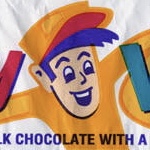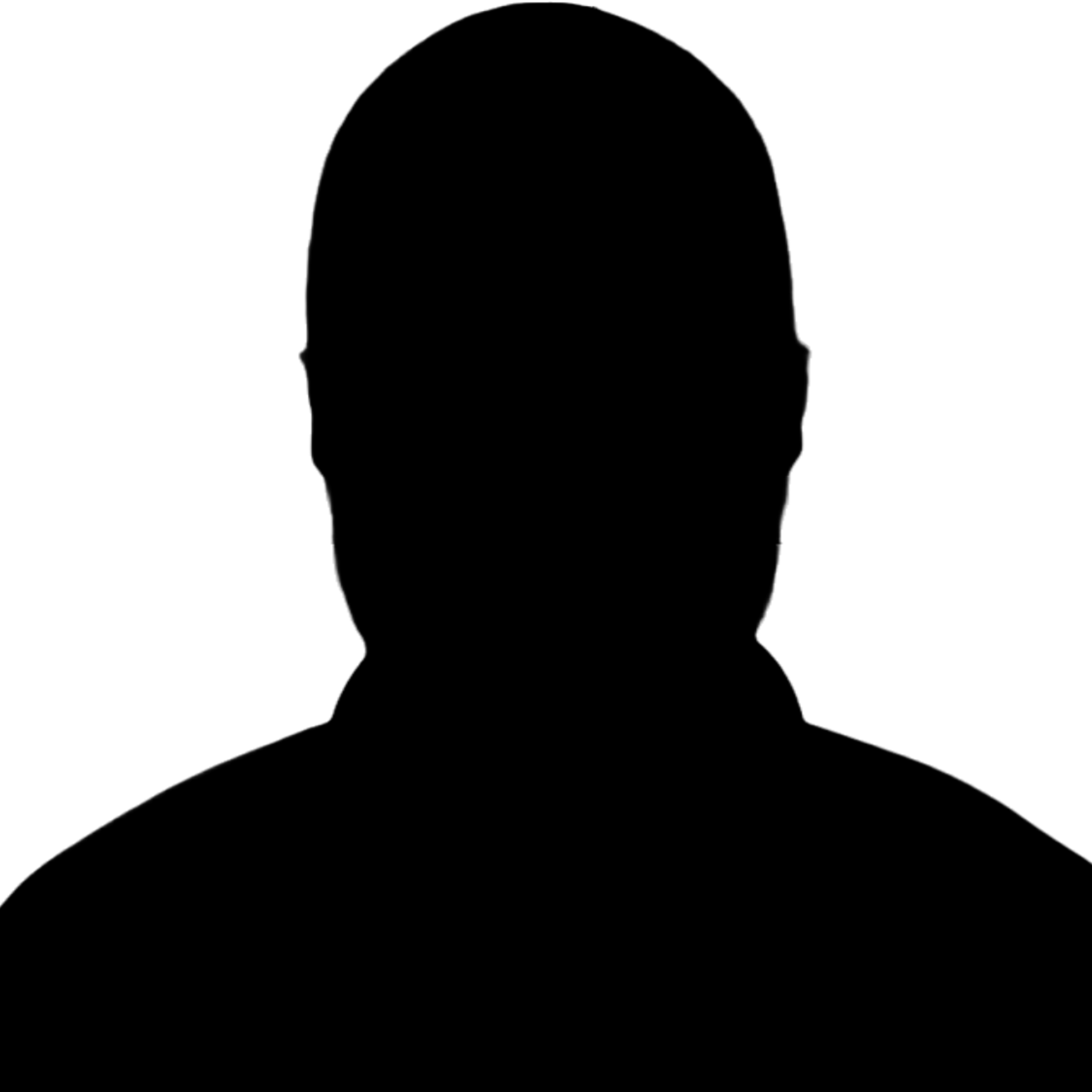In my downloads folder I have an invoice from 2022. In my utilities folder I actually have old DOS executables from 1985.
15 year old crack.

I make 1 to 3 “monthly” backup folders, where everything I’ve downloaded that hasn’t been moved to a home goes into 2024 August Downloads
I think I have back to 2021.
Still use them fairly often, lol.
Ooh this is a good idea! Because when you extract a file you just downloaded the original creation/modification dates are preserved. So when you extract some tarball the directory my be from several years ago so you can’t rely on file modification times to see when you downloaded any given thing.
I think I’m going to start doing the date directory thing! I’ll start by writing a bash script that runs in a systemd timer that automatically creates a directory whenever the month changes 👍
I also like doing it this way because then I’m my own archive of old software installers. So if a new version comes out busted, run the old installer! Doesn’t always help if it’s internet connected, but it’s nice to have something.
And I think even my vast amount of history is maybe only 100GB on my backup HDD, if it’s larger it’s from occasional random large files lol.
I clean mine out regularly. Oldest right now is Cyberpunk 2077 mod that lets you pet your cat.
On my phone, it’s this which is datestamped 17 February 2012. I think I copied it there off the NAS, and the image is older than that.

Firefox installer.
Same
June 2023, a picture of my daughter.
The APK for F-droid, because I just got a new phone.
A document I need to edit for work from 2 days ago.
Y’all nasty.
My default download directory is /tmp, so I don’t really accumulate much of random download files
That’s smart.
A folder with waifu2x-caffe (image upscaling software and not porn) from 2020
From 2020 a picture of the construction skill icon pre green pixel removal

My downloads folder started in the early/mid-nineties. So TAG BBS execitable, probably.
Im currently seeding a torrent ive had since December. But thats just this pc. Ive got way older stuff on my external.
STL files for an adafruit motorised guardian from BOTW
I swear i will print it one day
You happen to have a link for that? Sounds very interesting