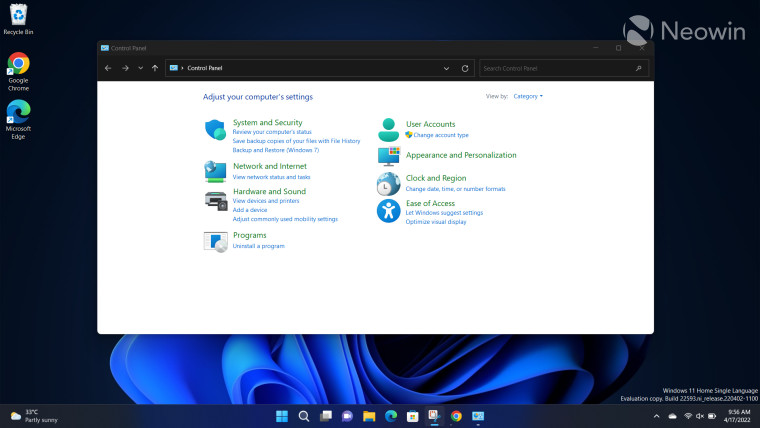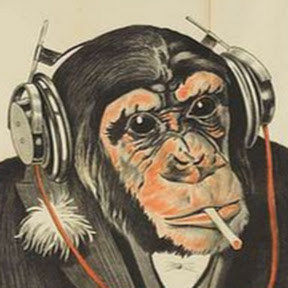- cross-posted to:
- [email protected]
- cross-posted to:
- [email protected]
deleted by creator
Each setting you will have to type into the windows search that is progressively getting worse.
Well, one less, because the place where they all are won’t be there anymore.
deleted by creator
That is good news - I assume they are done with the replacement as they announce this, otherwise they are just stupid. The problem is - why did it take this long time for a trillion dollar company to archive it?
Software is really hard. Replacing something that needs to continuously have new features added to it because it’s not been replaced yet… You’re running to stand still
If they are they haven’t pushed it to general release yet. Unless someone can point out where in the settings app I can adjust my audio device speaker configuration.
If they actually move all the settings over to the “new” settings app (it’s actually 12 years old now): good.
It’s an absolute joke that there are multiple settings apps in windows, with design inconsistency across them, and it being a crapshoot whether the screen you look at will support dark mode or not (can you tell I’m tired of being blinded on evenings by unexpected white windows? Lol).
If they don’t move all the settings over: bad.
Yeah they’re usually niche, but some of those options are needed!
Since this is Microsoft we’re talking about, it’s probably going to be the latter, unfortunately. “Oh you want to adjust some network settings? That’s not in our settings app, and we’ve retired the control panel – you actually need to open Run and type ncpa.cpl”
It truly made no sense to me when they started the process of migrating stuff from control panel to the “new” Metro-style Settings, then just kind of… gave up and left everything as a spread-out mess. I can’t believe they’ve left it this long to address, it’s an awful user experience.
The entire point of the “new” Settings app is to be dumbed down. To include all the settings from the control panel would go against the entire point of the Settings app.
If we’re talking about the latest version of Windows 11, I would say it’s dumbed down, but everything I personally need is still there.
Didn’t they learn that taking away what people grew up with for more than two decades already will result in outraged customers? (Windows 8 - start menu removed and replaced by start screen)
Not if they improve it. But I doubt they will.
We improved it by making it always available! Just sign into your Windows365 account in Edge and…
Upload all your files to our one drive account instead of the drive that’s physically in your computer and…
Windows 8 came out in 2012. I switched to Linux shortly after.
If you’ve been suffering through this as a home user you have nobody but yourself to blame.
You’re not so busy you can’t learn a new OS in 12 years!
Plebs.
If I hadn’t already migrated to Linux after the insider crapshow, this probably would have forced me off.
Okay, we get it. You run Linux. Got it. Why are you posting on a thread discussing Windows control panel?
I should have added this in my original comment, but the top 3 feature requests on the crappy insider hub were dark mode, aero/glass effect, and getting rid of redundant or poorly made UWPs (Settings, video player, pictures, etc).
In typical Microsoft fashion, they took 5 years to make functioning dark mode, told us aero/glass is impossible because of battery drain before adding it to only the edge browser, and promised “Settings” app would have all the stuff migrated from control panel “soon”.
It’s been 9 years and they still haven’t migrated everything because turns out the control panel actually runs like a normal application that’s easy to use.
They pulled the same stunts with Windows 11, which I still have left on a spare laptop on the insider release channel, and that’s when I noped out after they basically ignored almost all of the top requests with really stupid reasoning.
To gloat at morons still using windows.
The alternative is to just keep getting fucked by Microsoft…
I left Windows because of the Settings nonsense.
12 years later you rubes are still getting fucked by this garbage. That’s why I’m here. 😂
honestly I still cant figure out how to configure a network interface properly without using the old control panel.
The goal is to move you to powershell
You can now reach the network connections folder, using an option on the network status page. It’s something like advanced network options. Still all the classic stuff, but avoids “control panel.” I’m going to guess links like that are not going to be removed.
If they just outright remove all of that, you really will need to learn how to do everything in powershell.
Are you on windows 10 or 11?
Mostly 11 now. I honestly prefer it to 10 now, but that’s with quite about of decrapification done to remove all of Microsoft’s bullshit.
At home I’m mostly using Ubuntu, but it’s basically covering firefox as all of my self-hosted stuff runs in thevbrowser and I don’t game much.
Hmm, then I’m a bit confused, since my experience with Windows 11 settings app has been good enough to not need to go into the control panel for setting up basic networking, unlike with Windows 10’s setting app.
Thus why im moving to 11. Lots of the PCs I work with are still 10 though.
It’s not you. There are many things you simply cannot do in the settings app.
And if you can do it, it’s complicated and convoluted. I miss Win32 settings panels, everything was so well organized and simple to manage.
Yeah the new interface has restrictions it doesn’t tell you about until you try to apply new settings.
You literally can’t.
There’s a ton of stuff you can’t do with the new garbage settings.
Let’s not even mention that on an operating system called “Windows” you can only have one “window” of settings open. And opening new settings will just replace where you just where. Which is extremely rage inducing.
opening new settings will just replace where you just where
I don’t use windows super often anymore, so I don’t really have that usecase, but man. Just imagining it makes me annoyed and angry
You probably should never use a Mac then.
I’m pretty positive on mac OS, as an OS it’s technically quite good, but their preferences app has always been atrocious almost entirely for this reason, I want to have two preferences windows open to different pages please…
I hear you. I have always been a power user so I was pretty shocked when you could not open two file managers at once in OSX.
The thing about Apple devices is they work great, as long as you do it they way they want.
You can have multiple finder windows in OSX, thats perfectly normal, but you cant have the network settings open next to the printer settings.
Well that was not the case with the last time I used OSX. You click on finder and it would not open a second window. This is not how Windows or Gnome/Kwin work.
yup. The couple of times I had to use one, the bad UX absolutely annoyed the hell out of me
Got reminded yesterday when trying to find a way to clear and apps cached information.
Windows was a simple path, but osx needed 5 steps to find where osx decided to put it.
I honestly don’t understand why macs are so popular in IT. Flexibility and configurability are not the words that can be used to describe their system.
Then you don’t know what you’re talking about.
Understood, thank you for your thorough contribution.
no u
As admin and tech support, I use the control panel constantly. I use the settings app… for display configuration, I guess?
I work on an application that went through multiple iterations of UIs. Each superseded the previous one and a new admin UI was built into them. The oldest one was using Flash.
Occasionally I still have to drill down through four layers of “open legacy UI here” to get to some obscure, long forgotten setting. Manipulating shit with half-working elements in a VM running a flash-capable browser. Day to day I just go back one iteration though, because the admin UI has everything I need there. Unlike the latest iteration.
Some day we play on killing off the flash UI version completely. We already have planned workarounds in place to manipulate those obscure settings through endpoint calls. Won’t be missed. But I’d miss the second to last admin UI that has everything where I need greatly.
This is what ms is killing off now. A good UI in windows where you can find everything. And all it’d have taken to make it better is give it a robust search functionality. No one cares about going back and forth in convoluted loops between sleek UI pages. People that care to manage stuff in windows at depth will be forced into shallow shit.
XP file search was great then it all went to shit
XP file search was slow as shit.
Everything for life! (
locate(package:mlocate; runupdatedbto get the initial load) for terminal on Linux, or I just usefind)
The oldest one was using Flash.
I’m so sorry my dude, no one deserves that kind of suffering.

What a fucking piece of shit company. What’s the eta to fully learn Linux, and learn how to set up a dual boot os where Linus is daily driver but a local windows account is on its own drive for emergencies and gaming.
So… why are people upset about this? I’d say it’s about damn time. Having two settings apps is pretty ridiculous and it’s honestly crazy it’s taken them this long to ditch the control panel. I still remember people making fun of Microsoft’s inability to drop control panel in the Windows 10 era. Is there anything special about the control panel or uniquely terrible about the settings app that would warrant this kind of negative reaction? Is it because of the settings that aren’t available in settings? If they’re preparing to drop control panel that probably means they’re going to add whatever settings are still stranded on it to the new settings app, unless there’s evidence that they won’t do that.
they’re going to add whatever settings are still stranded on it to the new settings app,
Oh, sweet summer child.
My god, the amount of legacy crap in Windows.
They ought to just start over at some point.
Is that a real concern?
While I haven’t diven into their codebase, that kind of thing tends to severely limit what developers can do to improve the product, slow them down, etc.
Be it new features, deeper UX improvements, performance optimizations… Basically anything you want to do with your progress, generally speaking, it’s going to get harder the more legacy stuff you need to deal with.
Isn’t that what wine is ?
I don’t understand
Wine (wine is not (an) emulator) is a reimplementation of the windows api set. It’s literally starting windows again from scratch.
Oh I see. Well if it has exactly the same API, if that API also has weird legacy stuff built in that hinder developers, then maybe not, but overall that does sound very similar, yes!
We need Windows NNT - New New Technology
How about Windows NEW ALL (in reference to Tantacrul)?
New all, everybody!
On the flip side, this is what makes Windows generally very good at backwards compatibility. They do update the codebase for stuff, but still generally very backwards compatible with software and games designed to run on previous versions of Windows.
Fun Fact: Backwards compatibility is the reason you can’t name a file or folder CON.
Yeah, that makes sense. If it’s starting to bite them in the butt, though, maybe they should start relegating that stuff to emulation, if they can write a good enough emulator.
I don’t know when. Maybe it’s already gone by, maybe it’s in the future. But there’s probably a point in time when all of that backward compatibility stops being worth it.
I use to keep all my windows MGMT tools on a custom MMC screen. So organized.
What is the benefit? The name? Call control panel “Settings” and be done with it.
You could phase it in. “Control Panel Settings”, then “CP Settings”, then just “Settings” and Bob’s your mother’s brother!
Eeeeeh maybe not “CP settings”…
Shoulda thought that out a bit more…
Yeah dude, Club Penguin Settings is a whole different app.
Fine. Next desktop build is linux.
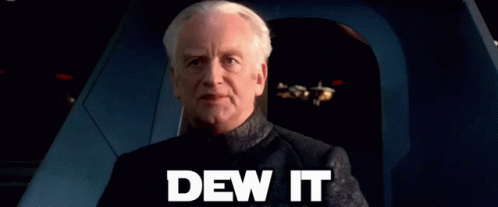
Windows 10 is RIP October 2025 anyway, so might as well.