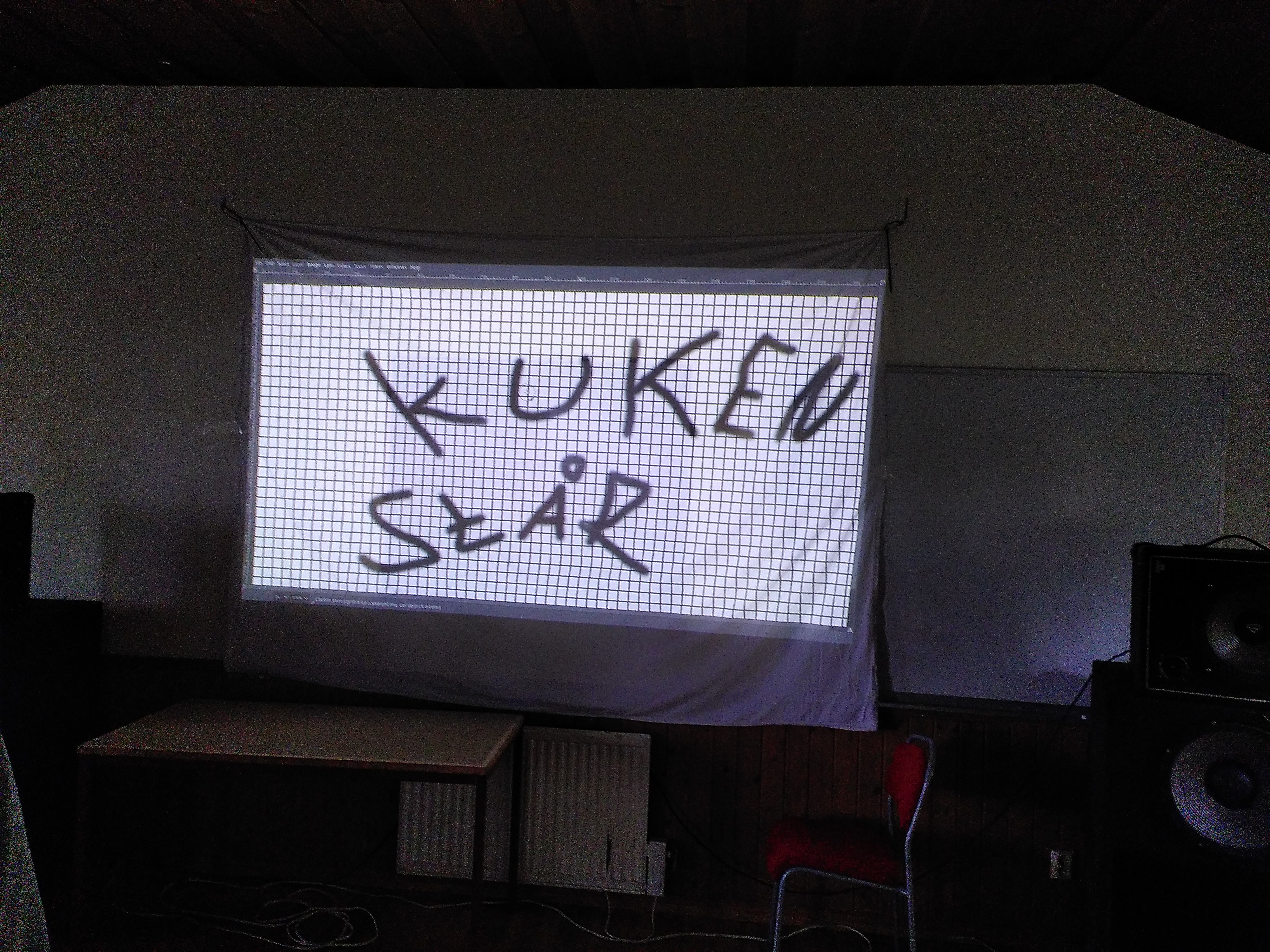FOSS or otherwise
Kate
deleted by creator
Newpipe
deleted by creator
Android. As bad as it is, if I had to use iOS or Linux phones it would be even worse, at least with the current state of Linux phones.
But actually, maybe if Android didn’t exist, the FOSS community would focus more on Linux phones and they would be an actually good option. Maybe Android shouldn’t exist?
Maybe just a feature phone and tether it to a laptop?
For me it’s iOS, funnily enough. I use Windows for all of our video game machines and Linux for everything else, but I don’t use any Google products or services. After messing around on my computers all the time, I don’t want to even have to THINK about doing things to my phone to make it go. My current phone is six years old and the only reason I’m upgrading this year is to get a 120hz screen, USB-C, and for better low light pictures of cats. And a terabyte would be nice.
Google is a bad company, and Apple isn’t any better. Probably the best option for you would be GrapheneOS on one of the latest pixels, they have intuitive software, 120hz screens, have had USB-C for years, a good camera, lots of storage, and most importantly GrapheneOS doesn’t use Google or Apple, it’s FOSS.
My biggest concern with graphene is that I don’t really trust that my apps will work on it.
I haven’t looked into it for years, but I do need to use apps like Microsoftone drive, WeChat, banks, etc.
Even if they work I’m concerned that they will see I’m on some modified OS and block my account.
GrapheneOS is awesome, but like I said, no google products and I don’t want to fuck with my phone at all. Apple isn’t perfect, but it’s leagues better than stock Google with app permissions and overall privacy. My six year old phone is still fully supported for at least another year, and I enjoy the OS for the very few things I do on my phone. This is definitely the best option for me.
Obsidian
git, vim/nvim
A compiler. I mean, yeah, I guess I could go back to writing asm, but I really don’t want to.
asm? ha! back in my day we were hammering ones and zeros into clay tablets.
You had clay? You lucky. We used stones and put mammoths on the wall.
Something something butterflies . Xkcd is always relevant!
I’ve gotten very used to this little free app called Audio Switcher that makes it way easier to switch back and forth between speakers and my headphones.
This is going to be very handy, thanks for the rec
Firefox, uBlock Origin, uBlacklist KDE, Dolphin, Kate, LibreOffice, CherryTree Kid3, Flacon, LosslesCut, qBittorrent, VLC Musicolet, Simplenote, F-Droid, AuroraStore
I agree with everything and also with Musicolet, like no other mp3 player felt right until this one, it has everything I like, I listen to downloaded audio books, and can effortlessly change audio speed and pitch, sleep timers, and folder directories.
I desperately want a Linux desktop version of this.
OpenSSH
Or OpenBSD in general. I’ve used it on my desktop for about 25 years.
Bitwarden. Otherwise I won’t be able to log on to any of my accounts.
I concur. I would never go back.
I also like Keepass
Firefox. I hate how inflexible other browser are.
The fact, that you can install plugins on a mobile browser
head blown gifKiwi Browser is Android Chrome with desktop extension compatibility.
Firefox > Chrome
Honestly. I use it at home but atm too lazy to move everything again at work. :|
I’m referring to Android versions. No extensions allowed on Android Chrome, but Kiwi does. Android Firefox allows some small number of extensions, but IceRaven allows many more.
Others browsers, plural?
I guess Lynx exists…
Speaking of which, user scripts. So useful at un-enshittifying the web. Or just personalizing it to scratch those little design itches that annoy you.
any good ones you can recommend?
Eg. I use this for facebook
https://github.com/zbluebugz/facebook-clean-my-feeds
Or eg. for BandCamp I wrote a script that hides the play progress bar so that I can actually focus on the music instead of how many seconds of music there are left.
oh nice – for the second one, you can also use UBO’s eyedropper tool to hide a component by CSS selector
vmlinuz
The entire world would shut down if this disappeared overnight.
There’s always BSD, Hurd, Darwin… or NT 🤮
I’d be out of a job too
I think the last thing you’d have to worrh about is your job when nearly all infrastructure collapses.
My brain slides toward traffic lights and air traffic control and then I realize traffic control probably wouldn’t matter because any late model car and airplane would probably already be down for the count. No internet, hell no SIM cards.
KeepassXC + KeepassDX
KeepassXC + Keepass2Android with the Inputstick plugin to let me type passwords into other devices using my phone.
Nice, someone else with an InputStick.
Ayy, I respect your taste.
bash