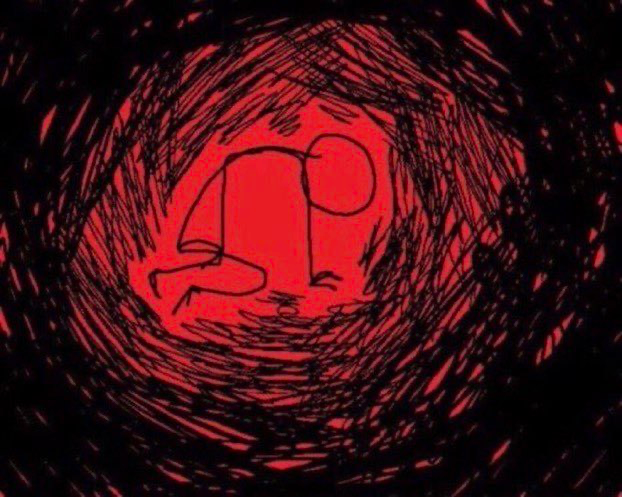Let’s say just like for example like MacOS. It’s awesome we have so many tools but at the same time lack of some kind of standardization can seem like nothing works and you get overwhelmed. I’m asking for people that want to support Linux or not so tech-savy people.
I think it should be: “Software that is yours”
Overall, I think more focus should be put on consolidating similar projects.
Do we really need 6 different window managers that follow the same design logic?
Do we really need each major distro to have its own package manager?
How many image and PDF viewers do we need? How many music players?
Can we convince Ubuntu that no one wants snaps and they are wasting developer resources.
The freed up capacity should be focused on better windows app compatibility. Something akin to Valve’s push in gaming.
While I understand the sentiment, we have to understand that Open Source developers work on projects that motivate them.
So, we can have a single example of each of these but they do necessarily get any more devs. In fact, if you take economic theory ( competition for example ), it is likely they attract less attention individually than they do competing as part of an ecosystem.
It would certainly help on the user acceptance and commercial software side where choice is an impediment. But, if we are just talking resources, limiting the number of projects only works if you pay people to work on them.
Why was each of these projects started ( eg. window managers )? The answer is simple. It is because the founding developer did not like any of the existing options.
I don’t have much of a problem with the small open source projects that are generally very good at filling gaps or addressing niches.
I think most of the waste is coming for the development done by the large open source houses. The canonical and red hats of the world. They should stick to what they are doing well, which is the foundational stuff.
MacOS being a bad example here since Apple only needs to make its OS work on a very small set of hardware that they control wheras Linux (and Windows, yes) need to work on probably hundreds of thousand if not millions of devices (including Macs 👌) with at least the same amount of peripherals combined in almost any imaginable way. That’s a completely different task.
It does just work for normal users.
Normies use the installed os. Just install a browser and office suite, thats all the need and care about.
By telling users to change their mindset, by showing em how control is important and how the “just werks” mentality imposed by Microsoft is more detrimental than anything.
“Just works” is not a mentality imposed by Microsoft, and has nothing to do with loss of control. It’s simply (a consequence of) the idea that things which can be automated, should be. It is about good defaults, not lack of options.
It was literally the tag line for Windows 98 I think!
The gag was that it just (barely) works.
Good S0ix support. At the moment, Linux mostly fails to sleep correctly on modern S0ix laptops, which happens to be most modern laptops.
This means the battery drains incredibly fast, and S0ix features aren’t being used, which is unfortunate as it has potential for quick wake, lid closed actions and limiting battery drain while asleep (since S0ix can eventually hibernate automatically from a sleep state)
Also the boot loader could be improved, systemd-boot needs to support secure boot natively so we can be rid of the slow, ancient and scary-looking GRUB.
Atomic OSes should be evangelized more aggressively to laypersons. IMO, they’re great for 3 specific use cases:
- gaming (bazzite) - personally, I want my gaming box to “just work”
- thin clients/low-powered laptops used as an entry point to your homelab or other remote systems - again, I like having at least one fairly bulletproof and super stable system to use as a human:homelab gateway/admin machine
- non-techies. If the update fails, just roll back. Can’t remember if that’s generally an automated recovery process or not, but that sort of idiot-proofing is precisely what the general public needs in the context of Linux. Because there are a lot of idiots out there.
Absolutely. Look at Aeon. I turn it on and do what I need to do.
Later I might see a quick pop up that says system has been updated. It didn’t require intervention. It didn’t even tell me it was happening, it just informed me after the fact.
If anything broke, I would never know because on the next boot if something failed it just uses the previous snapshot to boot. As far as I am concerned the system is working just like it always has.
But even as recently as this week I see people saying: immutable? No don’t make it a bad experience for them! Just recommend Ubuntu for newcomers! >:/
I installed Bluefin on my mother’s laptop and it’s like a Chromebook for her. She just wants to surf and consume media, and the OS stays solid and out of they way.
Atomic distros are the biggest advance for Linux in recent years.
Immutable distros like Silverblue or Bazzite are the only path I see that can work for normies. However flatpak itself has to mature more, theming anomalies need to be dealt with somehow for example.
Mint is only good to ease a technically inclined person into the linux world.
On top of being preinstalled, we also need google search-able instructions that avoid the terminal altogether. People are afraid of the terminal, it doesn’t matter why, it just is.
Currently, most solutions to linux problems come in the form of terminal commands. We would have to start creating a whole new troubleshooting forum where instructions avoid the terminal and are just lists of buttons to press in a GUI. Probably helpful screenshots too.
Of course I have no idea if some things even have GUIs at all, like configuring user groups and permissions or firewall settings, someone would need to make them. Not to mention every DE or program would need a different set of instructions, GNOME or KDE, firewalld or iptables. It’ll be a lot of work.
I will say part of problem is knowledgeable volunteers will almost always want to just cp and paste a command string over the docs needed to walk someone through doing it in the current version of GUI.
I’ve done both. Repeatable user instructions for GUIs IS NOT FUN. Maybe if we can get some automation to turn vague directions into detailed ones and better yet testable (supporting something like OpenQA) it might help lower the burden for a project to do so.
This is the biggest thing. I’m very comfortable in Bash, but that is not the norm; the second my wife needs to run
sudo apt get, she’s out, fuck thatI searched but never ever found a website with Linux help specially for non IT people. This is seriously needed. Everywhere I’ve looked, gatekeepers with no clue about the GUI solutions, insist people use the command line for day to day user tasks. Sure things vary between desktop environments, but it’s important people learn about their desktop. It’s how they get comfortable, and stay. And not stuck reliant on strangers having to spoon feed them cryptic text commands each time. I’d be happy to help contribute. As I’ve found GUI ways to do nearly everything.
But that’s several pages of point and click vs. a few lines to copy and paste,
Do not copy and paste into Bash if you don’t understand the commands you’re pasting in
Who said I don’t understand them? I’ve done point and click tutorials. They don’t only take forever to follow, they also take forever to make.
Look at this monstrosity:
Holy shit, the copy and paste parts are the easiest parts of them all
Honestly maybe we need something like a portable guided tour format (you the “see what’s new in …” things but from strangers for specific thing).
That’s an interesting idea, but the problem with UIs is you need some kind of a format to interact with all of the toolkits and legacy programs just to be able to figure out where on the screen the button you need to click is
Right. I feel like maybe Free Desktop standard, tight integration with top toolkits (qt, gtk, etc) and a some image recognition for fall back.
Fair; that was mostly a general warning, not necessarily directed at you, because many people do copypaste terminal commands without knowing what they are actually doing.
As long as you understand what a command does, absolutely go for it. No point typing that shit out when somebody else already has
Copy pasting strange commands people will not memorise does not solve it! To keep non IT people on Linux, they need to find out how their desktop GUI works, so they are in control and happy to stay. The aim is not to use the minimum possible time writing the tips. Thrusting an unfamiliar environment on people is sure to scare them away, and is bad usability.
Thrusting in an unfamiliar environment is how I got an STD
I’m tech literate and use the command line daily. I enjoy how powerful it is but I also enjoy the ease of point and click on windows.
After a hard day coding at work I much prefer poking around windows than using a command line on Linux.
- Idiot proofing
- Automation, integration and premade scripts and GUI tools for the use of tools such as wine and other pain point relief software
- Idiot proofing
- Decrease choice fatigue by decreasing the number of choices visible by default as much as possible (Ubuntu is an okay example/starting point in my opinion)
- Make a one-stop-shop wiki or equivalent with the specific purpose of giving explanations to non Linux-savvy people
I think that the proliferation of software/app centers is a great development when it comes to package management. Guides should mention them as an option to install whatever packages are needed, as a lot of people are clearly afraid of terminals.
Which leads to the “more GUI tools” point, which I’m sure everyone knows by now.
Also, you know how Windows update is so aggressive with getting you to update? That’s for a reason.
It depends on which user and their workflow. For example, Graphics Designer use Photoshop compare to GIMP because of native CMYK for printing as well as non-destructive effects. Most people will be fine using GIMP.
I bring this up as I tend to see people on Lemmy and even in online space that talks about open source that would bitch about “normies” being too stubborn for not trying Linux or any open-source projects in general but never think about how much compromise they had to do if they do go down the open-source route.
So reading all of your responses
- Tested and preinstalled hardware
- One resource to solve the issue not many
- Customizablity when needed
- Easy rollback when something breaks
- Changing people mindset that Linux isn’t for desktops
Does anyone have more?
Linux actually needs to just work first
I don’t think we do, but that’s a feature, not a bug. Here’s why:
-
There was a great post a few days ago about how Linux is a digital 3rd Space. It’s about spending time cultivating the system and building a relationship with it, instead of expecting it to be transparent while you use it. This creates a positive relationship with your computer and OS, seeing it as more a labor of love than an impediment to being as productive as possible (the capitalist mindset).
-
Nothing “just works.” That’s a marketing phrase. Windows and Mac only “just work” if the most you ever do is web-browsing and note-taking in notepad. Anything else and you incite cognitive dissonance: hold onto the delusion at the price of doing what you’re trying to do, or accept that these systems aren’t as good as their marketing? The same thread I mentioned earlier talked about how we give Linux more lenience because of the relationship we have with it, instead of seeing it as just a tool for productivity.
-
Having a barrier of entry keeps general purpose communities like this from being flooded with off-topic discourse that achieves nothing. And no, I’m not just talking about the Yahoo Answers-level questions like “how to change volume Linux???” Think stuff like “What’s the most stargender-friendly Linux distro?” and “How do we make Linux profitable?” and “what Linux distro would Daddy Trump use?” and “where my other Linux simping /pol/t*rds at (socialist Stallman****rs BTFO)???” Even if there is absolutely perfect moderation and you never see these posts directly, these people would still be coming in and finding ways that skirt the rules to inject this discourse into these communities; and instead of being dismissed as trolls, there would be many, many people who think we should hear them out (or at least defend their right to Free Speech).
-
Finally, it already “just works” for the aforementioned note-taking and web-browsing. The only thing that’s stopping more not so tech-savvy people is that it’s not the de facto pre-installed OS on the PC you pick up from Best Buy (and not Walmart, because you want people to think you’re tech-savvy, so you go to the place with a dedicated “geek squad”). The only way it starts combating Windows in this domain is by marketing agreements with mainstream hardware manufacturers (like Dell and HP); this means that the organization responsible for representing Linux would need the money to make such agreements… Which would mean turning it into a for-profit OS. Which would necessitate closing the source. Which would mean it just becomes another proprietary OS that stands for all that Linux is against.
And this ladies and gentlemen is what is wrong with Linux and its communities.
Technological gatekeeping is THE major problem in the Linux world. You use Linux to use Linux. You intentionally do not want people that you consider “below” you to use Linux or even be present in your communities.
Most people use computers to get something done. Be it development, gaming, consuming multimedia, or just “web browsing” (which you intentionally use to degrade people “just” doing that). They do not use computers to use computers. They don’t need to and should need to. If you want to do this, good for you.
But stop trying to gatekeep people out of it. That’s just an a****** behaviour.
You intentionally do not want people that you consider “below” you to use Linux or even be present in your communities.
No, but I do want my communities to stay on-topic and not be derailed by Discourse™
Who I consider beneath me is wholly unrelated to their ability to use a computer, and entirely related to their ability to engage with others in a mature fashion, especially those they disagree with.
Most people use computers to get something done. Be it development, gaming, consuming multimedia, or just “web browsing”
I realize most people use computers for more than web-browsing, but ask anybody who games, uses multimedia software, or develops how often they have issues with their workflow.
(which you intentionally use to degrade people “just” doing that)
No I don’t. Can you quote where I did so, or is it just a vibe you got when reading in the pretentious dickwad tone you seem to be projecting onto me?
But stop trying to gatekeep people out of it
I’m not, you’re projecting that onto me again. If you want to use Linux, use Linux. Come here and talk about how you use Linux, or ask whatever questions about Linux you want. If you don’t want to use Linux, or don’t want to to talk about Linux, take it to the appropriate community.
If keeping communities on-topic and troll-free is “gatekeeping,” then I don’t give a fuck how you feel about it.
-
Needs to be pre installed, most people don’t know how to reset their PC, let alone install a new OS.
More GUI front ends for stuff. This takes away the need to understand command line tools and syntax, and makes the out-of-the-box experience feel more like it just works.
SUSE / OpenSUSE has this. You can open Yast2 GUI utilities and access all the GUI utils like Windows old Command Center. Hardware, package and driver installs, add hardware and configure, network, enable services and tweak parameter, printer tools, mess with boot options or kernel parameters, etc. The average user would never need to touch CLI
Exactly. That’s Windows’ secret. Give us a control center where it’s easy to control NetworkManager, Pipewire, systemd, and other parts of the OS, and give them not-so-technical names. That’s one of the keys to Windows’ success. Others involve EEE and anticompetitive practices but we don’t want Linux going that way now, do we?
It’s not that Windows isn’t complicated, it’s just that there’s a GUI for everything.
Yip. I was trying to find a useful front end to manage the audio settings on my focusrite audio interface. Pipewire has the functions and capability to set the sample rate and buffet size on the fly but I failed to find a gui until for it that wasn’t part of some other complicated thing. When I suggested the Devs of pipewire should provide a GUI I was politely shot down. The reasons given were; it takes too long, and Linux users don’t mind the CMD line. I think this is a mind-set that needs to evolve.