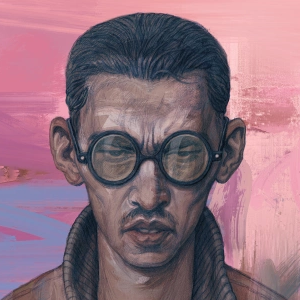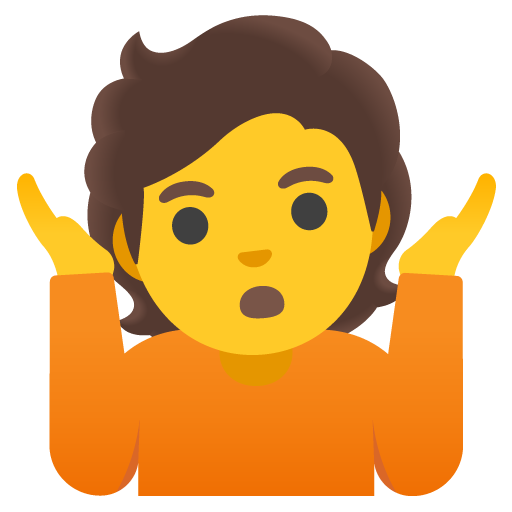What non-game paid apps do you use that are worthwhile and still relevant in 2023?
For context, I have a decent amount of Google Play credit thanks to Opinion Rewards and a gift card. I’m not looking to start a book or movie collection there, nor sign up for subscription services. But I’m happy to buy the paid/pro version of useful apps.
I’m excluding games just because that’s a whole topic on its own.
Here are some one-time paid apps I’ve been happy with:
I’ll throw my opinion for Sync for Lemmy.
Second this
deleted by creator
Ah yeah that one should have been on my list. Been running it for years. Good call.
Niagara Launcher https://play.google.com/store/apps/details?id=bitpit.launcher
It’s georgous and I’ve grown to love the list view for apps. As phones are really tall, it makes more sense to lay out apps vertically instead of horizontally. It’s search function is great too.
My work uses google workspaces, the agenda widget is so useful for quickly seeing a list of calendar events and weather.
+100 for Niagara!
I used Niagara for years, paid for it since I used it so much as my launcher. I switched to Kvaesitso on F-Droid recently, and haven’t felt the need to switch back!
Apps worth paying:
-
uTorrent PRO
-
CCleaner (if pictures consume lots of your storage and would like to compress them with minimum loss)
-
Any Zombodroid app
Games:
-
Castlevania: Synphony of the Night
-
Need for Speed: Most Wanted
-
Real Drift
-
Any emulator you would like to use
Utorrent?? Lol
Adding on to games: bloons td 6
NO. fuck utorrent.
if you need an android Torrent client get something that’s not made by that shady-ass company, like LibreTorent (foss) or fludalso fuck CCleaner too.
I don’t think I could ever trust CCleaner after the self-signed malware incident.
For me, Steam Deck has entirely replaced Android gaming and then some.
Yeah, feel like that killed it off when it came to seeing it recommended.
Libretorrent https://gitlab.com/proninyaroslav/libretorrent is free and open source and isn’t anywhere near as shady as uTorrent.
Material Files https://github.com/zhanghai/MaterialFiles is a free and open source file manager that allows decompression, archive viewing and compression of files and folders using 7zip, tar or zip. If you prefer the command line, p7zip CLI can also be installed on Termux, https://github.com/termux/termux-app both free and open source.
I don’t edit photos or play many games on android so I don’t have any alternatives there but Lemuroid https://github.com/Swordfish90/Lemuroid is a free and open source console emulator with a whole bunch of consoles built in and Dolphin https://github.com/dolphin-emu/dolphin emulates the GameCube and Wii
-
What do you like about it that can’t be done with e.g. Simple File Manager?
I will say the Cloud storage integration looks nice.
Honestly, Simple File Manager is a bit better then I remembered. But here are some, in order of how much they matter to me.
- As you said, browsing network shares.
- Fast filtering in addition to recursive search.
- Selective file extracting from archives.
- Checksums in formats aside from md5.
Amaze checks some of these boxes, but I find it kind of buggy.
Those are good features. Thanks, I’ll check it out!
This is a pretty solid app, and I have no regrets purchasing this one.
Is there a reason apps that access file system are getting pushy about having notifications enabled though? I’ve seen it on a few different apps and solid explorer is especially annoying if you don’t enable notifications. It basically gives you 2 prompts urging you to enable notifications every time you move files. The file transfer works perfectly fine without the notifications from what I can see. This has caused me to use a lesser file management app in the meantime. I just don’t understand why a file manager HAS to have notifications I guess.
I sent the dev an email about it, but it got ignored.
It shows you notification when the ftp server is running atleast. Haven’t seen sny other notifications.
From what I gather, Solid needs notifications for file transfers, should you decide to push large chunks of data through it and proceed to different tasks in the meantime.
Mixplorer Silver too.
removed by mod
Thanks for the reminder, I keep forgetting to try Sync. Mostly I use Voyager and have been pretty happy.
I love Musicolet and didn’t realize it had a paid version. I’ll get that for sure.
Voyager and Sync for Lemmy are basically my only two Lemmy clients as of now, I use Sync a lot more, even when I think Voyager is more polished as a Lemmy client.
I’m sticking with Voyager for now. Sync is too expensive for a beta app. There’s no post functionality in it yet. I’m also not sure how I feel about paying so much for an app to access Lemmy. I’d rather put some of that money into the instances themselves.
You do not have to pay for sync. Only if you want the app free of ads. And then you can also pay a smaller monthly amount for ultra
This post is asking what apps are worth paying for. Someone suggested Sync is worth paying for. I disagree and offered a different opinion. No one said you had to pay for it, just whether it was worth paying for or not.
FYI, he has started rolling out regional pricing and post functionality is enabled in latest update. The original pricing was unreasonable IMO but using the beta status against it is weird when compared to others just because they don’t tag those as beta.
My comments are actually after seeing the local pricing. I still think it’s too expensive. Perhaps other locations are more affordable.
KLWP and KWGT are amazing for customization. KLWP is for making live wallpapers, KWGT is for making your own widgets. They’re both extremely powerful apps that allow you to completely customize phone home screen to your exact liking. There’s a slight learning curve to them, but once you have the basics down you can do some pretty amazing things with them.
Add Tasker into the mix and you got a stew going!
I’ve thought about those but I’m just not sure I’d really use them. I’m generally happy keeping my screen pretty simple with static wallpaper and very few widgets.
Slice & Dice is probably the best android phone game ever made, and if you buy the itch.io version you get both the PC and Android versions.
I absolutely love this game. I wish they would make a #2 or another great game like this
- Slice & Dice is a fun game here and there
- Poweramp Equalizer is pretty nifty if you use decent headphones or swap listening devices frequently. You can save profiles per device.
I paid for Tilla, it’s a great app to manage subscriptions. I get notifications when the next payment is due. Pretty simple UI but that’s what I like about it. You can check how much you spend per week/month/year.
That’s a good suggestion. I don’t think I personally have enough subscriptions to need Tilla but I could see it helping a lot of folks.
Bitwarden
I paid for the Gallery app because it’s easier to navigate than Google Photos.
Sync for lemmy.
The only app I’ve paid for is Torque Pro. If you deal with cars a lot it’s worth the 5 bucks. The free version is also pretty handy.
I dunno. I just wish torque looked a little better. I don’t like the interface at all. But it’s a great app for troubleshooting car problems.
- Mixplorer Silver - Feature-packed File Manager
- Hermit - Lightweight PWA browser
- Instaddr - creates disposable Email addresses
- Readera - Feature-packed book reader
- Moon+ Reader - Feature-packed book reader
- Balance - for Meditation. They have been offering a one year free trial for some time now. It has been really helpful for me. Their programs are highly customised to achieve your goals. Give it a try.
- KWGT & KWLP - if you’re into home screen customisation, then these are must haves.
- 1DM - Feature-packed Browser and Download Manager (Direct downloads & torrents)
- Niagara Launcher - Lightweight, minimalist, with solid, fluid animations. One-hand friendly. Free version has ZERO ADS. I’ve been using the free version for a couple of years now. I’m hooked to it. I don’t think I can go back to a normal App Drawer drawer style launcher now. They offer one time purchase as well for the pro version. I felt no need for the pro features, though i’d definitely buy the pro to support the dev.
Some of these have decent free alternatives. Mixplorer is free to use officially through XDA. KWGT & KWLP have free ad supported versions available through their official website. Regardless, these have been installed on all my phones for years now.
1DM+ and Hermit are the apps that have been in my constant rotation of use among the apps I bought. SeriesGuide too for tracking tv and movies.
Found I have replaced lot of apps with Foss alternatives over the years, so been buying apps less and less.
niagara launcher is great!
deleted by creator
Didn’t know that, but I can’t seem to find it on fdroid.
oh sorry mistook it for Librera, librera is the one that’s paid (PRO version) but is free on fdroid
Thanks for the shout out for Hermit!