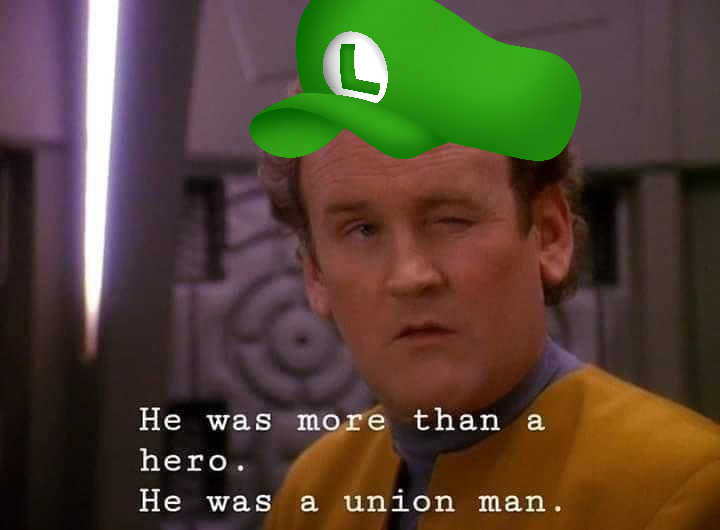So i just bought Asus rog phone 6d and im extremely bothered by the lack of the back ,home and whatewer is the 3 one called buttons on the news androids. Is this something you all got used to with time or does this still bother you( IT really fells much less intuitive compared to the old 3 buttons ,alghtough preferably i would love to have both since the back gesture seems kinda usefull )?
Try gestures. They get easy after a time. Pro tip: to open hamburger menus tap and hold left edge of screen for 0.5s and pull it out to the right. Works every time and no accidental back swipes.
A diagonal swipe also works.
Oh, i havent tried that. Thanks for the tip
These tips are very helpful! Thanks. Any others?
Not that i can think of atm.
I used a phone without gestures the other day and had such a hard time with it, it was crazy how unintuitive the buttons felt in comparison to the gestures!
The simple fact is, neither is actually all that intuitive, they’re learned, but gestures definitely get to be very convenient and a much quicker form of navigation.
I would definitely not want to go back.
It’s funny, if you swap gestures with buttons in your post, I’d agree 100% lol
@Vlhacs Yeah, like I said, we call things intuitive without realizing that nothing in this is intuitive at all, it’s all learned behavior.
For me now, swiping at the edges of the screen makes complete sense and needing to go to a certain place at the bottom of the phone to go back was weird because “why would I go to the bottom of the screen to go backwards, that doesn’t make sense”, but it was definitely a learning curve to get to this point!
With all that said, hell, there are still times I really miss the old trackball and full keyboard from the OG G1 (the dedicated hardware button for the camera was nice too, but double tap power isn’t terrible). I wouldn’t want to give up screen space for the trackball, but damn if it didn’t really help with fine navigation and using the phone in the cold!
Different strokes for different folks, I’m just glad we’ve got options so we can all be (mostly) happy with how things work!
I remember it is especially intuitive when it goes full screen in landscape mode, like I think it needs one swipe and then choosing the needed button (it is better to swipe twice) or deal with the space occupied by the Android buttons on the right edge of your screen… iugh.
I jumped to the Android bandwagon later (2020) and as I came from iOS I never used them, but I tried them anyway… And they are not for me…
I tried to like gestures it for a few days but had issues so I went back to 3 button
It’s possible to adjust it so you have three little buttons but you can also use gestures from those buttons. Not the sides. I used to use that setup for a long time but know I’m just using the regular gestures for now. By the way I’m on a Samsung Galaxy S20.

These settings are samsung specific. Samsung had optional gesture navigation before it was in android. Different gestures though (the 3 button swipe from the bottom option). So nowadays you can choose between the old style samsung gestures, the android gestures and toggle the button row on or off on samsung phones.
Interesting. I assumed it was an Android feature rather than Samsung.
Nah, I jumped to gestures the first chance I did. 3 button navigation is old school, and on large screen devices, it’s not good. Gestures have a larger surface area for activation and require less precise input to active. I also use one-handed mode+ of samsung, so I have the entire 3 sides of the screen to activate as desired. They are just that much intuitive and convenient for me.
I’m glad my phone and the ROMs I’ve used have had the option to switch between the two
Gesture nav really bothers while gaming. For the rest, it works fluidly.
I think there’s a setting to bring back the buttons, if you want that.
Settings -> System -> Gestures -> System navigation
Just upgraded my phone and found this setting myself. Thank god you can change it back to the 3 buttons.
Yeah this is what I do. I tried gestures but I really prefer the buttons.
Just stick with the gestures for a week or so. You’ll get used to it. Wouldn’t want to go back to the button row anymore.
I’ve tried, it’s not for me, I’m always accidentally swiping.
Hello fellow cat! Correction fellow lazy cat
😺😴
There’s two of us! Really the minority in this thread. For me there was no guide so i was extremely confused at first. Then I found it interfered with one of my most used apps that featured similar gestures so I turned it off and never went back.
I’m still using buttons too. I never understood why people would want universal gestures for back and home while using apps that are also controlled by gestures. Just give me the dedicated buttons.
My phone offers gestures but not by default and I’ve got zero interest. I’m really glad it’s an option and I hate all the companies that think they know better than all their users and force their visions on them.
Yeah, totally this! Also, I’m just super uncoordinated and I was constantly swiping in slightly the wrong direction so it never did what I wanted it to do. You know where you stand with a button 😆
Same for me, I think there are a lot of us 😀
I just haven’t been able to get use to gestures instead of the buttons.
Oh my God, thank you. I hate the gestures. I’m constantly going back when I’m just trying to scroll or turn pages
I had that for about half an hour, but I wouldn’t want to switch back. Gestures all the time
I don’t know about your phone, but there is probably a setting to enable button navigation.
However, I was in similar situation when I bought my phone, I even enabled the buttons at first. Then I thought to try gesture navigation for sometime, and now I love it. It’s much easier and faster in most cases.
gesture navigation is fine for me. but i more want stacking recent tasks back
It’s just too easy to accidentally swipe back. A massive massive flaw in my opinion. The amount of times I catch my self entering a screen scrolling vertically and then accidentally exiting only to lose my place when I return.
Having said that the speed of doing actions has increased for me. It’s just the accuracy has decreased at the same time.
you can adjust the gesture sensitivity
Not enough it seems. Still a huge false positive rate. Made worse by horizontal lists in a lot of apps. Developers are supposed to be able to enforce special zones where the gesture isn’t recognised allowing for horizontal scrolling but this doesn’t seem to be working either.
A poorly implemented feature that takes the ecosystem backwards.
You’re looking for settings --> navigation bar
I’d recommend a new launcher. Lawnchair is totally free. I personally use Nova Launcher (paid). Both give you the option to have the buttons back.
Lawn chair is great. I used to cling to those 3 buttons, but I got the pixel 7a a few months ago and tried the new gestures and love it. Couldn’t imagine going back to the 3 buttons
Had the same initial reaction to Pixel. But its really grown on me. The swipe to go back is awesome. Having said that, there is a setting to get the buttons back, in case this doesn’t grow on you