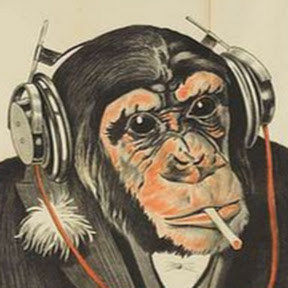For me, it’s hands down Flameshot. The best screenshot tool in the world - I’ve got it hooked up to my PrtScrn key for super easy screenshots.
I also love Kwrite as a Notepad++ alternative, and KolourPaint as a MSPaint alternative
Foliate <3
I literally live inside the combo of
- #Firefox
- #Evolution
- #Emacs
- #Alacritty
- #GIMP
And very rarely leave the comfort of my cozy habitat 😁
At work, I’m “forced” to use a Mac but thanks to #FOSS I’ve got the whole combo setup on my work laptop too except Evolution sadly.
That’s what Linux VM’s are for. Written to you via such a VM.
Can’t install any virtualization software besides docker - corporate policy 🤷♂️
Ouch! That sucks!
Strawberry and 0AD are awesome
I prefer Lollypop for music, but can completely agree with 0 AD. I’m amazed that is FOSS.
Firefox, emacs, grep, konsole
urxtvit’s
urxvtthoughI can’t type somethymes
💯.txt
I both installed kwrite and kate… whats the huge difference there? That one is more code focused and has git implementstion but still the same?
They are essentially built with the same text editing component, more specifically, kwrite makes use of kate through kparts for the editing component only, to provide a more stripped down interface as compared to kate.
So usually, when I have both and want the most features, its technically unnessessary bloat to have kwrite installed? (Except I feel like I want a stripped down interface for that moment I guess)
If based on the thing I used most then it has to be Firefox!
If you want something more trivial but personal,
openttd- the best game ever. :)Being a flutter dev (and shameless fanboy) I will suggest people try:
appflowy - a FOSS near-clone to Notion.
spotube - FOSS music streaming using the spotify API for metadata and youtube for music playing/downloading. Completely free of ads and works surprisingly well as long as the music you like is mirrored to YouTube.
honourable mentions:
Plex, Nextcloud, Radarr, Sonarr, qbittorrent. Not your usual apps for these kinds of threads but they’re absolutely top-tier for linux home servers.
I never know spotube, this is first time! WOW!
I think I can start put it into my uncle smartphone.
I do still pay for spotify premium, because their service is awesome. Welp…
Wow it’s available for Android too, it’s even on the Play Store (which I didn’t expect)!
Yup, it’s Flutter so it’s easy to port to other platforms. There’s Mac, Windows and iOS builds too!
It’s not a drop in replacement for spotify, of course. It just uses Spotify’s public API for fetching playlists and routes them through Youtube to play the audio of music videos hosted there, but as a free option it’s one of my faves :).
If you want podcasts or certain spotify-only remixes you’ll still need spotify.
How I never heard of Spotube?
I really like the disk usage analyzer in gnome. The ui/visualization is really intuitive and useful, and I often wish for something similar on windows.
I use SpaceSniffer for Windows but it uses the rectangular view not the pie. I do like the pie.
If you’re on Windows I highly suggest you try Wiztree it’s really fast. It scans an 8 TB HDD in like <10 seconds.
I’m not sure what the gnome disk usage analyzer looks like but WizTree on windows is excellent at showing you where stuff is and how much space it takes up
Is that like WinDirStat?
Exactly like it but waaaay faster. Something about the protocol it uses speeds up things quite a bit
👍
It scans the NTFS file table instead of the individual files, which is much faster. It does require administrative permissions though.
Here’s a screenshot of the Gnome one, which is actually called baobob:
https://commons.wikimedia.org/wiki/File:Baobab_screenshot.png
Wiztree looks interesting, I’ll see if I can install it, although my work machine is pretty locked down, so I wouldn’t be surprised if it’s off limits.
Perhaps a controversial opinion, but I quite like Mailspring as a desktop email client. It looks and feels much more modern than Thunderbird or Evolution.
Why is it a controversial opinion? Mailspring is a great email client. I’ve been using it for a year now.
Mostly because it isn’t libre.
Graphical:
Non-graphical:
Ansible + Podman from Red Hat really a game changer in Industry Standard. Sometimes I want to just say, Fk Docker because they don’t listen from security perspective, until Red Hat made Podman, and they are thinking… (3 years), then implement the rootless container… same on HPC… fk docker…
Fuck docker! All my homies use podman!
Mixxx is the only Linux-native DJ software that I know of, but it’s still amazing. If it’s missing featutes compared with Serato or Recordbox I’m not good enough to miss them yet, and the features it doea have are damn impressive.
Likewise, Inkscape and Gimp are both great. I know that Gimp takes a lot of heat for not being as “good” as Photoshop, but it’s just different. The few times I’ve tried Photoshop were as painful to me as Gimp seems to be for others. And since I don’t need the CMYK functionality that Gimp is missing, I’m happy with Gimp.
LaTeX has a steep learning curve, but using anything else for documents is like stone knives and bearskins in comparison.
To add to Inkscape and GIMP, Krita is also pretty damn nice.
LaTeX has a steep learning curve, but using anything else for documents is like stone knives and bearskins in comparison.
Have you seen or tried “typst” yet? It’s a modern alternative to LaTeX. Haven’t tried it yet but looks promising.
Thanks for that, it looks much nicer than Latex!
Easy Effects is such a great program. Very good for doing all sorts of effects on audio. Great for filters and EQ.
I do like my easy effects, absolutely no competition for anything I’ve ever used on windows
Based on time spent using them, Firefox, Steam, and Terraria. Wait, do games not count?
The real answer is actually probably Gnome itself. The DE, I mean. The workflow suits me perfectly, and I even like a lot of the basic Gnome apps, although their naming convention get on my nerves sometimes (your official web browser is called “Web” and your official music player is called “Music”? But the one that makes me actively angry is calling their official text editor… “Text Editor.” C’mon, folks.)
This has been the case for me since Gnome 3 dropped. Which was quite a surprise for me since I thought of Gnome 2 as a less user friendly, uglier XFCE and kinda hated it. I still kinda feel that way about Mate, but Memo kicks ass and it’s much better than Gnome 2 was overall.
Interesting, maybe it’s because I wasn’t in the community yet when Gnome 2 was a thing but I always disliked Gnome 3 and love Gnome 40. The changes aren’t even that big but I simply wasn’t able to adopt to the Gnome 3 workflow and with 40 it clicked immediately.
Oh I definitely prefer 40+. And I think the changes are actually fairly big; not the basic idea of the workflow, but the way it’s implemented has definitely gotten better.
Oh man I thought I was the only one when it comes to the naming conventions. I’ve seen it on Cinnamon as well and it’s absolutely annoying if you want to figure out the exact name of the software, only to get hit with “Text Editor” but I suppose this does make it easier for those new to Linux to get accustomed to their new environment (probably also the real reason they do this) though I still wish we could switch that behavior off somehow.
Well… kind of. The difference is that the official Gnome text editor’s actual name is Text Editor. It’s not a case of the desktop calling, for instance, Pluma or Xed “Text Editor”. The Gnome music app is literally called " Music."
I prefer KDE and I’d have to echo the same. Putting K in front of everything is cringy.