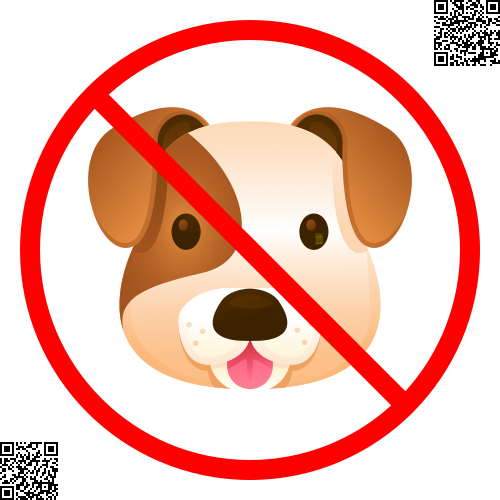uBlock origin
Channel Blocker for YouTube. Stop all those horseshit channels from reappearing in your suggestions.
Control Panel for Twitter. Allows you to customise your homepage by removing / changing parts of the UI, blocking ads and whatnot.
Save webP as png / jpg. Right-click to save those fucking awful files as something you can actual use.
Unwanted Twitch. Add channels / games / tags and keywords to a universal blacklist that stops them from appearing in the ‘Browse’ or recommended sections. Great for filtering out mince like IRL streams, shit like LoL etc. and chud streamers.
fucking awful files
Webp and Heic are great inventions and we shouldn’t hate them. We should hate the image viewer and editing program developers for still not supporting them.
I see a lot of the same addons here, as one would reasonably expect, but I’m surprised there’s been no mention of uMatrix. Using uMatrix and denying most elements by default, you can manually allow scripts, media, etc. per domain and save those rules for pages you go to often. It gives you more granular control than simply choosing to allow/deny all third-party scripts, and you can see exactly what’s going on under the hood.
I used uMatrix for many years, that is until it was retired. Raymond Hill no longer maintains/updates the addon and the github was archived in July 2021. There are some forks but none appear to be in active development. Just be aware the version of uMatrix on addons.mozilla.org is now 2 years old and may not be blocking everything it claims to be.
- Reopen closed Tabs
I often want to reopen a tab i recently closed, so this is very handy for me.
- Languagetool
On the fly rule-based Spelling check. Works very good and in many languages. And the best: It’s Open Source.
- Facebook-, Google- and Microsoftcontainer
Uses the Firefox Tab-Container Fwature, to lock those companies in Tab-Groups just with themselves. I don’t use Tab-Groups aside of that, so it comes in handy.
-
Firefox Translate
-
(Not really an extention, but still nice) Firefox Gnome Theme, for my personal machines and Firefox UI Fix for the machines at work to make Firefox look more at home on Linux and Windows.
Reopen closed Tabs
What’s wrong with the built in shortcut of ctrl+alt+t?
People want to reopen the 3rd or 4th without opening the others.
This. Sometimes i want to reopen the last closed tabs. And generally, i use the mouse to do most things, i’m not used to most shortcuts.
Some people want different things
deleted by creator
For I don’t care about cookies, uBO has a list for that.
I have that list enabled, the pop-ups still hang around. I don’t care about cookies tends to catch them. I don’t know why there’s a difference.
uBlock Origin of course and Malwarebytes Browser Guard (because I’m fortunate enough to have one of those coveted lifetime keys)

Ublock origin ofc
BlockTube
Noscript
Sponsorblock
ublacklist
ublock origin
violentmonkey
- Simple Youtube Age Restriciton Bypass
ads are really annoying arent they. What do you use on ur mobile device, the experience is quite limited there(hate those redirects to ad sites when you try to click any thing)
Mull (a firefox privacy fork you can find on fdroid) plus ublock origin
I use Firefox, which supports uBlock Origin as well.
Hoxx vpn for those spicy and not allowed sites
Decentraleyes, ublock origin, consent-o-matic
Bitwarden, KDE Connect, Plasma Integration, ublock (of course), foxy gestures
Vimium-C.
Well, it goes right after UBlock Origin, which was mentioned many times already.
Did you try Tridactyl for vim like browsing? Is Vimium C better?
Nope, when I was choosing an extension I guess many people told me that tridactyl is a bit buggy and not polished enough.
That was many years ago, I’m not sure what is the situation now.
the ones that I actively use: Rotate and Zoom Image; Image extract; SVG Export; Simple mass downloader; PassLok Image Steganography; Color Changer; Save Screenshot; Behind the Overlay Revival
those that work in the background: Redirect AMP to HTML; Chameleon; JPEG XL Viewer; + the usual blockers & security
- uBlock Origin
- DarkReader
- SiteDelta Watch
- Show QRCode
- Copy Tabs
- Copy Link Extras
- Select Same Origin Tabs
- Open in Temp Container
- more
😄Those contributions are something to brag about.
Thanks, most are on the smaller side, but can be quite useful nontheless.