My favorite password manager is KeypassDx. I also use proton pass. What do you use and why?
Hands down, Bitwarden app on phone and in browser. Vaultwarden self hosted. Since I host it at home, I know it’s always in my server. The winning thing for me is that Bitwarden Supports Webuathn now, you can use it as it’s own webuathn key you authorize to log in with, so basically go the site you want to login with and when it asks for the webuathn, you can either have Bitwarden use the credentials you stored for it or your own biometric or hardware key instead.
With this, I sign into Authentik for my SSO just by clicking one link, and Bitwarden prompts to log in and I click the option. I’m auto logged into my server and no UN/PW passed to it.
I’ve tested others and nothing quite comes close except for KeepassXC, but for me, it’s a matter of personal preference on my side. I’ve been with Bitwarden since the early days.
KeePassDx because of Magikeyboard to not have to copy paste in stuff.
Android has password auto-fill by default, and it works with most password managers, including Bitwarden
After using it for two years i just find how magikeyboard works by your comment 🤦♂️
After using it for two years i just find how magikeyboard works by your comment 🤦♂️
Bitwarden. It is open source, reliable, easy to use, and compatible with everything. The free version has nearly everything, but I have the paid version to support development because $10 per year is very reasonable.
I do regularly export my password vault to KeePassXC as my backup though.
Does Bitwarden have sharing/family features? I’d like to switch but those are a hard requirement for me
Yes! They have a family plan that is basically their organization plan but cheaper.
Great to know! I’m on a similar plan for 1password now so I’ll have to look at switching
Awesome, thanks!
I specifically use Vaultwarden. Great for syncing and sharing across family
Same here, self hosted on docker. I migrated from KeepassXC and I’m very happy.
Keepass was ok but because I have various devices (Mac, Windows, Android, and iPad) all accessing it, at times it would cause issues. No issues that way with VaultWarden.
If you self-host, do you get TOTP support and sharing, or do you need to also pay for a subscription?
You totally get it and sharing without paying. I encourage you to take a look at it. Super easy to setup with docker and a front end proxy.
I use keepass2android to access my keypassxc database.
Bitwarden is simple, reliable and works on all of my devices.
I never used it. Is it possible to self host?
You can self host with Vaultwarden! It’s just the server; you use the same Bitwarden clients.
Yep! It’s fully open source and free. I use the hosted version though.
Looks like i need to run a server. I actually wanted a fully offline one. Maybe I’ll stick with keepass
Like others’ve said, Bitwarden is awesome if you want a (selfhosted or hosted) server (e.g. as a much better replacement for LastPass).
If you want an offline password manager, KeePass is the way to go (i.e. KeePassDX/KeePassXC for mobile/pc).
well, running a server is in the definition of self-hosting
deleted by creator
Bitwarden, i can self host it and it is quite convenient to have official apps for all platforms i use.
Mine is 1Password mainly because I really like the way they handle Security by forcing you to use a key that they issue you that we know is very secure because of its length than randomness. It also has the best ui of the ones I have used.
Like a lot of folks, I use and recommend Bitwarden for passwords management. Their Authenticator app is really good for mobile TOTP, too.
Proton pass.
Used bitwarden for a long time til I lost my 2fa and lost the account. I also lost proton’s 2fa and they helped me get the account back. Been a customer since.
At work we’re using Bitwarden for the group benefits; though I still have KeePassXC running to simplify SSH keys (Windows, naturally) for native & PuTTY.
Personally, I use KeePassXC & KeePass android (currently); and sync’d through GDrive; which is good enough for my needs.
keepass because it is simple and local
I use proton pass currently.
My life is changing in less than two weeks.
I have an enterprise grade server that I can’t run for a variety of home reasons.
When me and the wife… for lack of a better term, escape, our situation, I’ll be able to self host. I know its gonna be a struggle, I have things to learn, and that is why I’m so excited.
KeePass. It has everything I need and is fully under my own control.
This is why i also like it
My brain. A password manager seems like a completely unnecessary single point of failure.
This assumes a) passwords, and b) poor passwords at that.
Passphrases are easy to remember, extremely hard to crack, and easily customisable for every site, and you don’t need no fucking password manager to store them.
Though I’ll give you this: password managers are not, after all, necessarily single points of failure.
If you need a password manager to manage your passwords you’re a much more vulnerable point of failure than your password management bloatware itself.
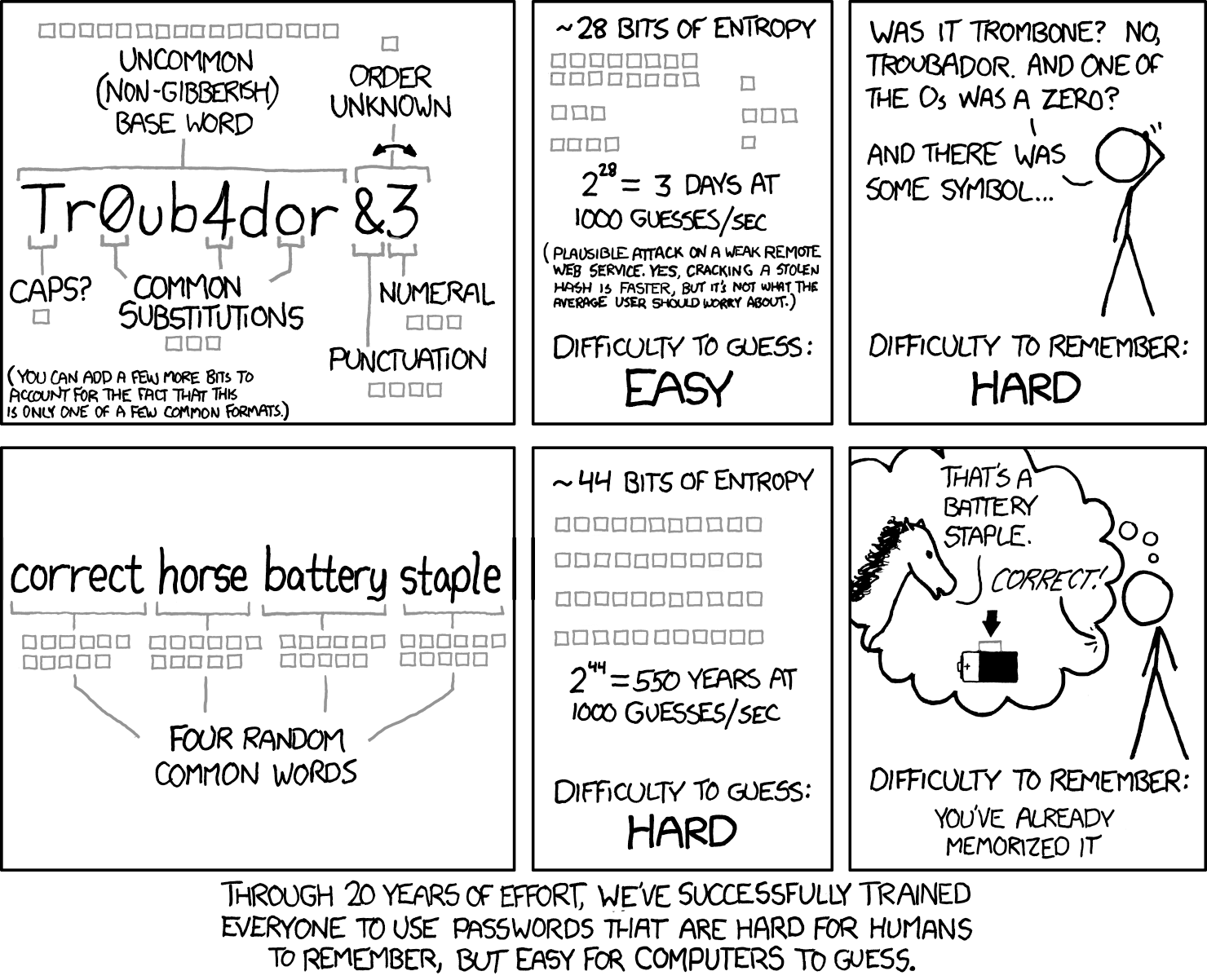
That’s great until you get hit by a car and can’t remember shit, or your family has to deal with handling your end of life and the only password record was in a blob of tissue in your skull.
Passwords in general are dumb and should cease to exist, though.
Or you could not have to remember all of that, have vastly more complex passwords, have it be significantly more convenient.
I currently have 100+ passwords stored in my password manager, do you actually expect people to remember 100+ unique phrases?
vastly more complex passwords
Complexity is practically irrelevant when compared to length when it comes to passwords. That’s the point of passphrases.
do you actually expect people to remember 100+ unique phrases
You can have a small number of passphrases and simply choose one and add a word or two based on the site. It’s trivial to “remember” an infinite number of unique passphrases if you’ve got an algorithm. 🤷♂️
Complexity is practically irrelevant when compared to length when it comes to passwords. That’s the point of passphrases.
are you trolling me? I can have 20,000 character long passwords with a password manager. Length is just an aspect of complexity…
You can have a small number of passphrases and simply choose one and add a word or two based on the site. It’s trivial to “remember” an infinite number of unique passphrases if you’ve got an algorithm. 🤷♂️
…that makes it significantly less secure and almost defeats the purpose of unique passwords, I could have 20,000 character completely unique passwords with a password manager.
I can have 20,000 character long passwords with a password manager
Sure. Most websites will either truncate them or outright reject them due to being too long, but sure.
Most users, however, will use the 12 to 16 characters auto-generated ones, though, which are sufficiently hard to crack (though not as much as an easy to remember passphrase, not that it matters; the easy to remember part is what matters about passphrases).
that makes it significantly less secure
No it doesn’t. Even if a few of the passphrases leak, your algorithm, if well chosen, shouldn’t be easy to reverse engineer… and unless someone is specifically targeting you (and has access to enough of your passphrases) there’s much easier fish to catch; if a leaked passphrase doesn’t work in other sites, no one will waste time trying to figure out if it has some logic to it.
I could have 20,000 character completely unique passwords with a password manager
No you couldn’t. You’d have one password and one password manager (which would have all “your” other passwords; as would anyone else with access to your password manager).
Until you lose access to your password manager, of course… which is bound to eventually happen, due to hardware or software issues or loss of the device if it’s local, or due to network issues, the provider discontinuing the service, or inevitable enshittification if it’s online.
And, of course, you’ll have a single point of attack from which your password can be leaked (or sold, if it’s an online service) or stolen.
Until you lose access to your password manager, of course… which is bound to eventually happen, due to hardware or software issues or loss of the device if it’s local, or due to network issues, the provider discontinuing the service, or inevitable enshittification if it’s online.
It has never happened to me and is absolutely not bound to happen, especially if it’s local and backed up…
I’d rather remember one REALLY secure password than 100+ bad ones.











