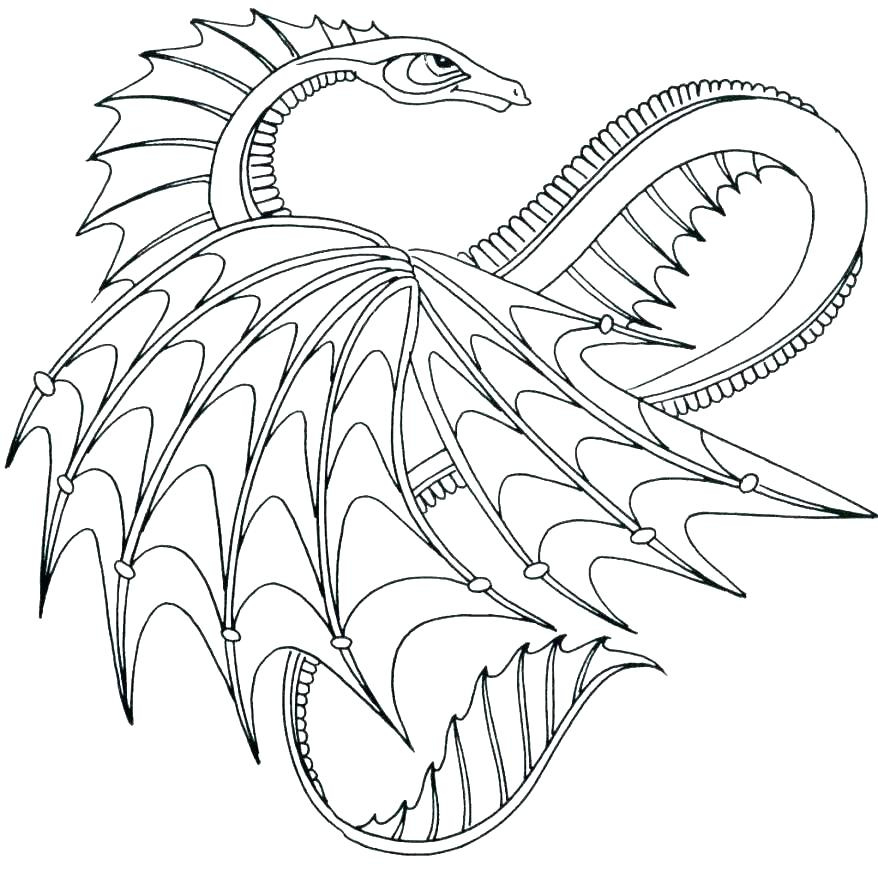I will need to get a laptop in the foreseeable future, and I really want to stick to Linux. However, I may need to be out-of-home for 12+ hours straight in a day. After some research, it seems people are generally not that impressed with battery life on Linux?
The laptop does not need to do anything heavy duty, as I will remote back into my already very beefy desktop back home.
I guess a common solution to this light use case is M2 MacBook if one wants to completely throw battery concern out of the window. Well… let’s just say it’s a love-hate relationship.
I just installed openSUSE on my laptop, and I think it’s actually better, mostly because it actually sleeps properly.
Pretty bad. My gaming laptop gets 2 hours on Arch and 4 on Windows. My work laptop gets 4 hours on Arch compared to 6 hours on Windows. My 2-in-1 laptop from 8 years ago gets about the same, if not more. My 2009 laptop gets like 8 hours, and probably more than Windows would.
Edit: I use auto-cpufreq, but this doesn’t help much. Power-profiles helps a little.
Gaming laptops are a bit worse on Linux. But this isn’t generally applicable.
I have a 2015 ultrabook that still gets 5h+ on battery under Linux. My 2022 gaming laptop required some tweaking but now does 8-10h on a charge as well.
My work laptop doesn’t have a discrete GPU; I bought it explicitly to get better battery life (I really like the gaming laptop for its 120Hz screen and other specs, but the battery life made it a no-go). It gets around 4-5 hours, which is good enough for me, but I’m sure it would get better battery life on Windows.
How did you get better battery life on the gaming laptop, if you don’t mind my asking? It uses a NVIDIA GPU.
I made a script that monitors the power state of the laptop and automatically toggles the following things:
- Limit the CPU boost frequency to something more reasonable using
cpufreqwhen not plugged in. - I limit the GPU to 32W when on battery and 42W when charging over USB-C, while giving it the unrestricted 100W when running from the normal power charger. I tried fully turning off the GPU but there’s no measurable benefit in battery life compared to this setup (GPU goes to ~0W when idle anyway).
- I set refresh rate of the display to 60hz on battery (144hz when plugged in)
- I turn of half the cores of my 8 core CPU om battery (this is pretty aggressive, and does not result in better battery life on all platforms - your mileage may vary)
That takes me from 4-5h to ~8-10 and the computer is still very useable.
Mine is an AMD device but Nvidia offers similar toggles through the
nvidia-smicommand.Some good pointers, thanks! I imagine it’s mostly the 120Hz display that’s killing my battery life…which is a shame, but alas, sacrifices need to be made sometimes. I’ll have to give these things a try!
Was it hard to find an AMD dGPU laptop? There are almost none where I’m based.
Yes, it was slim pickings. I tried a couple last year and finally ended up keeping an all-AMD Asus Zephyrus G14.
Others I tried:
- MSI Delta 15: overall best performing of the bunch, returned it because of somewhat substandard machining and build quality. Linux worked perfectly out of the box.
- Medion Erazer Major: Intel Arc laptop. Good performance but couldn’t get the battery life up to good standards
- Lenovo Legion S7 16: just stopped booting after a week
- Asus Zephyrus G14: small, light, excellent quality, but a little bit of tweaking getting everything working
Today I would just preorder a Framework 16.
all-AMD Asus Zephyrus G14
That was what I originally wanted! They were sold-out by the time I needed to buy one, so I went with an ASUS Scar something-something.
Most of the laptops I own are Dell laptops which originally came with Windows, on account of the 5-year repair deal where they repair it wherever you are (making use of IBM’s network to do so). I didn’t get a chance to see how the latest one worked with Windows 11 because I wiped it immediately…
I’ve heard good and bad things about Framework with Linux. I don’t know if I would end up buying it either way, as it seems like it would demand more experience than I have.
I couldn’t find one locally either. Ended up ordering a returned product from Amazon abroad, a friend of mine then shipped it over. The stuff I do to avoid Nvidia…
- Limit the CPU boost frequency to something more reasonable using
My exceedingly old X230 with an inefficient sandy bridge chip gets 10 hours with normal light use. If I start using CAD or something more intensive it drops a bit, but it’s still likely there’s a machine that can do a 10 hour workday with your workload.
installed Linux Mint on various apple macbooks i got second hand and the battery life is abysmal.
Intel or ARM?
The battery life on Apple Silicon (at least on MacOS) is so good it’s bonkers. I’ve been curious about how well Linux does, but I haven’t successfully gotten a Linux distro w/ desktop fully running on my M2 MacBook yet (driver issues).
Old Intel crapbook air from 2013 or 2015. The battery life wasn’t ever great, but it significantly diminished when i changed them to linux. I expected an increase…
English is not my first language, said that, abysmal is too good or too bad?
very bad, sadly
no good
I can give you my opinion on a
GigabyteClevo Laptop.My laptop both ran to fast and hot which drained the battery. This was an issue in both Fedora and Manjaro.
I need to use different utilities to reign in the battery depending on the OS. Fedora it came out of the box but Manjaro I needed to install Slimbook Battery.
The other issue is the networking kills my sleep. Fedora was better with this than Manjaro, but newer versions of Manjaro kill WiFi when you put it to sleep. So it been better.
In comparison with windows while id like it to just work. Being able to tweak it is much preferable.
HP Elitebook 840 G5 here, doubled battery time after switching from Windows 10 to Debian 12.
It depends on a few factors. Stock laptop experience with no power management software will likely result in poor battery life. You will need some kind of power management like TLP, auto-cpufreq, or powertop to handle your laptop’s power management settings.
Second is the entire issue of dedicated GPUs and hybrid graphics in laptops, which can be a real issue for Linux laptops. In my own laptop with a dGPU, I am reasonably certain that the dGPU simply never turns off. I have yet to figure out a working solution for this, and so my battery life seems to be consistently worse than the Windows install dual-booted with it on the same machine.
On my Linux laptop with a Nvidia card, there is a Nvidia program which lets you switch between dedicated or on-board graphics, or on-demand where applications can request the graphics card. Before that the dedicated card was always on. I’m on mobile at the moment, but there is an official Nvidia website with drivers and other programs to control this. I assume the same for AMD, but I haven’t checked.
Do you have any recollection of the name, or a link? I have the nvidia xserver settings gui program, but I do not see any option to put the GPU into a powersave mode.
Its usually the distro which create it like in ubuntu its prime-select.
Nvidia Optimus and the selector I’m using is MATE Optimus
If your dGPU supports rtd3 power management, it should (almost) completely power off when not in use. For me the battery life changes a lot: is something like 2 hr vs 10hr battery life with the GPU off, which is very noticeable.
In everything I have seen, there has been no way to turn it off fully (laptop with a GTX 1060). Nvidia x server settings shows no option for a power saver mode, and even Optimus-manager set to integrated graphics only does not seem to have changed it. It seems to continuously idle at the minimum clock speed at around 5W of draw, according to programs like nvtop.
It really depends on the hardware and your use cases (ie. workflow).
I have a laptop (Dell Latitude 7420) with an integrated GPU (all Intel Tiger Lake), and I regularly get between 8 - 10 hours of battery life with just using terminals and web browsers (Firefox).
On GNOME, you will want to take advantage of the power profiles. With Pop, you can take advantage of their power management system. Otherwise, you can use something like TLP to minimize your power usage.
Moreover, if you are watching videos, then you want to make sure it is GPU accelerated and using the builtin hardware codecs rather than relying on the CPU to do the decoding.
I think that 12 hours on Linux on Intel/AMD is a stretch… but 8-10 hours is achievable and realistic (from my experience anyway).
I’ve never really noticed a huge difference with the Dell XPS models we use at my work. There’s a developer edition of that laptop that ships with Ubuntu, though, so they might have more optimizations than some manufacturers.
I think most people would recommend getting a laptop that has manufacturer support for Linux, which includes dedicated Linux laptop companies (like System76) but also certain Dell and Lenovo models. (There’s several others too. Those are just the ones I know off the top of my head.)
Yep I’m looking at system76. Not sure about how valid the 14h battery life claim is though. That seems awfully optimistic on a 10-core Intel chip.
I have a System76 Pangolin 11 with the Ryzen 7 and the battery life is trash. It would die on me during meetings from a full charge if I was sharing my screen. Not blaming System76 on this one, its probably the AMD chipset all things considered.
Replaced it with the Thinkpad X13 Gen 2 and love it. Easily gets 8 to 10 hours on OpenSUSE, and everything just works.
Use a desktop with power management and tlp, better than windows.
yeah, just haul a desktop around for 12 hours. I’m sure you can find an IEC cord long enough
I meant laptop my bad
I use a 2020 hp envy 360 with a ryzen 4700u. I can get away all day typing or websurfing indoors. I can also drain the battery in two hours by playing games.
One of the things I like, is how easy it is to govern the cpu. If I know I’m away from a wall for a bit I can govern the cpu to 1.4ghz and it’ll last a long time. I haven’t actually done any testing to see how long.
My Tuxedo Pulse 15 (Gen 1) had 12h of battery life doing office work, when it was new. Now with some degradation, it still gets 9h. Of course that changes heavily depending on workload and screen brightness
On my ThinkPad I get far more battery life than I ever did on windows
A lot of the newer AMD models have excellent battery life thanks to the combined efforts of Vavle & AMD on the Steam Deck.