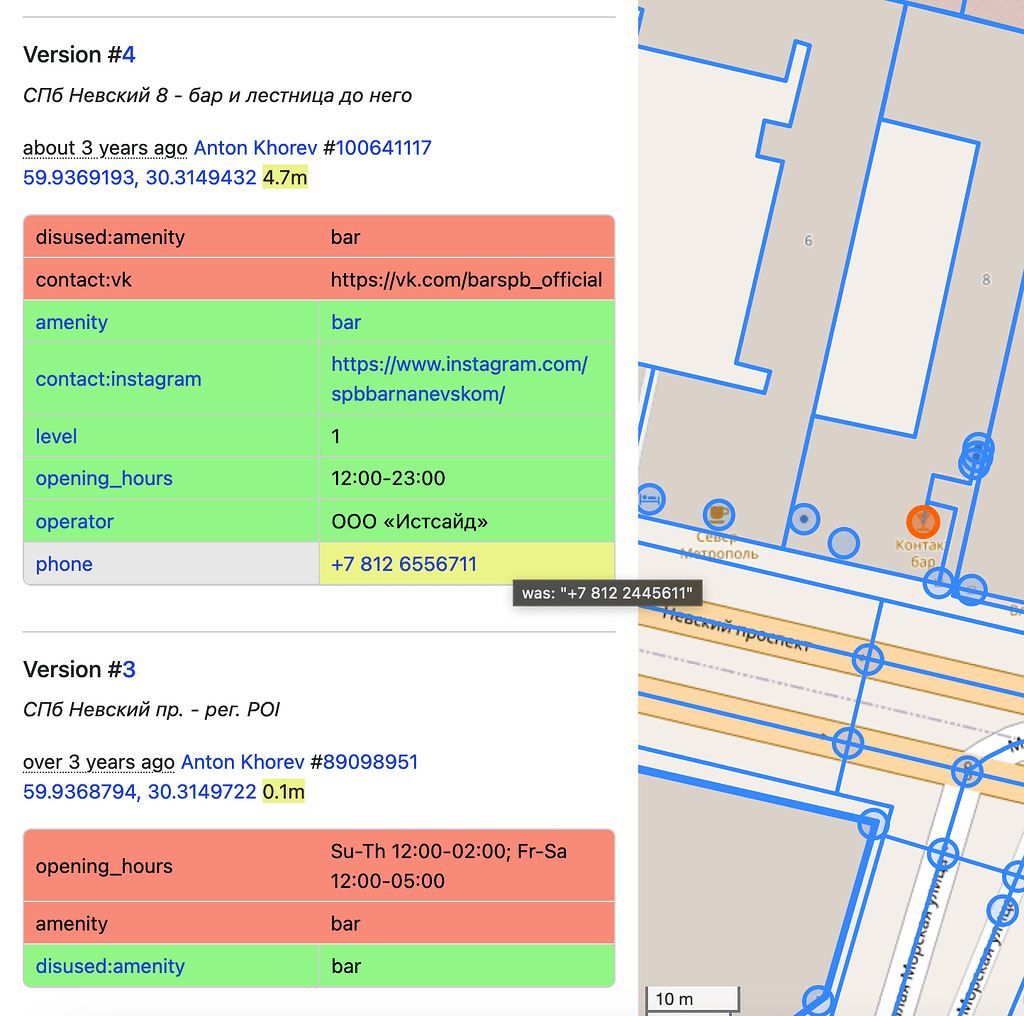You must log in or register to comment.
Great and very useful to me are the Hotkeys:
Hotkeys
< > for user changesets N — on/off notes layer D — on/off Map Data layer G — on/off GPS tracks layer S — on/off satellite layer (Firefox only) H — open object history 1 — open first version of object Z — zoom to changeset/object bbox E — Open editor 8/9 — prev/next map position O— open OSMCha shift + O — open AchaviExperimental hotkeys:
K L — navigation between changeset elements shift + L — pan to current location shift + H — open My changesets Y — open Yandex.Panoramas shift + E — open second editorNice! Judging by the description, this would eliminate the need for osmcha.org for me entirely (I know it also does other things but I mostly care about the detailed diffs). I’ll try it out.
It definitely replaces a lot of functionality of osmcha, but also makes it more accessible, as there is a button added to open a changeset in osmcha
After trying it out for a while, it is indeed quite awesome!