

Your link to the second aerial photo does not work, I guess you wanted to add this: https://upload.wikimedia.org/wikipedia/commons/e/e0/Loches_castle_hill%2C_aerial_view_from_South.jpg
You can also embed images in descriptions:




Your link to the second aerial photo does not work, I guess you wanted to add this: https://upload.wikimedia.org/wikipedia/commons/e/e0/Loches_castle_hill%2C_aerial_view_from_South.jpg
You can also embed images in descriptions:




Is it still working with this latest preview build?


And they are doing it in the name of security, lol


There are still ways to bypass these requirements, including setting up an unattend.xml installation, which bypasses the setup phase, but this requires a lot more work and includes creating a new Windows installation image from scratch.
Currently, it’s also possible to manually re-add the bypassnro command to your system by typing the following into a command prompt: “reg add HKLM\SOFTWARE\Microsoft\Windows\CurrentVersion\OOBE /v BypassNRO /t REG_DWORD /d 1 /f shutdown /r /t 0”
Did they added a screen where you can install drivers before the account creation page? Or do they mean if your wifi or ethernet hardware needs some special driver you can’t install windows on it anymore? I regularly install windows on kvm with virtio ethernet, and I have to use bypassnro because I can only install the ethernet driver after install.
This is the original blog post this article is based on: https://devblogs.microsoft.com/oldnewthing/20250325-00/?p=110993
IIRC later other manufacturers copied this feature, and the final days of ps2 it was common that a “converter” was bundled with a mouse.
Wikipedia has more detail about this topic: https://en.wikipedia.org/wiki/PS/2_port#Conversion_between_PS/2_and_USB
It seems like, this is the source of the “source” https://www.tiktok.com/@raudonasisvanagas/video/7470883756732353838


That was an example usecase, an MVP, to show it works and can communicate via the fediverse.
Comments from the post I linked:
The idea is that every fungi-node also has a UI, yes. So you would be able to browse the AI models - for example if you chat with bot A, and the bot is currently learning with bot B and C, those bots would be visible to you and you could open their UI, too. And it should also show bots with which it trained earlier, too.
This way you could “browse” the resulting AI web via the browser.
Well, its similar to a botnet, but one that is open and transparent. You can browse the different nodes, etc. And you can (at least hopefully in the future) add your own computing resources to the network to participate in the AI training.


There was a post about this project a month ago, @blue_berry@lemmy.world added some more info in the comments: https://lemmy.world/post/25493555


Why no split screen or local coop, it seems nice. I dont play games alone anymore.


This is the first time I heard his name, so that’s also a TIL for me. Not everyone follows US internal news that closely.
Mahmoud Khalil, a student activist and negotiator in the 2024 Columbia University pro-Palestinian campus occupations, was taken from his home by U.S. Immigration and Customs Enforcement (ICE) agents on March 8, 2025 without having been charged with a crime.
Its a repostt of a ~2 years old post, when lemmy reached 1 million


OP wrote they want to install dependencies as well, that’s why it’s a bit more complex situation. For python scripts without external dependencies it would work.


You shouldnt install python dependencies system wide, recent distros block running pip outside a virtual environment. Use pipx, it automates everything: https://pipx.pypa.io/


The alternative is death, so a lot people would choose this instead.


On a surface you should use the surface kernel and its patches: https://github.com/linux-surface/linux-surface
If I were you I would pick one from the well documented distros from its wiki: https://github.com/linux-surface/linux-surface/wiki/Installation-and-Setup#surface-kernel-installation
Obviously it should be possible to install this on any distro, but you can save yourself from a headache if you just follow a tutorial, if you have never done such a thing.
Usually it’s easier if you have the same distro on both of your computers, so you don’t have to think about which computer are you on, it’s simpler if everything is the same. All the same programs available, same repos, etc.

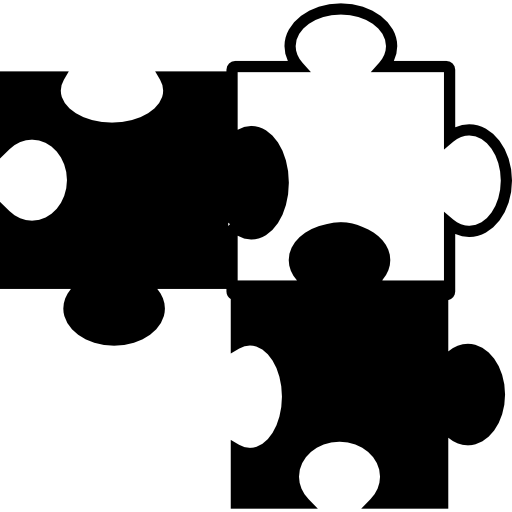
Where it mentions the exact model of the plane? I never questioned whether you could buy food like that, but none of those photos were taken on an airplane. Ceiling is too high. Overhead storage has no doors. Separator wall has a gap below the ceiling, things you won’t see on an actual plane.

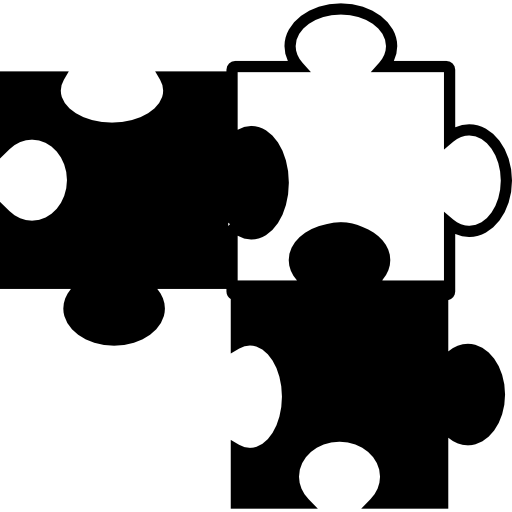
All the windows have curtain, how convenient you cant see if they are actually flying or not. The ceiling height is also suspicously to high, it seems fake. And calling that buzzfeed gallery as an “article” hmm…
POV: Felipe Massa, Hungary 2009 quali


I have it on a old cassette somewhere :) It wasn’t easy to get western music on the other side of the iron curtain. I’m not that old, inherited from my father.
Sherpa onnx is very good: https://k2-fsa.github.io/sherpa/onnx/tts/index.html
Apks are here: https://k2-fsa.github.io/sherpa/onnx/android/apk.html