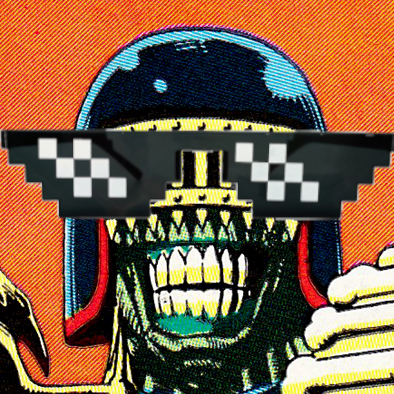I use Gboard, as I’m on Android.
Do you use Gboard or the clipboard feature? Or use a similar feature of an other keyboard app?
Do you use apps like NetGuard or TrackerControl to restrict net access to the keyboard apps?
Have tried some FOSS apps some years ago, but didn’t stay on them because, Malayalam(my mother tongue) and the handwriting mode(which is quite good), is not available in most other apps.
I had thought about turning on the clipboard history option and am thinking about the privacy/security aspect behind it. As per Gboard, it remembers history for 1 hour and there seems to be no sync option. So it seems sort-of safe. Thinking about such things since I do copy-paste OTP’s.
I still use Gboard but I feel like it’s got a lot worse in recent years
Nintype, although technically it’s the half baked community revival “Keyboard 71”
It has a lot of minor issues but it’s the only keyboard that does simultaneous two finger swiping. the learning dictionary is really good too. i can consistently type around 100wpm accurately with it.
Heliboard. It don’t have trackers.
Tried them all. Floris, Heli, Futo, Heli wins.
Inkwell , it’s a florisboard fork , gonna install Heliboard instead… yes I enable clipboard history and even pin items
Heliboard has a clipboard and a lot of other useful stuff.
I use Gboard because of it’s customizability. I like adding words to the dictionary to make it easier to type usernames. Gboard lets you pin things so you can save for more than one hour. Never copy OTPs, always type them manually.
any app is prob fine as long as you turn its internet access off. they literally have access to everything you type.
since I do copy OTP’s
OTPs*
Yep. Will edit that
Heliboard I believe, installed the google swiping .so, I believe you can set it to ignore saving inputs or forget them after a time. I like the customization options, I can have solarized dark everywhere including my phone.
Fossify Keyboard
Enough for my needs. No autocorrect function, which helps me practice my written English. The clipboard function is interesting, as it allows for instant copied text or fixed text, but I seldom use it.
I just use defaults.
Because the idea is, if my phone’s manfacturer wanted to spy on me, they could do so regardless of what keyboard I use.
I use a samsung phone so its just the samsung default keyboard. I do go to settjngs and turn off any telemetry stuff and just have to hope they aren’t lying when I turn off telemetry stuff.
I do use clipboard history, but if I ever copy a password or some sensitive data, I have an app that I can use afterwards that overwrites the clipboard data with random data.
But most of the time, never really need to copy passwords since I use bitwarden and it directly inputs passwords, bypassing the clipboard history completely.
Also OTPs are one time only so doesn’t really matter if they get leaked.
Thank you.
Because the idea is, if my phone’s manfacturer wanted to spy on me, they could do so regardless of what keyboard I use
I use a Chinese smartphone. And use GBoard on it.
I turn off the telemetry stuff too.My concern was me enabling clipboard history maybe taken as consent to send it to some online server for sync/backup or later use.
Wanted to know what other people were doing about such risks.App to overwrite clipboard
Cool. What is that?
https://f-droid.org/en/packages/com.paranoiaworks.unicus.android.sse/
Its main function is not the clipboard cleaner, but its an open source app for encrypting files/folders or just text. The text encryption is quite interesting, since unlike a txt file, you can send encrypted ciphertext over sms messaging. There’s also a way to hide a string of text in a photo. It’s just a cool app I just kinda have on my phone, but I found the overwrite clipboard function be quite useful on its own. Its under “Other Utilities”>“Clipboard Cleaner”
Thank you
Heliboard, sourced from F Droid with the clipboard enabled.
I used to use Openbaord fom F Droid
Same here. I use Heliboard.
Heliboard was the closest to Gboard imo. It would be better though if it supports Japanese input.
I use swiftkey. I type in 3 different languages daily (even in individual conversations) . Swiftkey does this very simply and automatically. Almost no fucking around with changing languages. It just does it by itself.
Would love to use other keyboards, but none of them comes even close if you need multiple languages all the time.
SwiftKey on Android I’m guessing? iOS version only allows two concurrent languages sadly.
I use HeliBoard because I have to switch between 5 languages (German, Polish, English, Swedish and Korean) constantly and it does it for the most part (other than the korean) automatically for me.
I didn’t think of clipboard history yet, but I know that Keepass2Android deletes the copied passwords after a while, that’s kind of good enough for me.
It seems with Heliboard you have to switch between languages rather than having it detected automatically. It also doesn’t support swiping so not really a replacement for Swiftkey yet, for me at least.
It automatically switches languages on Duolingo for me.
You set up which languages you want to have there and then it switches between them when you just start writing automatically.
I just tried it again but for me it doesn’t switch automatically. It’s quite annoying since I often write local addresses etc between English sentences
Go to https://github.com/Helium314/HeliBoard/wiki/FAQ search for Multilingual typing and follow how to set it up.
If the language doesn’t use the Latin alphabet then it won’t work, like for me with Korean.