Notepad++ - This piece of software is a very advanced form of Notepad. Fuck that basic Notepad shit that Windows or any other OS gives you. This one is all you’ll ever need for basic note-taking needs. But it does a hell of a lot more. One thing I love about it is that, if for any reason I put my PC to sleep, it crashes, power outage, I can run this again and everything I’ve ever written and no matter how many tabs - it’s all retained.
AIMP - The definitive media player that you’ll ever need for just playing stuff (music only, sorry if I mislead those thinking it can do video). Winamp and all the other software are just around for nostalgia (though Winamp has it’s uses where you need it to play specific formats like video game music such as SNES with .SPC). One feature that attracted me to it was, it used to infuriate me when I am playing something and something crashes in any other media player. And you boot up that media player and you have to play your playlist all over again or that song from the beginning.
Not AIMP, if I accidentally close it, crash or whatever, I can bring it back up and it’ll have the song or whatever on Pause so I can resume. Why isn’t shit like this more implemented in software?
qBittorrent
KiCad - electrical engieneering
FreeCAD - mechanical engieneering
Blender - 3d modeling, rendering, animation
Krita - raster painting
Kdenlive - video editing
LMMS - music creation
Ardour - sound processing
Nheko - Matrix client
Xonotic - FPS game
KDE - K Desktop Enviroment
Hotspot - GUI for perf sampling profiler
KCachegrind - GUI for valgrind cache simulator
QT Creator - C(++)/QML(and prob JS) IDE
Graphvis - graph visualizer
Adding on:
Inkscape - vector graphics program
Meshrom - photogrammetry
Handbrake - video transcoding
MakeMKV - rips DVDs and Blu Ray into video files
7zip - file compression and decompression
Droid48 - Truly excellent HP48 emulator for android
LibreOffice - free word processor & office suite (not without some recent drama though, I guess)
I’m sure I’m forgetting plenty, but hey, more for additional commenters to name.
Edit: Removed Audacity, apparently I’d missed privatization drama around that one too
Handbrake - video transcoding
FFmpeg.
Edit: Removed Audacity, apparently I’d missed privatization drama around that one too
Still GPL.
Synfig Studio - 2d animation software
I definitely considered FFmpeg (I mean, it does everything, and pretty much as fast as possible), but the sense I had was that people were mostly posting about tools that were reasonably accessible to novice users, with nice-ish interfaces. FFmpeg is pretty daunting to newcomers.
OpenSCAD (CAD, but with a programming language-style interface) is kind of in a similar category. It’s pretty powerful, and for someone who thinks like a programmer it can be relatively easy to learn, but if you don’t already understand 3d transformations on a pretty intuitive level, the program doesn’t have a lot of features to ease you into that.
KeePassXC, or any kind of KeePass-compatible client. It uses strong encryption to store passwords, passkeys, and arbitrary data. Also does TOTP. Not using a password manager in current year is stupid.
QOwnNotes - a note-taking app that uses plain markdown files. None of that stupid metadata-inside-markdown-inside-database bullshit.
I can confirm both these. Although Qownnotes is a bit of mess in UI, it does its job well. I wanted something simple that will just load bunch of locally saved md files and this is the best I could find so far.
If you want a similar markdown editor, Obsidian does much the same, but with a much nicer single-panel UI. The client is free (as in no-cost), but closed-source.
I’m kind of hesitant with it since it’s not FOSS. To be honest I never really understood why anyone makes free (no $$) software but not open source it. I might give it a try though.
There’s Zettlr & Logseq Or… you use Org-Roam/Org-Agenda in Emacs to get a 2nd brain functionality
I’ve tried both and did not like either. Logseq would be probably ok if it didn’t sort every note as a bullet list.
Zettlr was veeery slow for me.
Obsidian also operates a paid cloud storage and public hosting service. Releasing the client for free is a way to gain good publicity and hook new customers, but making it open-source (or even nonfree source-available) would make adapting it to a different storage service trivial, which would hurt Obsidian’s business.
Well, yes, but also no. There are other similarly strucuted SW that can survive even though they’re open sourced. Things like Standard Notes, Notesnook, Stingle photos, etc. I believe most people would go hassle free route if the accompanying “cloud service” were good enough. And FOSS sticker is a good bonus on top. Just my 2 cents.
It works well with syncthing…
I love Keypass XC for it’s better User interface but the Kee Broswer addon for Keepass 2.0 is just astronomically better. You can search and edit entries and it doesn’t close on you when the page reloads.
You’re description of Notepad++ reminds me of Kate (KDE)
You’re description
You are description !?
Sadly Lemmy has gotten so much Reddit toxicity so I don’t get why you got downvotes. As a non native speaker I won’t mind if I got some downvotes too if I could get advice improving my english on my shitty comments instead
It’s our description now.
“Everything” - find any file on your machine instantly. No need to update an index, it uses the NTFS master file table directly.
This my top-used non-windows-component bestest utility for finding info on my pc. It’s da bomb!
It is my pet peeve that instead of using the MFT, they gave us the bloody abomination they call windows search.
I mean, make it a hidden tool like regedit, for all I care. It’s really not that hard.
Microsoft made NTFS, but not even Windows uses it properly. For example, the
:character is perfectly valid in NTFS file names, but not in Windows. If you mount an NTFS volume in Linux without specifying thewindows_namesoption, you can very easily make it unusable in Windows. It’s a sick joke, but nobody’s laughing.Hey, to be fair, ‘/’ and the null character are the only illegal character for file names on Linux (which is a blessing AND a curse)
Is that because it indexes the contents of files? (or pretends to.)
Wizfile as an alternative to this which I prefer
Also Wiztree from the same devs as a WinDirStat alternative
Love them. Though, WizFile occasionally starts eating up a lot of CPU on my machine until I force close it.
I find it almost criminal the amount of people who do not know about this. Absolute life saver for work.
Davinci Resolve - Video Editing
Blender - 3D Modelling
Darktable - Photo Editing
Keira - Digital Art
Are some I use frequently.
Not only is Resolve’s free version amazing, the paid version is even better. And it has a reasonable, one time, upfront cost that gives you lifetime access.
Lots of great software already posted, but with some complaints about windows inefficiencies I can’t believe no one has posted:
Microsoft PowerToys https://learn.microsoft.com/en-us/windows/powertoys/
Basically, it’s a suite of tools that windows devs have made to make their lives easier while working in windows. Some features have made it into actual windows releases over the years, but most not.
It has an always on top, batch rename, customisable window snapping, better search, keyboard key remapper, mouse across multiple devices, colour eyedropper, and many many more.
Absolute must have for anyone that uses windows regularly.
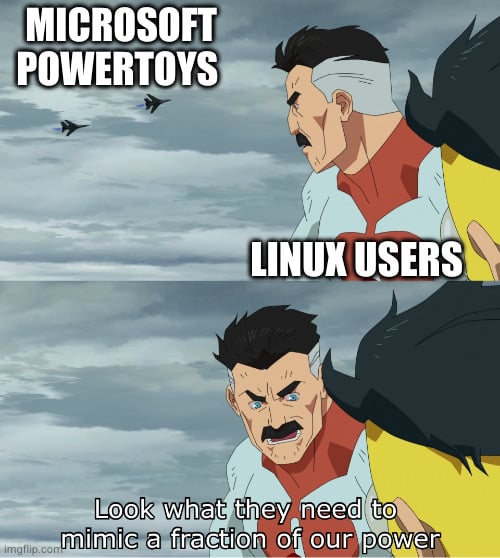
Gnome tweaks:

keyboard key remapper
Specific example: the caps lock key is useless and only ever activated on accident when I fat-fingered the A key. Remapped it to F-13 which exists as a kind of place holder with no function since keyboards stop at F-12; then set F-13 as my push-to-talk key in Discord, so now I’ve got a super conveniently located PTT that won’t disrupt anything (like switching to aLL CAPS WHEN I INEVITABLY MISS THE A KEY).
Small change, absolutely love it. 10/10
I can tell you aren’t a
viuser because you would’ve remapped it toctrl.I’m a vi user that maps it to Esc
Ah, right.
I’m an emacs user, so that’s why I didn’t remember the vi bindings accurately.
I’m a vi user that maps it to backspace (also the Colemak-DH default)
I used caps as escape for a while, but then I switched to the Colemak-DH layout which uses it as backspace and I like that even more.
Ddrescue
Hard to beat for working with dying drives, although it’s a bit tricky to get it to just do used data areas instead of the whole drive.
VLC. If it can’t play it, nothing can.
If vlc fails , ffplay via way of ffmpeg should, if THAT fails, you are going to have a tough time
Pretty sure VLC is built on top of ffmpeg but I could be wrong
Kinda, vlc uses libavcodec, which ffmpeg also exposes via CMD line, ffplay is a very very stripped down player, and handles a much wider scope of video than vlc does, for a multitude of reasons.
yes, both vlc and mpv use libffmpeg, but they sometimes have different support because of different version, or while compiling, they may enable/disable some optional bits
Perhaps MPV can, if VLC can’t. I much prefer MPV over VLC.
Is a part of me that wants to go back to Linux just for Mplayer. That blows VLC and mpv out of the water. You could watch movies on a potato with that
Paint.NET has filled a “I need an image editor with some packed in features that isn’t as complicated as Photoshop for some quick work” niche for me for years. From simple crops and edits to some layer-and-effects work.
I did not know Aseprite was free if you compile it but they deserve the money anyway.
Paint dot net has layers, rotation, magic wand, and layers. The Editable Text plugin completes my amateur photo editing requirements. And no bloatware! No spyware!
Note that there’s a severe vulnerability that was only patched very recently in 7zip. I’ve seen recommendations to fully uninstall it and then reinstall the latest version.
Report: https://nvd.nist.gov/vuln/detail/CVE-2024-11612
7-zip doesn’t have an integrated installer so yes you have to uninstall the old version and install the new one.
Pixelorama is completely free and is a pretty good alternative to Aseprite
UniGetUI basically a package manager for windows, can auto update libre office.
PosteRazor - cuts up images to print on multiple sheets.
Krita - image editing
Inkscape - vector graphics
PosteRazor is excellent, make huge wall posters.
For keeping track of investments I recommend: Portfolio Performance
https://www.portfolio-performance.info/en/
Takes maybe 10min to learn the basics in the beginning, but it’s worth it. Nice robust open source software which does its job flawless.
Krita
X-Inkscape for vector graphics. It has a ton of functionality out of the box and it can be enhanced by coding your own plugins. I love it
Do you have recommendations for tutorials on this?
For raster imagery (and probably vector) I recommend imagemagick.
There’s a great yt channel which has inkscape tutorials called Logos by Nick
yt-dlp can download videos from most sites. Comes with a lot of advanced features if you need them.




















