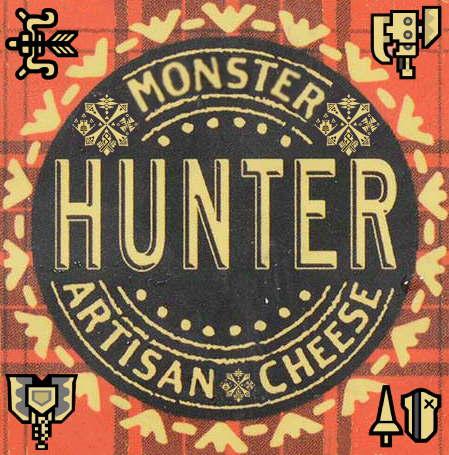- cross-posted to:
- [email protected]
- cross-posted to:
- [email protected]
I set up a mesh router pair a while back - super easy setup, and the speed is good enough to have multiple TVs streaming at once, and without needing to run cables between rooms… Worth it.
The problem with wireless isn’t speed anymore, its stability. For a lot of applications that’s fine since buffering and whatnot hides any hiccups. but gaming for example is a nightmare on wireless still.
I’ve been playing FPS exclusively on wireless for almost 15 years (802.11n 5ghz) and stability has been fine unless you set up your access point far away from your gaming PC for some reason.
Back then you had to get a pretty nice wireless router to do it, but it still worked fine.
Now days even relatively cheap routers will let you game just fine unless you set up far away from the AP and you’re in a pro tournament.If you arent sensitive to jitter, packet loss, etc., and the various ways games react to it, then im happy for you.
Personally, i and many others hate it. It only takes 1 rubber band moment in a shooter to ruin a round, it only takes 1 round to lose a match. Even if you aren’t playing super sweaty, its not fun. Even my wife who only games casually noticed the difference between wireless vs wired in a few different shooters after i ran a wire to her new desk. And we do have a good setup overall.
Dude, what you’re describing is not a “good setup overall”.
I know I’m not sweaty, but what you’re talking about goes beyond being “sensitive” or not. Wtf is wrong with your wifi that you’re getting any packet loss.
I just ran a speed test multiple times from my phone in another room, and got jitter under 20ms, and packet loss between 0% and 0.1%
My gaming PC with external antenna in the same room as my wireless AP is going to get even better results.
edit: for kicks i tested my wireless gaming PC too:
ping: 2ms
jitter: 0ms
packet loss: 0%So I’m curious what kind of performance you’re expecting to be noticeable to a casual or even sweaty non-pro player.
Testing on my phone with a few different services: 0.0 to 0.2% packet loss. 9 to 12 ms jitter. Ping 5 to 25. (Edit: also this is same room but with 4k tv wireless streaming going on)
I’m not claiming to be a network expert on why wireless is noticably worse in practice, i picked out packet loss, jitter, etc randomly, i assumed that’s how it manifests. but i’d suspect these tests aren’t indicative of actual game netcode. They are short too. The whole point is the stability. If i play for 15 minutes no issue but suddenly have a single rubberband, thats an issue which may not show up in 100 tests.
On wireless i can feel that pretty much every session. Everything fine for a while, then not for a moment, then fine, etc.
On wired i only have an issue if the server itself or my isp itself is having an issue.
Are you connected over 5ghz or 2.4?
2.4ghz overlaps with other consumer devices that cause interference, like microwaves, drones, and cordless (landline) phones. If one of those devices turns on nearby, it could cause that until your router hops bands.I haven’t had this problem with 5ghz (so for over a decade, on my gaming PC).
Yeah ive had 5ghz for ages as well. Use a channel scan to try and avoid my couple neighbors, Pretty decent hardware (not isp junk). House is small so max distance is only 1 wall and ~15ft.
Honestly id just guess you arent as sensitive to it. Are you the type who doesn’t notice other types of screen related feeling stuff too? Like 60fps vs 120+, input lag, or screen tearing, micro stutter, macro blocking, soap opera effect, etc.?
I’ve known plenty of people who are more or less sensitive to all the various ways things fuck up.
If you are sensitive to the other things, then who the hell knows lol.
deleted by creator
6.99 is just one cost though. If you’re needing ethernet actually done in walls then you’re going to be paying a lot more than an access point.
Unless you need 6ft of cable or you just run wires on the floor it’s more like $200 of plenium rated cable, and keystone jacks and the labor involved with the run.
My house with a half finished basement (easy access) took probably 16-20 hours running to 5 rooms.
Yeah when i did my house i was quoted $100-200 a drop and that was years ago. I bought materials for 20 drops for about 1k (cables, keystones, plates, cable tester, ethernet cutter, puncher, drywall knife, flex drill bit, wall fishing tape, network switch, and a bunch of other stuff im probably forgetting). It took me 1 hour per drop on average. Some were easy, some were a pain in the ass. Now you can save on materials slightly by doing 1 drop per room whereas i did individual drops for each jack (because i wanted full bandwidth on each line), but either way it is going to end up more costly than an access point or mesh system unless you’re just running one line within the same room.
Definitely worth it if you care about the speed or reliability of your connection but i think for most people these days it’s probably overkill.
If you do go wiring everything then now you’re mostly already set up to do some Power-over-Ethernet (PoE) devices for cameras, access points etc. And next thing you know you’re an amateur home networker!
Honestly, my place isn’t that big, but I can cover the whole place with a single wireless access point, and get fast, reliable, stable connection everywhere.
In the room with the AP (my home office and gaming PC) I have zero jitter, zero packet loss, and 2ms ping.
Wire hasn’t been needed for a good connection for a long time
Wait, what does the bomb from Halo 2 have to do with an ethernet cable?
Wifi 7 is insanely fast to the point where it can easily be just as good as wired ethernet and can even beat a lot of the wired standards except the few latest ones. It’s a good choice for devices where running a cable wouldn’t be very practical, but you need wired level speed and reliability.
I remember watching a video from Linus demonstrating a WiFi router. I don’t remember if it was WiFi 6 or 7, but any obstacle could cause connection drops.
I don’t know if things have improved since then, but I usually bond WiFi and PowerLine for rooms that Ethernet cannot reach.
wired level speed and
reliability.While WiFi is a lot better nowadays I’ve never seen it reach the reliability of wired networks.
wired will always be better, faster, more reliable, and cheaper
But that cable can’t summon Kel’Tuzad unlike the router.
I’m seriously thinking of getting a usbC-ethernet dongle for my mobile, for when I’m at my desk.
If you have wireless charging then you should definitely get the dongle. I have one for those times I need stability. Get a thin lightweight USB C extender so the dongle is not getting in the way.
Getting a USB dock instead would probably get you both charging and Ethernet.
I have one that has hdmi and usb as well so I can use my phone in desktop mode on a monitor, then I use parsec to get in my VM and I have access to a full desktop experience
Nice!
For others considering this, keep in mind that not all phones support external monitors, they need specific hardware for it. Pretty much all Samsung S phones support it, Pixels do not. So check if your phone supports external displays before you buy any hardware!
Google added external monitor support starting with the Pixel 8. So, yeah… Most don’t support it, but newer ones do!
Can you not charge and use a single USB-C port at the same time?
Yes you can. You just need a dock instead.
I mean I just have more than one port and can charge using the dedicated charging port.
What laptop are you using that makes it such an affair to use two USB-C ports?
Edit: I missed the “mobile” part
If I’m reading the thread correctly, they’re referring to a mobile phone which only has 1 USB port typically
Ah butts, you’re right, the first guy said “mobile” and I didn’t read it correctly. I can’t figure why they would ever need a connection like that for their phone, though.
I, too, have shitty wireless. In fact, for my work laptop, that’s exactly what I do. So much more reliable. Way too many wireless connections on too many channels close by.
Ethernet is obviously better but running ethernet around your home can be a pain in the arse
Way less so if your home is constructed such that the wireless is borked
That can be an advantage. Some of the enterprise-level tech has trickled down to consumer WiFi in recent years, which includes browsing between multiple access points. With several access points with relatively weak signal, you get signal right where you need it without broadcasting up and down the street.
Or if you rent. I could run an Ethernet cable to my office from my router, but it would have to run upstairs and across a few doorways.
A pain in the arse you only need to do once, and you can hire someone to do it for you for basically the same cost as a couple of the high end wireless routers, so in like 5 years, you break even.
Also, how much have you spent on your computer (s), phone(s), tablet(s), and all your other internet connected devices, and you won’t spend like $500 on something that can run all that stuff simultaneously? Pouring literally thousands of dollars on connected devices, but most won’t pay more than they would for a toaster, to get them on the internet, then pay out the wahzoo for gigabit internet that your crummy d-link router can’t handle, and you wonder why all your fancy gadgets run like shit… It’s a lot like buying a Ferrari to drive on dirt/gravel roads.
Preach! I just finished a long DIY remodel and running ethernet to everyroom was less than a $100 in cable and connectors. Obviously it was easier and cheaper for me because I already had a lot of the drywall down.
Either way such a good point you make, people will drop 1k on a phone no questions asked but a few hundred is too much to get the best home upgrade a tech enthusiast could ever ask for.
I could preach all day about this.
I have a simple philosophy: wired when you can, wireless when you have to.
With that being said, doing a site survey for wifi and getting optimal access point locations, then placing Ethernet in ceiling there for said access points, ensures you have good coverage of your space, which then leads into another rant about network hardware and people spending thousands on everything except their router/access points even if they have the structure cables to support such a system…
Then people wonder why their wifi sucks.
I mean, spend a couple hundred one time to get Ethernet run, spend some time on an online ap placement tool and signal estimator for it, and then go buy infrastructure wireless for your home, and spend upwards of $1000 on networking hardware. You’ll get more out of it and it will work for longer than your $1000+ smart phone, or many $1000s laptop that use it almost constantly.
Networking is critical and it should be seamless and blend into the background. You shouldn’t need to mess with it constantly to get it to work. If that’s normal for you, then something is very wrong.
So far, I’m only £150 down on cable and clips on my rennovation. And this is the decent stuff, AWG23, and double run.
It’ll probably go sideways when I spec up a switch with enough ports, mind…
I think it’s a little more than $500 to get Ethernet ports installed all around your house. Especially if you need to run through fire breaks and insulation. Will have to wait till a remodel before I can get those installed.
That said, I didn’t skimp on my home networking, even though it’s all wireless. I’ve got 4 WiFi 6 APs on PoE with Cat 6 runs thru the attic. I can get 700 Mbs+ download speeds pretty much anywhere in and around the house.
It could be, depending on where you land on the DIY vs building code spectrum… Also what your local building code details in terms of low voltage cable.
In my experience unless you’re intentionally going through air handling ductwork, CMG is fine, though I would go with CMR at least, just as a matter of safety. I have yet to see a residential home with any fire protection or fire breaks, at all, nevermind where you would think to put them, like between floors and whatnot. The homes in my area are mostly built from timber, so we’re basically living inside a framework of dried out wood, so putting a fire break between wood framed floors where the floor/ceiling shares a set of wooden cross members for support, seems like it would be unnecessary, since the framing of the building is going to conduct the fire between levels.
Ethernet is low voltage, so it’s largely unregulated. The only real regulation is regarding plenum or riser spaces, and the latter is mostly when floors are intentionally or naturally separated in terms of shared fate when it comes to fire. I only see fire breaks in concrete structures, usually apartments or commercial buildings.
YMMV, not every country has the same building codes, so every person reading this will need to do their own research or pay someone who knows.
My point remains, regardless of all this conjecture: even if it’s $2000 or more, this is structure cabling that should service the premise for as long as it continues to stand, which is hopefully many decades. Over 20 years, at $2000 for installation, you’re looking at a cost of around $8.34/mo for the cabling to exist.
Considering people will pay 10x that for Internet service, and the addition of Ethernet in the building will allow them to take full advantage of the internet they’re paying for, I’d call that a bargain.
You will generally run into fire stops in the framing, like you can see here:
https://www.oneprojectcloser.com/fire-stops-fire-blocking-in-studs/
When I ran wires to my office, I had to cut out one section of drywall above it, another below it, and then use a right angle attachment for my drill to go through it. Pull wire through and seal it with fire block foam.
Seems pointless considering the fire stop is made from something flammable.
Its purpose is to slow it down, not stop it. There would be a chimney effect where smoke rises out of the channel and fresh oxygen is allowed to come in from below. The blocks here prevent that from happening.
Oh, I’m not saying it’s not functional in stone capacity. I understand the physics and what is trying to be accomplished with it, but unless it’s done with pretty tight tolerance so any air leakage between the upper and lower spaces is as close to nil as possible, then it’s not going to be super effective.
Wireless tech has improved greatly over the last 20 years. Speed, latency, bandwidth, stability…all generally excellent. 15 years ago I wouldn’t have wanted to use a wireless mouse or LAN connection. Now? NBD. They just work. Still have issues with poor signal in some areas, but mesh range boosters take care of that pretty easily.
Wireless peripheral devices, sure, but if I’m streaming 4K with HD sound then I still want copper.
Even shitty wireless will let you stream 4k. It only takes 50mbps. 802.11g came out in 2003 and can do 54mbps.
Shitty wireless lets you stream shitty 4K. Yay? Copper is still king for anything that’s not a goddamn webrip.
Wtf dude, that was the example you provided, and then you mocked it. Make up your mind.
If it was a shitty example, why did you use it?What would be a good example of things people commonly want and have access to but that wireless cant do?
Get reliable connection ?
What do you consider a reliable connection?
I just tested my connection to my ISP on my wireless gaming computer, and I got:
2ms ping
0ms jitter
0% packet loss
With >500mbps down
And almost those same numbers from my phone in the next room.So what do you consider the qualifications for “reliable” connect, if that doesn’t meet them?
The fact that you don’t have to worry about Wifi suddenly getting weak for one
They’re saying 50Mbps 4k is shitty, not that 4k is a bad example. Modern Wi-Fi can definitely handle high-bitrate video 99% of the time, but that 1% where someone turns on a microwave can cause hella buffering. If you have the ability to run ethernet there’s no benefit to using Wi-Fi.
Seriously, I was going to add my WiFi6e is theoretically way overkill for my limited usage and that’s supported by speed tests, yet I do notice its limitations while gaming. It’s got the bandwidth, it’s even got the low latency, but it also has the glitches. Until that speed is reliable enough to never impact my games, it’s not worth being my first choice
Even then, wired is better where appropriate because it just works. The more devices I can put on Ethernet, the fewer require the extra setup of wifi, the extra risks to eavesdropping and single points of failure, and yes the fewer where I ever have the frustration of glitches
Why are you limited to 50Mbps 4k, if not limited by the server? I haven’t had an issue with microwaves in like a decade. Maybe it’s an issue for people with bachelor apartments where their router and microwave are on the same table?
50mbps is a fuckterrible bitrate for 4k HDR video content.
You should be playing physical media anyway, though.
I got a used 10Gbe switch and a thunderbolt 10Gbe adapter for my computer and now I can transfer my videos and photos from my NAS like it’s my internal hard drives.
It can also do 2.5Gbe which pretty much future proofs me.
What do you plug that cable into??
Ethernet to USB dock and usb to phone. What, you guys dont use ethernet on your phones?
Patch panel if you’re on the closet side. RJ45 Jack on the station side.
And what is in the closet?
Usually a two post rack or swing cabinet, some UPS back up batteries, network switches, a chubby telecom guy browsing lemmy.
Ya know, the usual.
Lol sounds like a typical home setup 😛
I have a cat 5 cable running to a wireless access port that is connected to my wireless router. Online I show as having a physical connection, because the last connection to the PC is a plug.
The connection is also pretty solid compared to when I try to use wifi on the same PC to connect to the same wireless access point, which is just over 6 foot away with no obstructions (just checked), or the main router which is in another room.
Seems weird, but it works.
Your PC probably has poor antennas and/or WiFi chipset. The pc might also be located in a worse place
The pc might also be located in a worse place
Like, mentally?
I have about 6 or 8 ethernet cables in use plus more in my spare cables box, and I don’t remember ever paying for one. Where do they come from? I never seem to run out.
But what if you’re gaming downstairs and the router is upstairs and then you have to go upstairs for pizza rolls so you take your gaming laptop upstairs and you’re eating right next to the router and so you’re just plugged in and then what if you forgot to turn off the oven and your girlfriend is yelling at you “You’re going to start a fire! Why can’t you remember to turn off the oven? What’s wrong with you?” and then you go back downstairs to finish gaming?
If that happens often enough to be worth 43 times more than the cat cable, then it sounds totally justified to me. But also, what if you got a toaster oven for upstairs? To put next to the router?
What if you used the router as the toaster oven? Tapping_head.gif
I use the microwave for my pizza rolls like a savage. Problem solved.
I eat my pizza rolls cold, like a savage